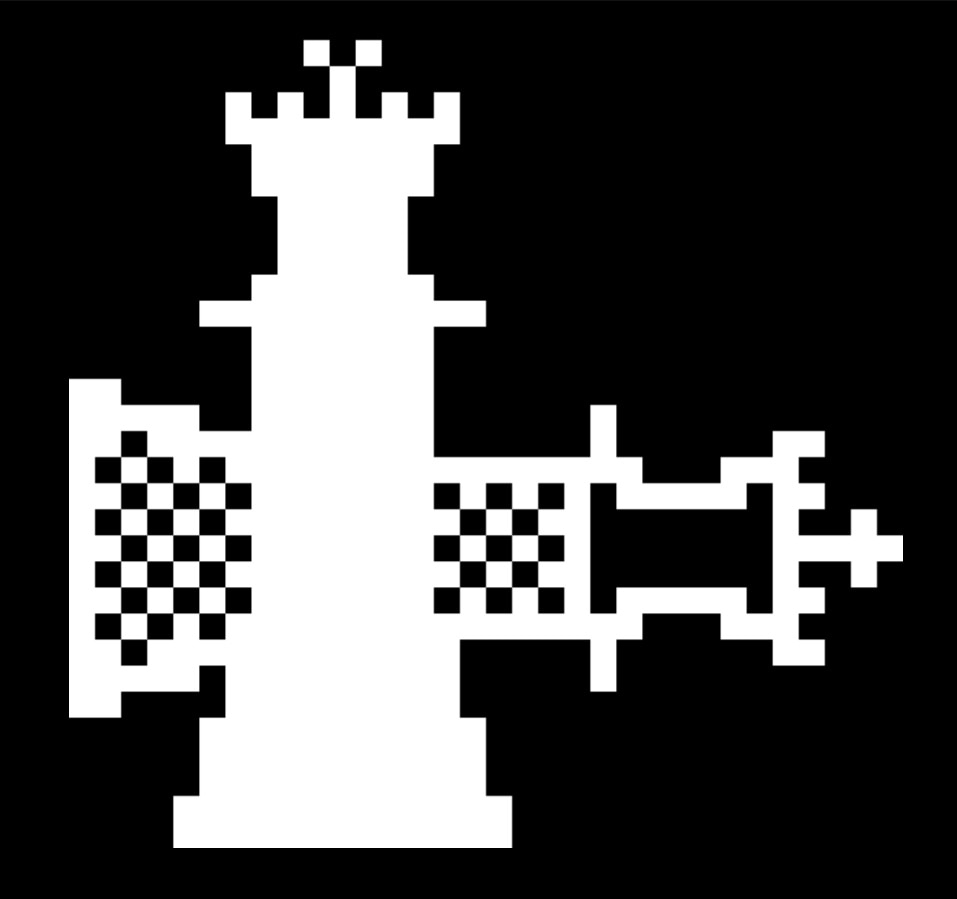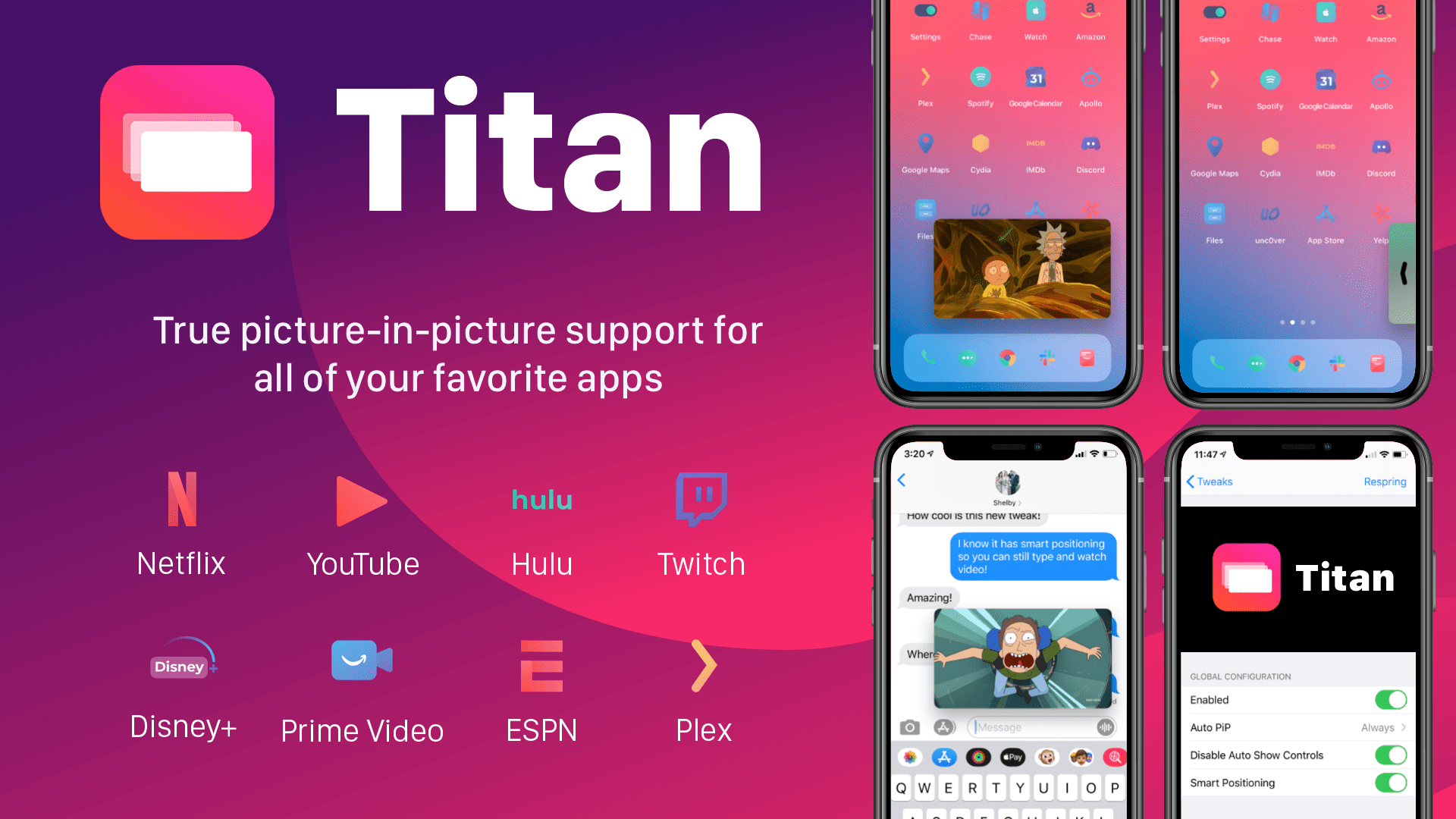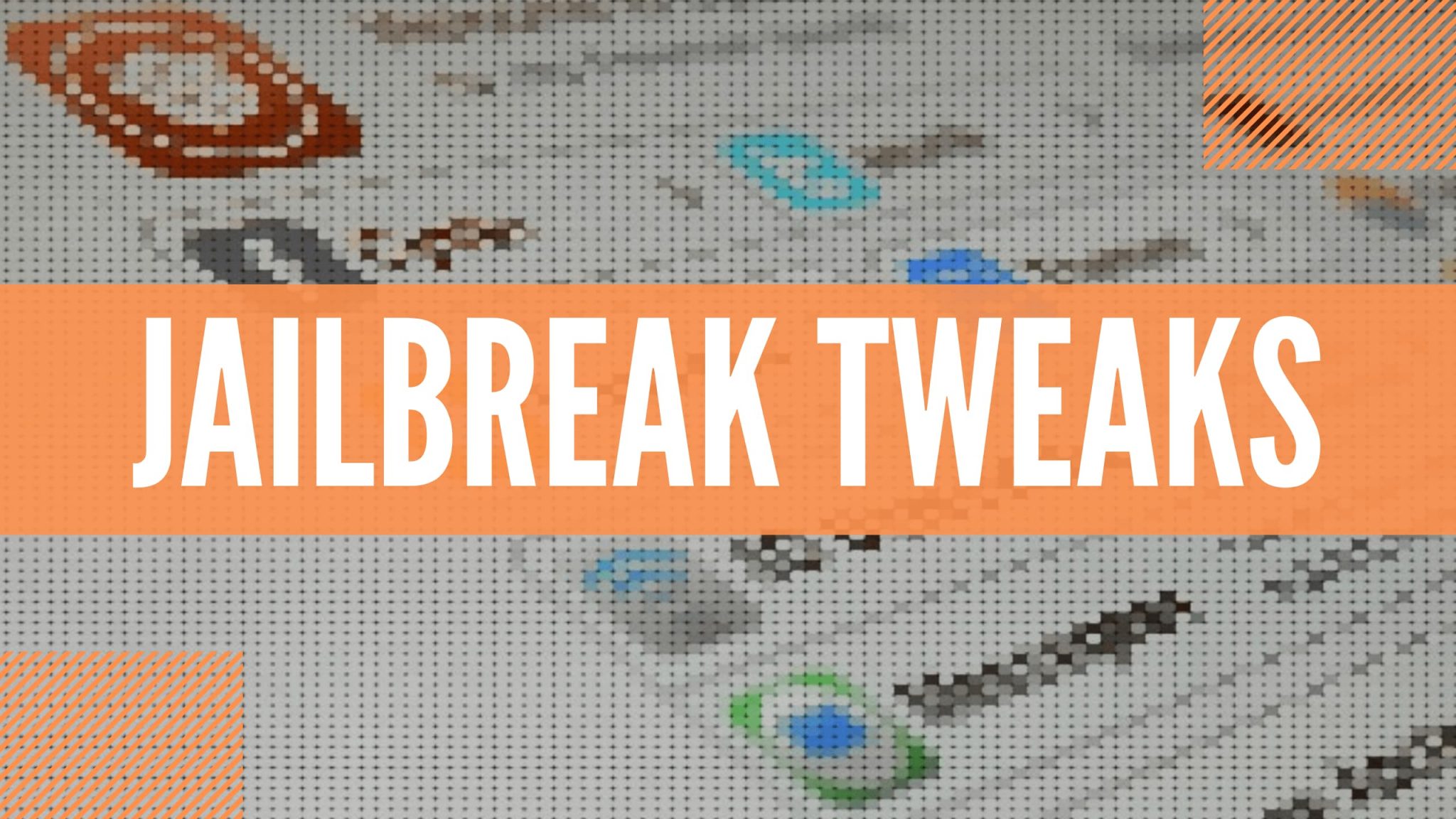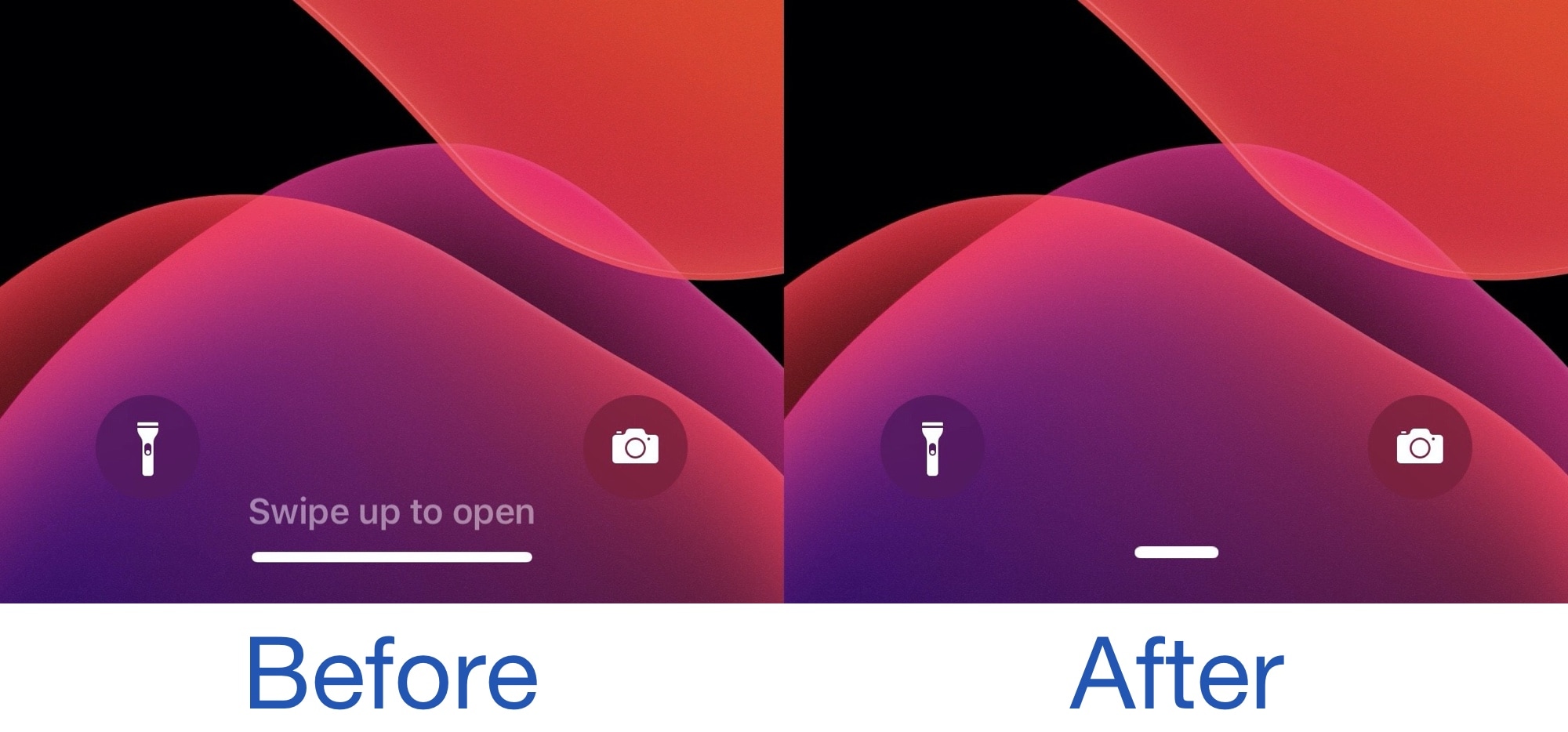Apple officially unveiled iOS and iPadOS 14 for the first time on Monday as a part of its WWDC 2020 Keynote, and just this morning, checkra1n team co-developer Dany Lisiansky teased a screenshot of the checkra1n jailbreak working on an iPhone running iOS 14. If the words “that was fast” uttered from your mouth upon seeing this, then you’re not alone.
Lisiansky admitted that there was still a lot more work that needed to be completed before checkra1n could be deemed iOS 14-compatible, but as you might come to expect, things are progressing rather quickly thanks to the unique talent encompassed within the checkra1n team. Just this evening, checkra1n team co-developer Sam Bingner teased a screenshot of the Cydia package manager operating on an iPhone X running iOS 14: