
It’s not uncommon for jailbreakers to flock to all-in-one jailbreak tweaks such as Springtomize when they want to customize more than one aspect of iOS without installing a full library of add-ons and extensions to do so. On the other hand, not everyone wants to shell out money for such jailbreak tweaks either.
If you’re one of the aforementioned jailbreakers that adores the idea of all-in-one customization without spending any money, then you’re probably going to want to turn your attention to a newly released and free jailbreak tweak dubbed Mavalry by iOS developer ajaidan0.
In a nutshell, Mavalry is a lightweight all-in-one jailbreak tweak that allows users to customize various components of iOS at no additional cost. The tweak isn’t quite as extensive as a paid tweak like Springtomize would be, but that’s to be expected given the price.
Once installed, Mavalry adds a dedicated preference pane to the Settings app where you can toggle the tweak on or off on demand and configure parameters for various elements of iOS:
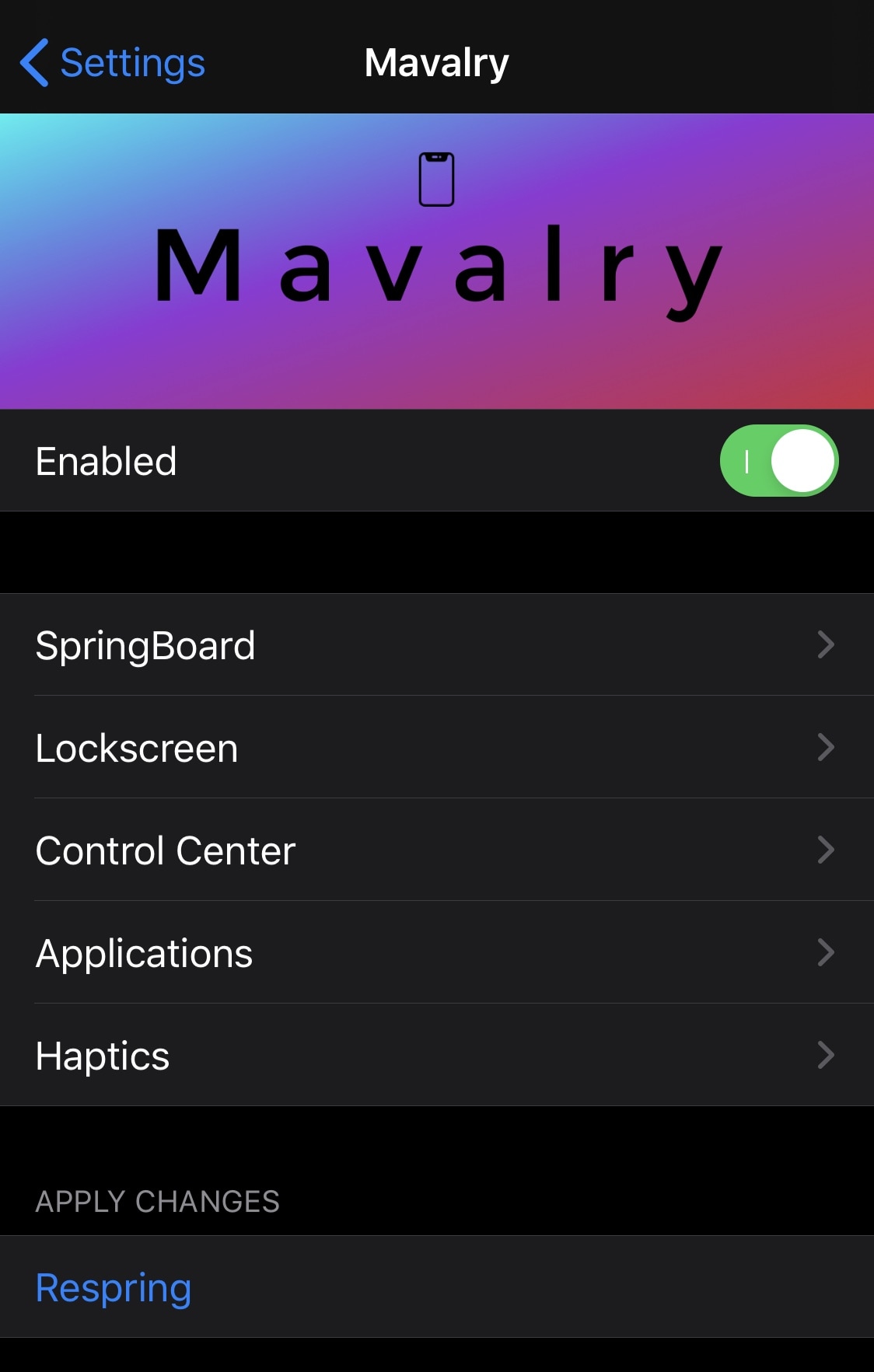
The types of things that Mavalry will allow you to customize include:
- SpringBoard
- Lock Screen
- Control Center
- Applications
- Haptics
- And more…
As we dig deeper, we’ll show you the options contained by each of the aforementioned categories:
SpringBoard
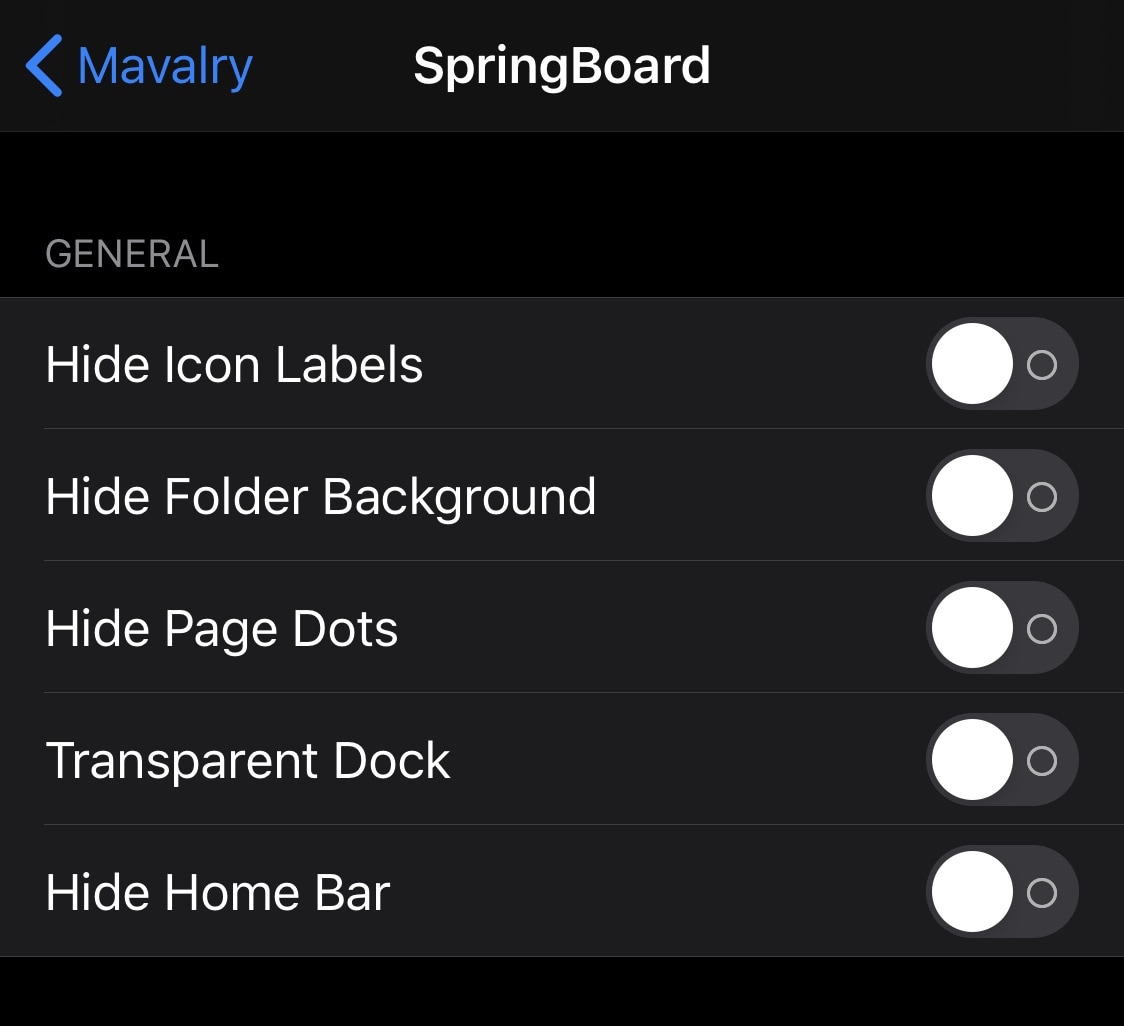
Here, you can:
- Hide app icon labels
- Hide folder backgrounds
- Hide page dots
- Make the Dock transparent
- Hide the Home Bar
Lock Screen
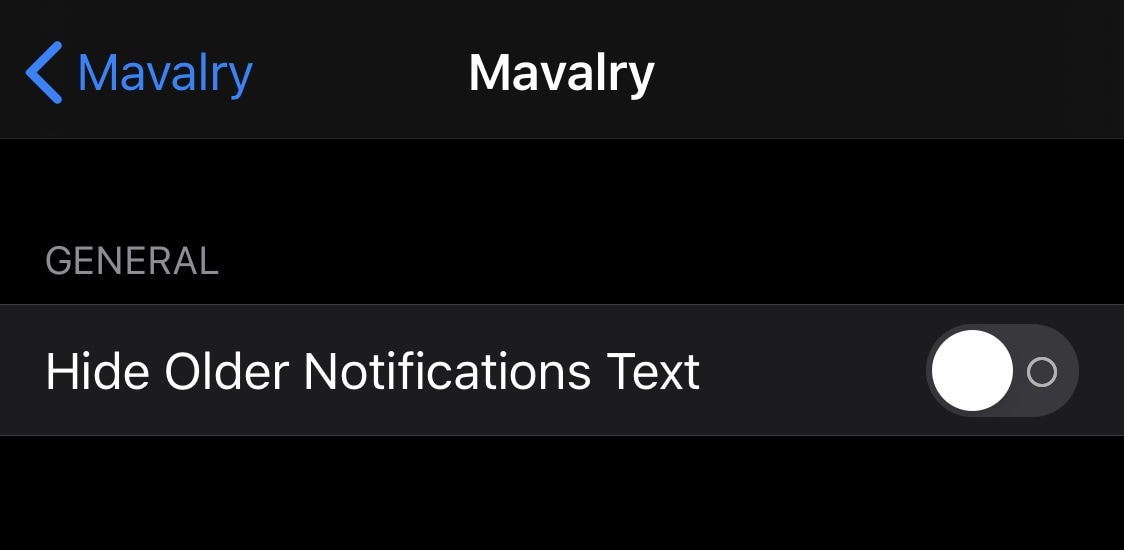
Here, you can:
- Hide the ‘Older Notifications’ text
Control Center
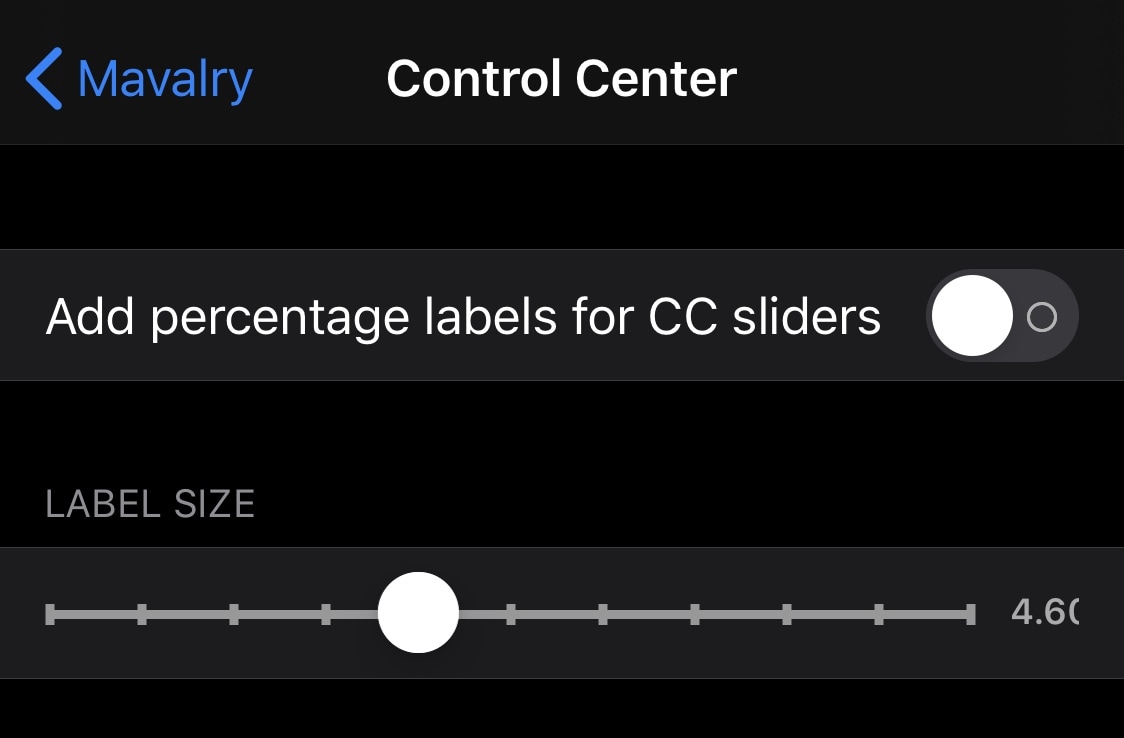
Here, you can:
- Add percentages to the labels of Control Center module sliders
- Adjust the size of Control Center module labels
Applications
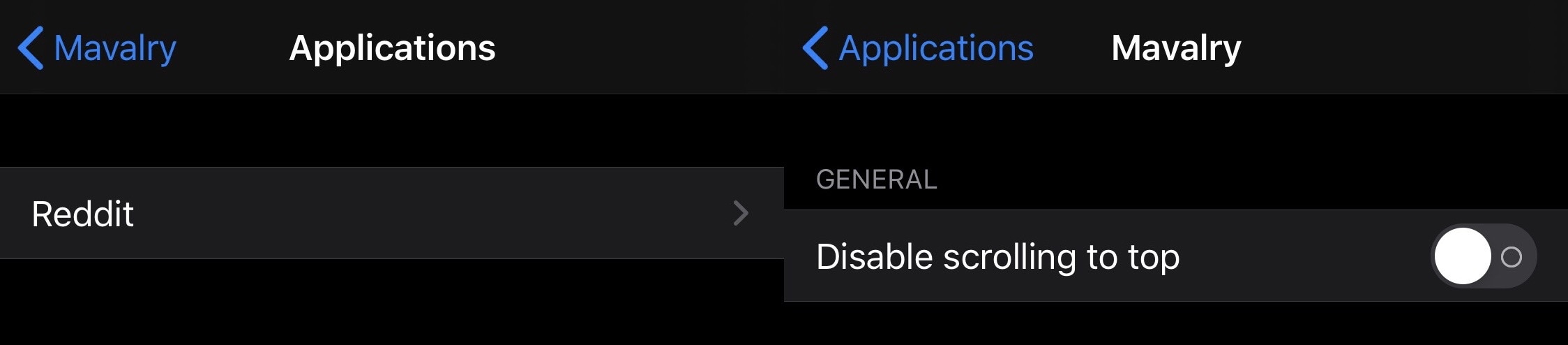
Here, you can customize various apps that you might have installed. Reddit appears to be the only option at the time of this writing, and it will allow you to disable auto-scrolling to the top in that app.
Haptics
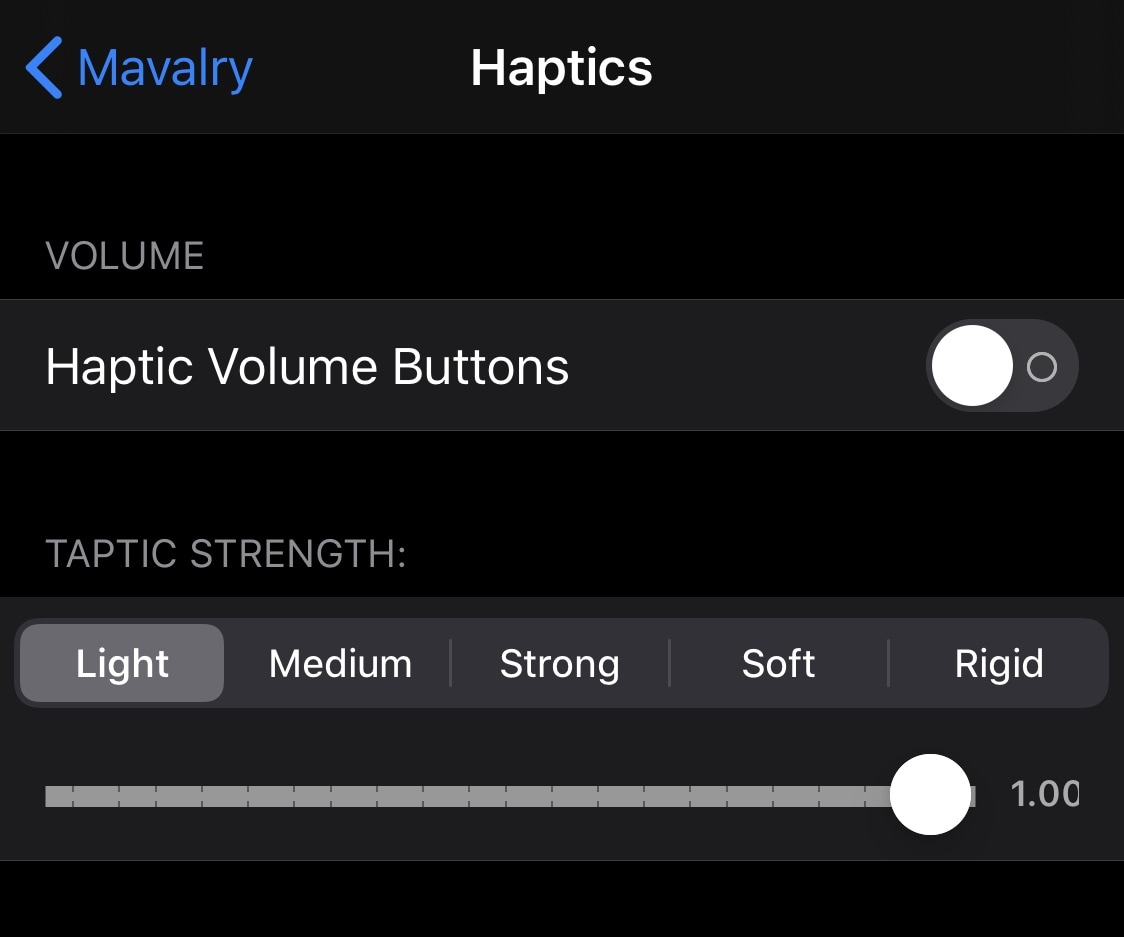
Here, you can:
- Enable haptic feedback when using volume buttons
- Choose between light, medium, strong, soft, and rigid haptic strengths
- Adjust the haptic duration
The developer provides a Respring button in the primary preference pane to help you save any changes you make on demand.
According to the developer, the point of Mavalry is to solve common iOS annoyances for free. We think it certainly seems to do that for at least some iOS users, if not a significant portion.
Those interested in trying Mavalry can download it for free from the Packix repository via their favorite package manager. The tweak supports jailbroken iOS 13 devices and is open source on the developer’s GitHub page.
Do you plan to download Mavalry, or would you like to see other features added before you give it a try? Let us know your thoughts about it in the comments section below.