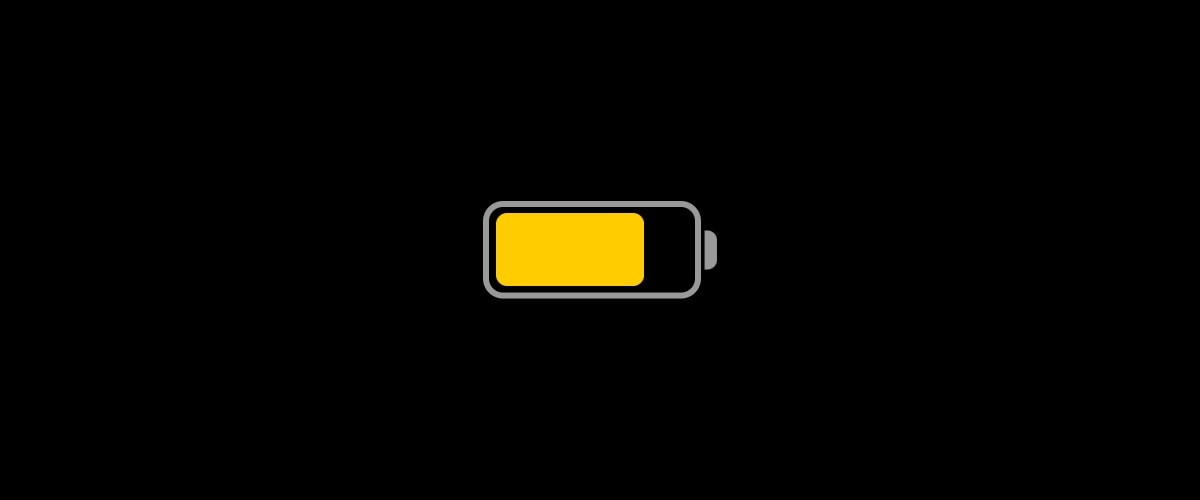With a supported Multi-Touch trackpad like Apple's own Magic Trackpad connected to your iPad or iPhone, you'll notice the onscreen pointer continues moving for a fraction of a second after you lift the finger from the trackpad before gradually coming to a stop. This is called trackpad inertia, but not everyone is a fan of it.
If you belong to that camp, follow our step-by-step tutorial explaining how to disable iPad trackpad inertia with just a few taps.