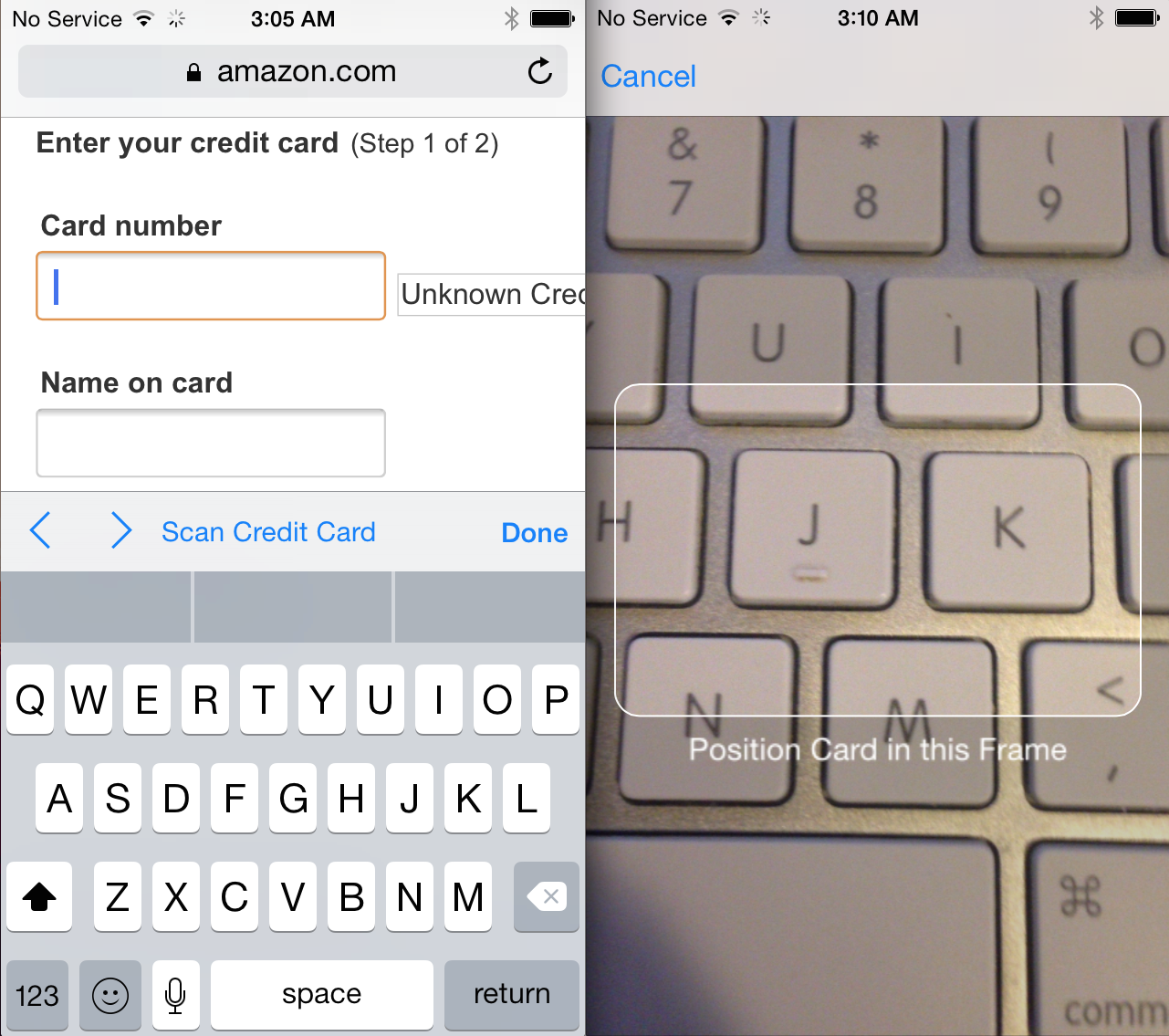For a large screen device like the iPhone 6 Plus or even the iPhone 6, it takes some serious thought when designing apps. That's because it's much more difficult to reach certain part of the screen using one hand, so developers have to design their apps with one-handed users in mind.
But where such thought may be lacking, a jailbreak tweak can go a long way towards enhancing the usability of certain apps. That's definitely the case with this latest tweak called SafariRefresh. It adds a simple pull-to-refresh mechanism to Apple's stock web browsing app, and the result is a much more usable refresh function on large screen devices.