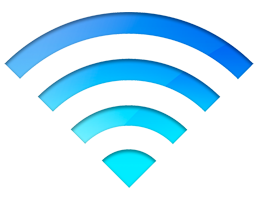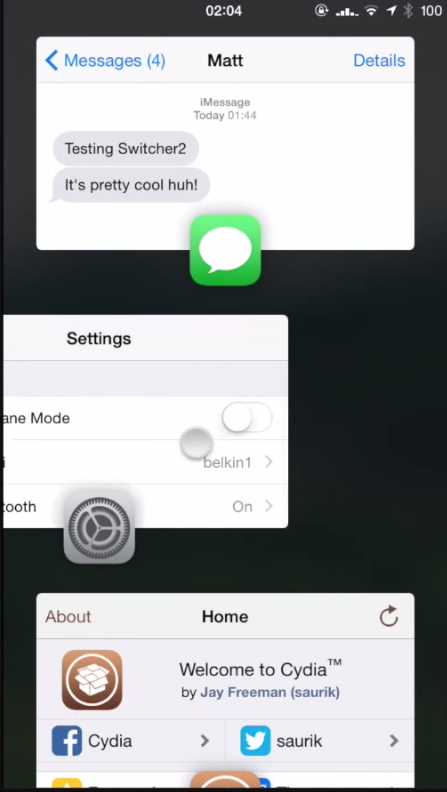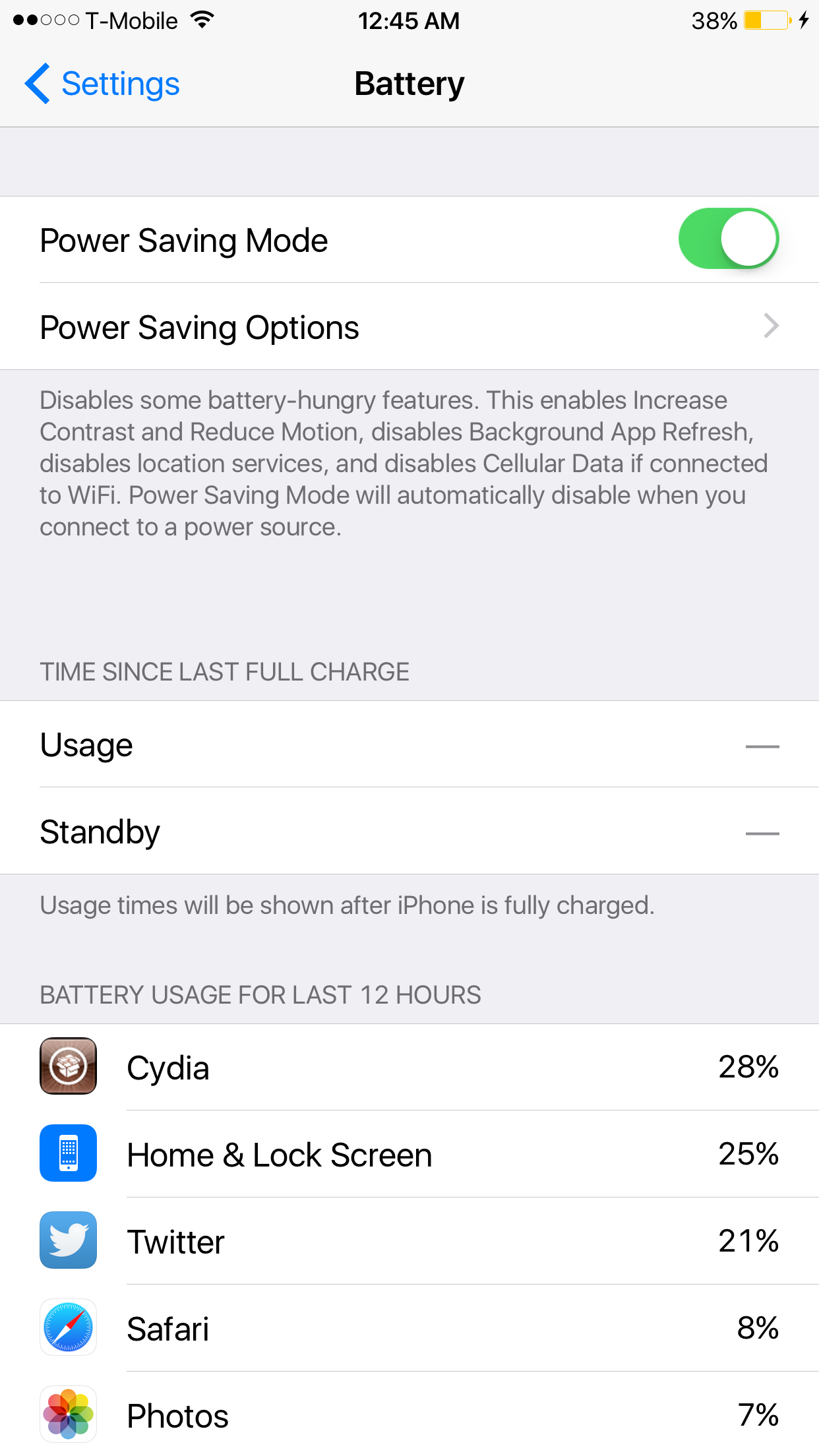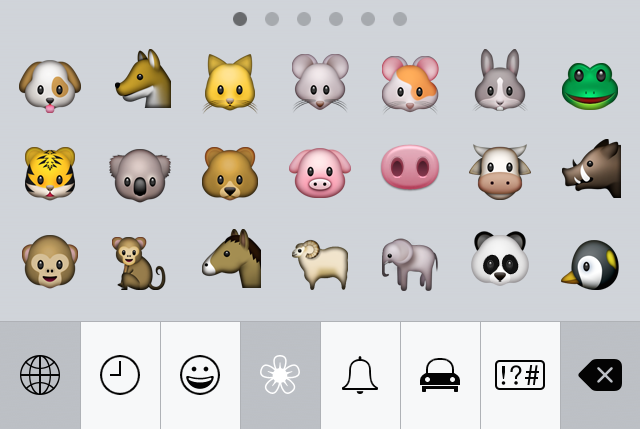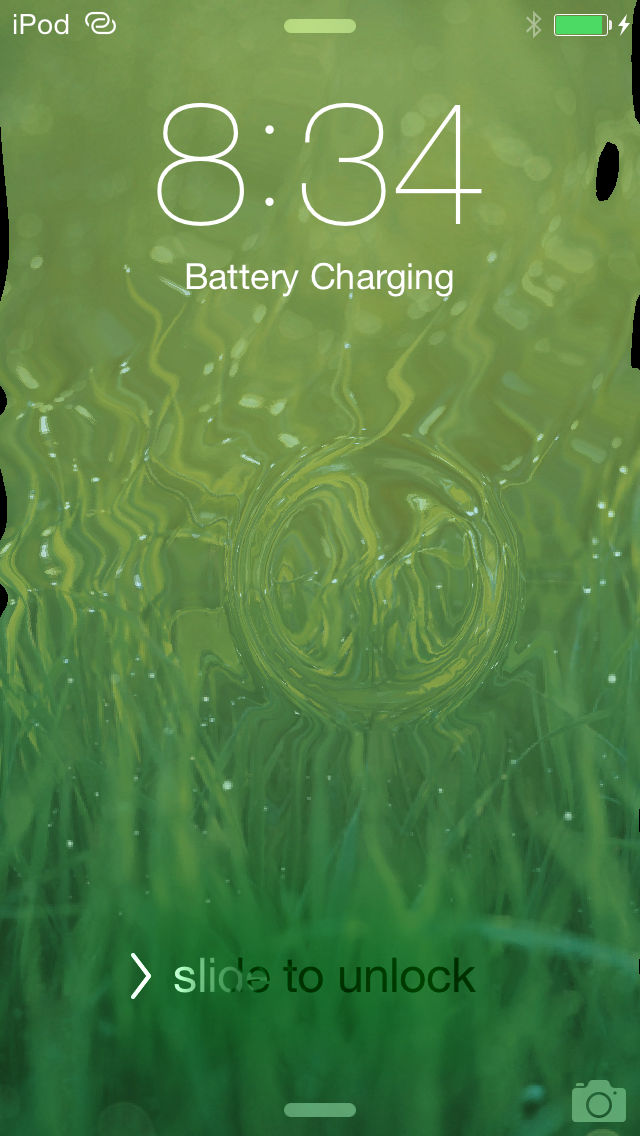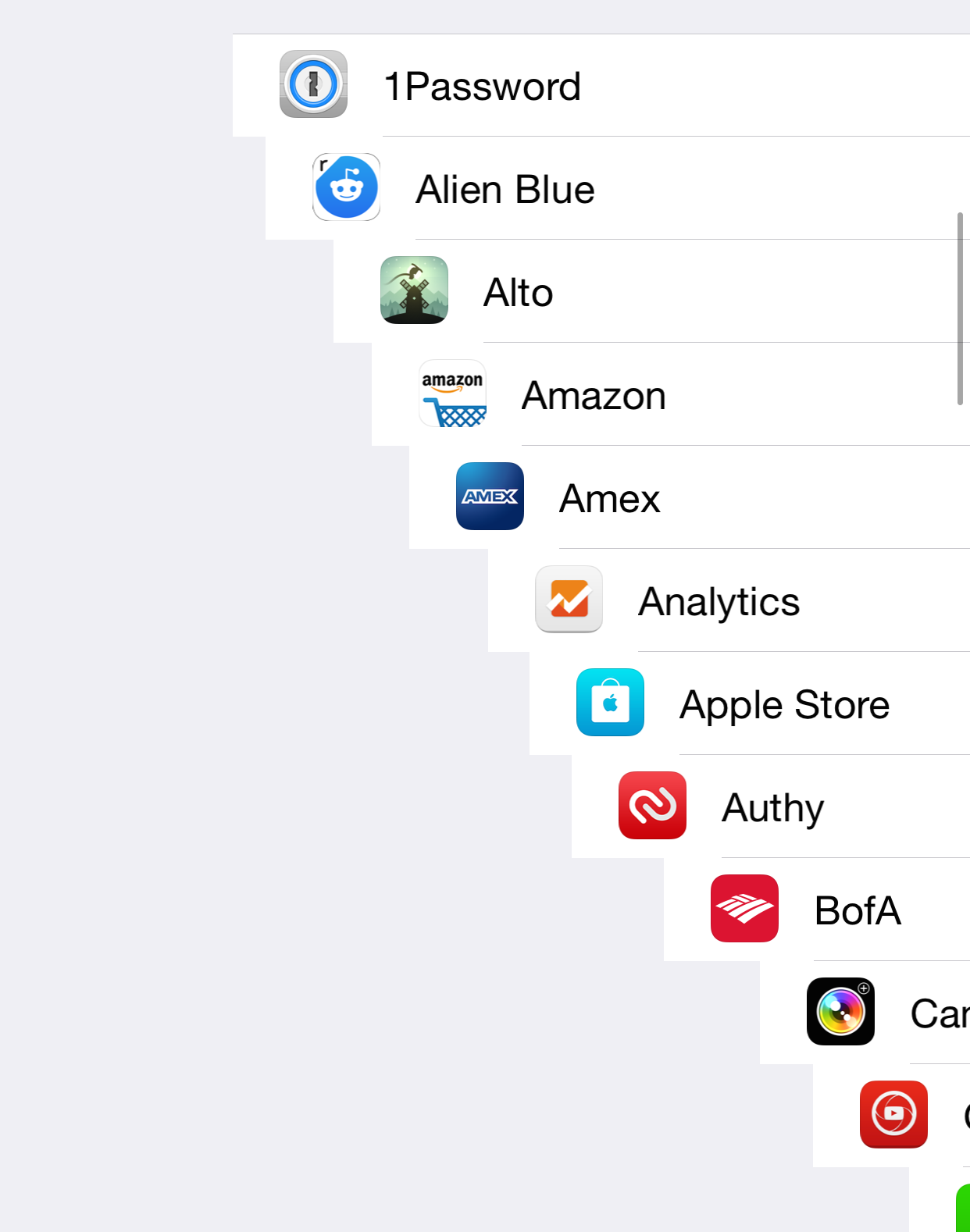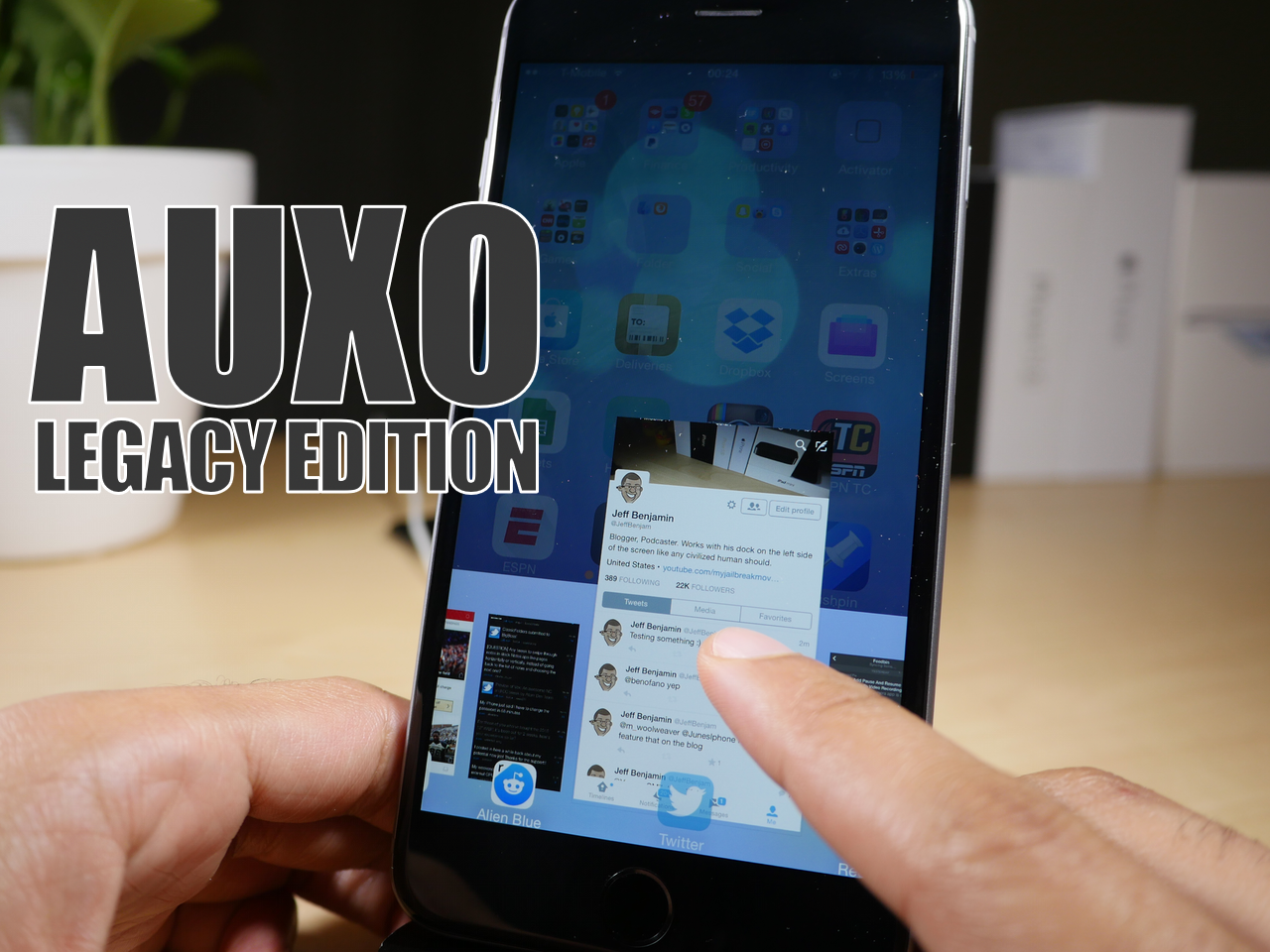Many of you are probably familiar with the stock function of iOS that lets you restrict apps from having access to your cellular network, but iOS doesn't have a similar feature for restricting apps from utilizing Wi-Fi.
With a new jailbreak tweak dubbed ConditionalWiFi, you can now restrict any of your iOS apps from having access to the internet when you're connected to a Wi-Fi network, rather than a cellular one.