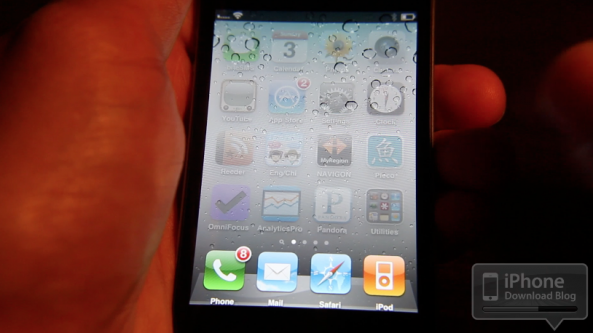There are some jailbreak utilities that are considered to be more or less essential. In fact, Sebastien wrote a post this morning detailing his top 10 must-have tweaks. Then there are others that don't really serve much of a purpose.
IconBounce definitely falls in the latter category. It's a simple utility that makes the dock icons on your iOS 4 or iOS 5 device do summersaults, flips, and other tricks without the need to mess with a bunch of settings...