HBO Max's Apple TV app leaves a lot to be desired, but WarnerMedia is keen on changing this by providing modern underpinnings that will power visual changes and future new features.
HBO Max’s overhauled Apple TV app is coming near the end of 2021


HBO Max's Apple TV app leaves a lot to be desired, but WarnerMedia is keen on changing this by providing modern underpinnings that will power visual changes and future new features.

The Apple TV can save storage space by temporarily uninstalling apps you rarely use without deleting your data. And when you need an offloaded app, tvOS will automatically reinstall it along with app data. In this tutorial, we show you how to offload unused apps on the Apple TV.

If you use the Disney+ video-streaming service on your devices, you probably know that it attempts to deliver the highest-quality experience possible as a default setting. To preserve your bandwidth when using Disney+, however, you must limit video quality over cellular and Wi-Fi. Follow along with us as we show you how to manage Disney+ data usage.

Following its picks for the best books, audiobooks and podcasts of 2020, Apple today unveiled this year's top 20 most downloaded apps and games across the iPhone, iPad, Mac, Apple TV and Apple Watch, as well as its picks for the best titles across those platforms.
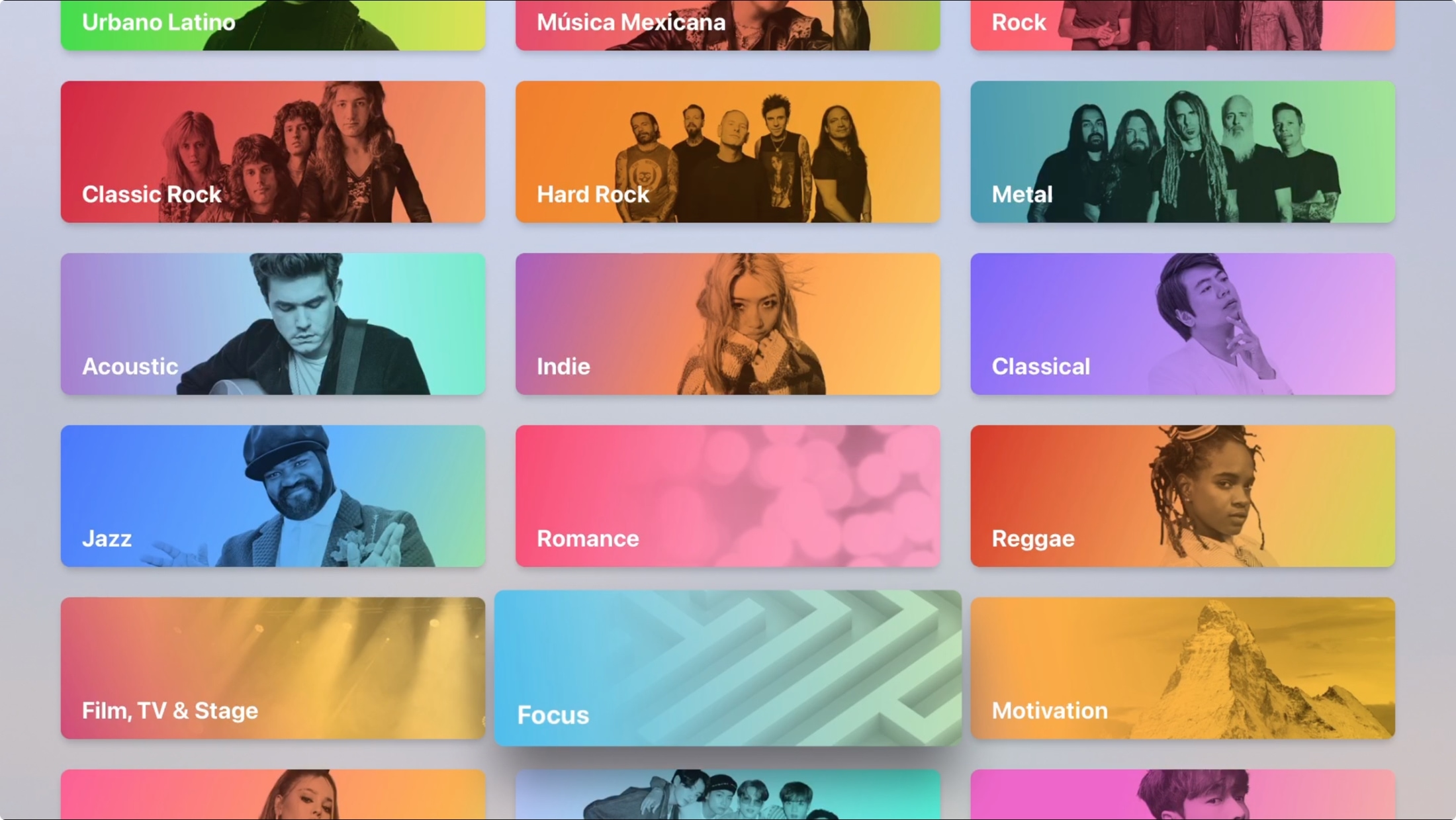
Maybe you just bought your first Apple TV or perhaps you’ve only used it for shows and games. The Music app on Apple TV works very much like it does on your other devices. You can discover something new, manage your library, and search for a particular song, album, or artist.
Don’t take the Apple Music app on your Apple TV for granted. Use it for background music as you work or pump up the volume for a get-together with this guide to using Music on Apple TV.

The majority of movie theaters are still dark, and folks are still social distancing all thanks to the ongoing coronavirus pandemic. So watch parties have become popular, which means developers are building apps to make the situation a little easier.
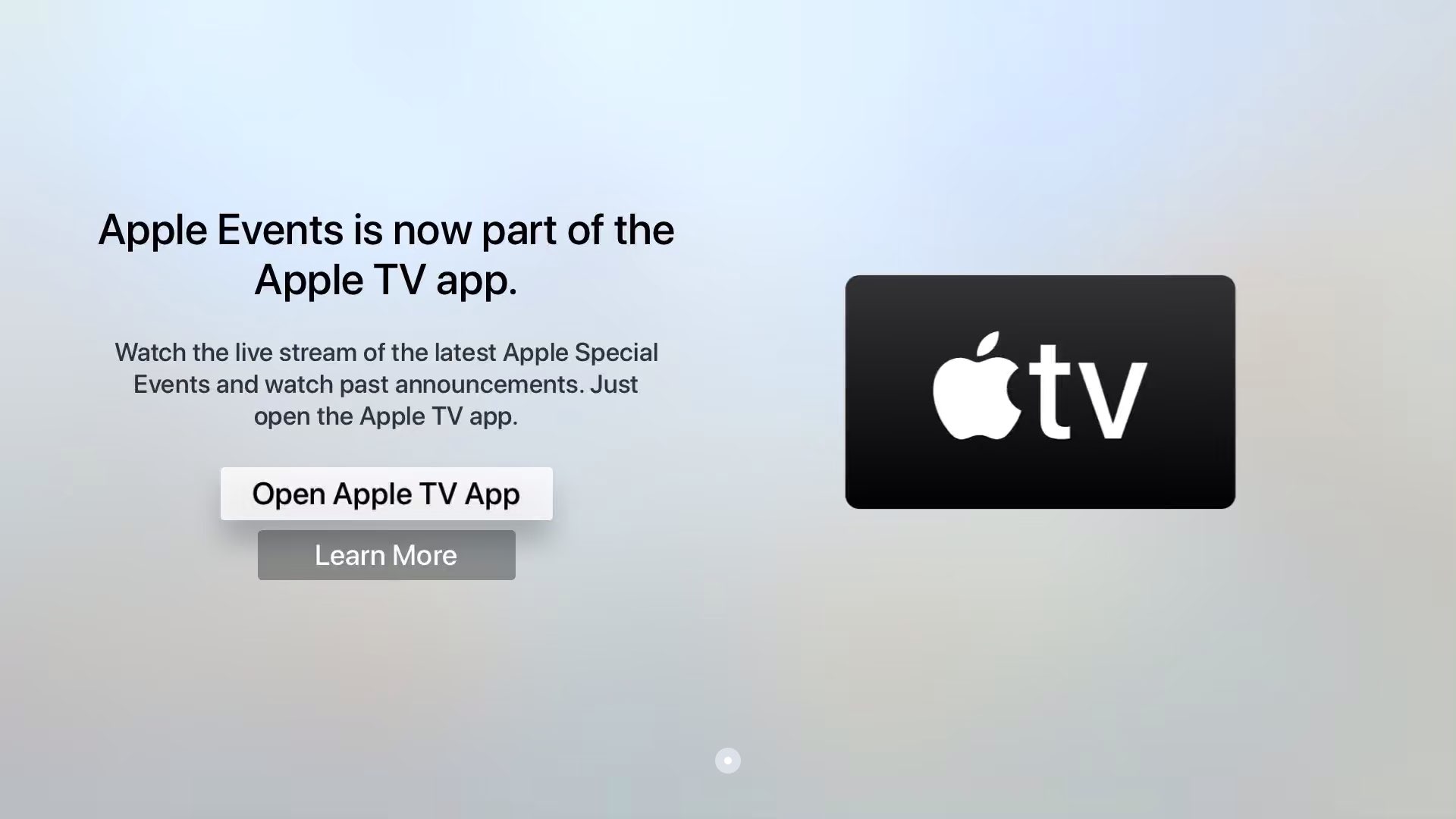
The Apple Events app was bumped yesterday to version 3.0 on the tvOS App Store, bringing updated text and graphics for the upcoming June 22 WWDC keynote along with a surprise announcement from Apple: the software has become part of the company's TV app.

As promised, the new HBO Max video-streaming service from WarnerMedia is available starting today across the iPhone, iPad, iPod touch, Apple TV and select non-Apple devices.

Google's YouTube Kids app is now available for Apple TV in the tvOS App Store more than four years since the software made its debut on the iPhone and iPad.

Universal purchase support for Mac apps that was announced on February 5, 2020 is now officially available, Apple announced yesterday via a blog post on its developer portal.

So you picked up an old guitar at a garage sale or received one from a friend and now want to learn to play it. If you own an Apple TV, then you’re already one step in the right direction.
Sit down with that guitar, grab your pick, and get ready with these Apple TV apps for learning to play guitar.
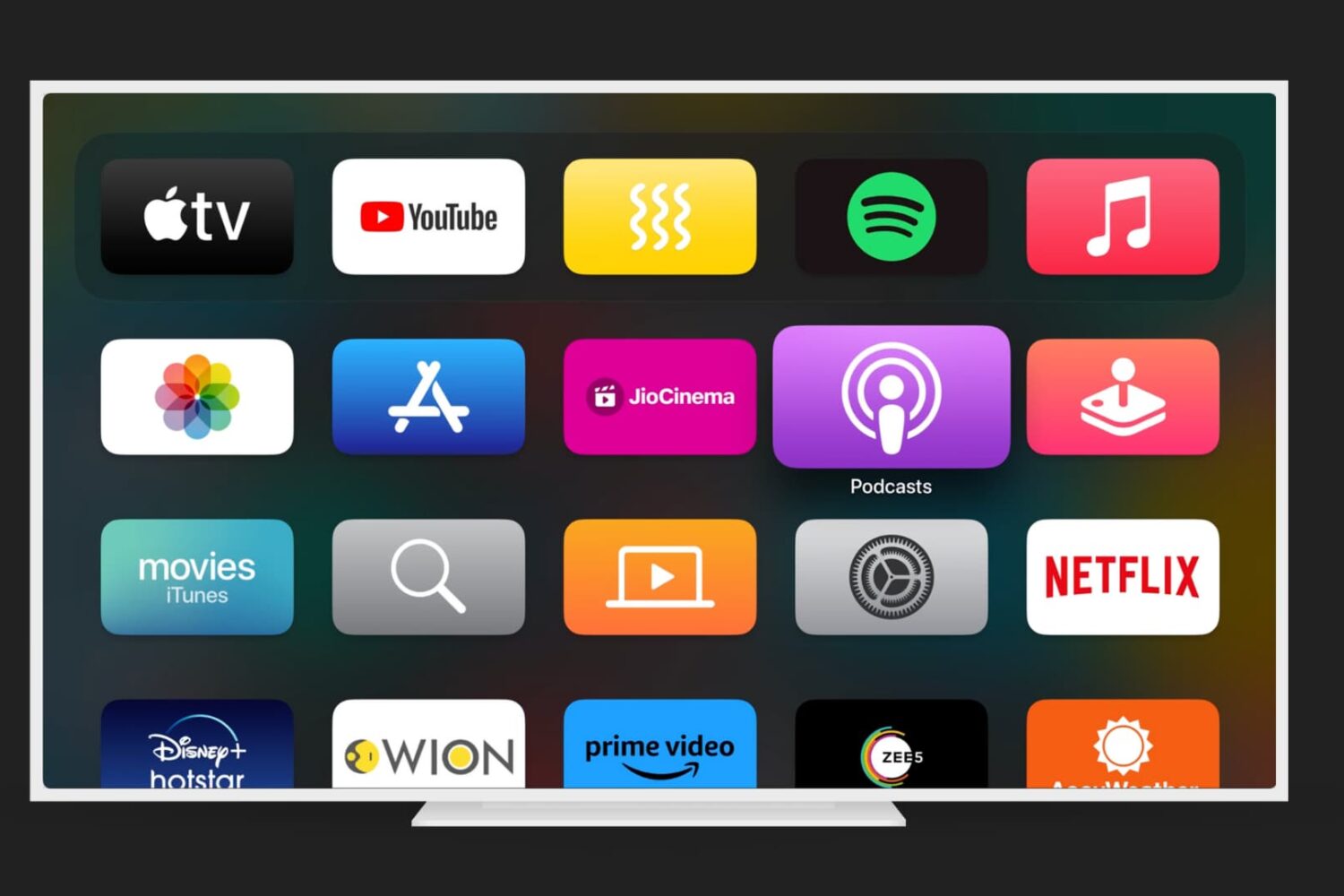
Learn how to customize the settings for TV, Music, Podcasts, and iTunes on your Apple TV for a personalized and comfortable media experience.