Learn why you can no longer buy TV shows and films using the official Apple TV software for Android TV and Google TV devices, and what to do about the situation.
Why you can no longer buy or rent content in Apple’s TV app on Android and Google TV

Stay up-to-date on the latest Apple TV news and learn how to get the most out of your device with our comprehensive tutorials and guides. Discover new features, troubleshoot issues, and explore the best apps and games for your Apple TV.

Learn why you can no longer buy TV shows and films using the official Apple TV software for Android TV and Google TV devices, and what to do about the situation.

Check out this list of iPhone, iPad, Apple TV and Mac apps updated with support for SharePlay, a feature that facilitates shared app and media experiences on FaceTime.
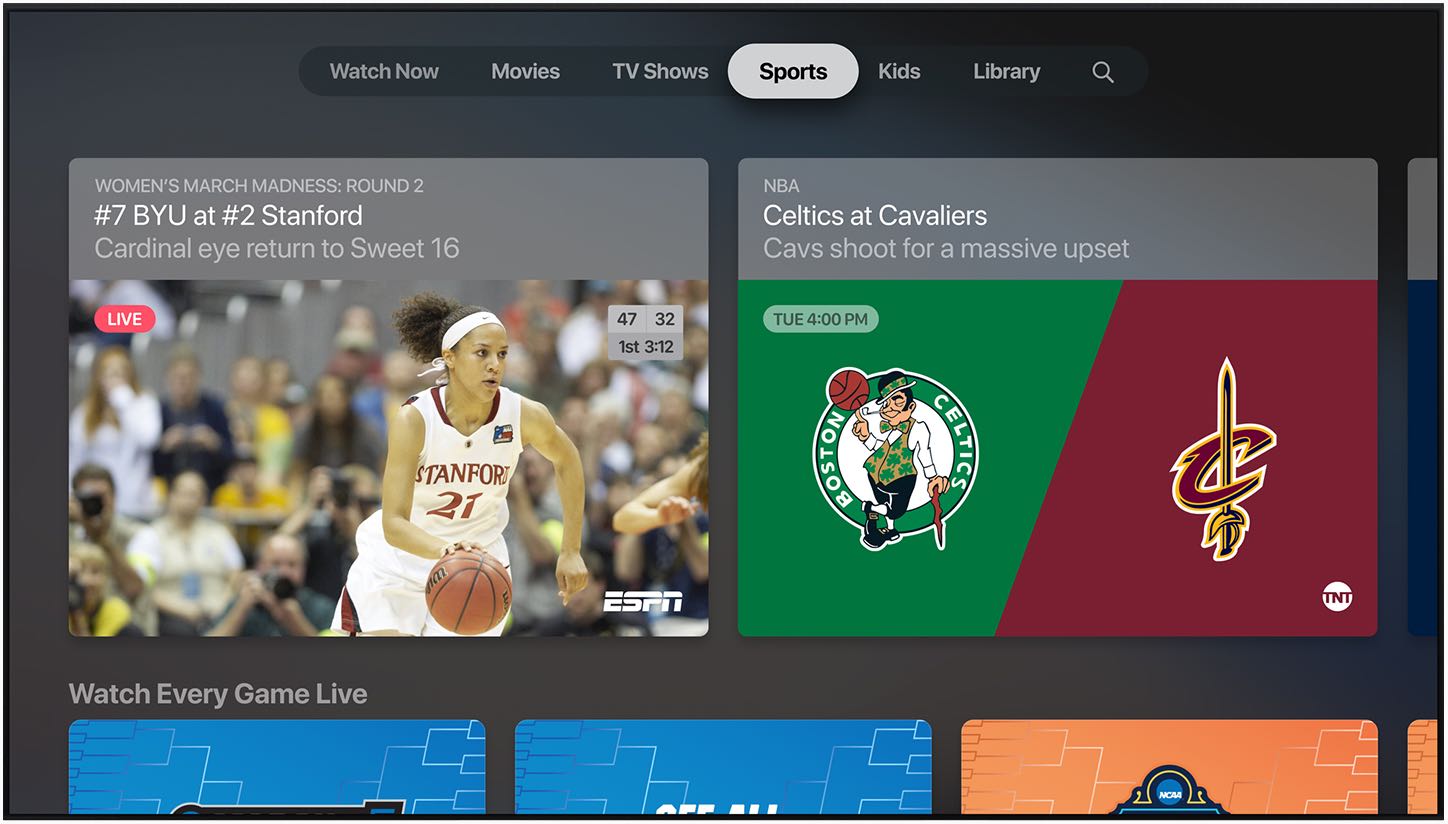
Apple's new SportsKit framework indicates early plumbing work on enabling enhanced, interactive sports content across iPhone, iPad and Mac in the not-so-distant future.

Media player Plex has updated its interface on Apple TV and Roku, bringing a mix of rich layout options that help create a more personalized experience for users.

HBO Max's Apple TV app leaves a lot to be desired, but WarnerMedia is keen on changing this by providing modern underpinnings that will power visual changes and future new features.

The 2020 Olympics games officially commenced on July 23rd in Tokyo, Japan. As this is an international event, watching the game live isn't as easy as you may think. Due to the Covid restrictions, Japan has banned tourists from travelling to watch the games live. Hence, the only way to enjoy the Olympics is from the comfort of your homes. You can watch the games on your TV as several channels are broadcasting the games, but what if you want to watch it on your iPhone, iPad, or Mac.

The Apple TV can save storage space by temporarily uninstalling apps you rarely use without deleting your data. And when you need an offloaded app, tvOS will automatically reinstall it along with app data. In this tutorial, we show you how to offload unused apps on the Apple TV.

On April 26, 2021, Apple released the OS 14.5 update for the iPhone and iPod touch, the iPadOS 14.5 software for the iPad and tvOS 14.5 one for the Apple TV 4K and Apple TV HD. With these software updates came a global toggle allowing users to tell all apps not to be tracked by default, bypassing the new privacy permission prompt altogether. Now, some people have experienced issues attempting to turn on the feature, with the “Allow Apps to Request to Track“ toggle grayed out in Settings. Here's why that's happening and what you can do about it.
The App Tracking Transparency privacy feature in iOS 14.5, iPadOS 14.5 and tvOS 14.5 requires iPhone, iPad and Apple TV apps to obtain explicit consent from you before tracking you.
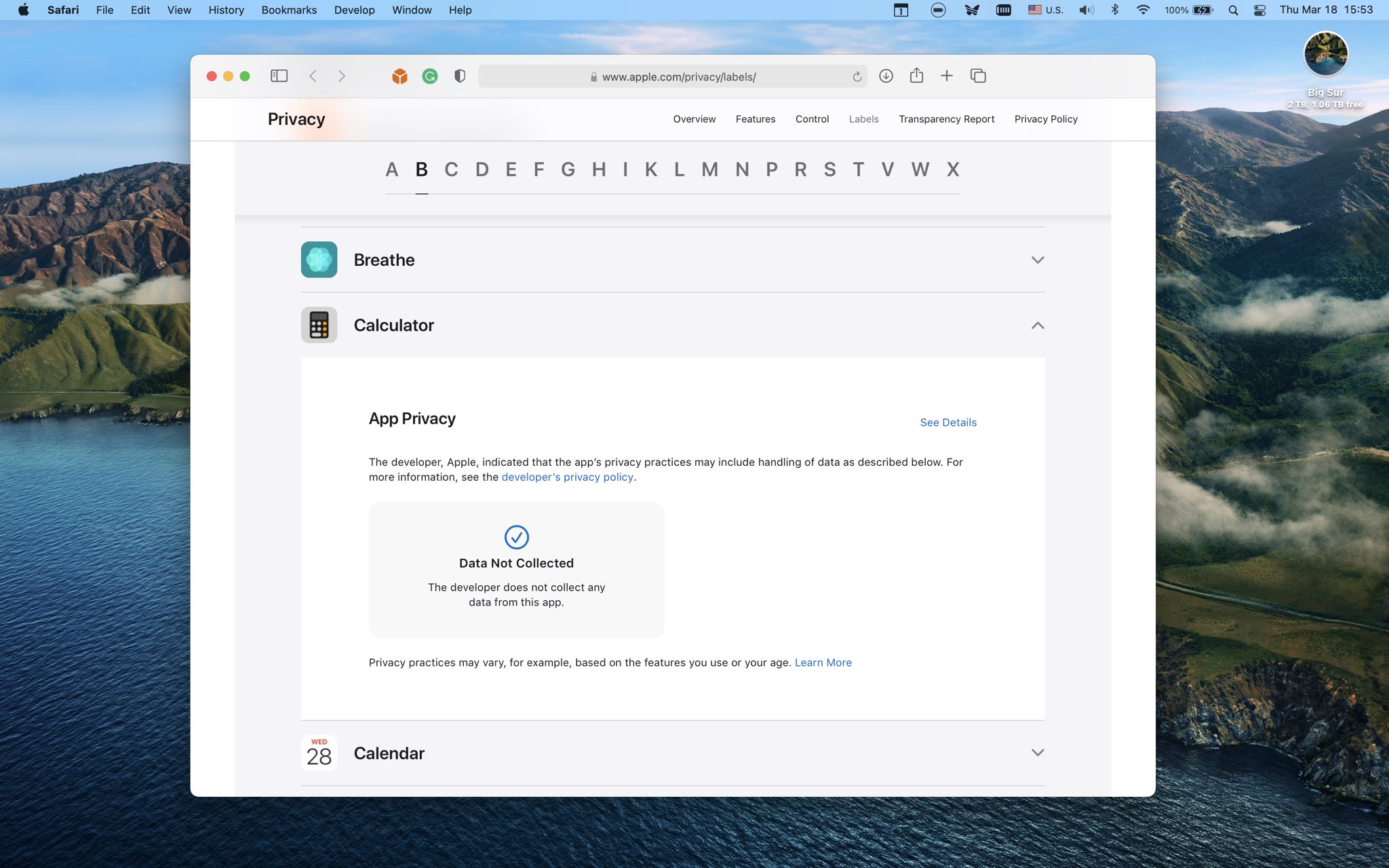
When Apple introduced privacy labels on the App Store back in December 2020, the company said it would hold itself to the same standard as its developers by providing privacy labels for all its stock apps for the iPhone, iPad, Mac, Apple Watch and Apple TV. Keeping true to its promise, the tech giant recently launched a webpage listing privacy labels for all its stock apps.
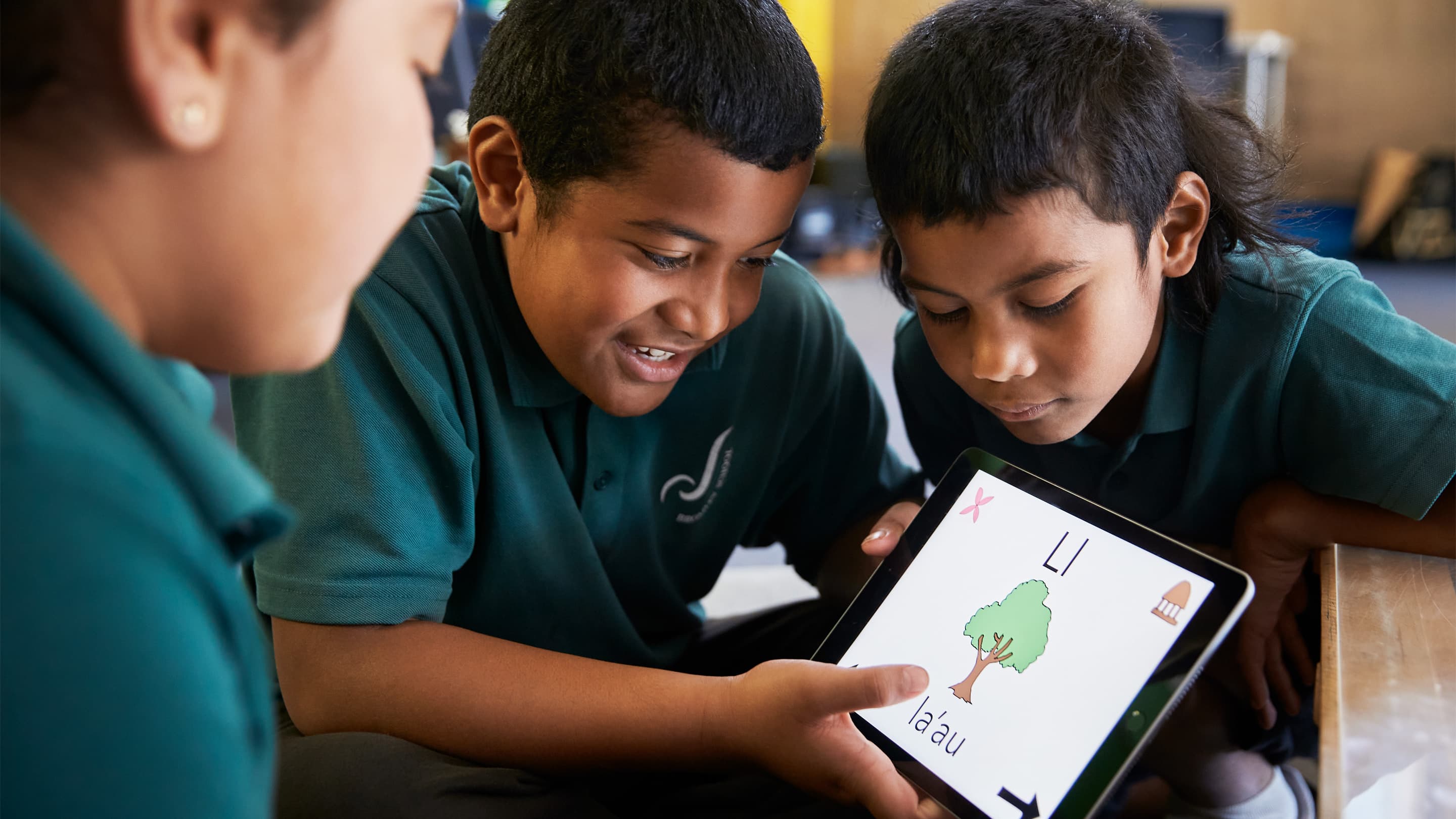
Apple has its hardware in many schools all across the globe. Sometimes, the company promotes how students and faculty are using those devices to create new things. Today is one of those days.

Apple's and Epic Games' legal battle continues. And, as a result, documentation continues to surface relevant to the case. This time around, it's an early look at how Apple worked out subscription fees for the Apple TV.