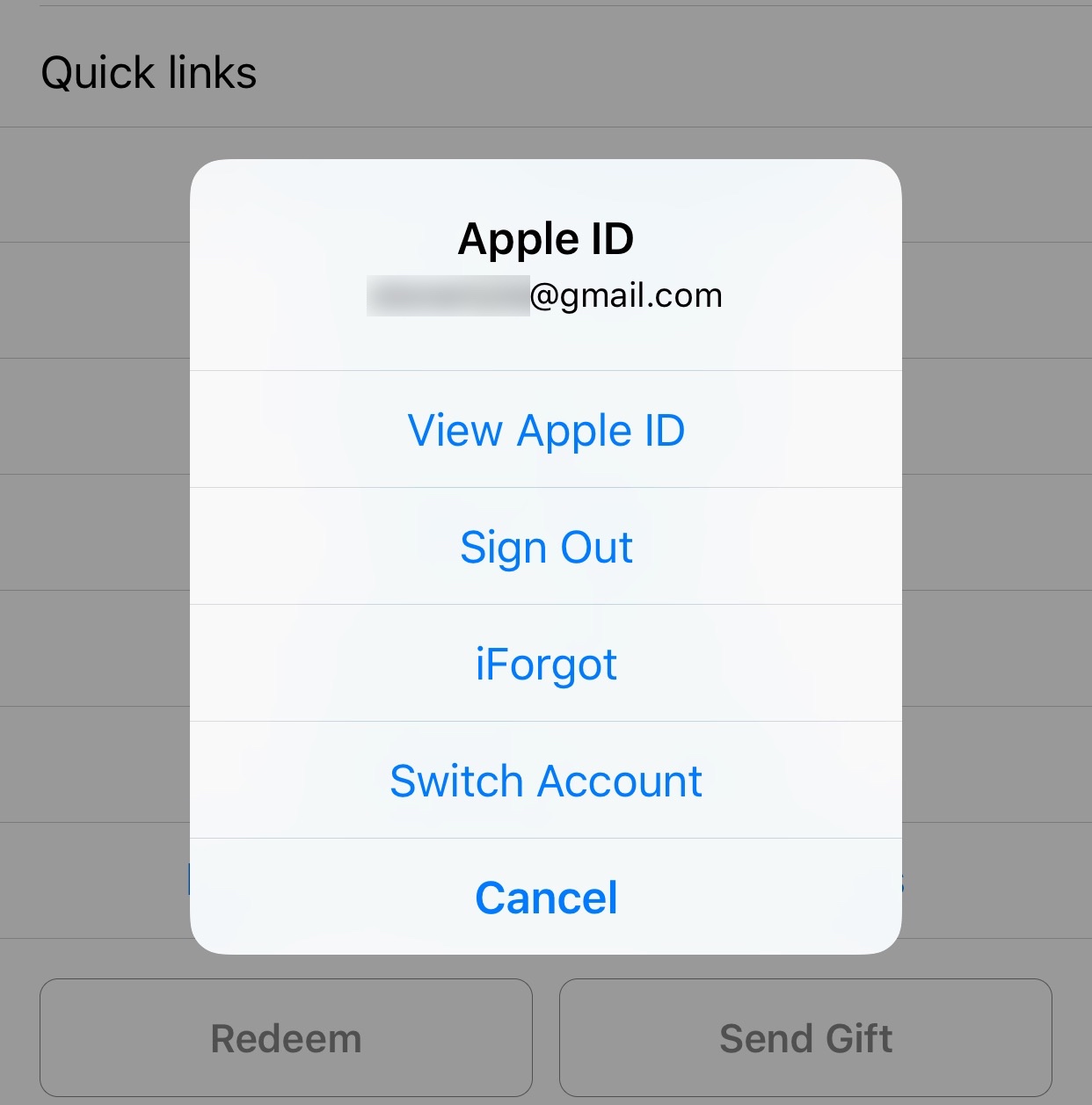Yesterday, a hacker group known as “Turkish Crime Family” told Motherboard it had obtained access to hundreds of millions iCloud and Apple ID accounts. They've threatened to reset passwords and remotely wipe Apple devices of all their data, including photos, videos and messages, unless the company pays a ransom of either $75,000 in the Bitcoin/Ethereum cryptocurrencies or $100,000 in iTunes Gift Cards, by April 7. Today, Apple denied the hacking claims, telling Forbes that iCloud, Apple ID and other systems haven't been hacked into directly.
Apple responds to ransom threat: iCloud, Apple ID and other systems have not been breached