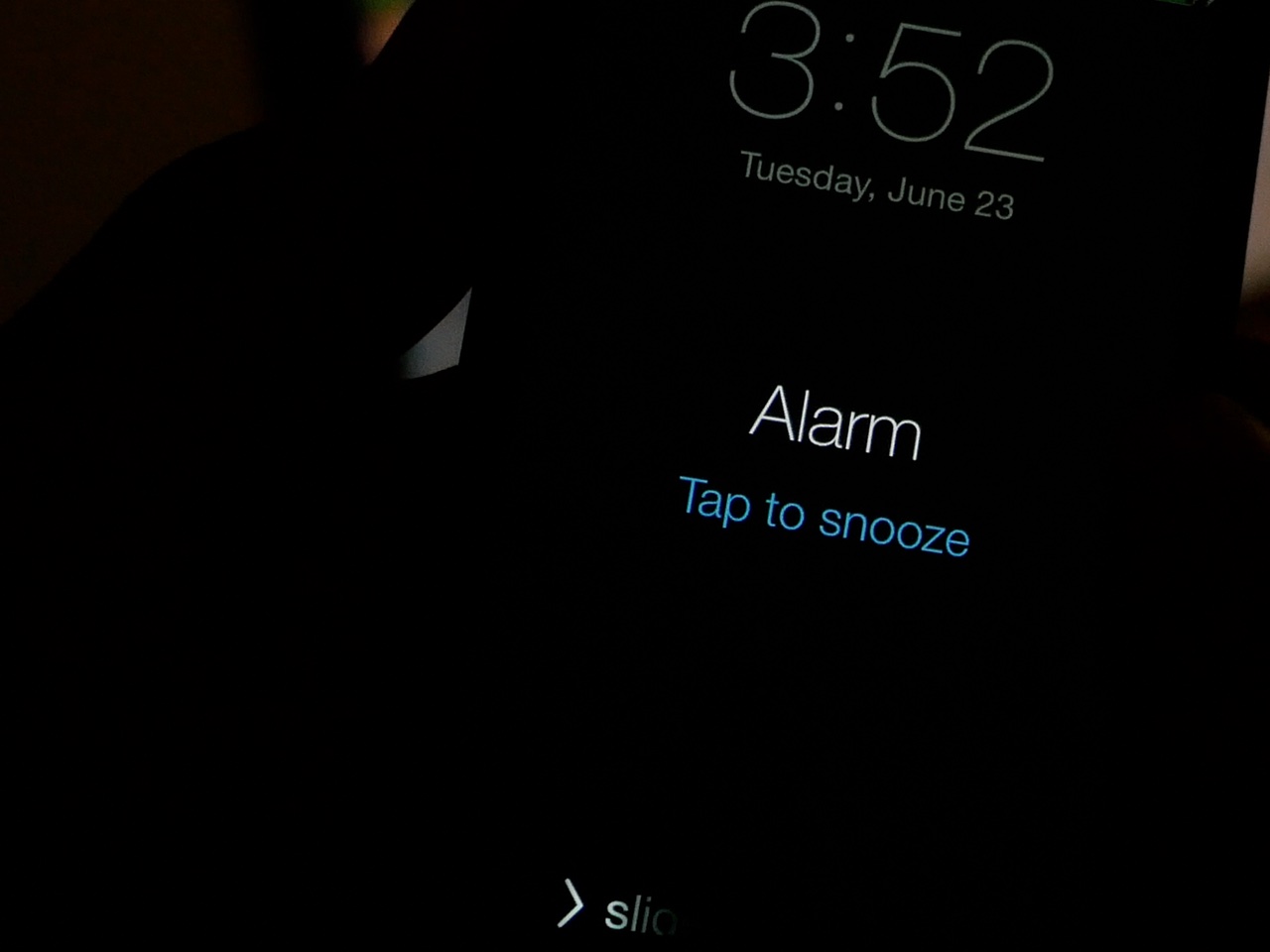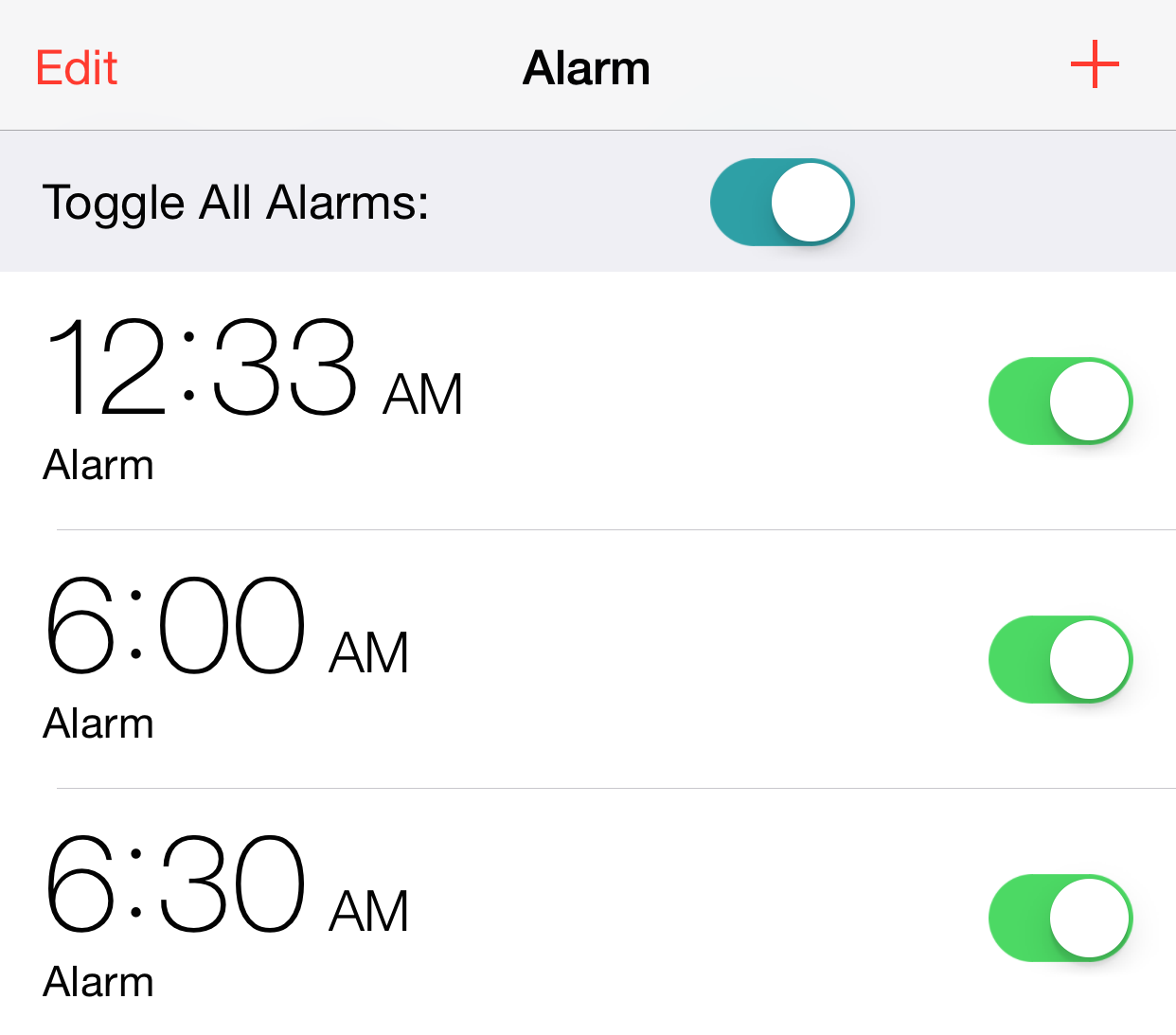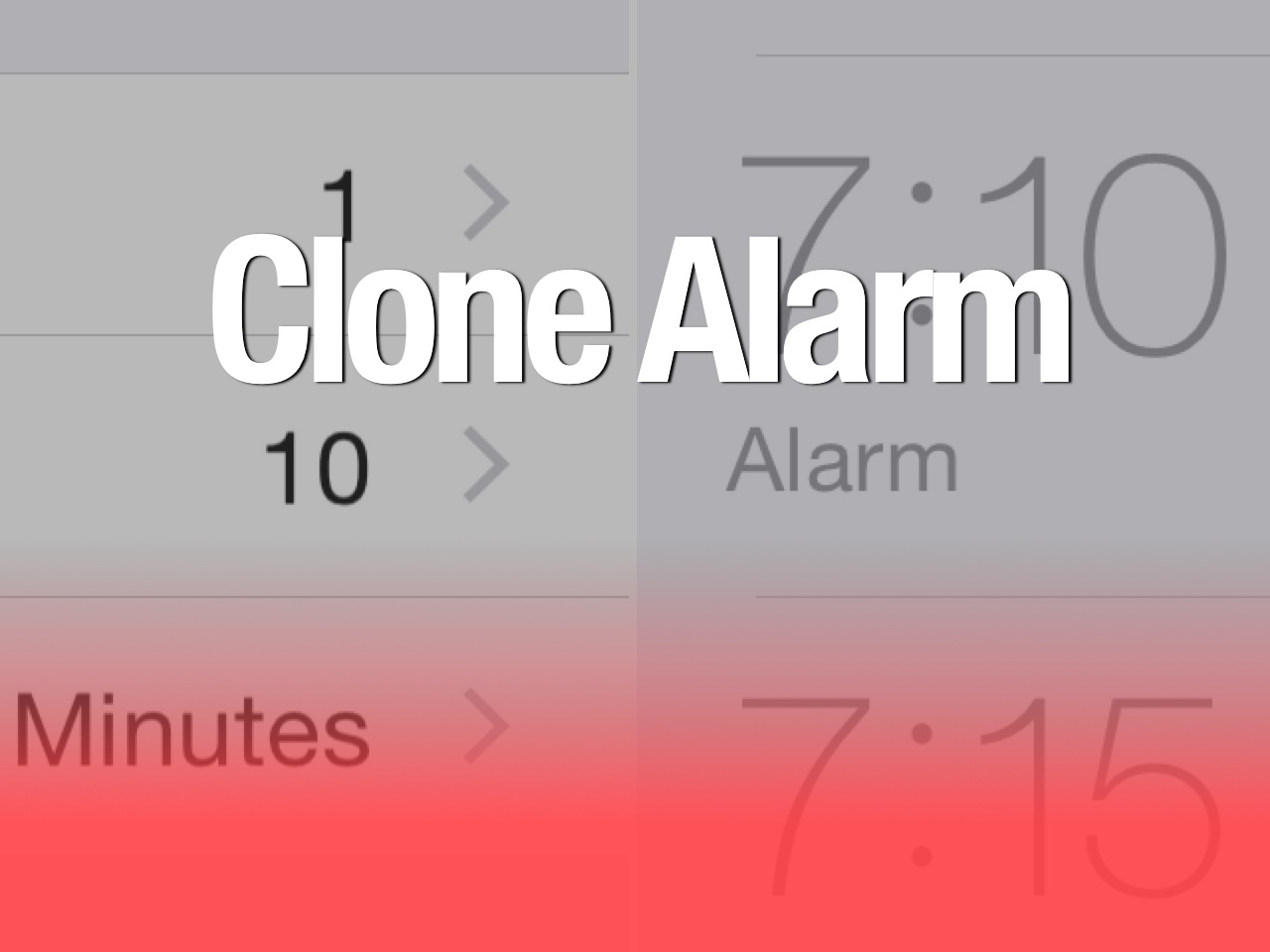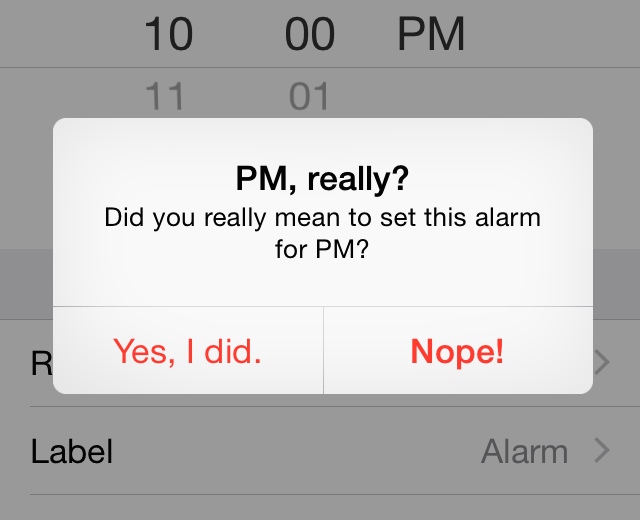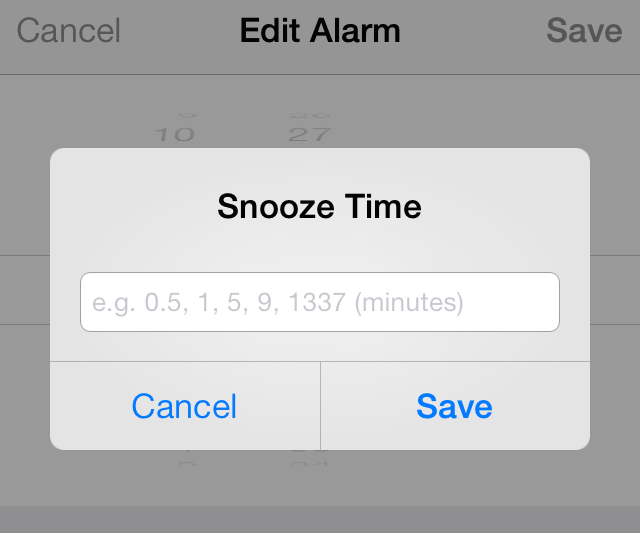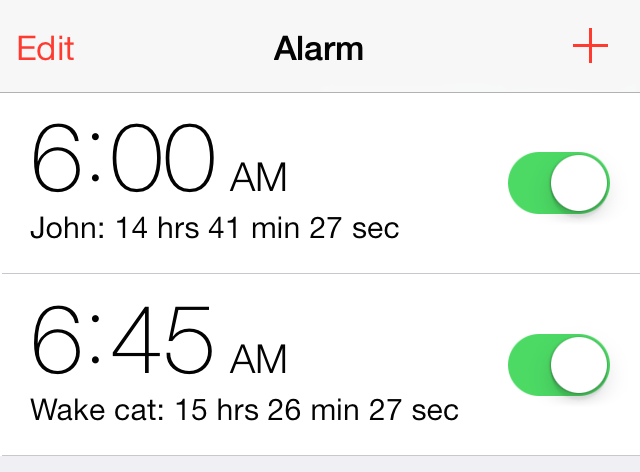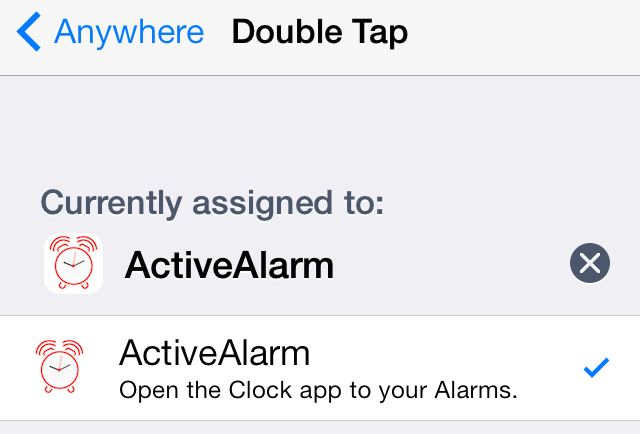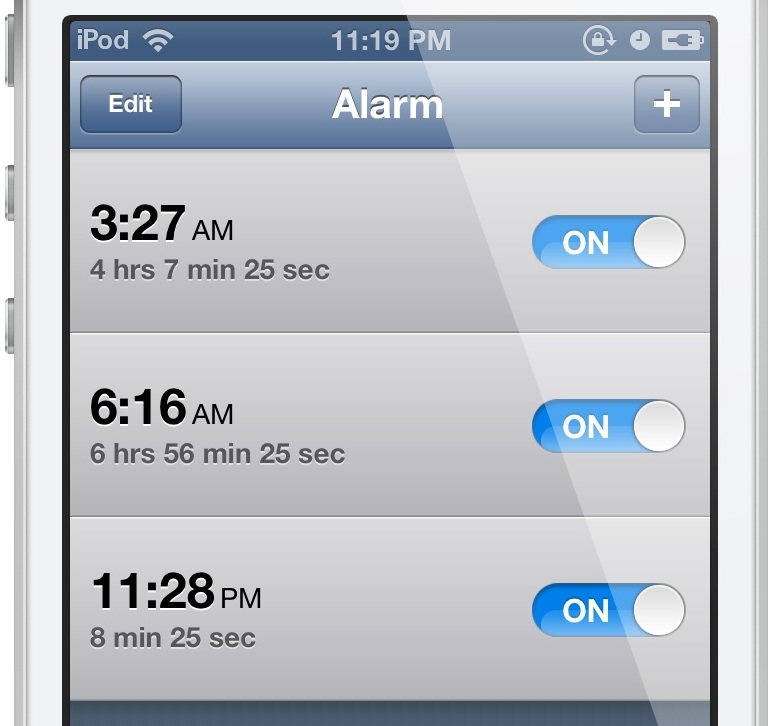What's worse than an alarm going off in the morning to wake you up from your comfortable bed? How about being late to work or school because you made it too easy to snooze your wake-up alarm?
With a jailbreak tweak called ArithmeticAlarm9, you can force yourself to have to solve a math problem before you're able to silence your iPhone's alarm.