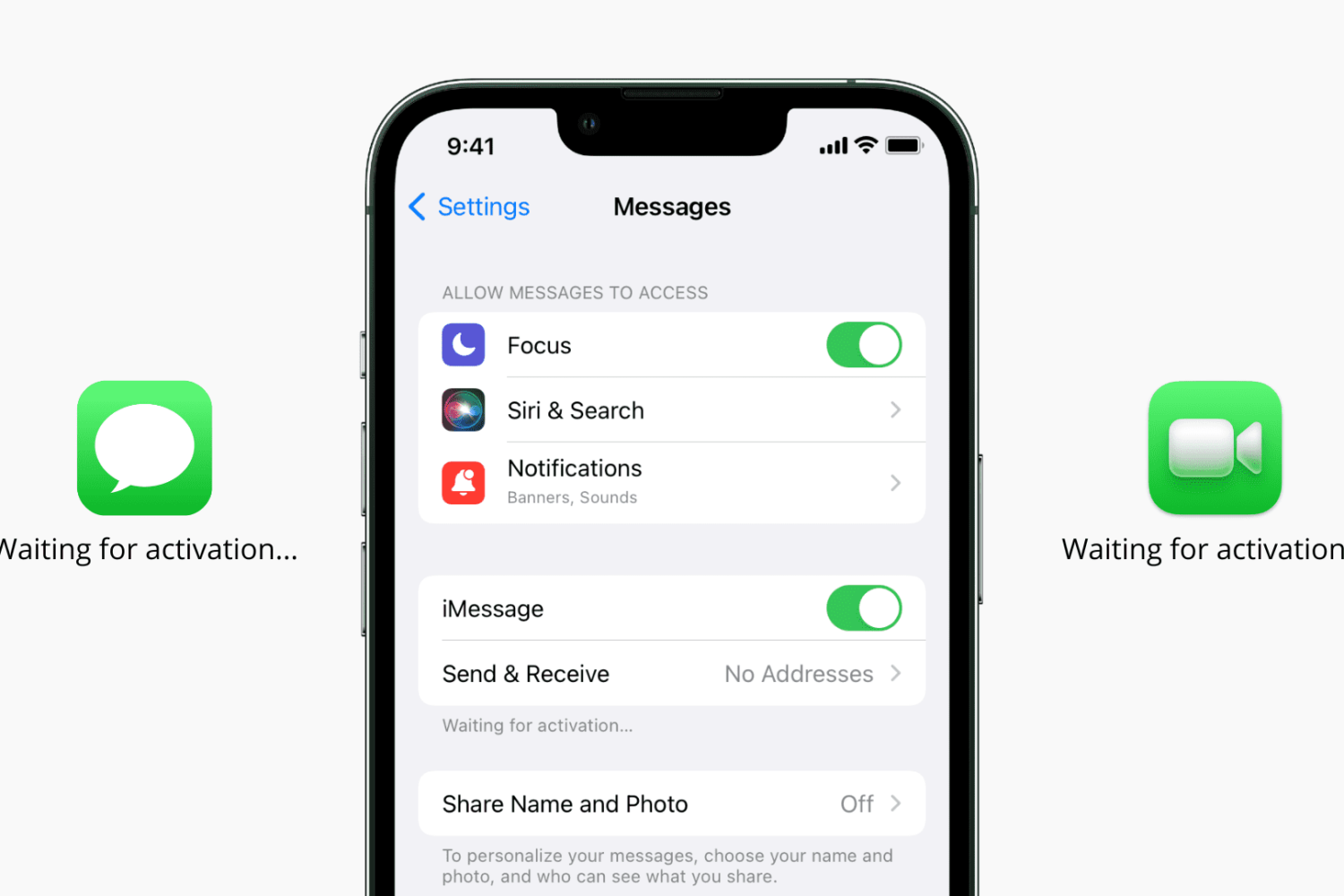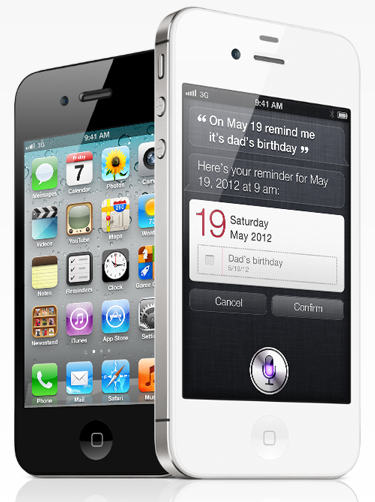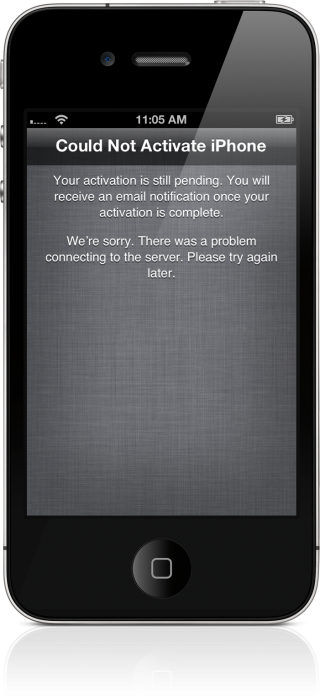We published an article showing 15 things to do before selling your iPhone. However, if you're on the other side and want to buy a used, second-hand Apple device, you must check the Activation Lock and ensure it's disabled. In case you don't, you might end up with an expensive paperweight!
This tutorial shows you the various ways to check Activation Lock on iPhone, iPad, Apple Watch, and Mac.