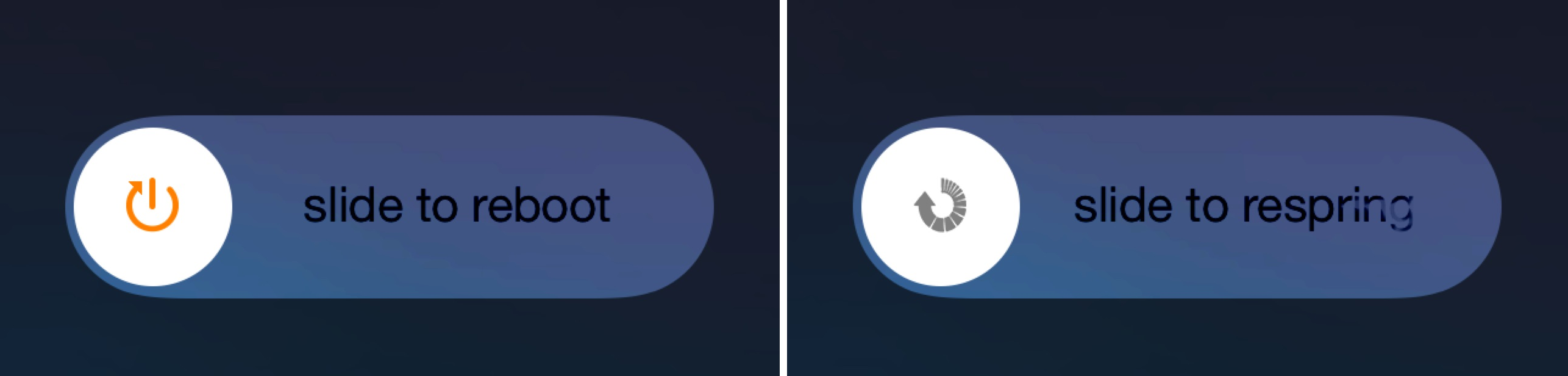
Power Tap is a jailbreak tweak with a simple premise that’s executed to perfection. It allows you to perform a respring, reboot, power down, or boot into safe mode from the convenience of the stock iOS power down screen.
The great thing about Power Tap is that it reuses most of the assets already available on the power down screen. The result? A jailbreak tweak that could potentially pass as a stock feature. Check out our video walkthrough of Power Tap after the break.
After installing Power Tap, it begins working immediately. The tweak does contain a few preferences that can be configured, such as the ability to disable or enable the reboot, respring, or safe mode options. You can also add custom text to any of the three custom options, replacing the traditional “slide to…” action phrase.
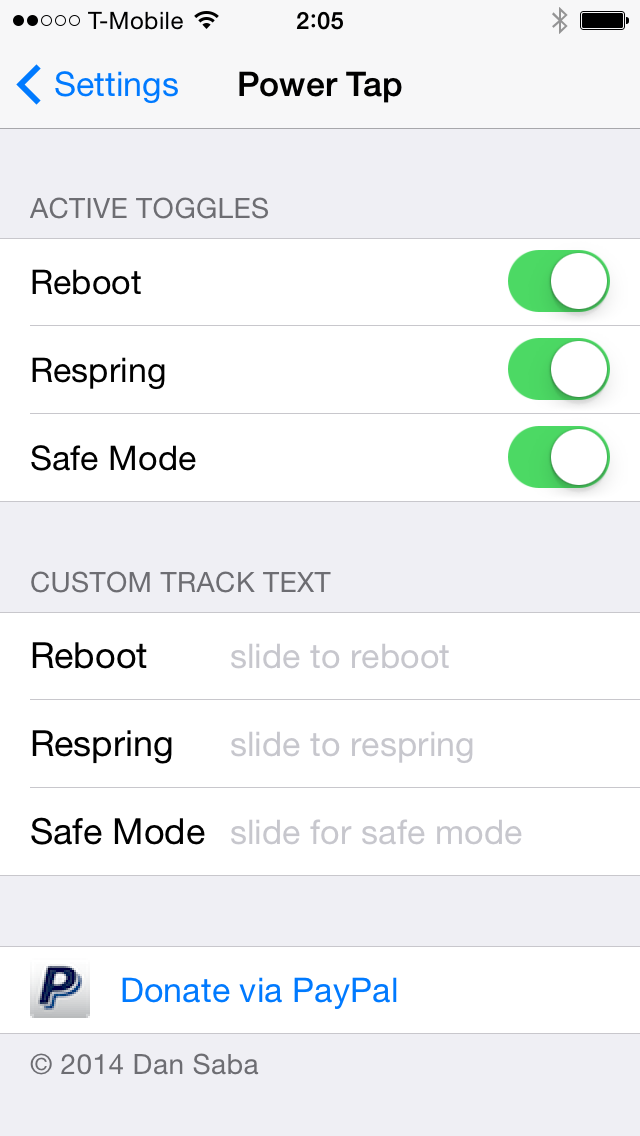
Using Power Tap is as simple as holding down the iPhone’s sleep button to invoke the traditional power down screen. Once there, simply tap on the power down button to cycle through the new set of options. After landing on the action that you desire to perform, slide the button from left to right to execute that action.
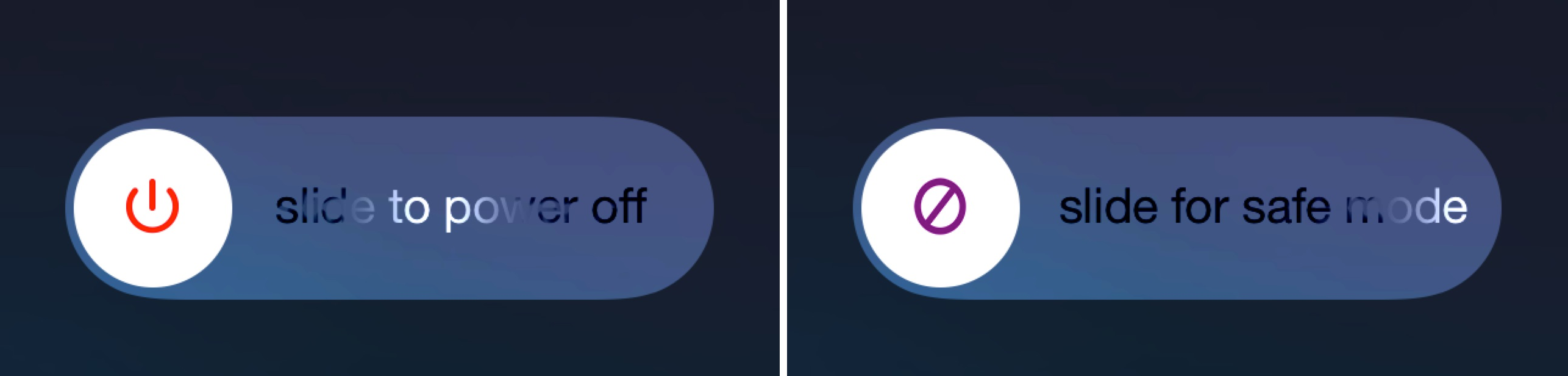
Power Tap is available free of charge from the BigBoss repo, and it comes with my recommendation. It’s a simple tweak that does something that all jailbreakers need to do once and a while, and best of all, its implementation is subtle. What do you think about Power Tap? Sound off down below in the comments.