All-in-one jailbreak tweaks are something of a popular commodity in the iPhone jailbreaking community today. A spot that was once almost exclusively held by now legacy jailbreak tweak Springtomize is now filled with a bevy of different like-minded tweaks including Genesis 4, Lynx 2, and others. But what if we told you there was another…?

Misaki is the latest jailbreak tweak to bring all-in-one customization features to pwned handsets. Created by iOS developer Hitori, Misaki offers a slew of different options for personalizing various facets of the iOS mobile operating system, including things such as the Lock Screen, the Home Screen, Folders, Control Center, the Status Bar, and more.
Once installed, Misaki users will find a dedicated preference pane in the Settings app where they can configure a variety of different options pertaining to how they want their iPhone’s user interface to look or behave:
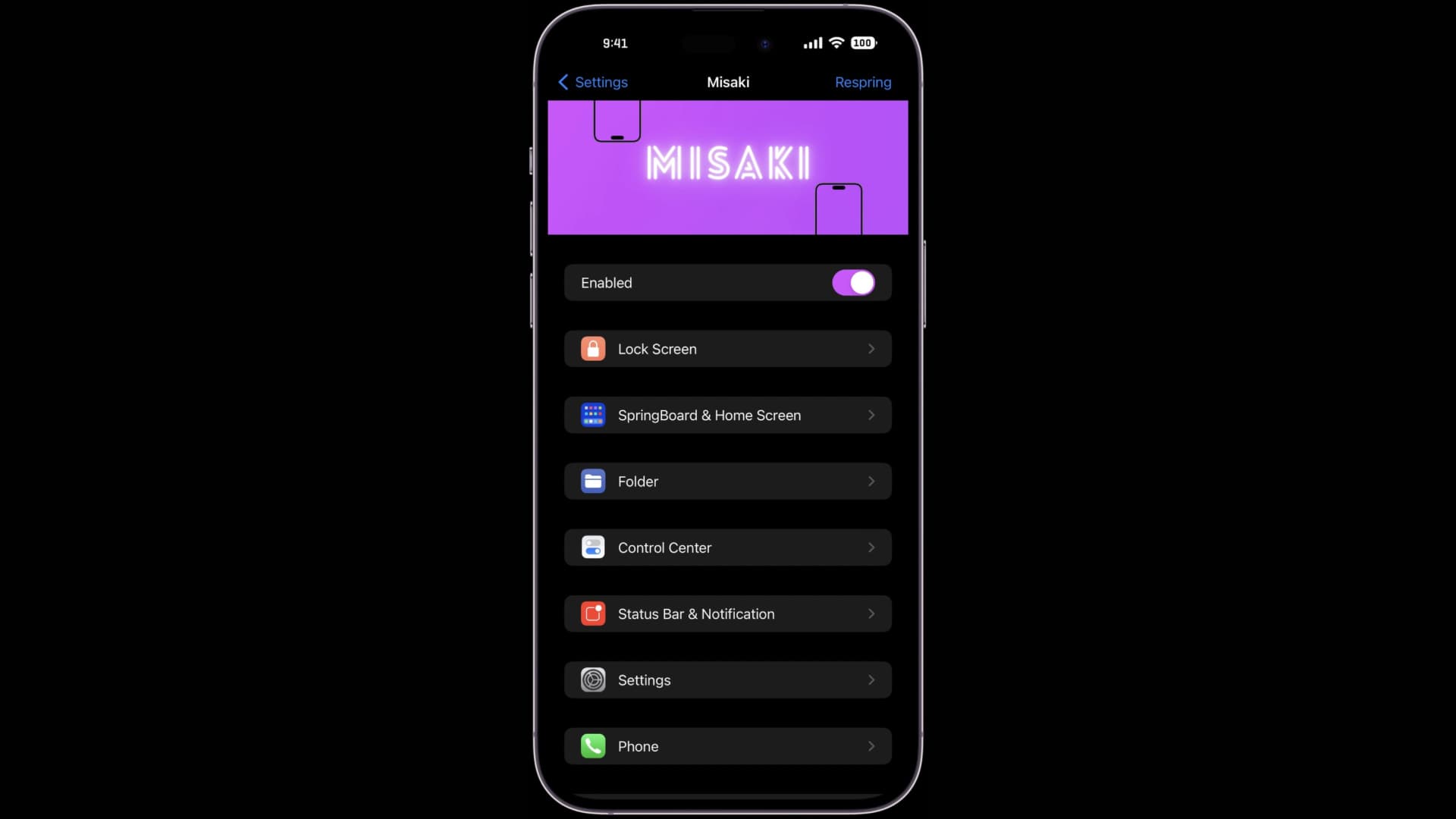
The preference pane is divided into several sub-sections pertaining to the part of iOS that you plan to customize, so there will be a lot to dive into once you break the surface.

Among the different things you can do here are:
Lock Screen
- Customize the Lock Screen in the following ways:
- Conceal the Time, Padlock, and Face ID Glyph for a more minimal aesthetic
- Do away with intrusive banners like the Do Not Disturb and Focus pills with seamless hiding options
- Customize Quick Action toggles to declutter your Lock Screen and enhance accessibility
- And more…
SpringBoard
- Hide SpringBoard options like the Home Bar, Breadcrumbs, and Tab labels
- Do away with scroll bars, separator lines, and other distracting UI elements
- And more…
Home Screen
- Hide app icon labels, page dots, and search elements
- Conceal app updated and beta app indicators
- And more…
Folders
- Remove folder titles, backgrounds, blurs, and more
- Stylize folders in ways that elevate both form and function
- And more…
Control Center
- Disable the Wi-Fi and Bluetooth controls
- More easily monitor device metrics with percentage indicators on sliders and aligned toggles at the bottom
- Add flair to your Control Center interface for a boost in aesthetics
- And more…
Status Bar
- Customize carrier text or add Roman numeral time
- Selectively hide time, cellular bars, Wi-Fi bars, and more
- Integrate Status Bar modifications into Control Center and adjust its visibility
- And more…
Notification Center
- Add flair and style to your notifications
- Hide unwanted elements like the “No Older Notifications” text, and “Notification Center”
- And more…
Settings
- Hide arrows, icons, and search bars to eliminate clutter
- Display battery health and Ethernet connectivity status
- And more…
Phone
- Hide individual tabs from the phone app, including Favorites, Recents, Contacts, and Voicemail
- And more…
App Switcher
- Hide app icons and labels
- Integrate powerful gestures like swiping down to close all apps and swiftly closing Now Playing apps
- And more…
Miscellaneous
- Remove beta alerts and other kinds of unwanted interruptions
There are a lot of options in this tweak that weren’t listed above simply because we didn’t have a copy of the tweak to try out for ourselves, but upon glancing at some of the screenshots of the preference panes, it seems like a rather in-depth tweak that merits some attention.
If you’re interested in giving Misaki a try, then you can purchase a copy of your own from the Chariz repository via your favorite package mangler app for $1.49. The tweak supports jailbroken iOS & iPadOS 15 and 16 devices.
What are your thoughts about all-in-one jailbreak tweaks like Misaki? Let us know in the comments section down below.