As soon as I saw that snazzy new Space Black color for the 2023 MacBook Pro refresh, it was all over; I knew I wanted one without hesitation. Fast forward one week later, and I had an M3 Pro chip-equipped Space Black 14-inch MacBook Pro in my hands.
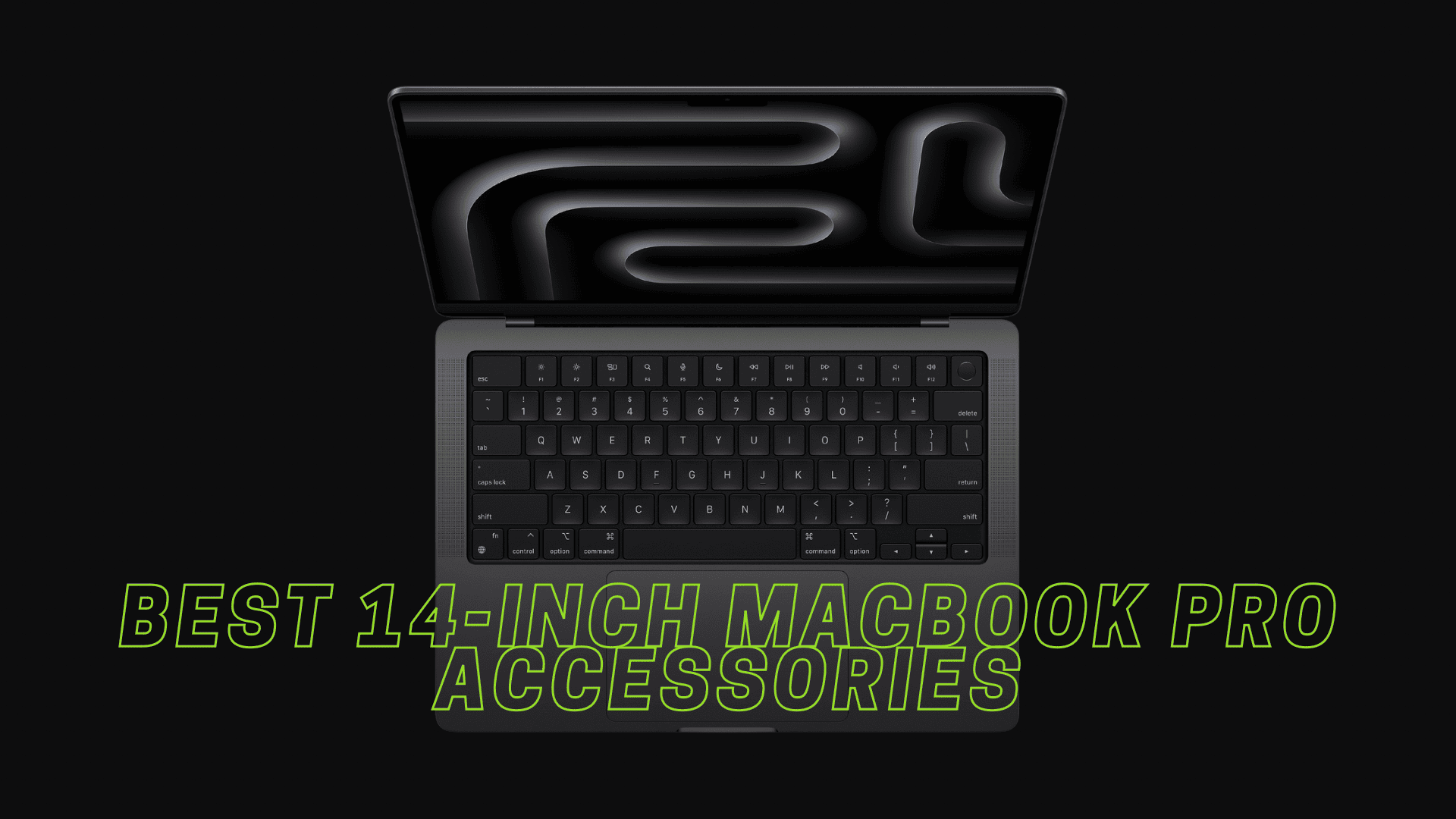
I downsized from the 16-inch M1 Pro model because I craved a little bit more in terms of portability. Moving down in the display size also meant that I had to replace some of my MacBook Pro accessories that were designed for the bigger screen. That made my decision to write this piece all the more relevant.
Today, I’ll go over some of the accessories that I use with my 2023 14-inch MacBook Pro on a daily basis. If you have a comparable MacBook Pro model, then you might find some common ground with me in what I use and it’s my hope that I’ll help you discover accessories you didn’t know you needed.
Purchases made on this page help support iDB. We may earn a small commission when you purchase through affiliate links on our site.
My favorite 14-inch MacBook Pro accessories
FlexiSpot E7 Plus 4-Leg Standing Desk

If you’re even somewhat serious about a professional workstation at home, then you should consider a comfortable desk with spacious accommodations for your computer equipment. By far my favorite desk I’ve ever used is my FlexiSpot E7 Plus 4-Leg Standing Desk.
With its 6-foot-wide surface, there’s enough room for my gaming PC rig, a pair of bookshelf speakers, a microphone, and my 40-inch Dell UltraSharp wide monitor.
With its powerful dual motors, the FlexiSpot E7 Plus 4-Leg Standing Desk not only carries a maximum load of up to 540 pounds, but it also moves between 26 and 51.6 inches high so you can either sit comfortably at your desk or stand in front of it (the latter is considered a healthier option for someone who might spend long periods of time at their computer).
But it’s not just a basic table either. The FlexiSpot E7 Plus 4-leg Standing Desk also features an extensive list of accessories that you can mount underneath the cable, including a cable organizer to eliminate the spaghetti of cables that can often accumulate behind and under your desk, and a power strip that helps eliminate multi-plug connections to a power outlet.
If you’re interested in upgrading your home office with a FlexiSpot E7 Plus 4-Leg Standing Desk, then I would highly recommend heading over to the brand’s website where you can configure your preferred color and size options. My particular setup goes for around $904.99 with free shipping from FlexiSpot’s website, but smaller and differently colored options are available for less, while larger options with more accessories are more.
Incase Compact Sleeve with Woolenex

The one accessory that I can say I use the most often with my MacBook Pro is Incase’s Compact Sleeve with Woolenex. And let me tell you why… this is the single best sleeve I’ve ever used with one of my laptops.
Incase simply nailed it. This case fits exactly perfect around the outline of my MacBook Pro without any wiggle room. At the same time, it’s not so tight that you feel like you’re going to scrape zippers along the finish of your computer or damage something taking your computer in or out. Nope. It’s just perfect.
Let me also talk about the interior of this sleeve, because it’s such a wonderfully soft faux-fur lining that keeps the Space Black exterior of my MacBook Pro from incurring any scratches or scuffs, while generous padding prevents dents or warps.
On the outside is a material that Incase calls Woolenex, and it feels great in the hand. Incase says that it’s durable, repels moisture, and keeps mildew and other chemicals out. You’ll also notice those zippers – they’re so incredibly smooth and never bind up whenever I use them.
You also get a small pocket on the outside of the Incase Woolenex. While it’s a little tight, you’d expect that from a perfectly fitted laptop sleeve. It’s still great for slipping a flash drive, a solid state drive, or even a charging cable in the same container in a pinch.
If you’re interested in acquiring a Woolenex sleeve for your MacBook Pro, then you can head on over to Amazon where they’re $49.95 with free Prime shipping, or you can head over to Incase direct for $49.95 without free Prime shipping.
SanDisk Professional PRO-G40 Thunderbolt 3 SSD

Any photographer who’s serious about their work packs extra storage with them at all times so they never run out, and I’m no different. For those moments when I’m offloading my camera’s memory cards, I use portable bus-powered solid-state drives like this 2TB SanDisk Professional PRO-G40 Thunderbolt 3 SSD.
While I could just offload files onto my MacBook Pro’s storage drive, that isn’t particularly ideal because I never pay the Apple tax for upgraded internal SSDs because external SSDs are just so much cheaper and can easily transfer from one computer to another on the fly.
SanDisk’s Professional PRO-G40 Thunderbolt 3 SSD is a great option for those demanding high performance in a compact package because it touts an impressive 3,000 MB/s top-end read and 2,500 MB/s write speed so that you can keep up with whatever you’re doing. This means you can edit photos from directly on the drive via the fast Thunderbolt 3 and USB 3.2 Gen 2 connection or use it to launch software with no problem.
I like this little drive because it’s fully Thunderbolt 3 and USB-C based and operates at insane transfer speeds thanks to supporting the Thunderbolt 3 standard. Since the iPhone 15 Pro lineup switched over to USB-C, I also find myself attaching this little guy to my iPhone every now and again too, which makes it easy to edit on the go.
The drive is compact and sports a protective rubberized outer layer that seems to resist drops, scuffs, and other forms of unintended impact that would otherwise mar or damage a bare metal or plastic surface.
You’re also going to like the affordability factor of these drives. You can get them in flavors of. 1TB, 2TB, or 4TB, and the 2TB option that I have here is only about $249.99 on Amazon with Prime shipping or $249 on SanDisk’s website without Prime shipping.
For comparison, the 1TB version is $174.99, while the 4TB version is $399.99.
mophie powerstation pro AC 27,000mAh Battery Pack

Any wide laptop owner of today knows it’s a good idea to have at least one external battery pack for your device(s) when traveling, and my battery pack of choice for my 14-inch MacBook Pro is mophie’s powerstation pro AC, a respectable 27,000mAh external battery that supports not only USB-C Power Delivery, but also dons a built-in AC outlet so that you can plug in miscellaneous items that you may have on your person at any time.
The battery capacity on this piece of gear is large enough that you can charge an iPhone up to 7.5 times before it needs to be charged, and my experience is that you can charge the 14-inch MacBook Pro at least once before it empties out.
Given how long the 14-inch MacBook Pro’s battery already lasts due to the extremely power efficient M3 Pro chip, extending its life with the mophie powerstation pro AC battery means that I don’t need to touch a wall outlet all day long, and probably not for most of the day the next day either (perfect for traveling).
Because of the built-in AC power outlet, I’ve found that the battery works well as a quick boost for my NineBot MAX G2 KickScooter too, which can help me get where I’m going when my scooter’s battery appears to get a little too low. It obviously won’t charge the scooter up all the way, but it can add some notable range whereas most other battery packs lacking an AC power outlet can’t.
The USB-C ports on this battery are used to both charge it up when empty and to charge your devices. The main USB-C port powers devices at 60W and is Fast Charge-capable, while the secondary USB-C port does 20W. A USB-A port is also on this battery for your legacy devices and is designed to charge slower for smartphones and other smaller accessories. Just for fun, we’ll also note that the AC plug does 100W of power.
You can acquire a mophie powerstation pro AC 27,000mAh Battery Pack from Amazon for $199.99 with Prime shipping, or you can get it on ZAGG’s website for $199.99 without Prime shipping.
Dell UltraSharp U4025QW Monitor

Dell’s new UltraSharp U4025QW curved monitor is a wonderful addition to any MacBook Pro user’s desk, and it’s by far the best monitor I’ve ever used. With a 5K resolution of (5120 x 2160) and a pixel density of 140ppi, this high-resolution monitor looks and feels like a retina display at the distance I’m using it at. It even supports up to a 120hz refresh rate and even offers a variable refresh rate of 48-120hz to save power.
Some of the “extras” that this monitor brings to the table are a pop-out front-facing USB hub with two USB-C ports and one USB-A port. It also features automatic brightness control and a plethora of color optimization settings. I find that the colors are well-duplicated from the MacBook Pro’s built-in display, so I didn’t even tweak those. I think the Dell IPS Black technology is a great help in replicating accurate colors.
Compared to an Apple-branded monitor, I feel I can get more done with the ultrawide 21:9 layout. I also appreciate the extensive I/O afforded by this monitor, as it has a built-in Thunderbolt 4 hub on the back. The I/O includes 120-hz-capable DisplayPort and HDMI connections for additional machines (like my gaming rig), as well as USB-C, USB-A, 3.5mm audio, Ethernet, and Thunderbolt 4 ports among others.
I find that my 14-inch M3 Pro chip-equipped MacBook Pro handles driving all these pixels like a champ, and whenever I’m at home instead of out and about, I prefer to plug in and use this monitor as opposed to the built-in display because I can put more of my windows side-by-side one another for a more productive experience. Best of all, the sheer size makes it feel like I have dual monitors, but with the convenience and neatness of only one.
You can acquire a Dell UltraSharp U4025QW monitor from Dell’s website for $1799.99 with free or expedited shipping.
TwelveSouth BookArc Flex

Ever since using an external monitor with my 14-inch MacBook Pro, I almost never use the built-in display anymore. That said, I use clamshell mode often, and TwelveSouth’s BookArc Flex stand helps me reclaim valuable table space by mounting my MacBook Pro vertically instead of flat on my desk.
While in clamshell mode in the TwelveSouth BookArc Flex, my MacBook Pro accepts a Thunderbolr 4 connection to my Dell display, which features a built-in hub for connecting all my peripherals. That said, TwelveSouth’s BookArc Flex streamlines my diskspace by helping to keep it tidy.
I especially love the build quality of the TwelveSouth BookArc Flex, as it’s made entirely out of metal unlike previous editions of this stand, and the rubber feet are now one-size-fits all because they ‘flex’ to the weight of your laptop as it sits in the stand so that the feet move closer to the laptop and ‘clamp’ it in place.
The metal construction has some weight to it, and it feels solidly built, so there’s no worry about the stand toppling over at any point during use. The fans of the computer can also be oriented at the top or bottom while the MacBook Pro is mounted, so you can control thermals depending on your preferred use case.
You can get the TwelveSouth BookArc Flex in one of three colors, such as black, white, or the more desirable chrome. I went with black because of the aesthetics of my desk and accessories, but be prepared to pay a little more for the chrome version.
You can acquire a TwelveSouth BookArc Flex stand from Amazon for just under $49.99 with Prime shipping, or for $49.99 from TwelveSouth’s official website.
Fluance Ai61 Powered 6.5” Stereo Bookshelf Speakers

The MacBook Pro’s built-in high-fidelity speakers are no slouch, but sometimes when you feel like jamming to your favorite tunes or having a more immersive video consumption experience, nothing matches dedicated external speakers in a classic wooden box, and that’s where the Fluance Ai61 Powered 6.5” Stereo Bookshelf Speakers come into play.
The Fluance Ai61 Powered 6.5” Stereo Bookshelf Speakers not only look the part with their beautiful natural walnut housings (other color options are also available), but they offer crisp and clean sound that won’t disappoint. They feature a main powered unit with a control knob and wired connections to each additional speaker to include the other satellite speaker and the optional subwoofer.
If using a control knob isn’t your cup of tea, then you’ll be happy to know the Fluance Ai61 Powered 6.5” Stero Bookshelf Speakers also come with a remote that lets you control the volume, connection type, media playback, and bass & treble settings from afar.
Inside these speakers are a 120W amplifier, high-performance neodymium tweeters for the highs, and 6.5-inch woven glass fiber drivers for the mids and lows that work together to deliver fantastic acoustic accuracy. Add in the optional 10-inch long-throw driver, and you’ve got some serious bass that you feel throughout the room.
With various connectivity options, including wireless Bluetooth, wired USB-C, wired optical, and wired RCA, there are countless ways to connect your new and legacy devices to these speakers. I personally use the USB-C port and have them connected to my Dell monitor because a wired connection will always be better than wireless in terms of audio quality, but I will say I haven’t been disappointed by the Bluetooth connection either.
You can acquire Fluance’s Ai61 Powered 6.5” Stereo Bookshelf Speakers for $299.99 from Amazon or from Fluance’s website in various color options from both sources. Want the subwoofer too? That’s an extra $199.99 from Amazon or from Fluance’s website.
Satechi SM1 Slim Mechanical Backlit Bluetooth Keyboard

Going with clamshell mode means you also need an external keyboard, and out of all the keyboards I tried, Satechi’s SM1 Slim Mechanical Backlit Bluetooth Keyboard is perhaps my favorite of them all – even more-so than Apple’s first-party Magic Keyboard.
Although Apple’s Magic Keyboard supports Touch ID and it’s highly convenient, I’m just not happy with a desktop experience giving me the key travel of a laptop.
I’ve tried lots of mechanical keyboards, and while a classic full-size mechanical keyboard is my preference, I found that Satechi’s SM1 Slim Mechanical Backlit Bluetooth Keyboard retains the size footprint and key placement that I’m already accustomed to on my 14-inch MacBook Pro. Consequently, there’s almost no learning curve it. It’s also quiet to type on with its brown switches, so it doesn’t get annoying to others around you.
I highly appreciate the SM1’s backlighting, as Apple’s Magic Keyboard with Touch ID lacks this essential feature, and the SM1 sports better battery life. With the backlight, you can get up to 16.5-hours of consistent use, while turning the backlight out gives you an astounding two months of use. For comparison, Apple’s Magic Keyboard with Touch ID lasts only one month on a charge. And as for charging, it takes USB-C, not Lightning like Apple’s Magic Keyboard with Touch ID does.
Connecting wirelessly with Bluetooth, Satechi’s SM1 Slim Mechanical Backlit Bluetooth Keyboard takes up a very small footprint on your desk, but helps you stay flexible in placement. I can’t recommend it enough, and it comes in two different color options – light or dark – to suit your workspace aesthetics.
You can acquire Satechi’s SM1 Slim Mechanical Bluetooth Keyboard from Amazon for $99.99 with Prime shipping or from Satechi’s website.
PNY Elite-X Type-C USB 3.2 Gen 1 Flash Drive

It seems like it’s always so hard to find good USB-C-based flash drives these days. Manufacturers are still spending so much of their resources making dual-ended USB-A and USB-C flash drives or the small amount of USB-C flash drives that do exist are either bulky or unsightly.
I think PNY has hit the nail on the head with their Elite-X Type-C USB 3.2 Gen 1 Flash Drive because it serves itself in a compact form factor with no wasted space for USB-A connections and it works exceptionally well with not only my 14-inch MacBook Pro, but also with my iPhone 15 Pro Max, iPad Pro, and other USB-C-based devices.
Available in 64GB, 128GB, and 256GB storage options and sporting read speeds of up to 200MB/s, the PNY Elite-X is perfect for transferring bigger files from your Mac and reading them on other devices on the go. You can also use it in the opposite way, but putting files from your mobile devices onto it and then reading them from your MacBook Pro.
The rear of this flash drive has a convenient lanyard loop that you can attach almost any lanyard to to keep it safely on your person, while the front features a sliding USB-C tip protector that keeps the USB-C end safe from damage when not in use.
You can grab a PNY Elite-X Type-C USB 3.2 Gen 1 Flash Drive starting from under $15 on Amazon with Prime shipping.
Conclusion
Everyone’s accessory needs for their computer and setup are different, but I also recognize that we sometimes don’t know what we want until we see it, which is why I make these types of roundups. With a little luck, perhaps you learned about a must-have accessory for your MacBook Pro and will consider one of the above.
Did you find any of the accessories above a fit for your setup? Let us know in the comments section down below.