iPadOS 17.5 could finally bring a Battery Health section, letting you check the Pad battery’s maximum remaining capacity and cycle count without workarounds
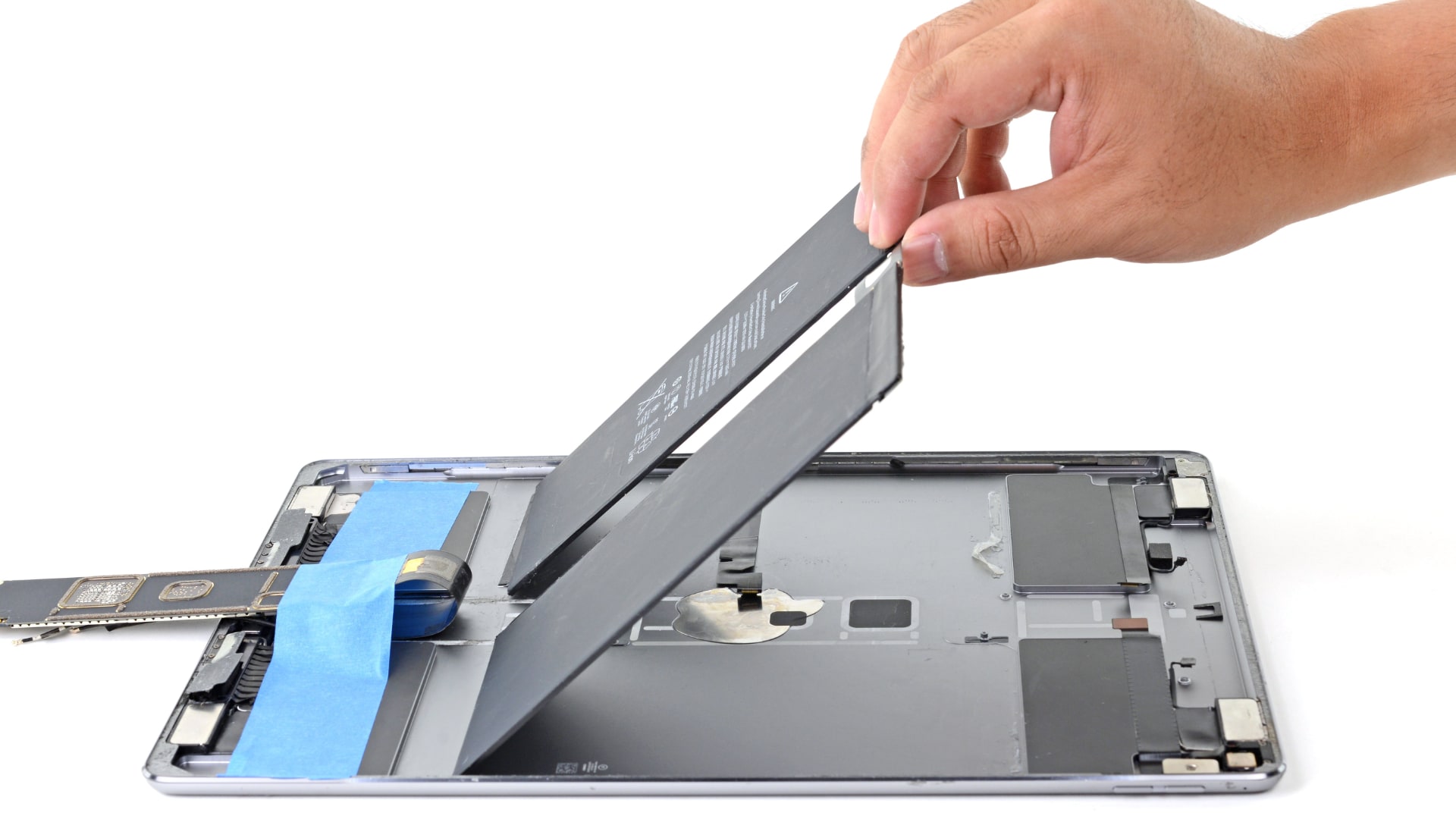
The iPadOS 17.5 code reportedly references a non-existent Battery Health menu in multiple places, suggesting it might come alongside iPadOS 17.5 or a later release.
This would permit iPad users to view their iPad battery’s cycle count for the first time. It’s the most crucial metric in determining overall battery health, whether it can provide peak capacity or should be replaced to avoid CPU throttling. One full charge cycle is completed after you’ve used up all of the battery’s current capacity.
iPadOS 17.5 may bring a Battery Health menu to iPad
MacRumors contributors found the following strings in the iPadOS 17.5 code:
- “iPad must be regularly used while not connected to power to show maximum capacity.”
- “This is the number of times iPad has used your battery’s capacity.”
- “The iPad battery is performing as expected.”
- “iPad batteries, like all rechargeable batteries, have a limited lifespan and may eventually need to be serviced or replaced.”
- “The original battery was designed to retain X capacity at X cycles under ideal conditions. Actual battery performance depends on a number of variables, including how iPad is used and charged regularly. The one-year warranty includes service for defective batteries in addition to rights provided under local consumer laws.”
The wording is similar to the Battery Health section on the iPhone. MacRumors speculates that the Battery Health menu could be restricted to future iPad models, such as the upcoming OLED iPad Pro and the next iPad Air.
How to view battery cycle count on Mac laptops
On Mac laptops, battery cycle count is not exposed through the System Settings > Battery menu. Instead, fire up the System Information app, expand the Hardware section in the sidebar and select Power, then look for the Cycle Count value under Health Information in the Battery Information section on the right.
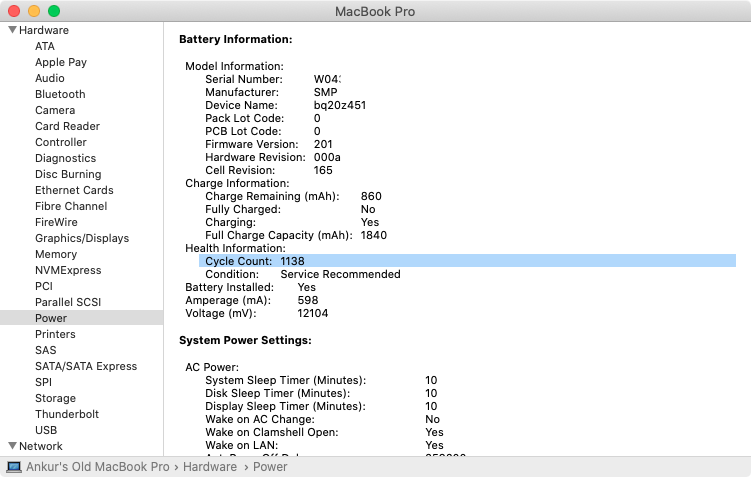
Naturally, battery cycle count is only available on Mac laptops.
How to view battery cycle count on iPhones
The iPhone 15 and iPhone 15 Pro are Apple’s first models that expose not only battery cycle count in Settings > Battery > Battery Health but also useful stats such as when your battery was manufactured and first used.

Hit the most recent log that begins with “Analytics-“and scroll the log dump to find the string “last_value_CycleCount, “which is the current battery cycle count.
Actually, it’s easier to send the log file via AirDrop to your Mac, open it in TextEdit and use the search function to find “last_value_CycleCount. “
Getting an iPhone’s battery cycle count via a shortcut

Or, you can just install a shortcut shared on Reddit that gets the job done. In that case, all you need to do is follow the instructions above to open the most recent log file on your iPhone, then choose Battery Cycle from the Share menu to run the shortcut, which will display the battery’s current charge cycle count.
For guidance, Apple clarifies that batteries found in older iPhones should retain up to eighty percent of their original capacity after 500 complete charge cycles, or 1000 charge cycles for the iPhone 15 and iPhone 15 Pro models.