Many people would agree that iOS 16 made the Lock Screen’s Now Playing media interface more stylish when compared to iOS 15.

Fortunately, jailbreakers on iOS 15 can now install a new jailbreak tweak called HALO by iOS developer uz.ra is now available that tries to recreate the newer UI experience on older firmware.
As you can see from the screenshot examples above, the tweak replaces iOS 15’s widget-like Now Playing interface with the more desirable iOS 16-esque full-screen experience.

The developer notes that the tweak’s widget design takes a lot of inspiration from the Printemps tweak, which we can certainly see in its design aesthetics.
To me at least, the newer interface seems a lot more polished than the older one, and for that reason, I can certainly recommend this if you care about how things look on your device — especially if you listen a lot of music.
Once installed, you will find a dedicated preference pane in the Settings app where you can configure a few options to your liking:
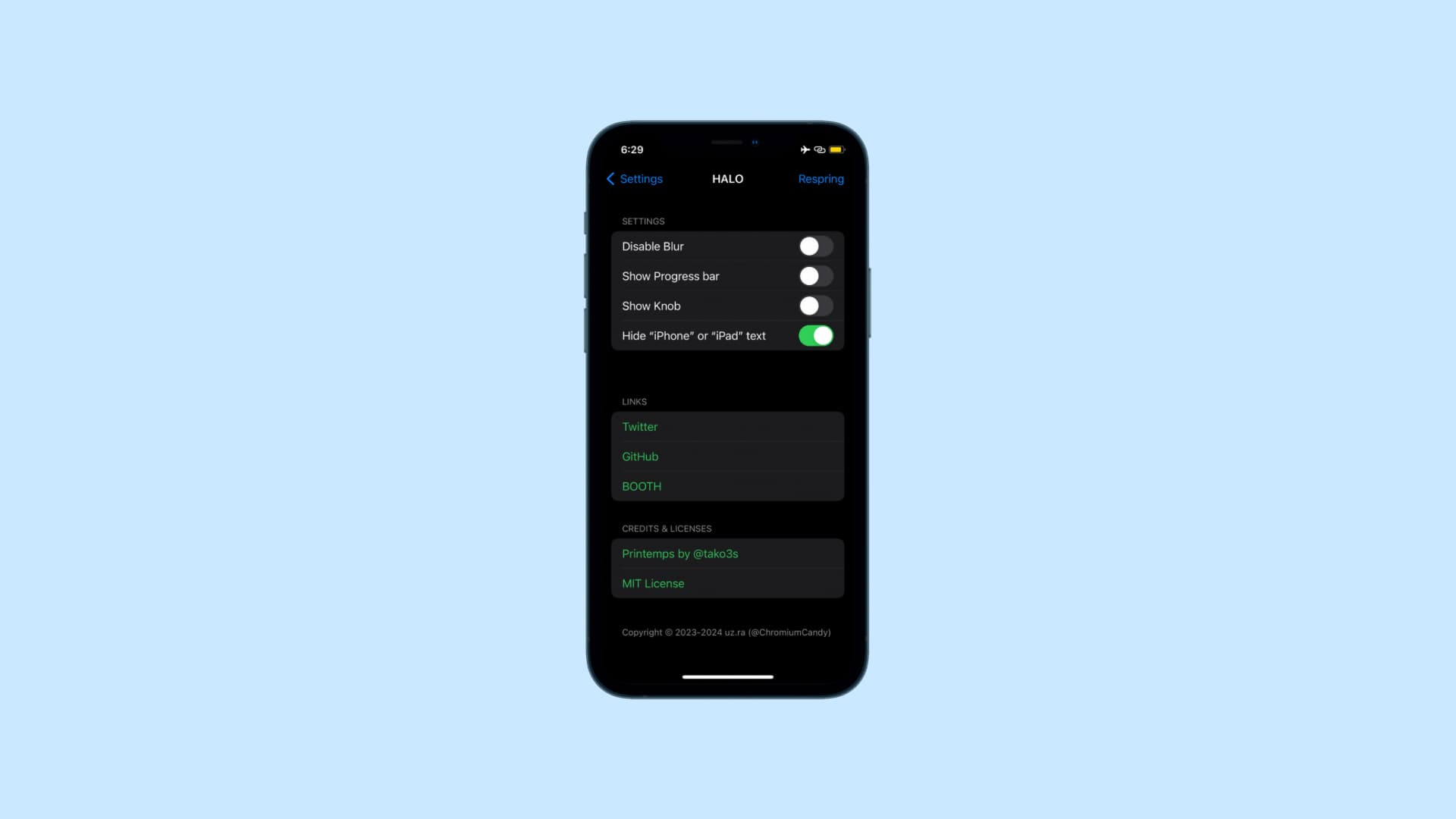
The things you can do here include:
- Enabling or disabling the blur effect
- Hiding or showing the progress bar
- Hiding or showing the knob
- Hiding or showing the iPhone or iPad text
- Respringing your device to save all changes
- And more…
If you’re interested in giving HALO a try, then you can purchase a copy for $2.99 from the Havoc repository via your favorite package manager app.
HALO is intended for jailbroken iOS & iPadOS 15 devices only, and specifically those jailbroken by way of Dopamine and XinaA15 v2. In the future, rootful iOS & iPadOS 14 jailbreaks will be supported.
Are you interested in trying the new HALO jailbreak tweak? Be sure to let us know why or why not in the comments section down below.