The third-generation Apple Pencil has USB-C charging but lacks some of the features available on the more expensive models.

Apple’s stylus lineup consists of three models. The original, rounded stylus with a Lightning port under its cap is priced at $99. The second-generation model with a flat side and no cap provides the ultimate experience but will run you $129.
The third-generation $79 model swaps Lightning charging for a USB-C port hidden under a sliding cap. It’s Apple’s most affordable stylus, but the low price also means skipping on some of the features available on the other models.
3 missing features from the new Apple Pencil (USB-C)
1. Pressure sensitivity
The $79 Apple Pencil lacks pressure sensitivity because its tip has no pressure sensors. Both the original Pencil and the second-generation model respond naturally to pressure, ranging from a light touch to a deeper press.
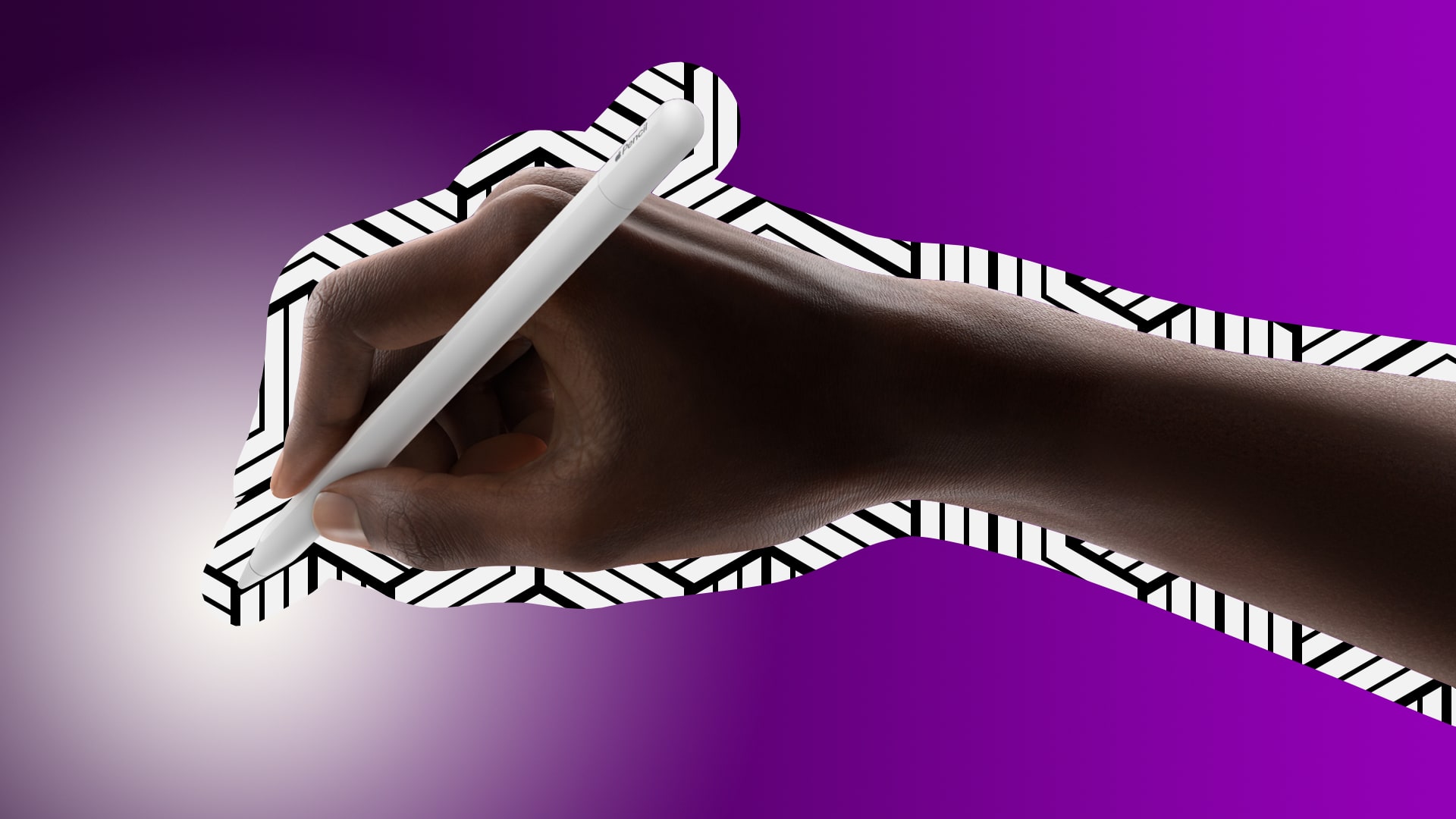
On the other hand, the third-generation Apple Pencil does support crucial features found in previous models: Tilt sensitivity for shading and other effects, pixel-perfect accuracy for precision drawing, and low-latency for responsive, fluid performance.
2. Wireless pairing and charging
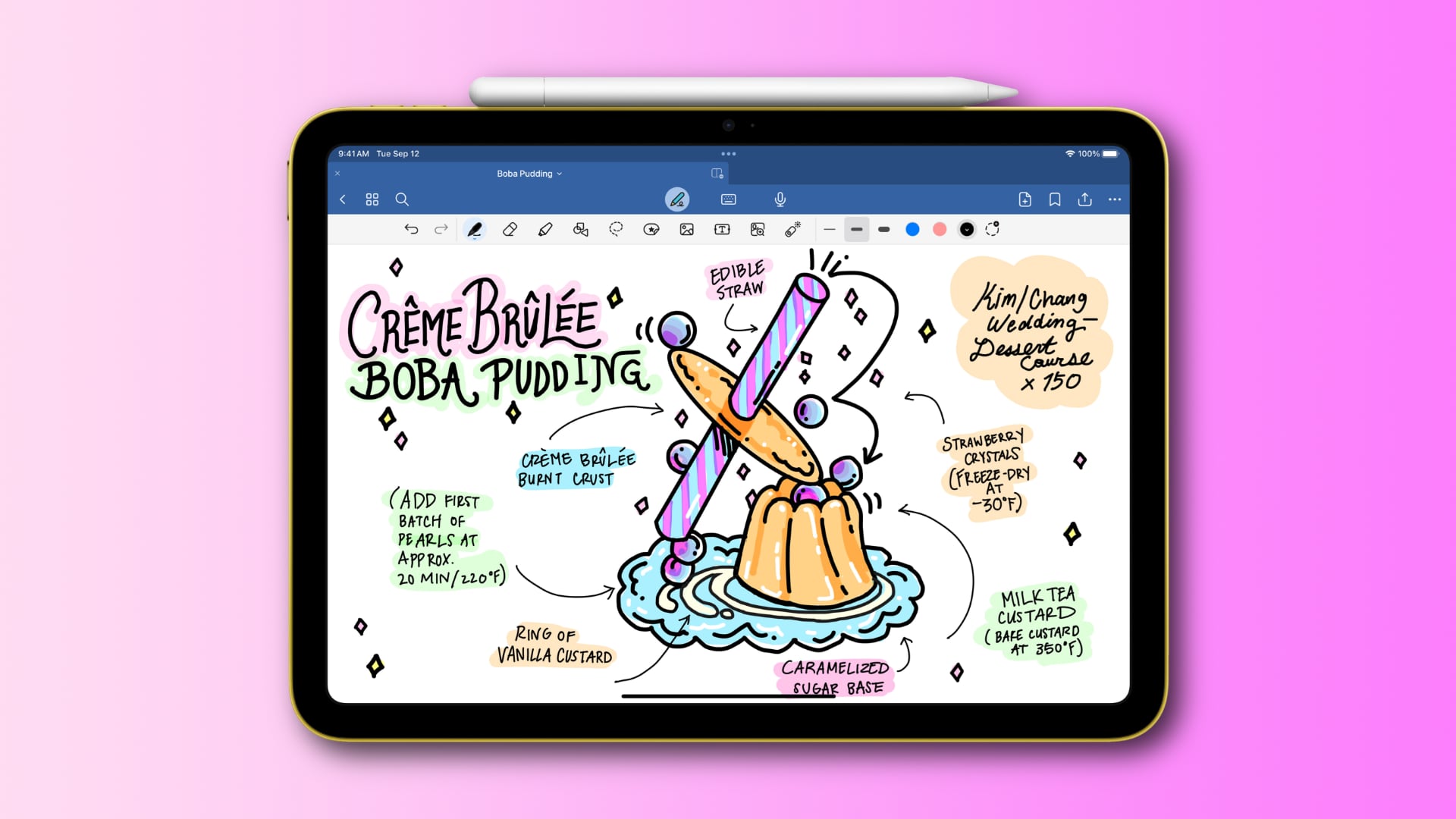
The new Apple Pencil sports a USB-C port, revealed by sliding the cap. This lets you connect it to any USB-C iPad Pro (or even iPhone 15) for a quick charge. As with other models, connecting the new Pencil via a cable instantly pairs it with your iPad.
This stylus also rocks a flat side that magnetically attaches to your iPad, but don’t expect this to trigger wireless charging. The new Apple Pencil doesn’t pair or charge when attached—magnetic snapping is just for storage.
3. Double-tap

Double-tapping near the tip of the new Apple Pencil won’t quickly switch back to the tool you used—that useful shortcut is exclusive to the second-generation Apple Pencil, and requires support from third-party apps. To change how the double-tap works with apps, venture into Settings > Apple Pencil and explore your options.
But does it support the Hover feature?
The Hover feature is not supported by the USB-C Apple Pencil. This feature only works on the second-generation Apple Pencil on the iPad Pro models with M2.

The Hover feature lets you preview your mark before you make it simply by holding the stylus up to 12 mm above the iPad’s display. You can even hold your Pencil over the drawing area with the eraser tool selected to preview its effects.
What about free engraving?
Apple offers free engraving to personalize your product. Custom engraving is available for select products, but the third-generation Apple Pencil isn’t one of them. However, you can have the second-generation Pencil engraved with a mix of emoji, names, initials and numbers. Remember that custom engraving is only available when purchasing from Apple’s online store.

A Pencil for everyone
The reason why the Apple Pencil lineup doesn’t support the same features across all models is marketing and hardware. With three price points and different features, each Pencil model targets a different type of buyer.
Want the best experience? That’s what the flagship $129 model provides. If price is the primary factor, you’ll be inclined to consider the $79 model. Aiming for an optimal experience that won’t break the bank? Take the $99 model into consideration.
The new Apple Pencil will be available from early November. To view the entire Apple Pencil lineup, point your browser at apple.com/shop/select-apple-pencil.