Starting this week, Apple device users can officially add their PayPal and Venmo credit and debit cards to their Apple Wallet for use with Apple Pay at merchants that accept the convenient NFC-based touchless payment method.
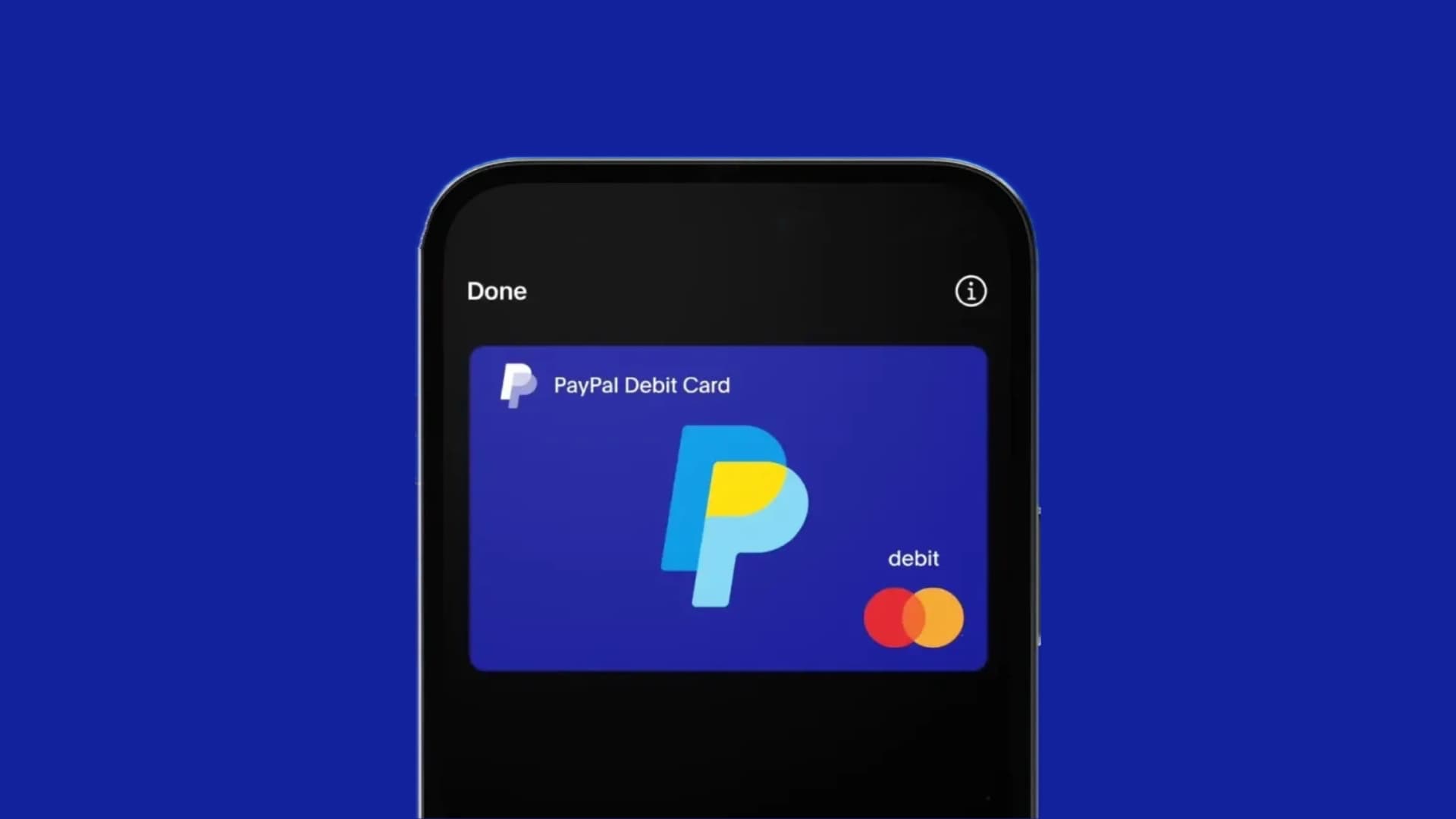
What this means is that anyone who uses a PayPal or Venmo credit or debit card is now able to add it to their iPhone’s Wallet app to be used as a payment method both online and in stores, just like any other credit or debit card they may have already been using with Apple Pay.
Once added, those cards can be synced across iCloud to be used to make purchases on that user’s Apple Watch, iPad, and Mac, all in addition to their iPhone.
In a press release, the company said this means that PayPal and Venmo customers can earn cash back and rewards while using Apple Pay with eligible cards, which serves as a massive incentive for users to start taking advantage of Apple Pay if they aren’t already.
Cash back and rewards include the following:
- 2% cash back earned on purchases using the PayPal Cashback Credit Card
- PayPal rewards points when shopping using the PayPal Debit Card that can be redeemed for cash back and other rewards
- Unlimited 1% cash back on eligible purchases using the PayPal Business Debit Card
- 3% cash back on an eligible top-spend category, 2% cash back on the second, and 1% cash back on all other purchases using the Venmo Credit Card
- Cash back at participating businesses with the Venmo Debit Card
Citing a survey conducted by Morning Consult in 2022, it’s estimated that as much as 42% of Americans are using mobile wallets — Apple Wallet is a smaller percentage of that, but still a considerable portion.
Apple Wallet keeps payments secure by requiring the user to authenticate themselves with biometrics or a device passcode. Because of this, it’s arguably more secure than carrying a skimmable credit card in a physical wallet.
Adding an eligible PayPal or Venmo credit or debit card to Apple Wallet is fast and easy. Upon opening the Apple Wallet app, users can select the “add debit or credit card” option and then scan their card with the device’s camera or enter the card details manually.
Are you going to be taking advantage of PayPal and Venmo credit and debit card support in Apple Wallet for Apple Pay? Be sure to let us know why or why not in the comments section down below.