Anyone with a MacDirtyCow-vulnerable device on iOS 15.0-16.1.2 is likely familiar with the Cowabunga system enhancement application that lets users customize their device’s user interface outside of stock parameters. But now that the kernel file descriptor (kfd) exploit enables similar functionality on iOS 16.2-16.5, developers are starting to make similar apps for newer versions of iOS.
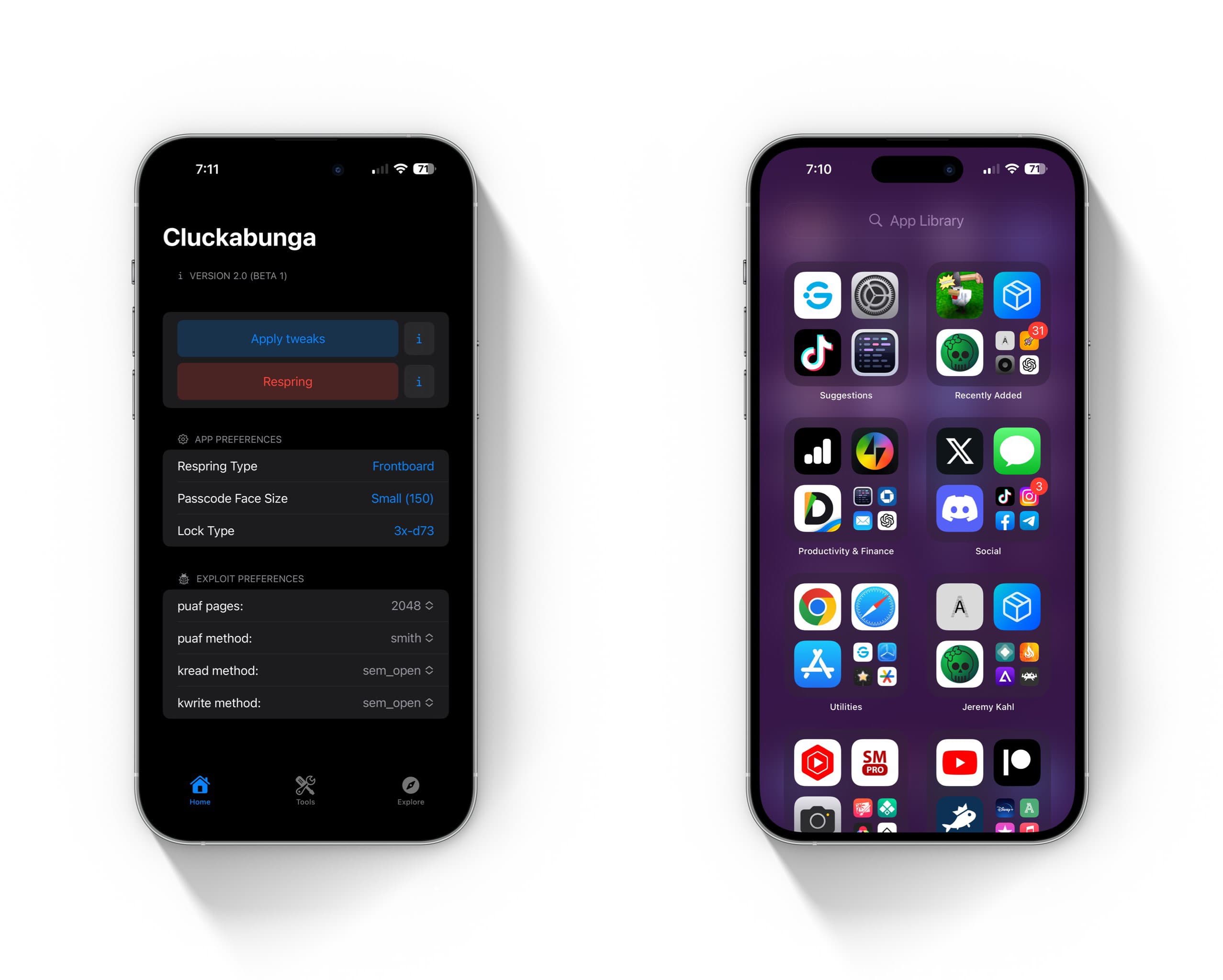
A couple of weeks ago, we showed you an app called Picasso that iOS developer sourcelocation said would be Cowabunga’s successor on kfd-vulnerable devices, but it’s worth noting that there’s another option on the block known as Cluckabunga (previously called Chicken Butt) that provides a ton of system customization for the same devices.
Cluckabunga is a separate project from Picasso, and while each one may offer similar or differing device customization options, their mission is the same — to provide users with an all-in-one toolbox for changing the look and feel of their device without a jailbreak. Among some of the different things that you can do with the app are:
- Customize SpringBoard aesthetics and behavior
- Dock stuff
- Folder stuff
- Control Center stuff
- Home Bar stuff
- Etc…
- Change system fonts
- Theme Lock Screen passcode icons
- Mimic the Dynamic Island on notched iPhones
- Enable features for specific apps
- And much more…
In the Cowabunga Discover server, Cluckabunga developer lemin shared a link to the new version 2.0.1 beta .ipa file that can be installed via any preferred sideloading method. From what we can gather, the v2.0.1 beta introduces the following changes:
- Renamed app from Chicken Butt to Cluckabunga
- Added passcode theming
- Fixed explore page issue
As you might come to expect, Cluckabunga is an app where you can configure device-based settings. The three primary tabs of the app, which include Home, Tools, and Explore, allow you to navigate not only the available configuration settings, but also configure the app’s exploit settings and interface customization preferences, among other things.
If you’re not already a part of the Cluckabunga Discord server, and you’re interested in giving Cluckabunga a try on your kfd-vulnerable device, then you can join the server and download the latest release so that you can sideload it and begin using it to your heart’s content. Please note that Cluckabunga is only intended for iOS 16.2-16.5 devices. If you’re using an iOS 15.0-16.1.2 device, you should use Cowabunga instead.
Are you excited about Cluckabunga, Picasso, and all the upcoming system customization apps enabled without a jailbreak by way of the kfd exploit? Discuss in the comments section down below.