The fourth beta of iOS 17 hints at possible options for the rumored Action button on the iPhone 15 Pros, while bringing new toggles for StandBy and AirDrop features.

The available triggers for a rumored new Action button on the iPhone 15 Pros include system features like Flashlight, Shortcuts and Voice Memos.
Apple continues to refine iOS 17 ahead of fall launch, with new iconography in Settings, iMessage app drawer tweaks and more.
iOS 17 hints at possible Action button options
The iPhone 15 Pro and iPhone 15 Pro Max are expected to feature a new physical button like the Action button on the Apple Watch Ultra.
It’s conceived as a multi-purpose button to replace the Ring/Silent switch, and it could trigger different system functions. MacRumors has discovered the following system features and settings that could be assigned to the Action button:
- Accessibility: Open the accessibility shortcut menu for quick access to VoiceOver, Zoom, AssistiveTouch and other accessibility features.
- Shortcuts: Execute any downloaded or built-in automation from the Shortcuts app, like converting images or controlling smart devices.
- Silent Mode: Replicate the functionality of the good ol’ ringer switch.
- Camera: The fastest way to get to the camera and take a picture.
- Flashlight: Toggle the flashlight feature.
- Focus: Set a Focus mode.
- Magnifier: Open the Magnifier feature to zoom in on small text or objects.
- Translate: Launch the Translate app and start a conversation or text translation.
- Voice Memos: Start or stop recording a voice note using the Voice Memos app.
Protected notification previews while in StandBy Mode
iOS 17’s new StandBy Mode turns your iPhone into a smart display with widgets, Siri, notifications and more when charging in landscape orientation with MagSafe.
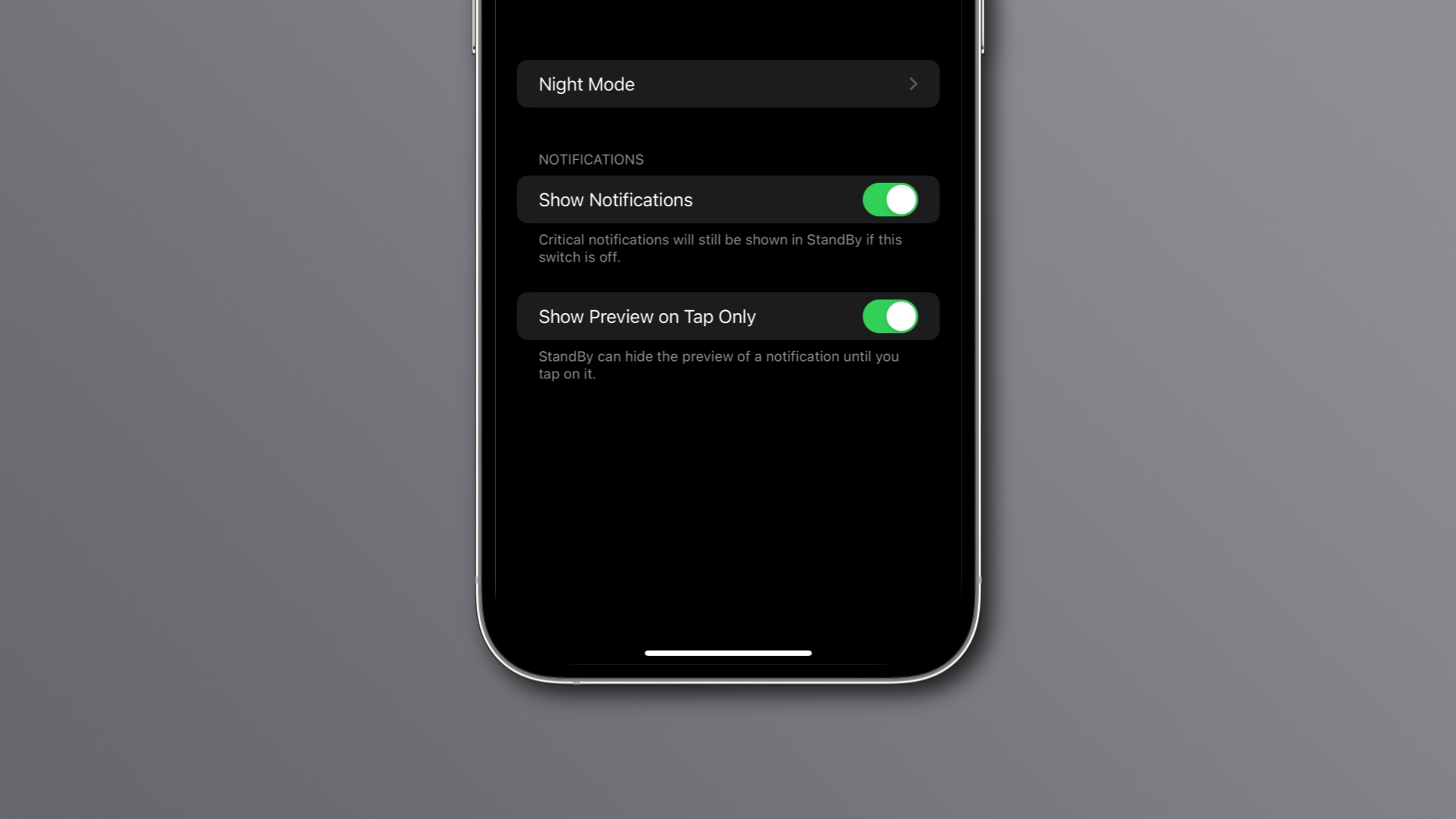
Apple has added a new privacy toggle to Settings > StandBy that will hide notification previews in StandBy Mode until you hit the notification banner.
AirDrop transfer toggle
iOS 17 brings a revamped AirDrop experience where you bring the top of one device close to another to automatically start sharing, triggering a fancy animation as if something was beamed from one device to another. In iOS 17 beta 4, you can turn off AirDrop transfers based on device proximity.
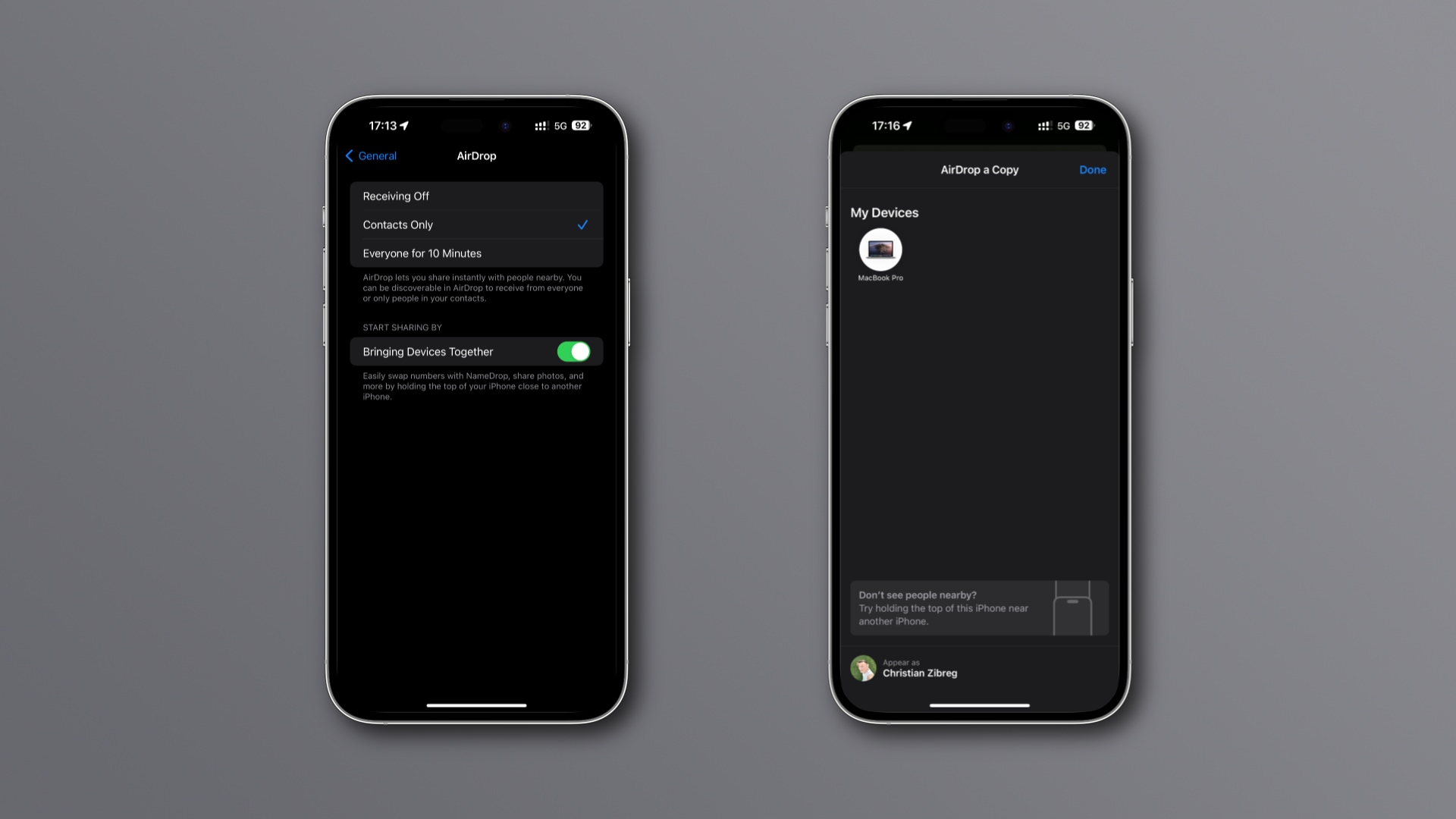
In Setting > General > AirDrop, a new toggle in the Start Sharing By section, labeled Bringing Devices Together, lets you disable AirDrop sharing by bringing two devices together. With it off, you can still use AirDrop like before.
No more Photo Stream
Apple discontinued the legacy My Photo Stream feature on May 26, 2023, in favor of iCloud Photos as the preferred way to synchronize your images and photos across devices. In the fourth beta of iOS 17, Photo Stream is nowhere to be found.
Design refinements

iOS 17 continues to refine the user interface with smaller tweaks and visual changes. When logging your mood via the Health app’s Mental Wellbeing section, the animations are a bit smoother and slightly more florid.
iOS 17 hides the iMessage app drawer and other icons that used to be lined up alongside the bottom of the interface behind a new “+” button. Also, iconography for the Camera, Photos, Audio, Location and More shortcuts has been refined.
Improved AirPlay picker animation in beta 4 pic.twitter.com/B0aS3r5Axz
— Hidde Collee (@hiddecollee7) July 25, 2023
The Home Screen & App Library glyph in Settings now resembles three rows of app icons. The Control Center’s Apple TV Remote button now resembles the Siri Remote. Some buttons in the TV app have been tweaked, too.