At the top of any Face ID-equipped iPhone’s Lock Screen is that iconic padlock glyph that indicates whether your iPhone has authenticated your face or not.
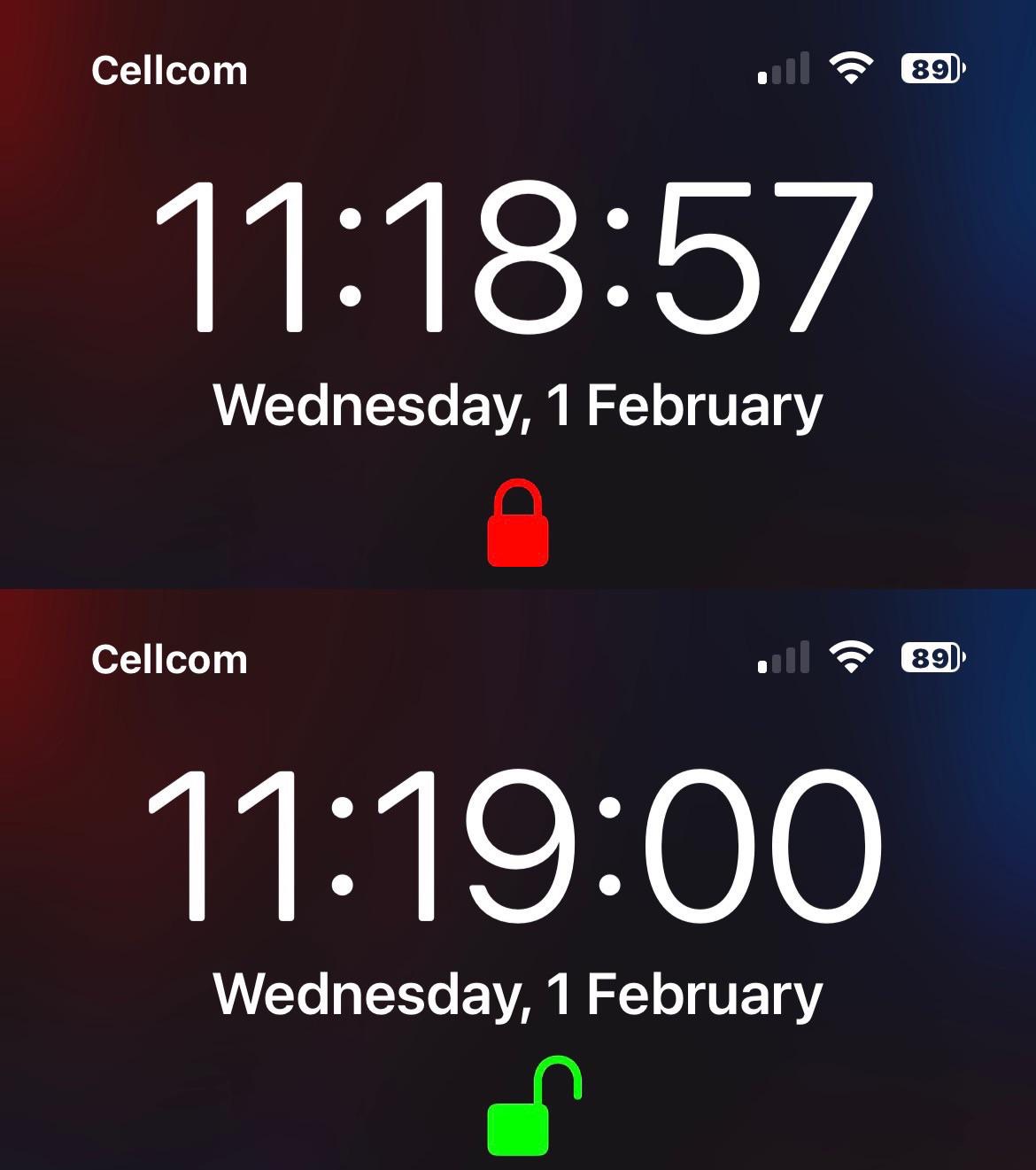
The padlock glyph traditionally always appears white, but with a new and free jailbreak tweak called RGProud by iOS developer b4db1r3, the padlock glyph turns green or red depending on your biometric authentication status.
As you’d probably come to expect, the color red is used when your Face ID system hasn’t authenticated your face, while the color green is used when it has, as depicted in the screenshot examples above.
RGProud is an incredibly simple tweak that appears to make it easier to ascertain whether your iPhone is ready to be unlocked or not, and it does do in a subtle way that appears to be receiving positive response from the community.
It’s also worth noting that RGProud is b4db1r3’s first jailbreak tweak, so it will be interesting to see what else this developer has up their sleeve with respect to improving upon iOS.
If you’re interested in trying RGProud, then you can download the .deb file from an EasyUpload link and install it manually either with a file manager or a package manager app. Currently, the tweak supports jailbroken iOS & iPadOS 14.0-15.x devices only.
The tweak is expected to go live on a repository once the developer gets one set up.
Do you plan to give the new RGProud tweak a try? Let us know why or why not in the comments section down below.