Ready to make your jailbroken iPhone look better than it ever has before?

Originally available on Packix, Lollipop is now available via Havoc and is a free theme by Thenatis that brings vibrant new app icon aesthetics to your Home Screen.
Currently, Lollipop supports 180 different app icons, including all the stock apps and many App Store apps. The developer accepts requests from users, but only in increments of 10 icon requests at a time.
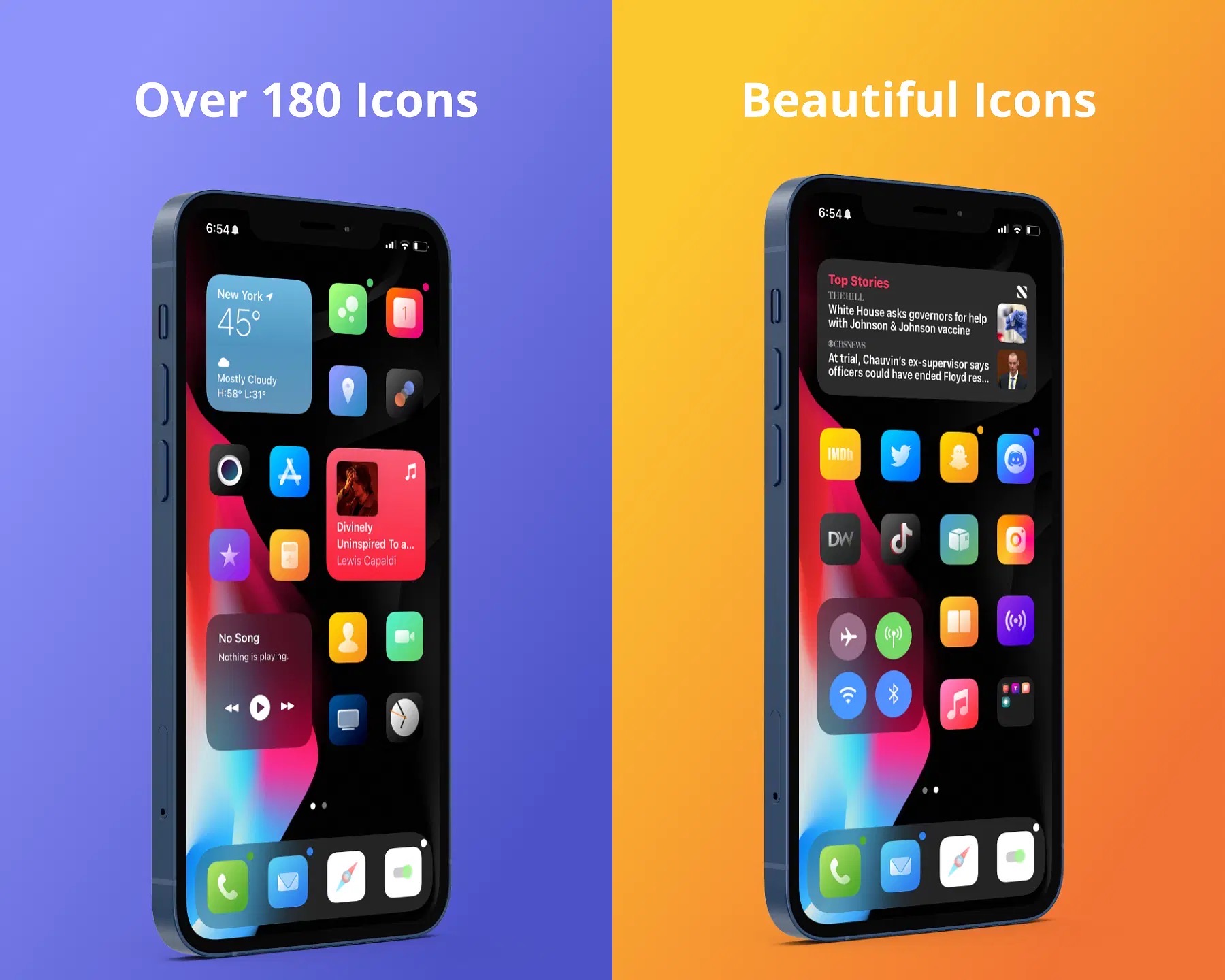
Requests for new app icon support can be made using the developer’s online request form.
Like any theme, Lollipop can be applied using the SnowBoard app on jailbroken devices. We show you how to do this in a step-by-step tutorial.
Themes can generally be applied to non-jailbroken devices by way of the Shortcuts app, and according to the developer, Lollipop is no exception to that.
Since moving to the Havoc repository, Lollipop has been updated to version 1.3 and has more app icons than ever, providing the widest support for app icons yet.
If you’re interested in learning more about Lollipop and trying it out for yourself, then you can download it for free from the Havoc repository.
What are your thoughts about the look and feel of the Lollipop theme? Let us know in the comments section down below.