WhatsApp’s new Accidental Delete feature will undo a Delete For Me action so you can instead delete the message for everyone in a group chat.
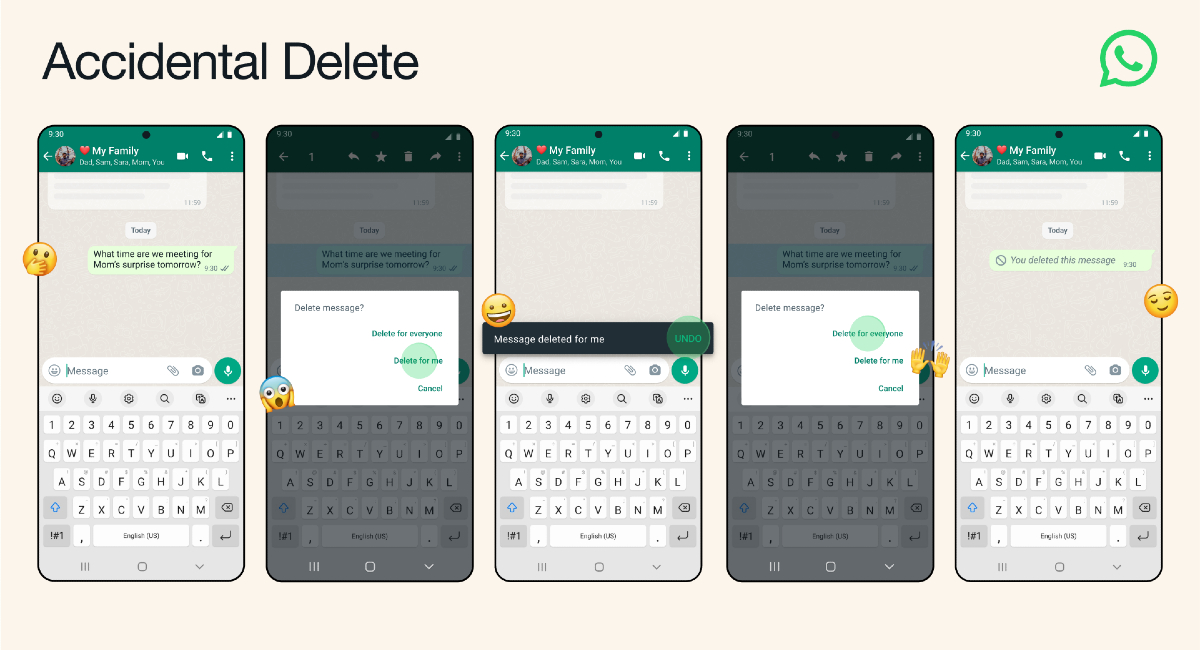
- What’s happening? WhatsApp now lets you undo an accidental deletion of a group message just for you so you can delete it for everyone instead.
- Why care? In the past, accidentally deleting a message only for you that you really wanted to delete for all participants in the chat wasn’t an undoable action.
- What to do? Touch Undo within five seconds of a wrongly sent message.
WhatsApp rolls out a new Accidental Delete feature
WhatsApp began rollin out the new feature, dubbed Accidental Delete, to all iPhone and Android users on December 19, 2022. These things are usually staggered releases so check back a few weeks later if you don’t see the new option.
As TechCrunch writes, It’s important to note that you have only five seconds to recall any message you mistakenly deleted for yourself instead of everyone.
How Delete For Everyone works
The Delete For Everyone feature that WhatsApp launched back in 2017 lets users delete specific messages sent to an individual or group chat. Simply open the chat, touch and hold a message and hit the dustbin icon to reveal three options: Delete For Me, Delete For Everyone and Cancel.
But if you went and hit that Delete For Me button instead of Delete For Everyone, you couldn’t revert the action—until today. Now you can simply choose Undo within five seconds of sending a message to undo a message deletion action.
So if you mistakenly delete a message only for yourself instead of all chat participants, you can now undo that action—but you need to be quick!
Other new and upcoming WhatsApp features
The latest feature arrives hot on the heels of other improvements the Meta-owned messaging company has been rolling out consistently in the past few years.
It recently launched a better calling experience with support for up to 32 people in one video call and the ability to mute or message participants while on the call.
Better express yourself with Avatars on WhatsApp.
Here’s how to make your very own. pic.twitter.com/DNH56UGYki— WhatsApp (@WhatsApp) December 14, 2022
Similar to Apple’s FaceTime, you can now create call links for group calls so that people can join in via a browser. Oh, and you can also create a Memoji-like avatar to use as your WhatsApp profile photo or even make a sticker pack out of it. Read: How to set custom message tones for specific WhatsApp contacts or groups
On top of that, the company has been testing a plethora of upcoming features such as vanishing messages that disappear immediately after being viewed, search improvements, sharing voice notes in your WhatsApp Status and more.