Microsoft has begun rolling out a new feature that enables customers to browse and edit iCloud Photos directly in the company’s Windows 11 Photos app.
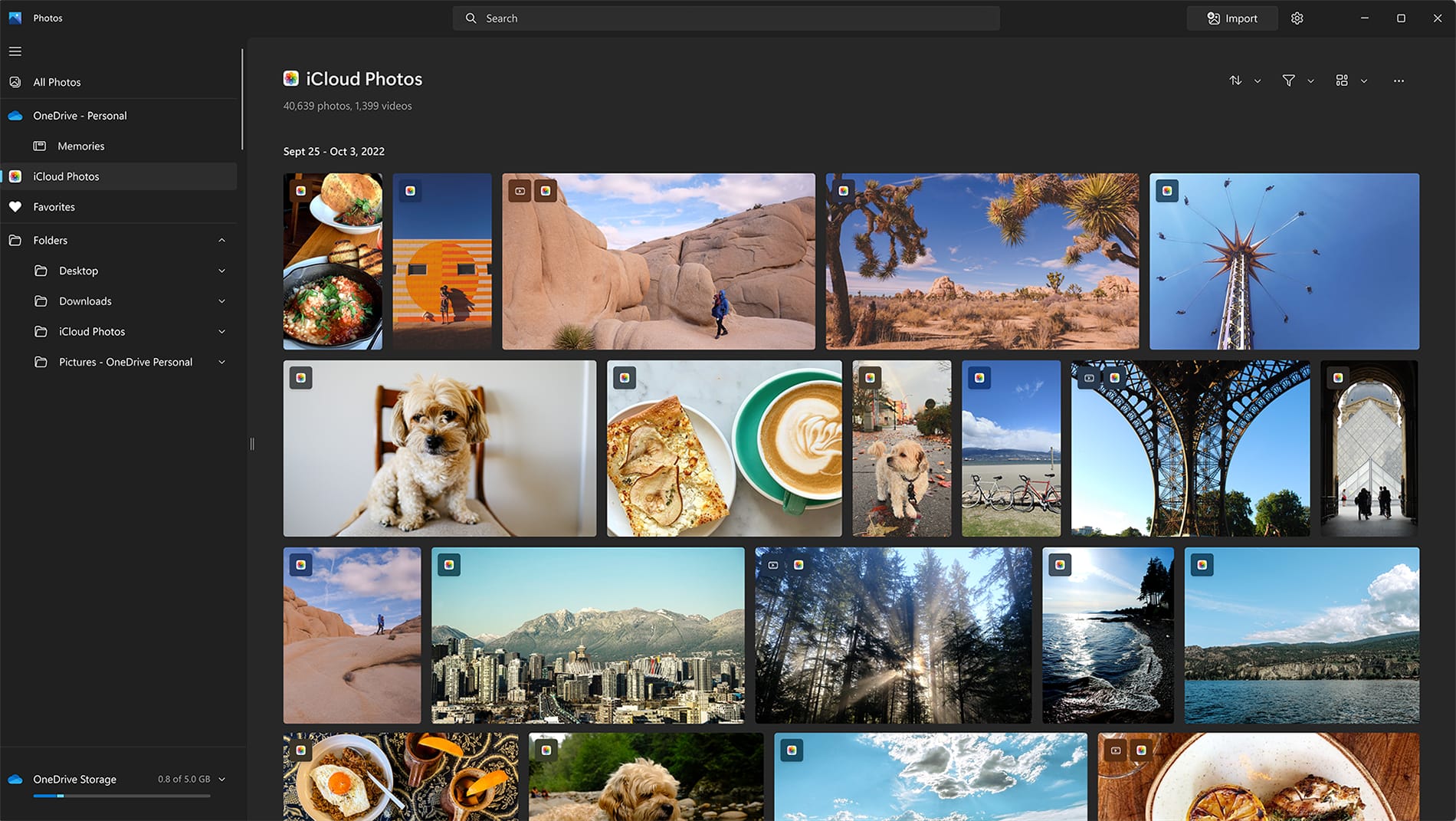
- What’s happening? The promised iCloud Photos-Microsoft Photos integration is now rolling out and should be available to all users by the end of November.
- Why care? You can finally manage iCloud photos and videos made in Microsoft Photos, with any edits made on your PC automatically syncing back with iCloud.
- What to do? Update Microsoft Photos via the Microsoft Store, install iCloud for Windows on your PC, sign in with your Apple ID and select which media items to automatically sync to the Microsoft Photos app.
Microsoft launching iCloud Photos Windows 11 integration
For years, PC users had to manage their shot-on-iPhone photos in Windows Explorer because Microsoft’s Photos app was not built to interface with iCloud Photos.
But a new version of Microsoft Photos now integrates with iCloud Photos, with any changes made to photos on a PC syncing back with iCloud, and vice versa.
How to use iCloud Photos in Microsoft Photos on Windows
You’ll need to install the latest version of Microsoft Photos [Microsoft Store link] on your PC. This update also brings other perks, like a new gallery view. With that done, you’ll also need to install Apple’s iCloud for Windows app [Microsoft Store link].
If you already have iCloud for Windows, check if a new version is available in the Microsoft Store. Or, use Apple Software Update in the Start menu to download and install updates for Apple software installed on your PC, including iCloud for Windows. Read: How to get iCloud on iPhone, iPad, Mac and Windows PC
The next step is to open iCloud for Windows and sign in with your Apple ID account. Lastly, turn on Photos and then click Details to choose which photos or libraries to automatically sync to the Photos app on Windows 11.
If you don’t spot this integration in Microsoft Photos at the time of writing, check back a few days later. The Redmond company said it would finish launching the feature by the end of November.
Apple’s Music and TV apps coming to Windows soon
Microsoft announced this feature on October 12, 2022, saying it would be ready for all users by the end of November, so it’s making good on the promise.
On November 10, the Windows maker confirmed to The Verge that it had begun rolling out the promised integration to customers in stages.
“We know that many Windows customers have photo and video collections on their iPhones that they would like to be able to view on their PC,” notes Dave Grochocki, principal product manager lead for Microsoft’s Windows inbox apps.
“This iCloud Photos integration will make it easier for those with an iPhone to have direct access to all their cherished memories in one organized place and is another step in our continued efforts to make experiences on Windows 11 seamless.”
Microsoft has worked closely with Apple to make the iCloud Photos-Windows Photos integration a reality. This isn’t the only such cooperation between the two Silicon Valley giants. For example, Microsoft has said it would soon bring Apple’s music and video-streaming services Apple Music and Apple TV+ to Windows.