Open and edit AVIF images with Pixelmator Pro, a popular Photoshop alternative for the Mac which fully supports Apple’s latest macOS 13 Ventura update.
Pixelmator Pro 3.1 brings AVIF image support

Pixelmator Pro is a modern image editor for macOS, developed by brothers Saulius Dailide and Aidas Dailide, and our favorite alternative to Adobe Photoshop.
Noteworthy changes in Pixelmator Pro 3.1, highlighted on the Pixelmator blog, include support for the AVIF image format, macOS 13, improved rectangle editing with smoother corner styles and other perks.
The update is available as a free update to all existing users.
Fully optimized for macOS Ventura
Pixelmator Pro fully supports macOS Ventura 13, Apple’s latest and greatest update to the Mac operating system. One of the best things about Pixelmator Pro is its support for modern Apple technologies. It’s not one of those apps that take several years to support Apple’s latest macOS features.
For example, Pixelmator Pro 3.1 lets you preview Pixelmator documents from Spotlight search results with Quick Look. In addition, the refreshed software fully supports Stage Manager, Apple’s new multitasking feature. Read: How to export images from macOS Photos in their original format
AVIF image support
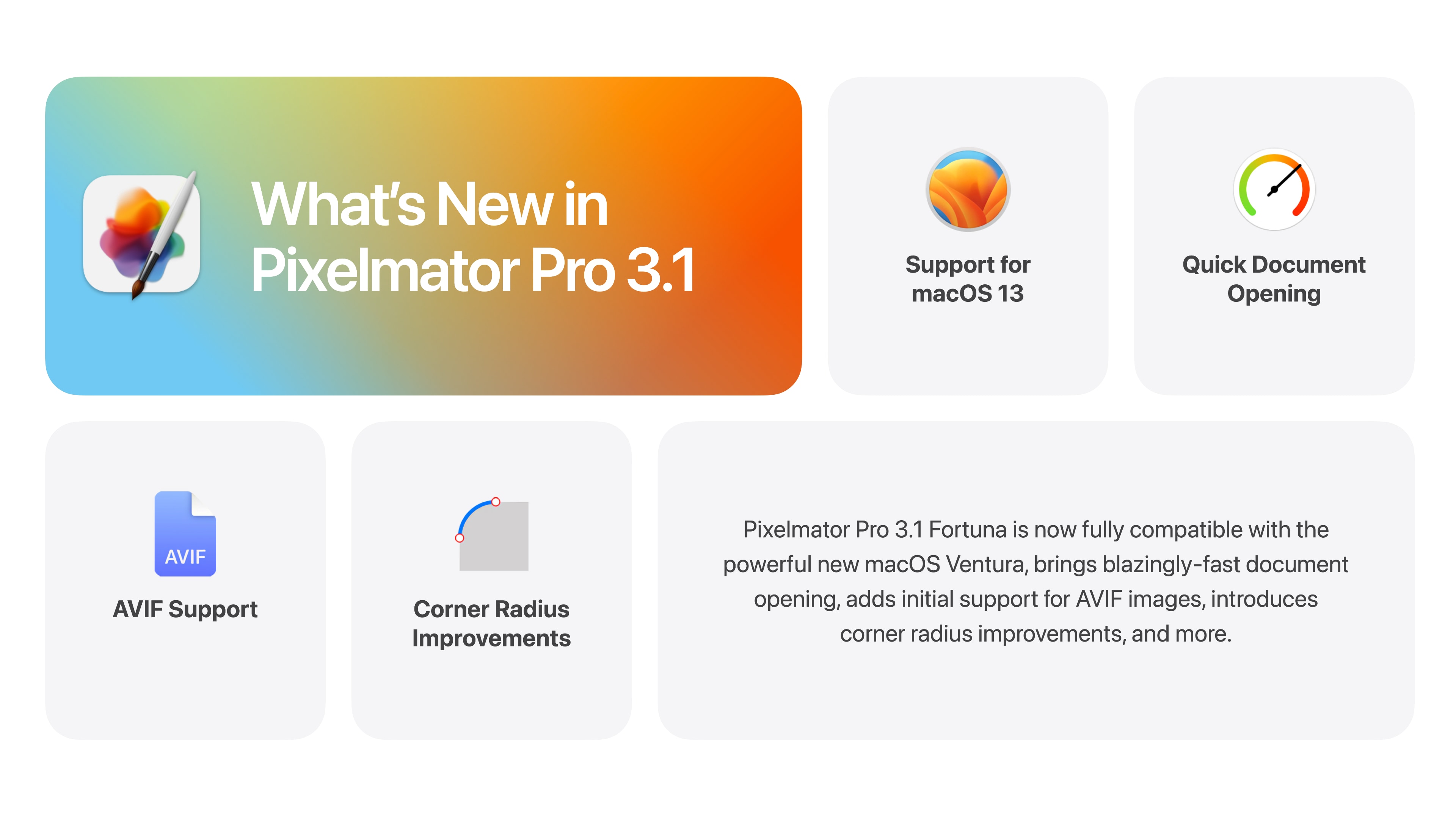
As of macOS 13 Ventura, your Mac lets you open and download AVIF (or AV1 Image File Format) images using the Safari browser, Preview and QuickLook. What macOS Ventura won’t let you do is edit AVIF images out of the box.
That’s where Pixelmator Pro jumps in, with version 3.1 bringing initial support for AVIF images allowing you to open and edit images encoded in this file format using Pixelmator. To be clear, you can open AVIF images and edit them with Pixelmator Pro 3.1. What you can’t yet do is save images in the AVIF format. Exporting to AVIF is coming in a future update to the app.
AVIF images have smaller files size than JPGs without color bleeding around hard edges and other JPG compression artifacts. AVIFs can be up to 30 percent lighter compared to other web-first formats such as WebP. This relatively new file format, finalized in 2019, is backed by Google, Microsoft, Amazon, Netflix and others.
Much faster document previewing and opening
Developers claim that customers will notice that Pixelmator Pro opens documents much faster than before. “Even the largest and most complex of designs, such as templates or mockups, are ready to edit in an instant,” the team notes.
This is because they’ve overhauled the document-opening engine, which has benefited Pixelmator Pro’s underlying QuickLook plug-in.
macOS apps like Pixelmator can register a QuickLook extension with the operating system to let you preview documents without having to open the creator app. Here’s how it works: Highlight one or more Pixelmator documents (.pxd) in the Finder or Spotlight, then press the Space bar to launch a QuickLook preview.
Corner radius improvements

Pixelmator Pro also supports vector-based shapes such as circles, squares, rectangles, arrows and so on. You can switch between bitmap and vector tools by pressing Command (⌘) + Shift (⇧) + V on the keyboard.
Pixelmator Pro 3.1 brings smoother rectangles with new corner styles. You can change the radius of a shape corner to make it more or less rounded—perfect for drawing squircles. Read: How to edit drawings in Pages, Numbers and Keynote
“A squircle is a kind of rounded rectangle with especially smooth corners, and it’s used extensively in Apple’s design language, including app icons and hardware,” the team writes. “So, if you create designs for iOS or macOS, or often use the rounded rectangle shape in your daily workflows, you’re going to love this update.
Pixelmator Pro 3.1 changelog
Here’s everything new and fixed in Pixelmator Pro 3.1:
Improvements
- Pixelmator Pro is now fully compatible with and works great on macOS 13 Ventura
- Enjoy instant Pixelmator Pro document opening thanks to document loading performance improvements
- With initial support for the AVIF file format, you can now open AVIF images in Pixelmator Pro
- Use the all-new smooth corner style to create beautiful new shapes, including squircles
- Easily adjust corner radius with handy on-canvas controls
- Set the radius of shape corners individually
- Adjust the radius of individual corners by Command-dragging a radius handle
- In the template chooser, open Recents by pressing the Command + R keyboard shortcut
- Thanks to the all-new Clear Recents button, you can now clear recent blank documents and recent templates from Recents.
- Track export progress with a new on-canvas progress indicator.
- The last used “Shrink text to fit” setting will now be remembered for new layers and documents.
Fixes
- Fixed template metadata not containing the actual document creation date
- Fixed certain text layers occasionally disappearing when exporting images at a 0.5× scale factor
- Fixed some of the Export for Web settings becoming unresponsive after using ML Super Resolution
How to download Pixelmator Pro
New users can get Pixelmator Pro for $40 [App Store link]. Developers have not yet switched Pixelmator Pro to a subscription model so there’s still time to get all the features and no restrictions with a one-time purchase.