Apple has reportedly tested a version of its Pencil stylus that can be used with its Vision Pro headset to draw in spatial apps.
Rumor: Apple Pencil will gain Vision Pro support for drawing in apps like Pixelmator
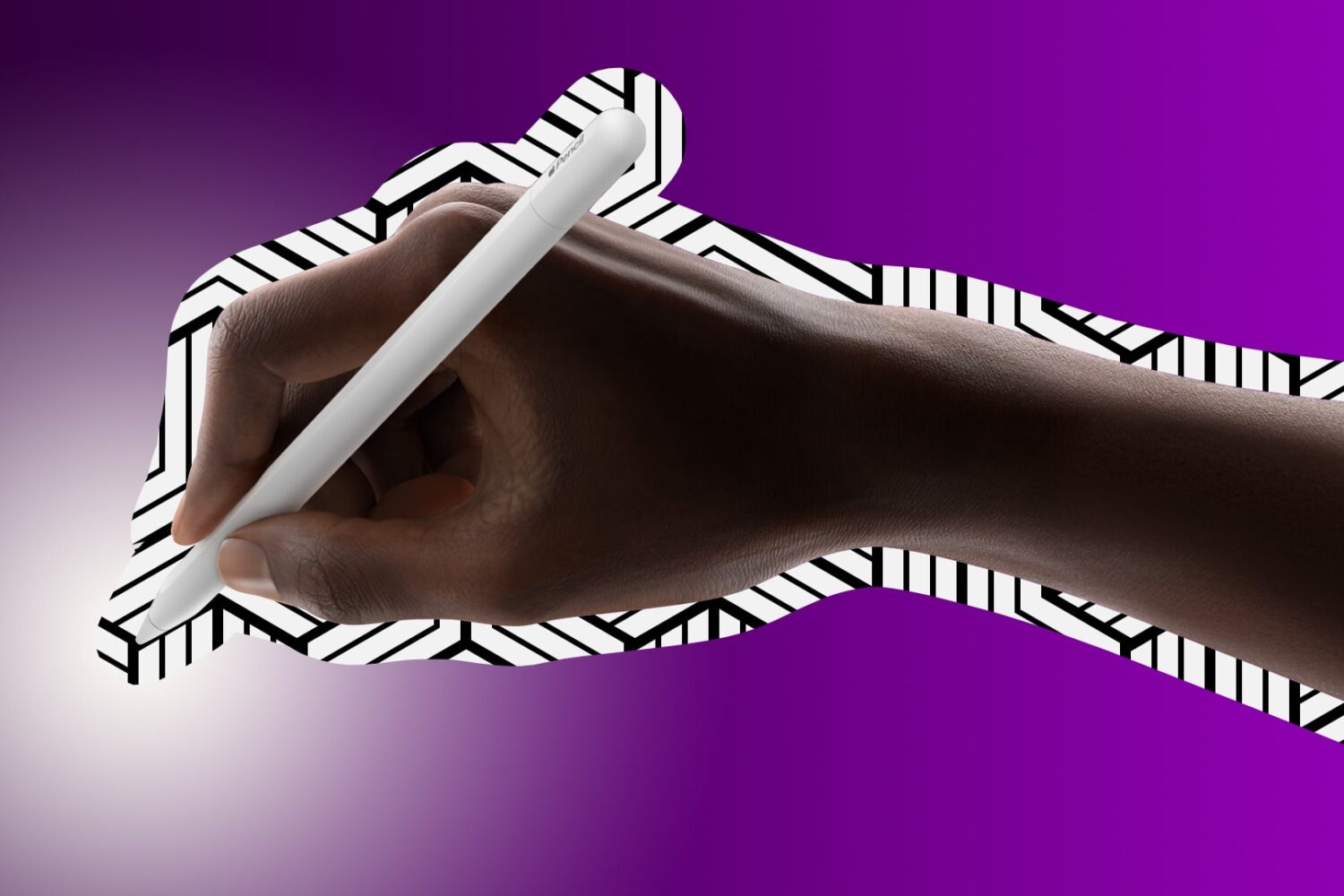
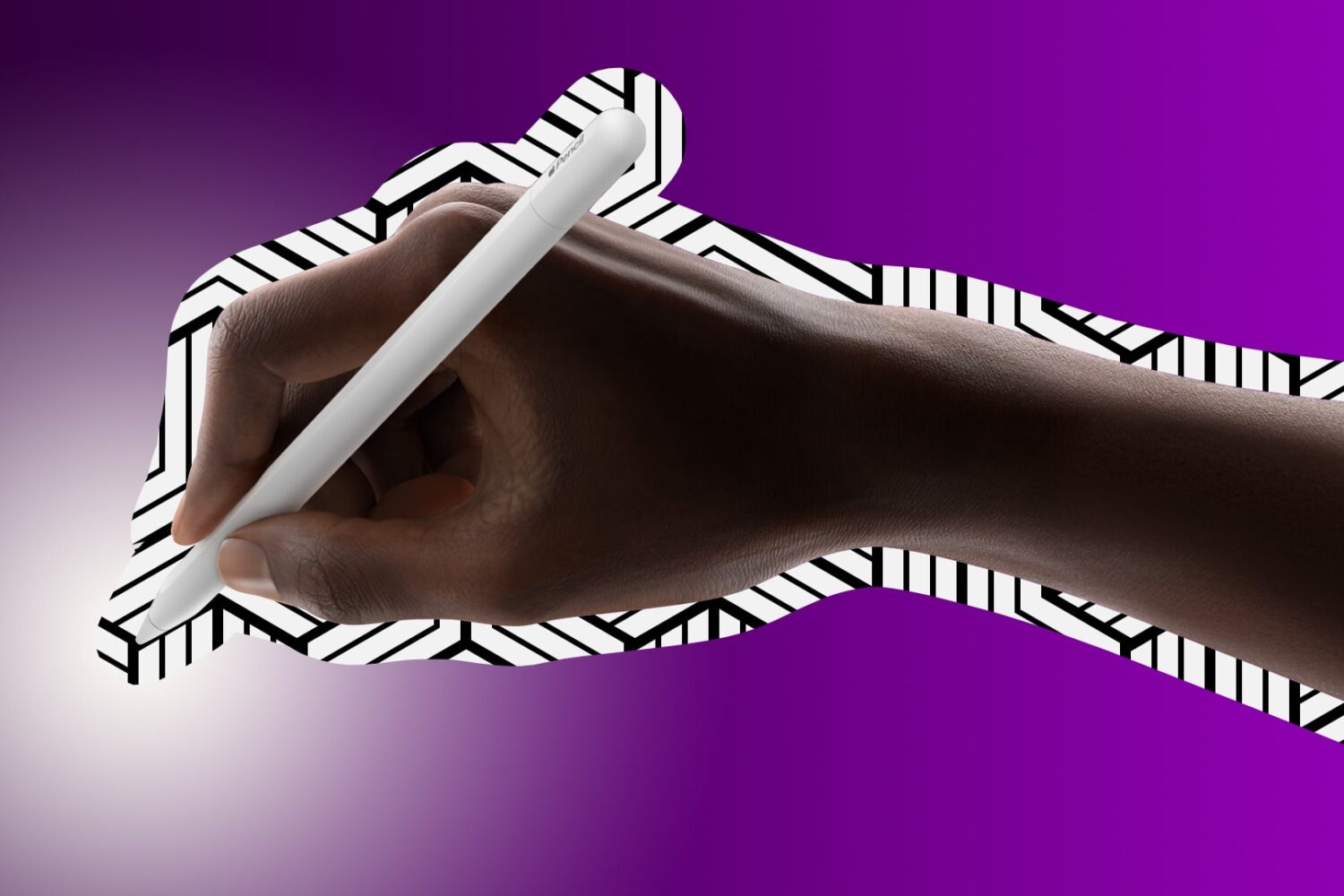
Apple has reportedly tested a version of its Pencil stylus that can be used with its Vision Pro headset to draw in spatial apps.
The Pixelmator team has updated Photomator, its powerful iPhone, iPad and Mac image editor, with a native file browser providing a smooth experience.

Learn how to use the AI-powered Smart Deband feature in Pixelmator Pro and Photomator for Mac to smooth out color banding artifacts in low-quality photos.
Run the excellent Mac image editor Pixelmator Pro to create stunning iPhone, iPad and Mac mockups with realistic shadows, editable device frames, etc.
The Mac Photoshop alternative Pixelmator Pro has gained another machine learning-powered feature in its arsenal: One-click banding removal.
You can now import, export and edit video in Pixelmator Pro for macOS using a combination of the existing photo tools and all-new video controls and templates.
This versatile Photoshop alternative for macOS has gone half-price in a Black Friday promotion, the last time the app will be that cheap.
Open and edit AVIF images with Pixelmator Pro, a popular Photoshop alternative for the Mac which fully supports Apple's latest macOS 13 Ventura update.
Pixelmator Pro 3.0 for macOS brings a bunch of design templates, customizable mockups, AI-powered template editing and other new features.
Pixelmator Photo for Mac is coming in early 2023, possibly at the end of 2022. At the same time, the iPhone and iPad version has switched to a subscription model.
If you're in the market for a fully-featured iPhone image editor, look no further than Pixelmator Photo which brings rich adjustments and AI features to the palm of your hand.
Pixelmator Pro's new ML Crop feature takes advantage of artificial intelligence to provide suggestions for eye-catching ways to crop your photos in the latest update.