The Disney+ app has picked up support for Dolby Atmos-powered spatial audio on the Apple TV 4K and HomePod when streaming shows in the app.
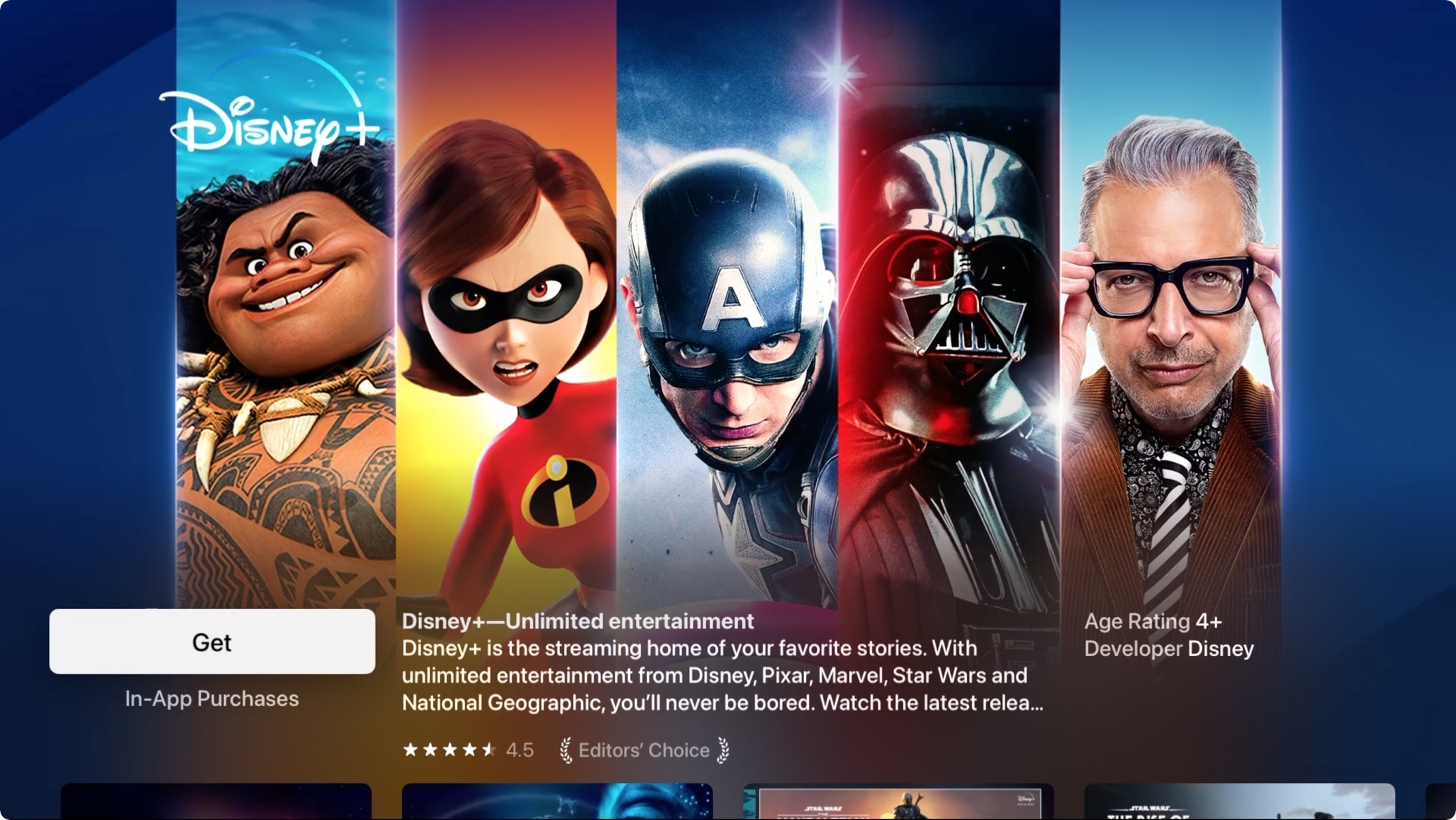
- What’s happening? Disney+ has updated its app to handle Dolby Atmos in compatible shows directly and play spatial audio through your Apple TV 4K and the original HomePod when it’s set as the default speaker for the streaming box.
- Why care? Instead of passing 5.1 audio to the Apple TV operating system like before, Disney+ now handles Dolby Atmos on the streaming service directly through the app, which should bring a more immersive soundscape.
- What to do? Update your copy of Disney+ in the tvOSApp Store. If you own the original, full-size HomePod, set it as the default speaker for your Apple TV 4K. Those with two HomePods can use them as a stereo pair for a much better separation of vocals, dialogue and sound effects. No HomePods? Use any supported AirPods or Beats earbuds to appreciate spatial audio on Disney+.
Disney+ spatial audio comes to Apple TV 4K and HomePod
You need Disney+ for iOS version 2.9.5 [App Store link] or higher to enjoy proper spatial audio support when streaming shows on the app, as highlighted on Reddit. Up until now, as FlatpanlesHD explains. the app simply passed 5.1 audio to Apple’s spatial audio system despite its support for Dolby Atmos on other devices.
“The limitation was most likely related to Disney’s custom-made video player on Apple TV 4K,” the site notes. But now, it’s finally possible to enjoy Dolby Atmos-powered spatial audio on Disney+ through your Apple TV 4K on your AirPods or connected HomePod. And if your Apple TV is hooked up via HDMI to a Hi-Fi receiver connected to a proper 5.1 or 7.1 surround sound speaker system, your Apple TV will pass Dolby Atmos audio to the Hi-Fi receiver which will handle it from there.
Disney+ breaks Dolby Atmos on Android TV
According to another Reddit post, a Disney+ update appears to have broken Dolby Atmos audio playback on some Android TV and Google TV media streamers, with version 2.9.1 apparently the culprit. At the time of writing, affected users couldn’t stream Disney+ with Dolby Atmos on their Nvidia Shield consoles, Chromecast devices, as well as Android TVs from Sony, TCL and Hisense.
But as it appears, this was a temporary blip because subsequent reports on social media indicate a server-side fix has re-enabled Dolby Atmos on the Google-powered platforms. Read: How to view and delete your Google search history
What is Apple’s spatial audio? How does it work?
Appel’s spatial audio system can take multi-channel audio from a 5.1, 7.1 or Dolby Atmos source and create a faux three-dimensional soundscape with “sound all around you” that you can enjoy on compatible headphones such as the third-generation AirPods, AirPods Pro, AirPods Max and some Beats products.
You can also enjoy spatial audio through a full-sized HomePod when set as the default audio output on your Apple TV 4K. If you have two HomePods, you can set them up as a stereo pair for an even more immersive experience. To create a faux three-dimensional soundscape, spatial audio applies various audio filters and effects to the source audio. Read: How to chat secretly using Google Docs or Apple Notes