As we march towards the eventual arrival of the iOS 16 update, Apple is still seeding beta versions of the software to help prepare developers for what’s to come. To that end, we’ve got a brand new beta seeded today and, along with it, some new features and changes for the prerelease software.

As is par for the course, Apple is making the necessary tweaks to give developers the platform and tools necessary to get their apps ready for iOS 16’s launch later this year. With that, the majority of new additions and features will be present for the public launch, right at launch. There’s one important holdout this time around, though.
And that would be with the beta version of ActivityKit being rolled out today. The API and framework are necessary for developers to build support for the Live Activity feature for the Lock Screen, which will launch at some point in the future. But Apple has already said Live Activities will not be available for the end user when iOS 16 initially launches this fall, but will rather be made available with a subsequent software update to the platform at a later date.
Still, Apple’s letting developers test out the framework and feature ahead of time, which will hopefully mean that by the time the feature does launch, many apps will support it right out of the gate.
In any event, here’s what’s new in iOS 16’s fourth developer beta.
New features and other changes in iOS 16 dev beta 4
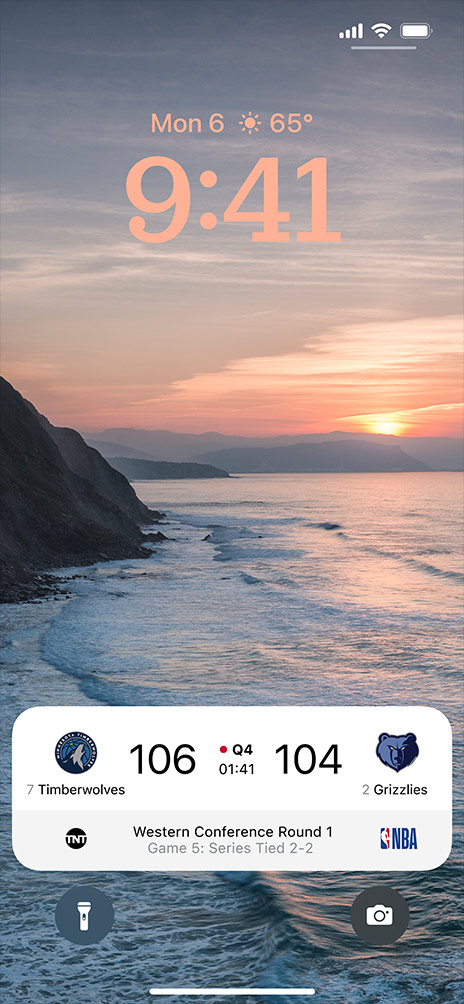
- ActivityKit beta: As we detailed in a previous post, Apple has made it possible for developers to try out the new Live Activities feature for the iOS 16 Lock Screen. This feature will make it possible for users to keep tabs on information in real time, including food delivery, order status, and sports scores.
- Messages: Apple tweaked how the unsend and edit features work with iMessages. There’s a new time limit for unsending messages, down from 15 minutes to just 2 minutes. Along with that, messages can only be edited a maximum number of five times, and each edit is visible to the other individual in the conversation.
- Mail: You can now edit the amount of time you have to unsend an email in Apple’s stock Mail app.
- CarPlay: There are new wallpaper options in the CarPlay feature.
- Continuity Camera: Apple tweaked and improved the experience with Continuity Camera, a feature available with iOS 16 and macOS Ventura. Now, there is a new dedicated button for enabling Desk View. There is also a new pop-up that will explain what, exactly, Desk View is.
- Now Playing: This has been changed on the Lock Screen to offer better graphics and more legible fonts.
- Music app: Adjusting the volume will see the volume bar getting larger as you turn the volume up.
- Home: There are a pair of new wallpapers to choose from.
There are other minor tweaks, too, but these are the major bullet points discovered so far.
iOS 16, along with the other major platform updates, will launch to the public later this fall.