Apple’s iCloud Passwords feature now supports generating two-factor authentication verification codes for online accounts on the Windows platform.

- iCloud Keychain on your iPhone, iPad and Mac has supported two-factor authentication (2FA) codes as of iOS 15, iPadOS 15 and macOS Monterey.
- These dynamically created one-time codes are required as an additional layer of security when using websites or apps protected with two-factor authentication.
- Until today, however, you couldn’t generate 2FA codes (nor add or view secure notes) using Apple’s free iCloud for Windows utility.
iCloud Passwords now supports 2FA code
2FA code creation has been apparently added to iCloud for Windows in the last couple of weeks, people said on Reddit. Generating 2FA verification codes is available in iCloud for Windows version 13.4 or later [Microsoft Store link]. With this version, Windows users can also add and view secure notes added to their iCloud Keychain passwords (on iOS, this has been supported as of iOS 15.4). To find out which version of iCloud for Windows you have, open the app on your PC and look for the software version in the top-right corner. The app requires a PC running Windows 10 or later. Read: How to add secret notes to your saved passwords
How to generate 2FA codes in iCloud for Windows
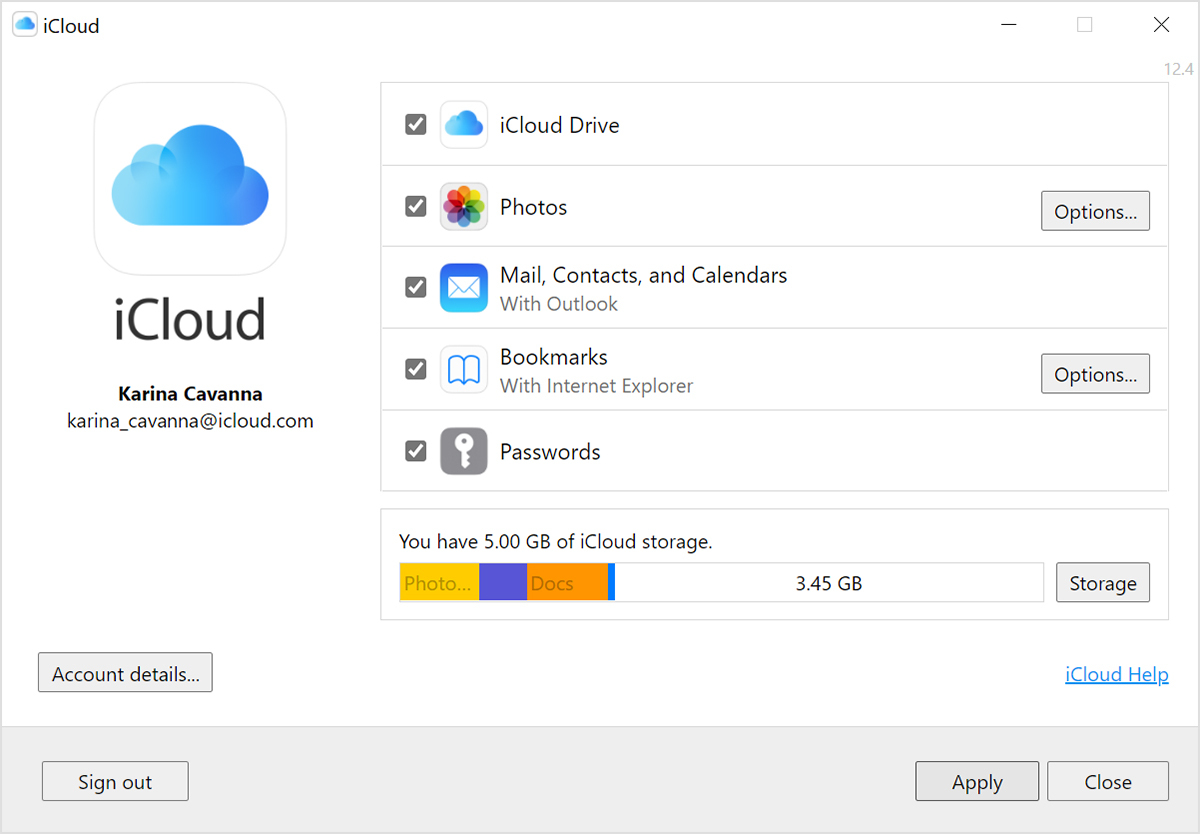
Before you can create 2FA codes for a website, you must visit said website and copy the provided setup key, then paste it into the field under “Verification code” when saving a website password in iCloud Passwords. This will let you generate 2FA verification codes for that website on any Apple devices that use the same Apple ID and have iCloud Keychain turned on. Read: How to import and export your iCloud Keychain passwords
What is iCloud Passwords?
iCloud Passwords is a 2FA generator included in Apple’s iCloud for Windows utility. iCloud for Windows sits in the Windows tray, letting you access your iCloud photos, mail, calendar, contacts and other saved information on Windows. With iCloud Passwords, Windows customers can easily look up usernames or passwords saved in their iCloud Keychain. You can also access the above features via a Google Chrome or Microsoft Edge extension, which supports auto-filling saved passwords and generating strong passwords on the fly. Unfortunately, iCloud Passwords functionality is unavailable when using Mozilla’s Firefox browser.
Do I need iCloud Passwords?
If you’re in the Apple ecosystem and use Windows occasionally, that’s a yes. The same goes for heavy Windows users who occasionally use Apple’s platforms. But if your needs include saving passwords across platforms, you’ll probably be better served by switching to Bitwarden or 1Password. 2FA codes can also be generated in third-party password managers, including LastPass and 1Password, but Apple’s feature is preloaded and available to anyone for free. Further information about all the different features in iCloud for Windows is available in Apple’s guide.
Do I need a password manager?
If you already use an unofficial solution, we’re guessing you’ve probably picked it over Apple’s iCloud Keychain because it’s more powerful. For example, 1Password lets you save other secrets such as software serial numbers. iCloud Keychain is nowhere near as feature-rich as the above apps, but it has some crucial advantages over 1Password and LastPass. As mentioned, iCloud Keychain is free to use.
And because iCloud Keychain is an integral part of the operating system, the feature is always available on an iPhone, iPad and Mac without having to install anything. It’s also more tightly integrated and works better across devices than third-party apps. But if you’d rather use a third-party app like 1Password, be sure to read our article outlining the key benefits of using 1Password over iCloud Keychain.