Apple’s line of tablets are pretty powerful and helpful. And while some folks might see plenty of shortcomings with iPadOS, it’s also plenty useful. And it’s getting better with iPadOS 16, which is expected to arrive later this fall. To that end, Apple is finally getting around to adding one of the most important apps the company’s tablets have been missing for years.
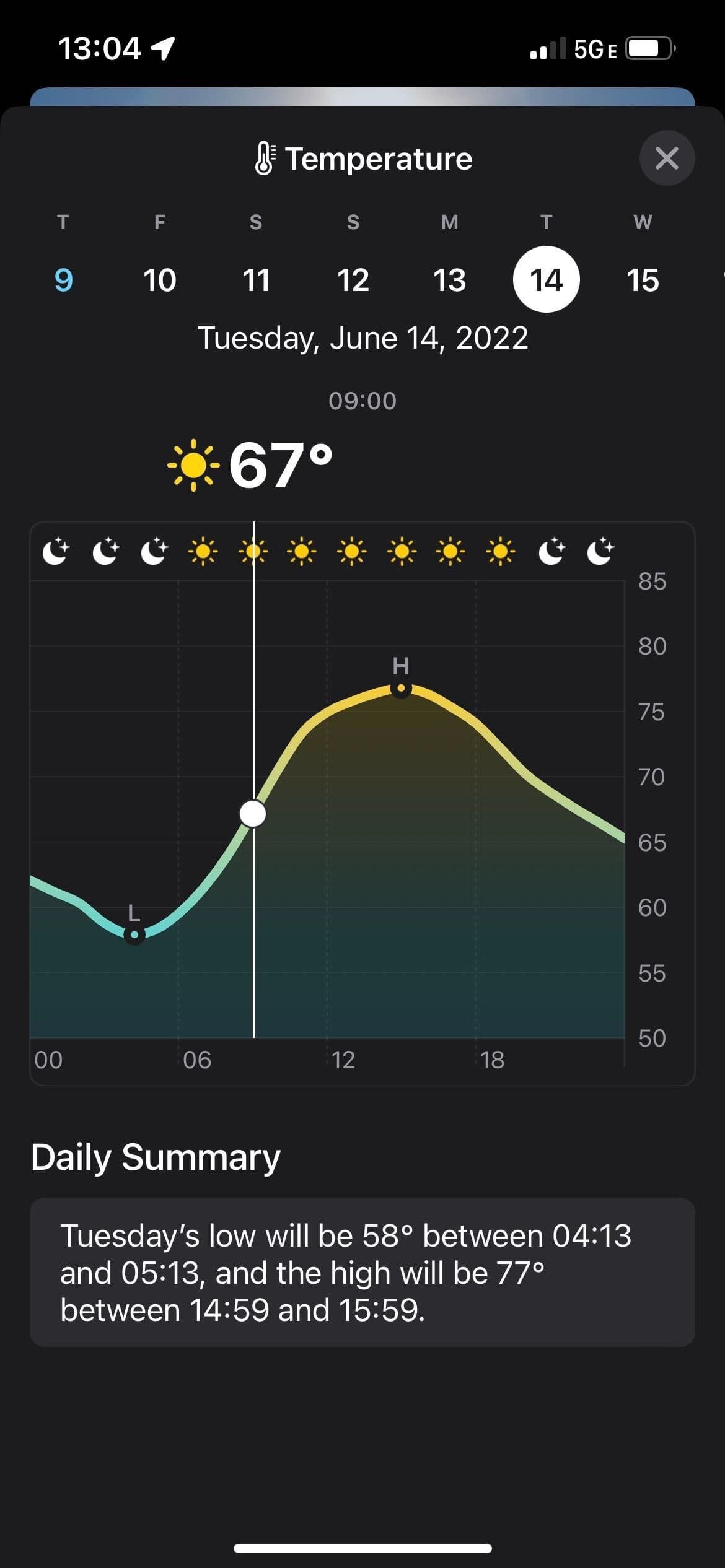
That’s right, the Weather app is finally coming to iPad, iPad Air, iPad mini, and iPad Pro with the launch of iPadOS 16 later this year. This has been a bit of a head-scratcher for years now, with people wondering how on earth Apple could continue to leave the iPad lineup without an official weather app. But the wait is almost over, and the even better news is that Apple’s updating the app in general to be a better, far richer experience.
So here’s what’s new with the Weather app, in addition to the fact it’s coming to the iPad lineup.
Dig in for more info
Right now, the Weather app has plenty of information to show when the user opens it up. But, there could always be more. And with iOS 16 and iPadOS 16, Apple is aiming to offer up as much info as it can. To get there, though, users will need to tap on any one of the different modules that’s present in the Weather app. Doing so will bring up even more information about that specific topic.
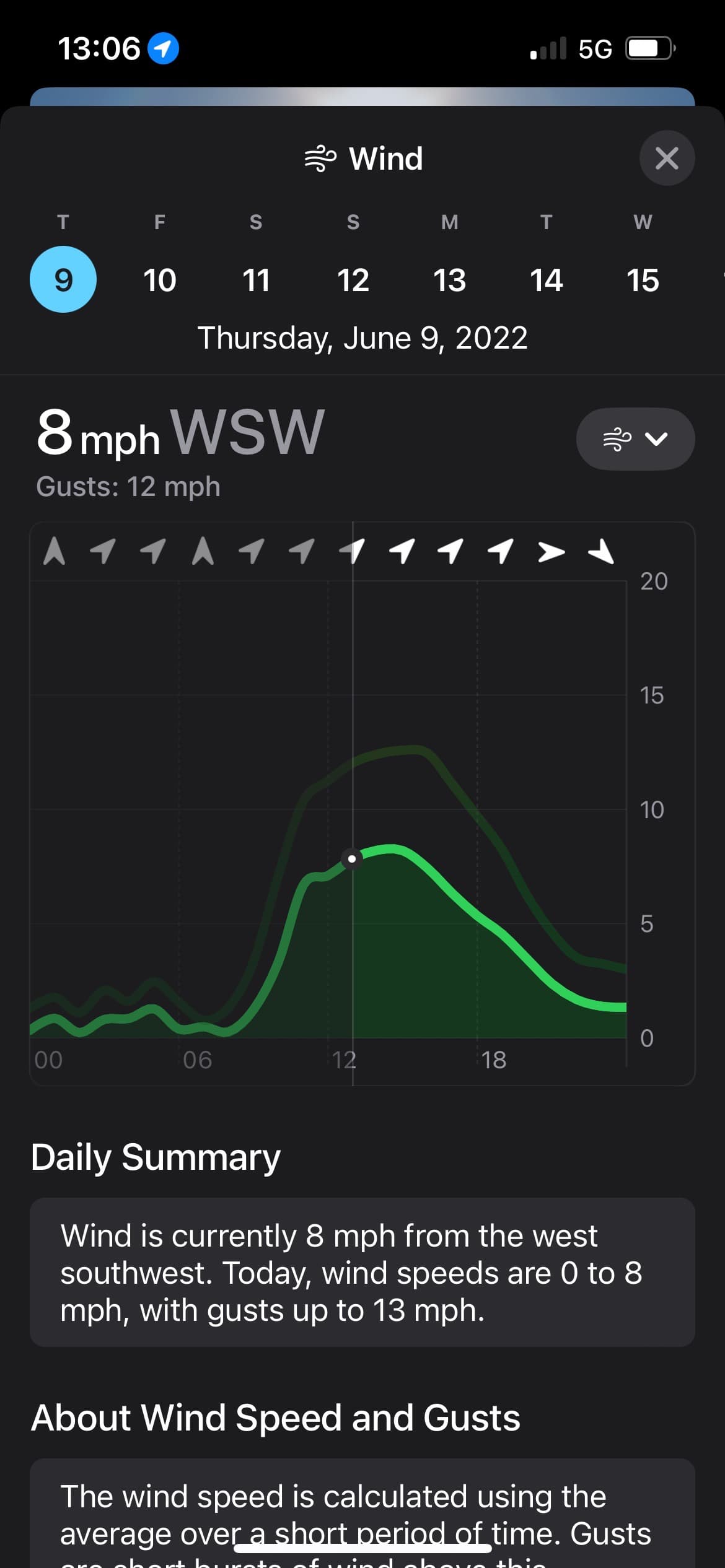
For instance, you can now see hourly temperature and precipitation over the next 10 days by selecting the specific module. The details are shown in beautiful graphics, too, so it’s easy on the eyes. Which is always a good thing.
This is a new feature that’s available for both iOS 16 and iPadOS 16.
For when things get severe
The Weather app on iOS already offers up notifications for rain, which is nice. However, things are getting a bit more robust –and helpful– with notifications built for upcoming severe weather. With iOS 16 and iPadOS 16, the Weather app will send the user a notification when a severe weather alert has been issued for your area. This also expands on the flood warnings, too.
This is a new element for both iOS 16 and iPadOS 16.
For the iPad

Now, this is technically new for the iPad because, well, the Weather app is new for the iPad. However, for folks who like using the Apple Weather app on their iPhone, the rest of these features will be familiar. Still, it’s worth noting that the Weather app is going to be par with the iOS version, so here’s what iPad users can expect from the Weather app with the launch of iPadOS 16:
- Thousand of animated backgrounds, offering up variations that show off precipitation (like heavy or light rainfall), the sun’s position, and cloud cover.
- Air quality can be seen directly from within the Weather app, all with a color-coded scale to make it easy to interpret the information. This feature lets users also compare air quality from the previous day to the current, get health recommendations based on the information, pollutant breakdown, and more.
- Forecasts that update to current weather conditions.
- Weather maps that take full advantage of the iPad’s bigger screen, which show air quality, temperature, and precipitation.
So, that’s what’s new with the Weather app in iOS 16 and iPadOS 16. Are you happy about the fact the app is finally making the leap to the iPad lineup?