The US state of Maryland will soon permit folks to add state IDs and driver’s licenses to the iPhone’s Wallet app to present at TSA checkpoints.
- The state of Maryland has announced that it’s launched support for adding driver’s licenses and state-issued IDs to the iPhone’s Wallet app.
- Adding digital IDs to Wallet requires iOS 15 or later. For those asking, Digital IDs are implemented using international standards.
- Due to limited availability, continue carrying your physical, plastic driver’s license or ID card to identify yourself in places that don’t yet support digital IDs.
Maryland rolls out digital IDs in the Wallet app
The news was announced quietly on the official website of the state of Maryland.
Physically handing over your driver’s license or state ID is a thing of the past. Your information is presented digitally to the identity reader, so you’ll never need to show or hand over your device.
Keep in mind that you can add only one driver’s license or state-issued ID to one iPhone and one paired Apple Watch at a time. Apple previously listed a few other states that have been confirmed to eventually roll out support for digital IDs in Wallet, including Connecticut, Georgia, Iowa, Kentucky, Oklahoma and Utah.
One user tweeted that the state of Mississippi is readying Apple Wallet support, too.
How to add your Maryland state ID to Apple Wallet
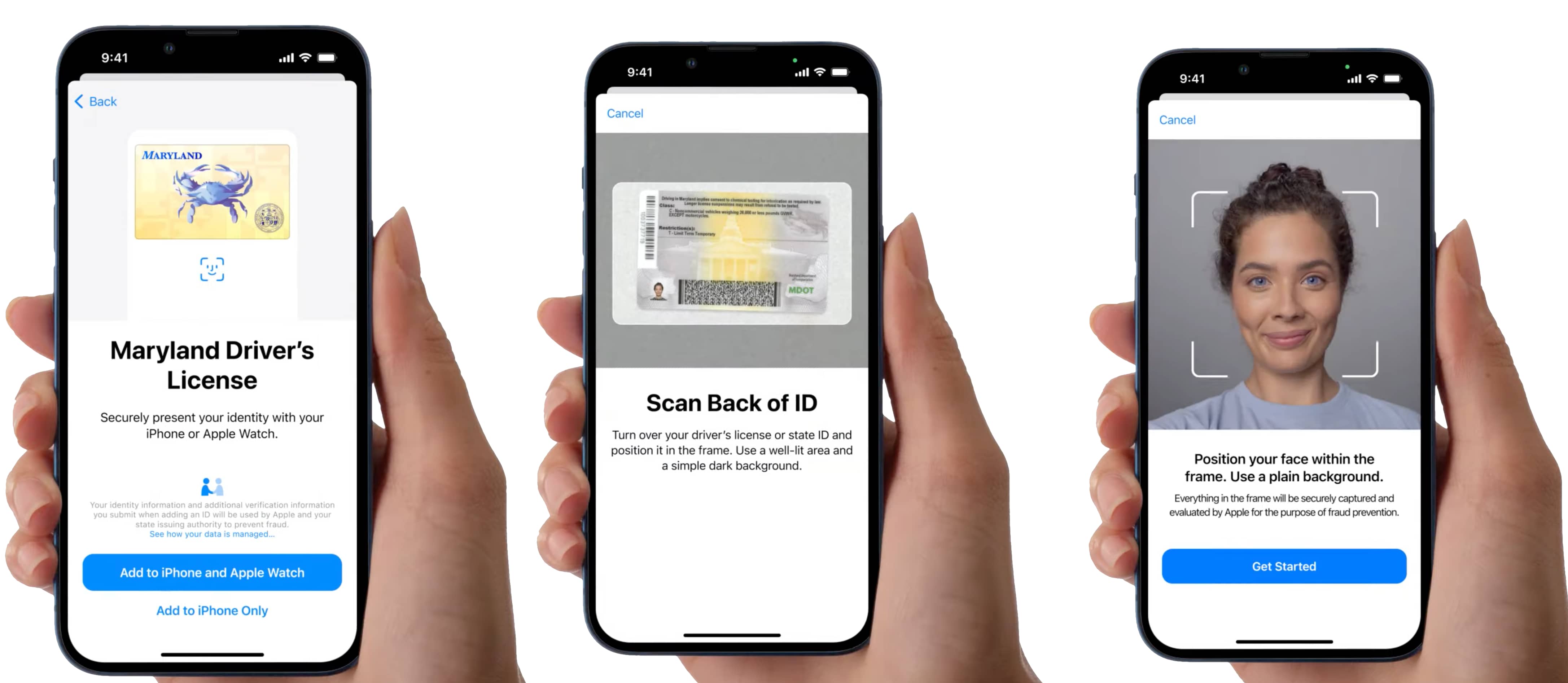
To add your Maryland driver’s license and state-issued identity card (IDs) to your iPhone and Apple Watch, tap “+” in the Wallet app and choose your Maryland ID.
- Launch the Wallet app on your iPhone.
- In the Wallet app, touch the “+” icon.
- Select “Driver’s License” or “State ID,” then choose “Maryland” as your state.
- Scan the ID’s front using your iPhone’s camera, then its back.
- When prompted, verify your identity by using the front camera to take a photo.
- You’ll need to send the photo to Maryland’s MVA.
Taking a selfie allows a participating state to verify that it’s really you adding your own IDs to the Wallet app rathe than some bad actor. The last step is also mandatory. You won’t be able to use the digital versions of your IDs until you have submitted the photo and MVA has verified the information, which should take no longer than a few hours. Only then can you start using your digital ID at selected touchless TSA checkpoints. Read: How to quickly access Wallet and Apple Pay
Do digital IDs permanently replace plastic ones?
From the Q&A section in the official announcement:
Maryland Mobile ID is voluntary and serves as a companion to your physical, plastic Driver’s License/ Identification Card—it is not yet a replacement of the physical card, and you must continue to carry your physical Driver’s License/Identification Card with you. This is determined by the Transportation Security Administration (TSA).
The ability to add state-issued IDs to Wallet debuted in 2021 as one of the new features of iOS 15 and watchOS 8. Further information on how to add your Maryland Mobile ID to your iPhone and Apple Watch is available in Apple’s support document.
How to present your digital ID at TSA checkpoints
To present your ID at a TSA checkpoint, hold your iPhone near the identity reader. That’s it, no other action is required on your part.
Apple Wallet wants to store all your cards and IDs
The Wallet app is becoming a central repository for not only credit and debit cards, various gift cards, loyalty cards and passes but also digital car keys and now even digital versions of state IDs and driver’s licenses. The Transportation Security Administration, or TSA, is one of the governmental bodies whose support is required to make Apple’s feature work. The TSA started supporting digital IDs in Apple Wallet in February of 2022, with Arizona becoming the first US state to implement this functionality for its residents the following month.