A fix for the Studio Display webcam woes (firmware update 15.5) will be released separately instead of requiring a complete macOS update, Apple has confirmed.

- Studio Display Firmware Update 15.5, which fixes webcam issues, should hit alongside the upcoming macOS Monterey 12.4 update in the coming days.
- Releasing it separately from macOS means that a fix for this issue will be downloadable by itself instead of requiring a complete macOS update.
Studio Display webcam fix won’t require a macOS update
“Support for Studio Display Firmware Update 15.5, available as a separate update, refines camera tuning, including improved noise reduction, contrast and framing,” says Apple in the update’s official release notes.
As iDB previously explained, software updates for the Studio Display are delivered via Apple’s standard software update mechanism, available through System Preferences → Software Update. This won’t change for the upcoming fix, as some folks suspected. As per Apple’s release notes, this fix will be listed in Software Update as a separate download from the main macOS Monterey 12.4 update. Apple was smart to avoid bundling this Studio Display update with the main macOS update. As a result, you’ll be able to download a fix by itself without having to update your Mac to macOS Monterey 12.4. Read: 15 tips and tricks for Mac beginners
How to install a fix for the Studio Display webcam issues
The Studio Display firmware 15.5 beta is available to download and install via the same Software Update feature that you use to install macOS software updates.
- Choose “System Preferences” from the Apple menu.
- In the System Preferences window, click “Software Update”.
- Click “Update Now” next to the listed Studio Display firmware.
If the update doesn’t show up, check back a few days later. Apple releases important software updates in stages to minimize the effects of any critical bugs.
How to find the Studio Display firmware number
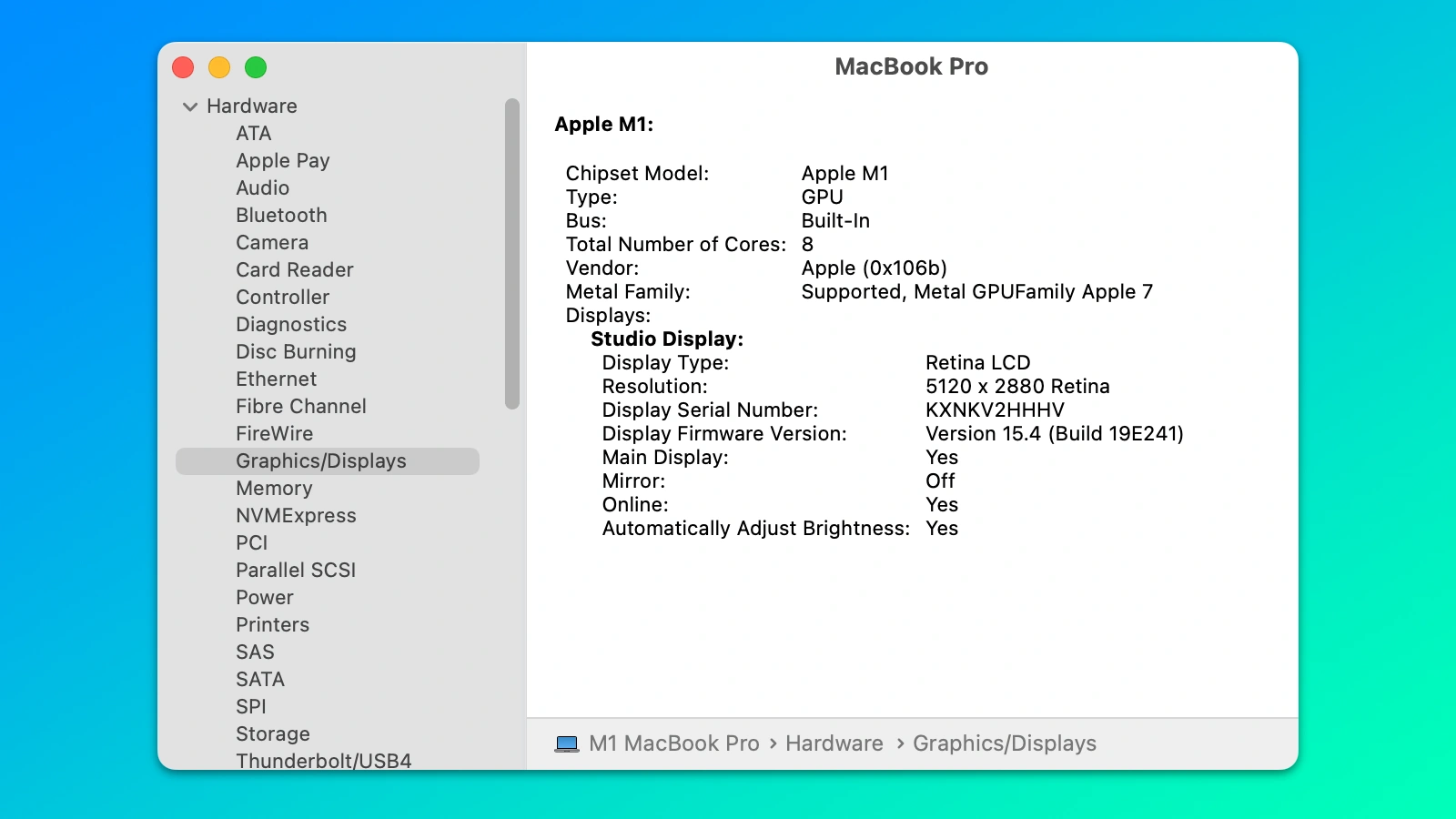
You can find the vision number of the current Studio Display software by clicking the Apple menu and choosing “About This Mac,” then clicking “System Report” and finally choosing “Graphics/Displays” in the lefthand column. You’ll find the firmware version listed next to “Display Firmware Version” in the righthand section.
honestly, there’s nothing to fix here
Early reviews slammed the surprisingly low quality of images coming from the Studio Display’s integrated twelve-megapixel sensor (the same one as in the iPhone 11) and computational photography running on an embedded A13 Bionic chip (yes, the same chip as in the iPhone 11). Non-scientific testing of the upcoming firmware update has shown that it does in fact improve webcam quality.
So what was causing this inconvenience?
The Studio Display’s camera uses a wide-angle lens for Apple’s Center Stage feature. And that’s the root cause of this “issue”. Center Stage uses AI-assisted cropping to keep everyone in the frame, meaning it feeds your Mac images that are less than twelve megapixels. And then, your Mac blows up each pixel so that this lower-resolution image fills up that massive 27-inch 5K screen. It doesn’t take a rocket scientist to figure out that this would lead to fuzzy images when videoconferencing in fullscreen mode. Read: How to clear your Apple Studio Display