Just a couple of months ago, iDB showcased was was previously an upcoming jailbreak tweak dubbed Sydney, which was under development for the purpose of giving jailbreakers the ability to customize their Apple Pay user experience in a plethora of different ways. As of Sunday, however, Sydney is officially available to the masses.
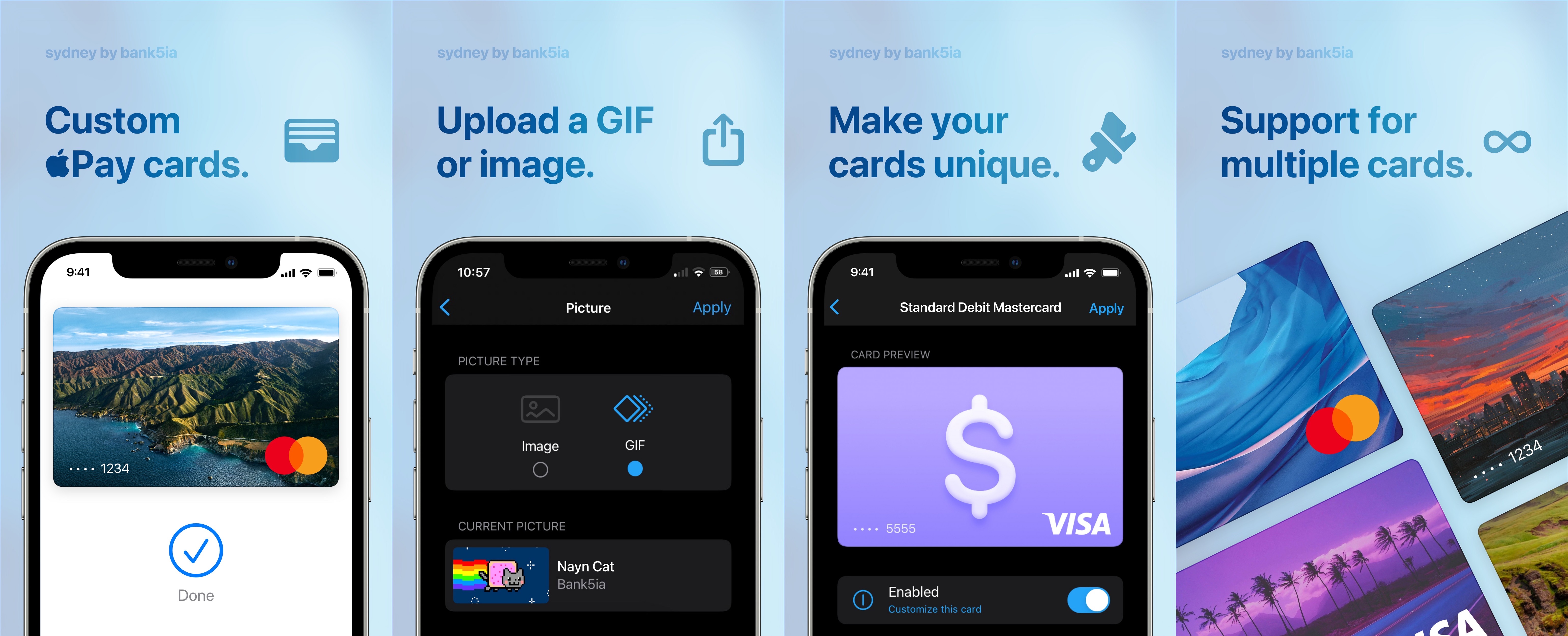
Sydney, which has been developed by Bank5ia, lets users personalize their Apple Pay credit cards in ways never thought imaginable. It takes an all-in-one approach to customization, allowing users to do almost anything they want, including using custom backgrounds for individual cards, changing the card logos and numbers, entering custom card names, and support for theming, among other things.
Once installed, Sydney adds a dedicated preference pane to the Settings app where users can configure their individual Apple Pay credit cards on a per-card basis. Upon enabling the tweak, users can begin customizing various parameters of their cards:
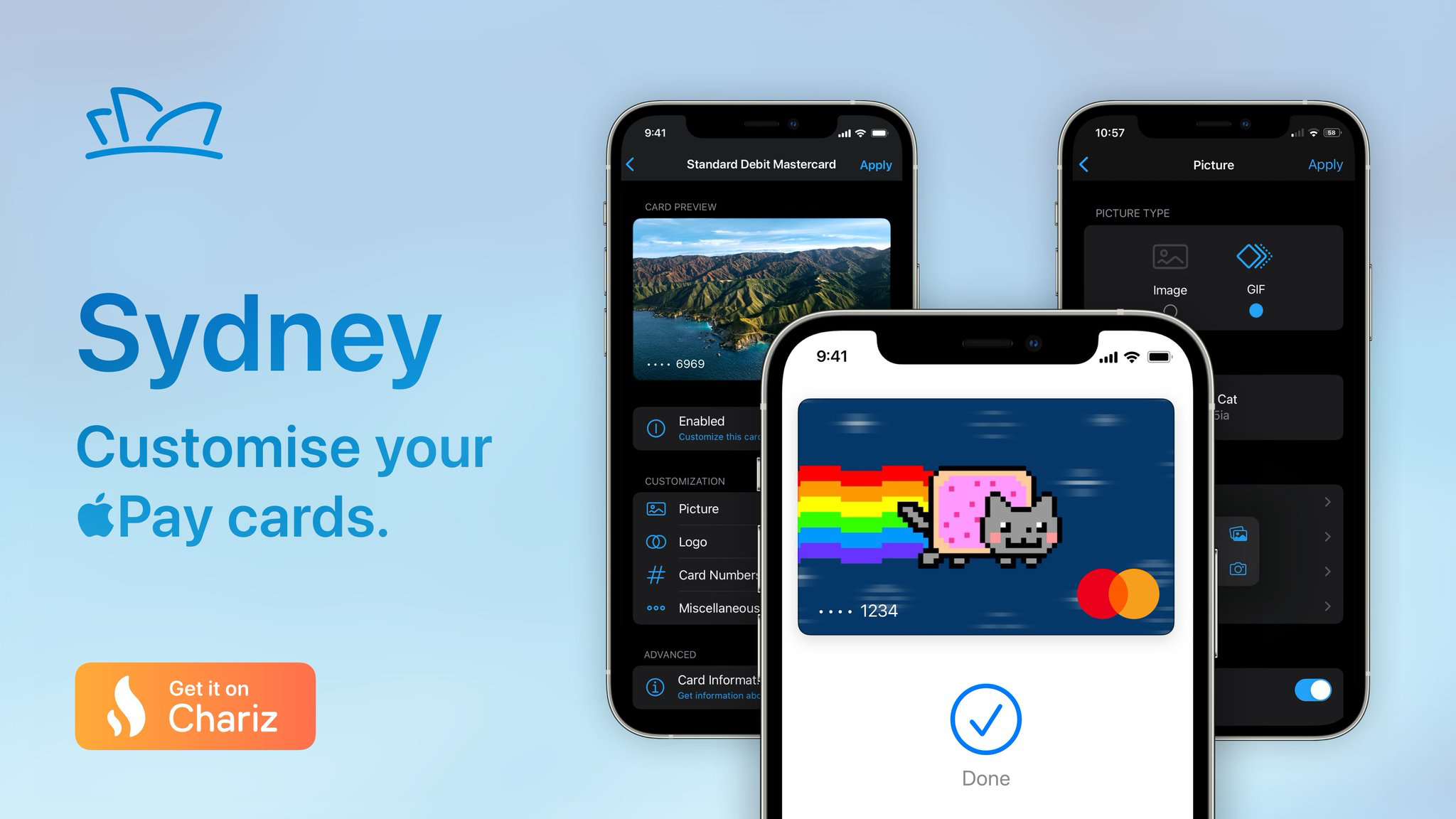
The Picture:
• Use an image or a GIF
• Use an Apple wallpaper image
• Select from a theme
• Use a gradient or block color
• Upload your own picture
• Take a photograph
• Blur your image
• Enable a parallax effect
The Logo:
• Use the Visa or MasterCard logo
• Support for automatic dynamic dark or light logo switching based on the background
• Manually switch between dark or light logo based on preference
• Disable the card logo entirely
• Enable the Apple Cash logo
• Manually switch between dark or light Apple Cash logo
The Card Numbers:
• Display your card’s real 4 digits
• Choose custom numbers to replace your card’s display of the real 4 digits
• Disable card numbers entirely
• Hide the 4 dots that appear before the card numbers
• Customize the card number color to your liking
Other Customization:
• Customize the card’s name
• Customize the card’s border color
• Choose between quality settings
Apple Cash Mode:
• Make your credit card look like an Apple Cash card
• Replace your card’s numbers with your Apple Cash balance
• Show the Apple Cash logo
• Set a fake money balance (visual effect only, of course)
• Manually choose between light or dark Apple Cash logo
• Customize the card balance color
Since Sydney is a customization tweak, it should come as no surprise to anyone that it’s theme-friendly. Theme creators who would like to go hands-on with the tweak can use the resources found in the developer’s Sydney Theme Guide to get started.
Apple Pay-centric jailbreak tweaks aren’t particularly common, so Sydney is something of a gem in its own respect for being both original and unique. If you’re a jailbreaker, and you also happen to utilize Apple Pay, then Sydney just might be worth checking out.
Sydney is available for $1.99 from the Chariz repository via your favorite package manager app and supports jailbroken iOS 13 and 14 devices only.
Do you plan to customize Apple Pay with the new Sydney jailbreak tweak? Be sure to tell us why or why not in the comments section down below.