Safari is the web browser of choice for iPhone and iPad users alike. While it gets the job done in its most basic form, jailbreakers can harness the power of Safari-oriented jailbreak tweaks to unlock power features that ordinary users will drool over.
One of my favorite jailbreak tweaks for the Safari on the iPhone and iPad is Safari Plus, a long-maintained add-on by iOS developer opa334 that lets you customize so many parameters of the app that it could be thought of as the ‘Springtomize of Safari.’
We originally showed you Safari Plus back in 2017, but a lot had changed since then. Several iterations of iOS & iPadOS later, Safari is almost unrecognizable, and yet opa334 has continued to maintain Safari Plus for up to and including iOS & iPadOS 14.
In addition to maintaining Safari Plus, the time has given the tweak time to mature. An exponential amount of new options have been added since then, so much so that we believe it warrants a second look. Having said that, today we will be showing you the modern Safari Plus tweak.
With so many options to configure, it would be better for us to walk you through the cavernous preference pane that you’ll find in the Settings app post-installation:
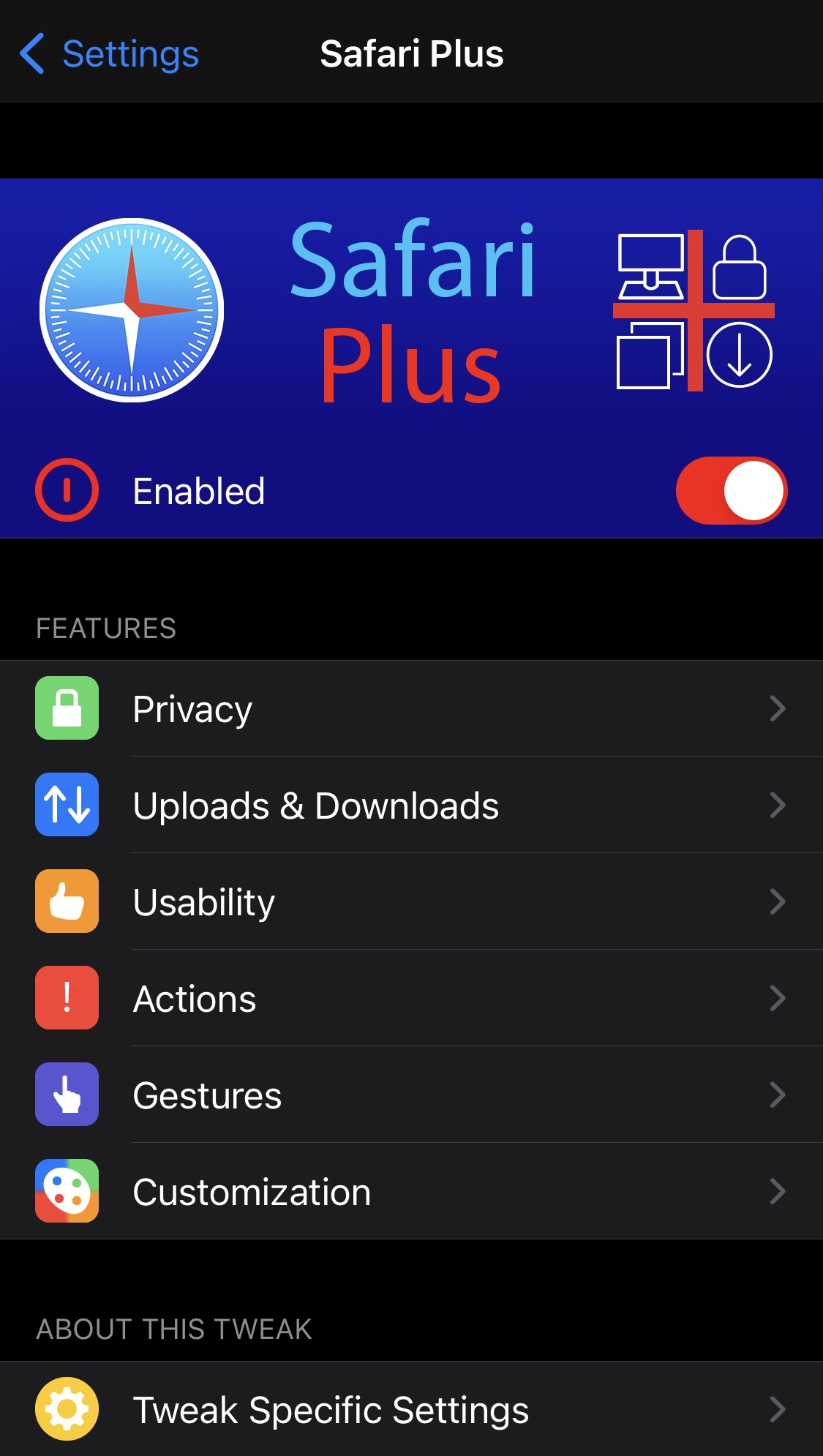
In the primary preference pane, you’ll find a number of different sections pertaining to different aspects of the Safari app’s user experience. Among those are:
- Privacy features
- Upload & Download features
- Usability features
- Action features
- Gesture features
- Customization features
- Tweak specific settings
- And more…
Since there’s a lot to go over, we’ll move section-by-section to help keep things tidy and reader-friendly.
Privacy
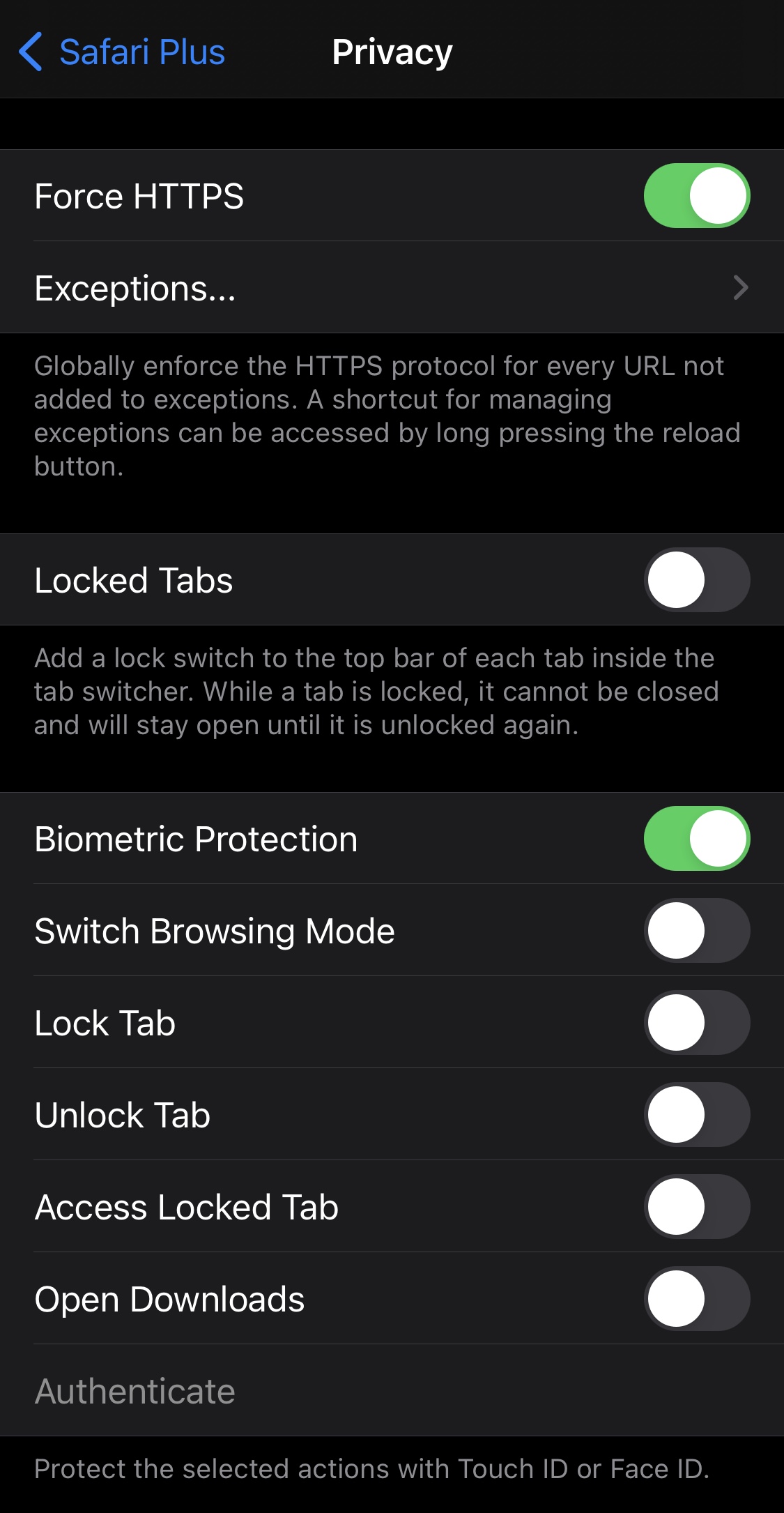
In the Privacy preference pane, Safari users can:
- Force HTTPS connections for every website they visit
- List any exceptions to websites
- Lock individual tabs for added privacy & security
- Require biometric authentication for:
- Switching the browsing mode (private or non-private)
- Locking or unlocking tabs
- Accessing a locked tab
- Opening the Downloads interface
Uploads & Downloads
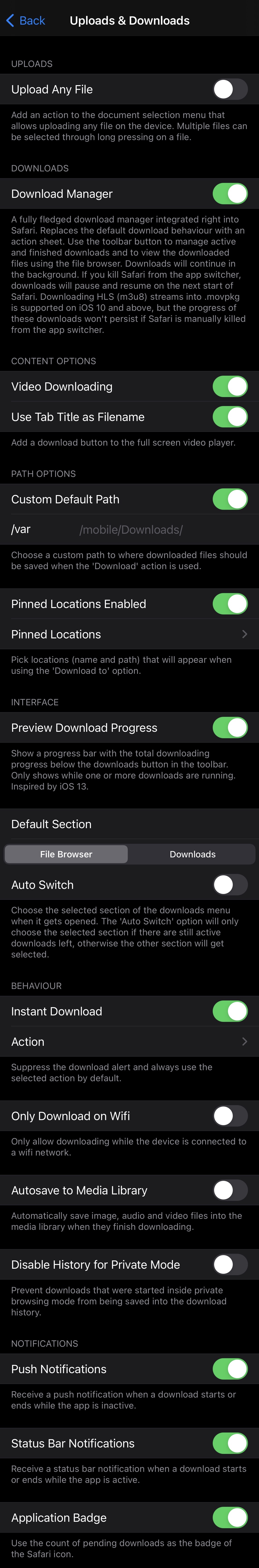
In the Uploads & Downloads preference pane, Safari users can:
- Upload any file type (removes file type limitations)
- Enable a full-fledged download manager replacement
- Enable video downloading from the full-screen video player
- Use the tab title as the name for the video file you’re downloading
- Enable and choose a preferred filesystem path for downloads
- Enable and choose pinned locations for downloading files to
- Hide or show the download progress
- Choose the selected section of the downloads menu when it gets opened
- File browser or downloads
- Automatically switch between the two based on active downloads
- Choose between instantaneous download or alternative download behavior
- Limit downloads to Wi-Fi connections
- Automatically save certain files to the media library
- Disable download histories for Private Mode
- Enable or disable push notifications for downloads
- Enable or disable Status Bar alerts for downloads
- Enable or disable application badges for downloads
Usability
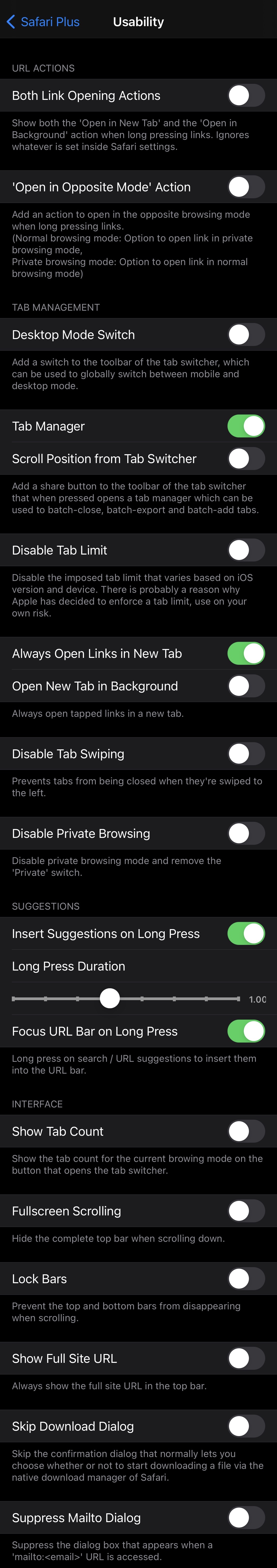
In the Usability preference pane, Safari users can:
- Show both the open in new tab and open in background options when tapping and holding on links
- Enable an open in opposite mode option that opens the selected link in either normal or private browsing — the opposite that you’re currently in
- Enable a desktop mode toggle switch that forces all pages to load in desktop mode when turned on
- Enable or disable a tab manager for batch-closing, exporting, or adding tabs
- Disable Apple’s native tab limit
- Choose to always open new links in a new tab or in the background
- Disable tab swiping — prevents them from being closed when swiped to the left
- Disable private browsing mode entirely
- Insert suggestions when tapping and holding
- Adjust the tap and hold duration
- Focus on the URL bar when using the methods above
- Display the number of tabs you have open
- Enable full-screen scrolling
- Prevent the top and bottom bars of the Safari app from disappearing when scrolling
- Display a website’s full URL
- Skip the download dialog
- Suppress the mailto dialog
Actions
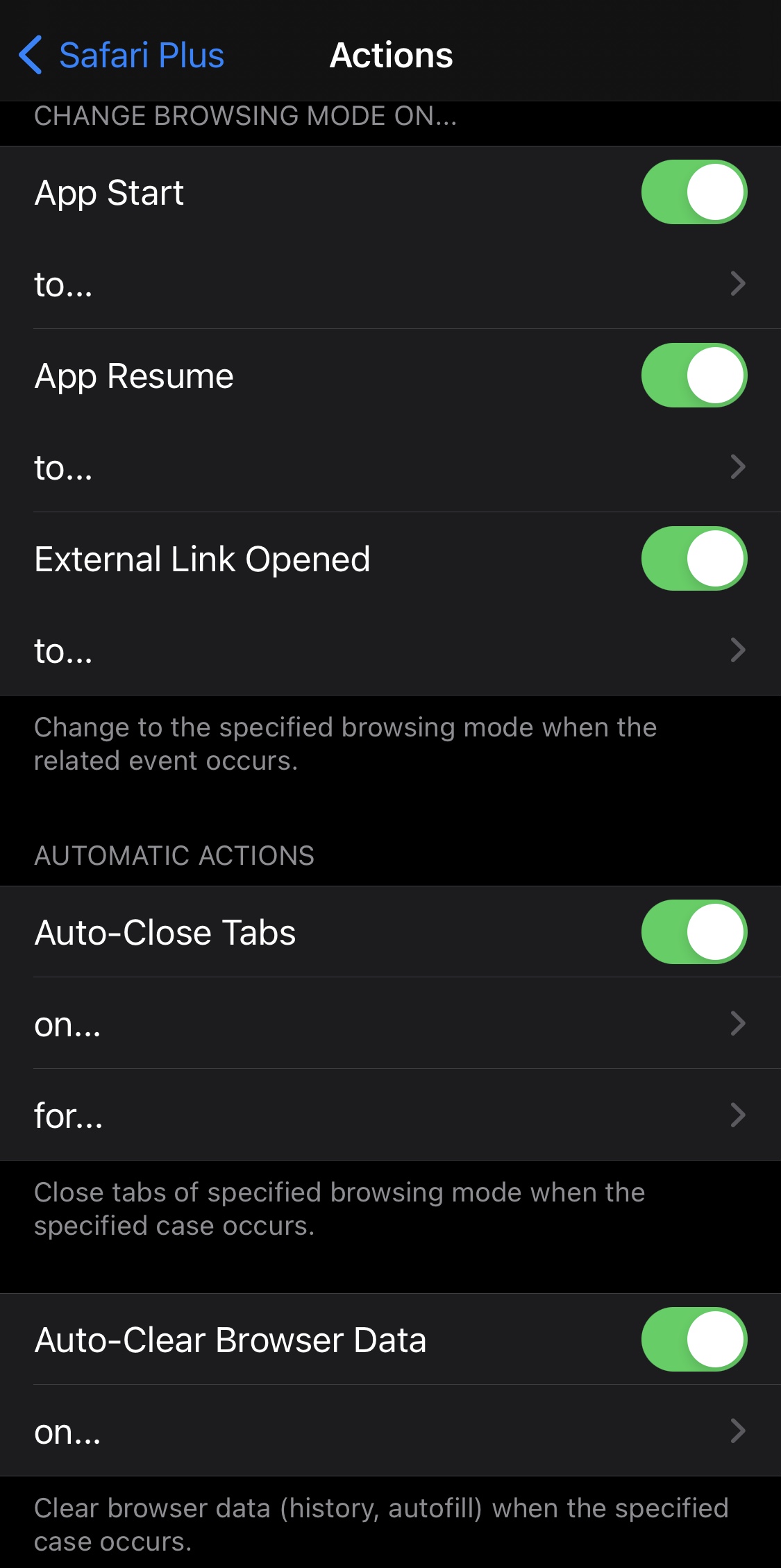
In the Actions preference pane, Safari users can:
- Choose which browsing mode to default to on app start
- Choose which browsing mode to default to on app resume
- Choose which browsing mode to default to after opening an external link
- Configure when tabs should and shouldn’t be automatically closed
- Configure when browsing data should and shouldn’t be automatically deleted
Gestures
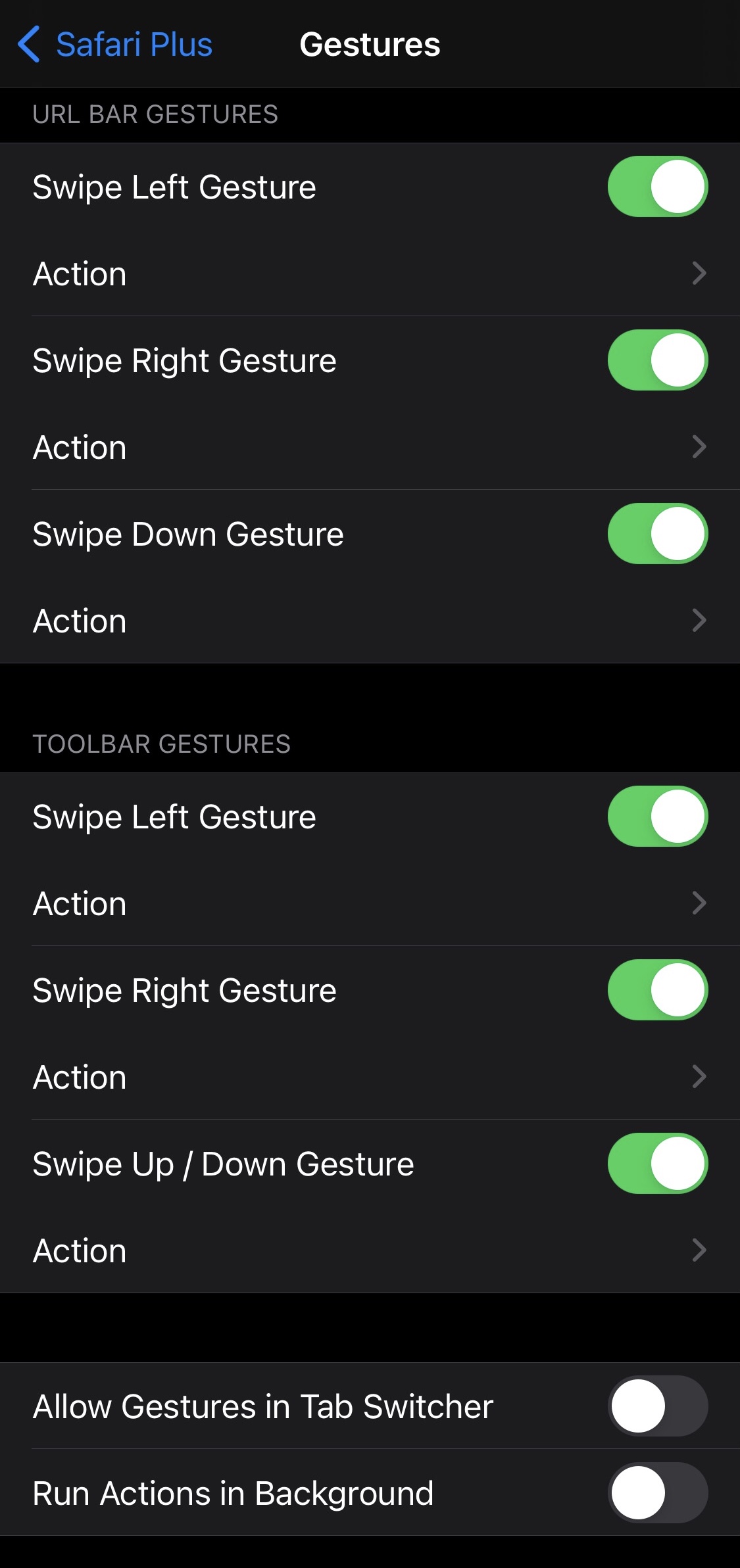
In the Gestures preference pane, Safari users can:
- Configure URL Bar gestures:
- Swipe left
- Swipe right
- Swipe down
- Configure toolbar gestures:
- Swipe left
- Swipe right
- Swipe up/down
- All gestures provide the following action choices:
- Close active tab
- Open new tab
- Duplicate active tab
- Close all tabs from browsing mode
- Switch browsing mode
- Switch tab backwards
- Switch tab forwards
- Reload active tab
- Request desktop site
- Open ‘Find on Page’ interface
- Allow or disallow gestures in the tab switcher interface
- Enable or disable running actions in the background
Customization
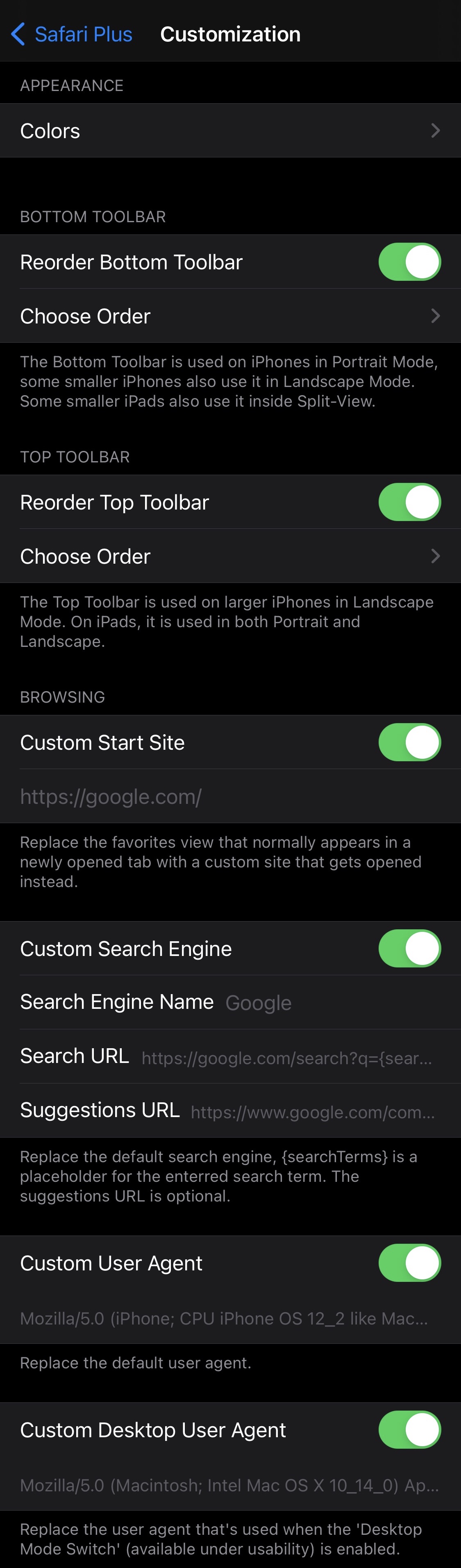
In the Customization preference pane, Safari users can:
- Colorize Safari’s appearance:
- Configure separate profiles for light and dark mode:
- Configure how this will look in both normal mode and private mode individually
- Top bar:
- Enable and select a tint color
- Enable and select a background color
- Enable and select a Status Bar color
- Enable and select a URL font color
- Enable and select a progress bar color
- Enable and select a close button color
- Enable and select a tab bar color
- Adjust tab bar inactive title opacity via a slider
- Bottom bar:
- Enable and select a tint color
- Enable and select a background color
- Tab switcher
- Enable and select a tab title text color
- Enable and select a tab title background color
- Enable and select a toolbar background color
- Reorder and customize the bottom toolbar:
- Back button
- Forward button
- Share button
- Bookmarks button
- Tabs button
- Add tab button
- Downloads button
- Reload button
- Clear history button
- Reorder and customize the top toolbar:
- Back button
- Forward button
- Bookmarks button
- Search bar space
- Share button
- Add tab button
- Tabs button
- Downloads button
- Reload button
- Clear history button
- Enable and enter a custom home page URL
- Enable and enter a custom search engine
- Enable and enter a custom user agent
- Enable and enter a custom desktop user agent
- Top bar:
- Configure how this will look in both normal mode and private mode individually
- Configure separate profiles for light and dark mode:
Tweak Specific Settings
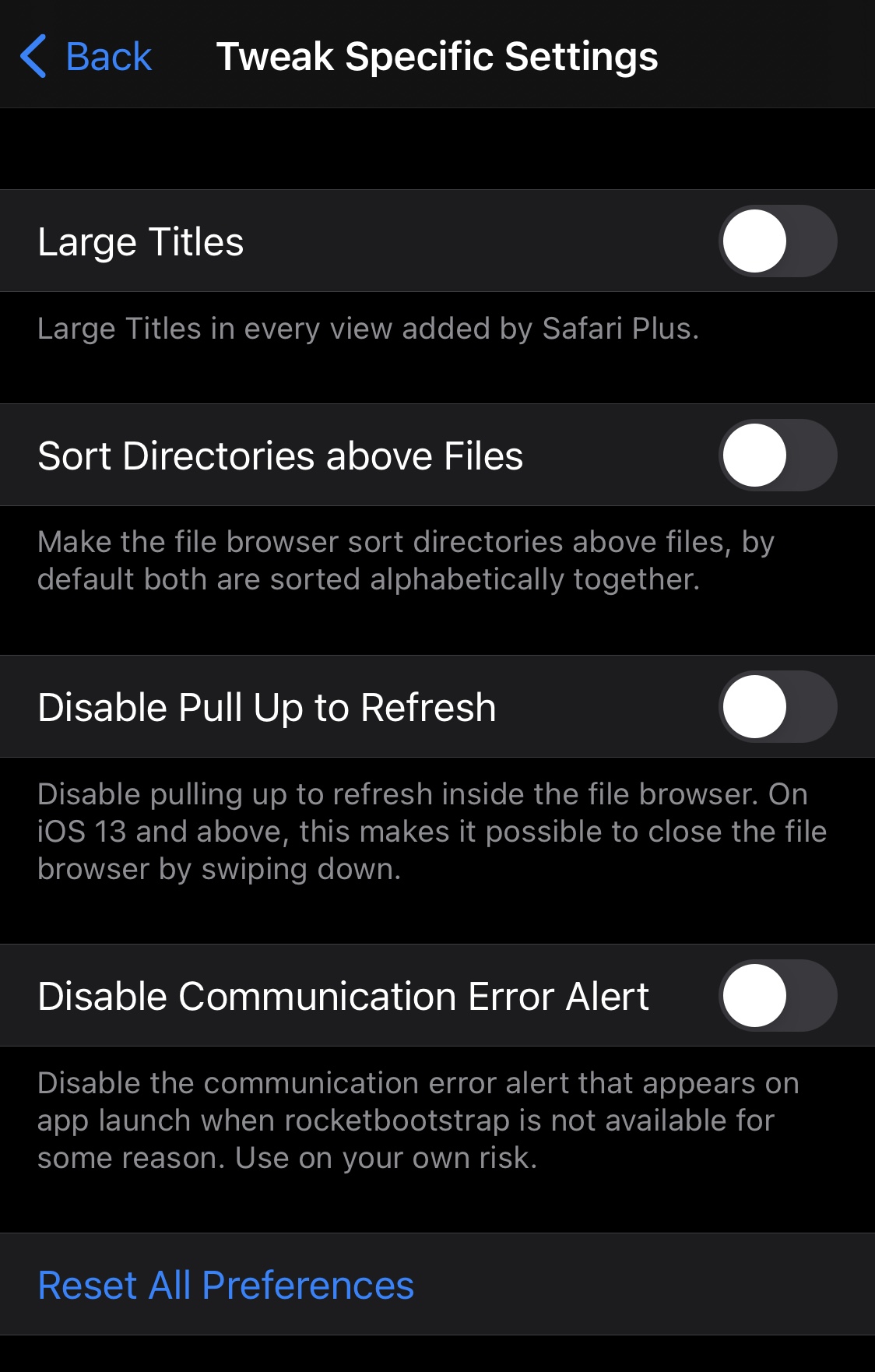
In the Tweak Specific Settings preference pane, Safari users can:
- Enable large titles in every view added by Safari Plus
- Sort directories above files
- Disable pull up to refresh
- Disable communication error alerts
- Reset all options to their defaults
As we come to the end of Safari Plus’s options, it’s easy to see that this tweak offers huge improvements to the native Safari web browser on pwned iPhones and iPads. There are so many different options that both simple users and power users alike will find value in what it brings to the table.
Safari Plus is available in two different forms, but both are free to download from your preferred package manager app. The first form is the regular one that can be had from the BigBoss repository, while the second form is Cepheiless, and can be had from opa334’s personal repository. Both support jailbroken installations of iOS 8 through 14, and the tweak is open source on the developer’s GitHub page.
If you’re not already using opa334’s personal repository, then you can add it to your package manager app of choice by using the URL provided below:
https://opa334.github.io/
Do you plan to augment your Safari app with the handy Safari Plus tweak? Be sure to tell us what feature(s) you look most forward to using in the comments section down below.