I thoroughly enjoy being able to set an alarm from the convenience of my iPhone’s Clock app. Whether it’s for waking up on time for the daily grind or trying to ensure you don’t forget about an important upcoming event in your day, there’s no disputing its usefulness.
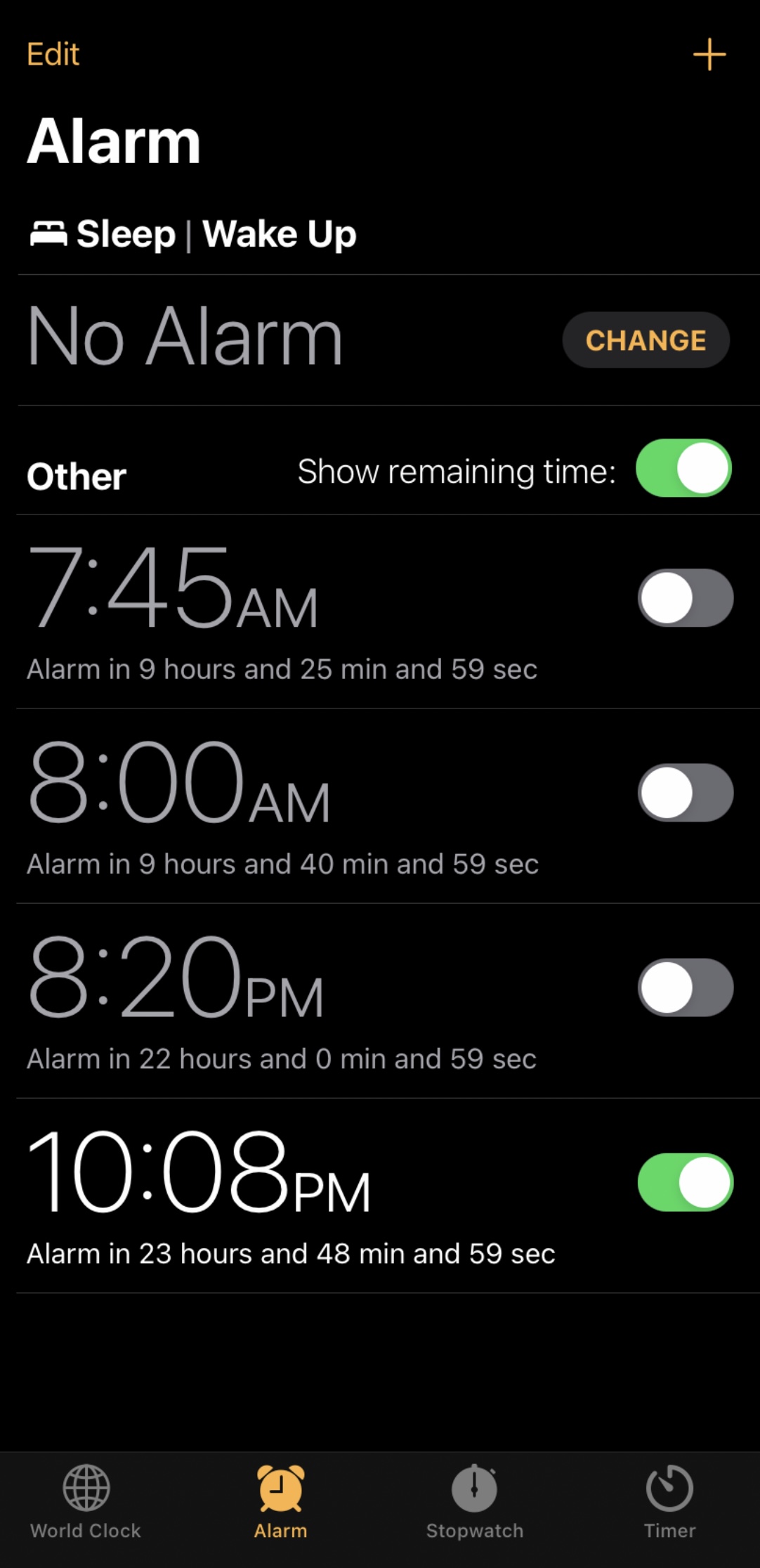
One thing that’s missing from the Clock app’s alarm interface, on the other hand, would be countdown timers for each of your current alarms. This would make it easier to determine how much longer you have before an alarm fires, so you can be more prepared for it.
While we showed you a free jailbreak tweak last year dubbed NappyTime14 that did exactly that, we were excited to see a new free jailbreak tweak release called Clock+ by iOS developer Said Al Mujaini that appears to do it even better.
Both tweaks do exactly the same thing, so when we say that Clock+ does it better, what we mean is that the formatting and user experience of Clock+ are a nice step up from the likes of NappyTime14.
So, not only does Clock+ have a nicer countdown timer format, displaying a sentence with seconds included in the format, but it also provides a handy little toggle switch right inside of the Clock app’s alarm interface so that you can toggle the feature on or off on demand.
Because of the dedicated in-app toggle switch, you can choose between a stock UI or one with the additional information on the fly, depending on how you’re feeling from one moment to the next.
Clock+ doesn’t come with any options to configure, and it’s available as a free download from the BigBoss repository via any package manager of your choosing. The tweak supports jailbroken iOS & iPadOS 13 and 14 devices and is open source on the developer’s GitHub page for those interesting in learning more about how it works under the hood.
Do you plan to add countdown timers to the alarm interface of your iPhone’s native Clock app? Be sure to let us know in the comments section down below.