Apple’s iOS 15.4 lets some users in previously unsupported locations download over-the-air iPhone software updates via 4G LTE cellular networks.

- With iPhone 12, Apple brought the ability to download software updates over 5G
- iOS 15.4 enables more people to download iOS updates over 4G LTE networks
- By default, your iPhone is set to restrict software updates to Wi-Fi
New in iOS 15.4: iOS software updates over 5G
Apple used to restrict iOS software downloads to Wi-Fi networks in order to preserve both your cellular bandwidth and battery life. With the launch of the iPhone 12 family in 2020, the Cupertino technology giant introduced the ability to download iOS software updates over speedy 5G networks on any iPhone 12 or iPhone 13 model. And now, iOS 15.4 has added the ability to download iOS updates using 4G LTE cellular data.
Users have been able to download OTA updates via 5G since the iPhone 12, but today’s iOS 15.4 appears to allow some users in previously unsupported locations to download updates via cellular LTE.
This feature was implemented in the third beta of iOS 15.4.
As Jeff states in his 9to5Mac video, the ability to use 4G LTE for iOS software updates has been available to some people in select regions. iOS 15.4 expands this capability to more users in previously unsupported regions.
When will iOS 15.4 launch publicly?
Apple is currently testing iOS 15.4 and other prerelease software with its registered developers and public beta testers. There should be at least two or three additional betas before iOS 15.4 exits developer testing and becomes ready for prime time.
Expect iOS 15.4 to launch publicly by the summer.
Enabling software updates over 5G
If you have a 5G-enabled iPhone such as an iPhone 12 or iPhone 13 or later, you can set your iPhone to download over-the-air iOS updates over 5G connections. But who wants to update their iPhone over cellular? Consider, if you will, that 5G data transfer rates are much higher than your typical Wi-Fi network. From that standpoint, this feature does make a lot of sense. Read: How to download iOS software updates over 5G
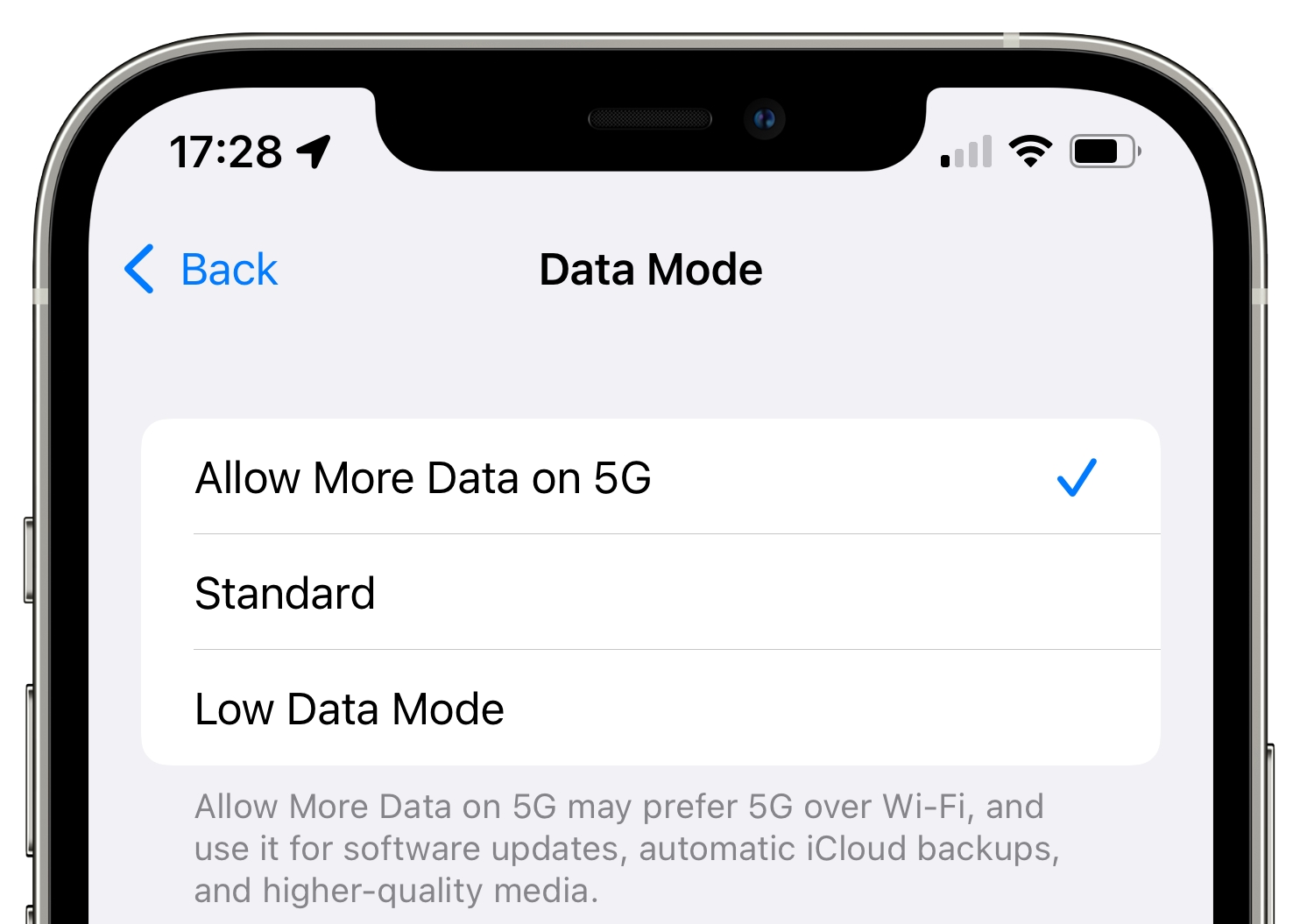
Follow these steps to configure your iPhone’s cellular mode to allow more data on 5G, which will let you download iPhone software updates over 5G.
- Open Settings on your 5G device such as an iPhone 12 or iPhone 13
- Choose “Cellular” from the root list
- Touch “Cellular Data Options”
- Now hit the entry labeled “Data Mode”
- Lastly, select the “Allow More Data on 5G” option
With this setting turned on, the device will use 5G cellular data if you have a poor or slow Wi-Fi connection for things like “software updates, automatic iCloud backups and higher-quality media,” according to the feature’s description.