You can watch saved videos in the iPhone’s Photos app just as easily as you can peer at saved photographs, however the playback speed of said video will be limited to the speed it was recorded in.
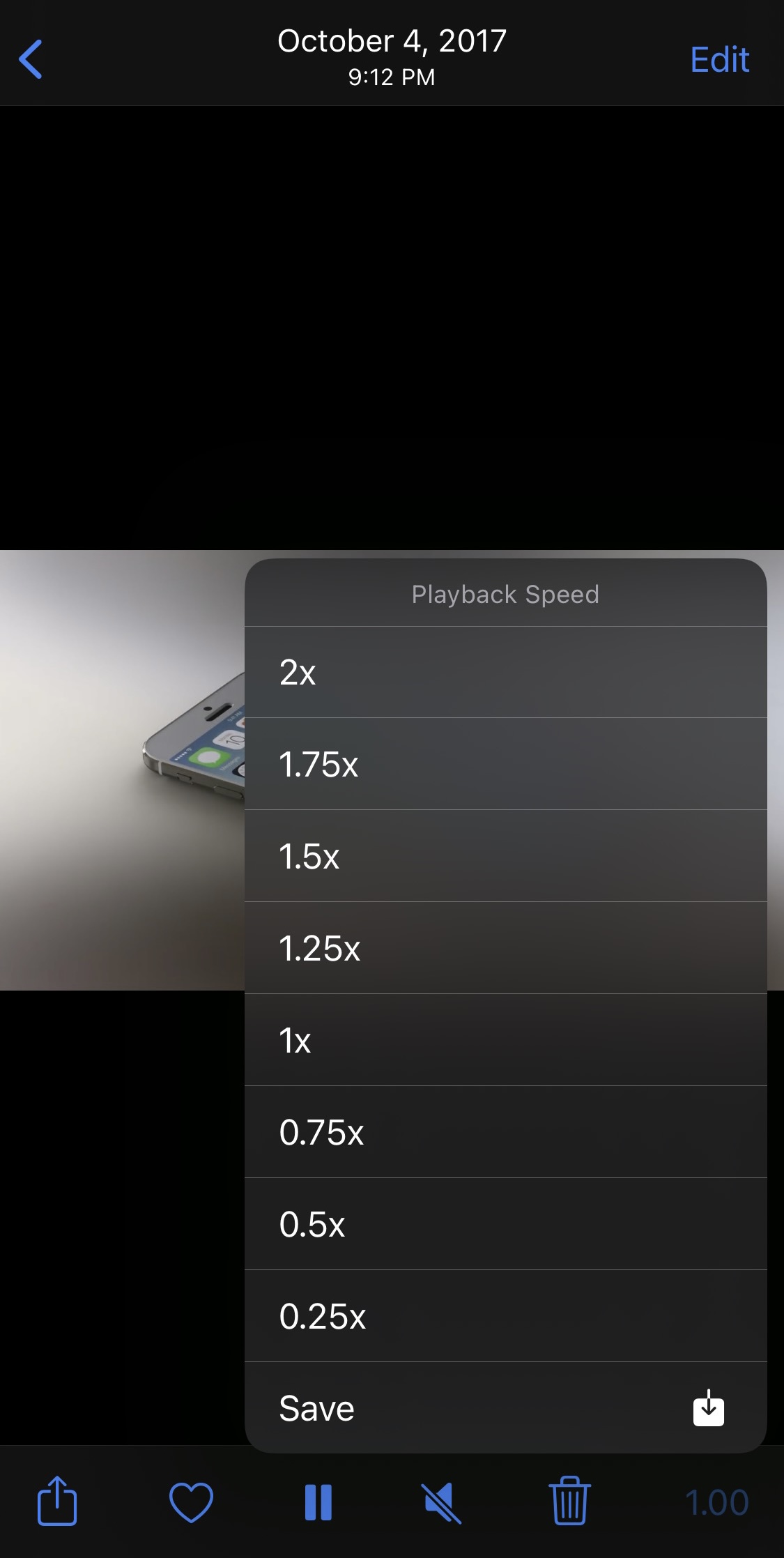
iOS developer hearsedev has a solution for those wanting to adjust video playback speed in the Photos app just like they can in other video apps such as YouTube, and it comes in the form of a new and free jailbreak tweak release dubbed SlowMo.
In the screenshot example we’ve included above, you can see the different playback options that SlowMo brings to the table after tapping on the new playback speed option, which include the following:
- 2x
- 75x
- 5x
- 25x
- 1x
- 75x
- 5x
- 25x
In addition to being able to change the playback speed, users will get to enjoy video looping, which means no more manually tapping play to watch a video over and over again.
SlowMo doesn’t come with any options to configure out of the box, so it’s pretty easy to get started with the tweak. The looping capabilities take effect automatically without any intervention required by the end user.
If you’re ready to add new and useful video playback functionality to your pwned handset’s native Photos app, then you can download the SlowMo tweak for free from hearsedev’s personal repository via your favorite package manager app.
The tweak supports jailbroken iOS 14 devices and is open source on the developer’s GitHub page. If you’re not already using the developer’s personal repository, then you can add it to your preferred package manager app by using the URL provided below:
https://hearsedev.github.io/
Do you plan to try SlowMo? Tell us why or why not in the comments section down below.