iOS 15.2 lets you access a history of serviced iPhone parts to check that a device repair was carried out as sold, including if any serviced part has been identified as a genuine Apple component.
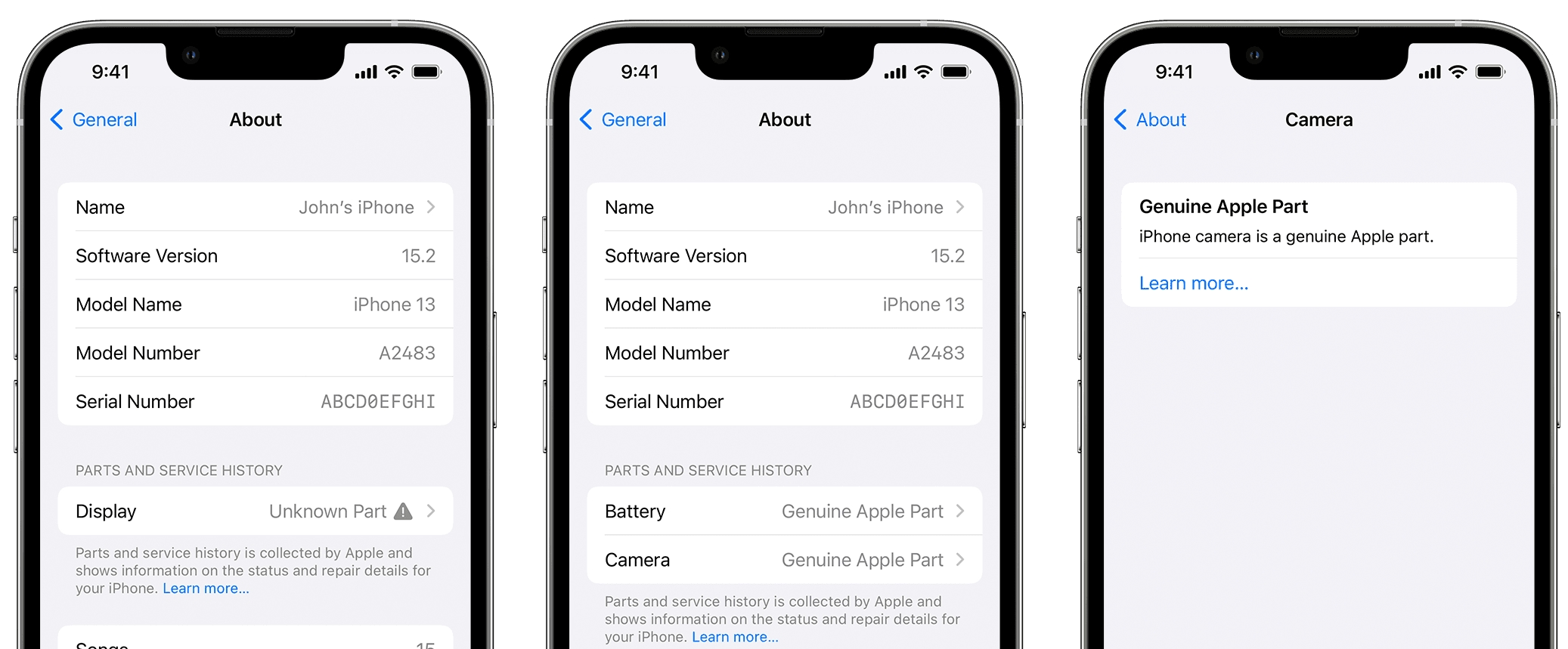
HIGHLIGHTS
- iOS 15.2’s Settings app gains a new Parts and Service History section
- View detailed information about your device’s serviced parts
- Verify that a serviced part is a genuine Apple component
- Confirm that a device repair was carried out as sold
- Verify the status of a used device before buying
New in iOS 15.2: iPhone parts history
If your iPhone is running iOS 15.2 or later, venture out into Settings → General → About to see the device’s parts and service history underneath the heading “Parts and Service history”.
The new section is only visible if your iPhone was serviced and a component was replaced. This is where you can verify that a serviced part is a genuine Apple component or an unknown aftermarket replacement.
- Batteries: On iPhone XR, iPhone XS, iPhone XS Max and later, including the second-generation iPhone SE, you can see if the battery has been replaced.
- Batteries and displays: On the iPhone 11, iPhone 12 and iPhone 13 models, you can see if the battery or display have been replaced.
- Batteries, displays and cameras: For the iPhone 12 and 13 families, you can see if the battery, display or camera have been replaced.
Importantly, non-genuine aftermarket components do not prevent your iPhone from working. For those wondering, genuine Apple parts have been designed, tested and manufactured for Apple quality and performance standards.
You’ll also see a history of repairs, precise dates and times when the service took place at Apple and more.
A warning about “unknown” components
What should you do if you see a warning saying a component in your device couldn’t be verified as a genuine part? According to Apple, this screen has no actionable value and serves only as an overview of all the device repairs that have been carried out over time.
According to a support document on the Apple website, you’ll see an Unknown Part message if the part installation is incomplete or if the part:
- Was replaced with a nongenuine part
- Was already used or installed in another iPhone
- Isn’t functioning as expected
The parts and service history is linked to the device’s serial number.
So what happened if you had the phone repaired in a way that generates a new serial number? In that case, Apple clarifies, you’ll see only the parts and service history that’s associated with the new serial number. Read: How to chat live with Apple Support on the web or your device
In time for Apple’s self-service repair program
On iOS versions older than iOS 15.2 the operating system would pup up a notification if the device was using an aftermarket part. In iOS 15.2 and later, Apple is providing way more detailed information pertaining to a history of repairs and any serviced parts.
Apple recently announced its new self-service repair program will be launching sometime in 2022, allowing customers to perform their own battery, screen and camera replacements. Customers will also be able to purchase genuine Apple parts.
How’s iOS 15.2’s Parts and Service History useful?
Is your iPhone’s screen a genuine Apple part or not? How about the cameras or batteries? When precisely did the service take place at Apple?
How about that used iPhone you’re planning on buying, has anything inside of it been replaced? And what about repair shops that use aftermarket parts even though they charge you for supposedly using genuine Apple ones?
Those are the kinds of questions that went unanswered before which iOS 15.2’s new parts and service history section in Settings answers.