Arizona and Georgia will be the first US states whose residents will soon be able to securely add their driver’s license to the Wallet app on their iPhone and Apple Watch.
STORY HIGHLIGHTS:
- iOS 15’s Wallet app brings support for adding ID cards and driver’s licenses
- However, support for this feature is needed from the issuing state
- Apple is working with several US states on this upcoming new feature
- Apple’s now listed 8 US states that will be the first to get the feature
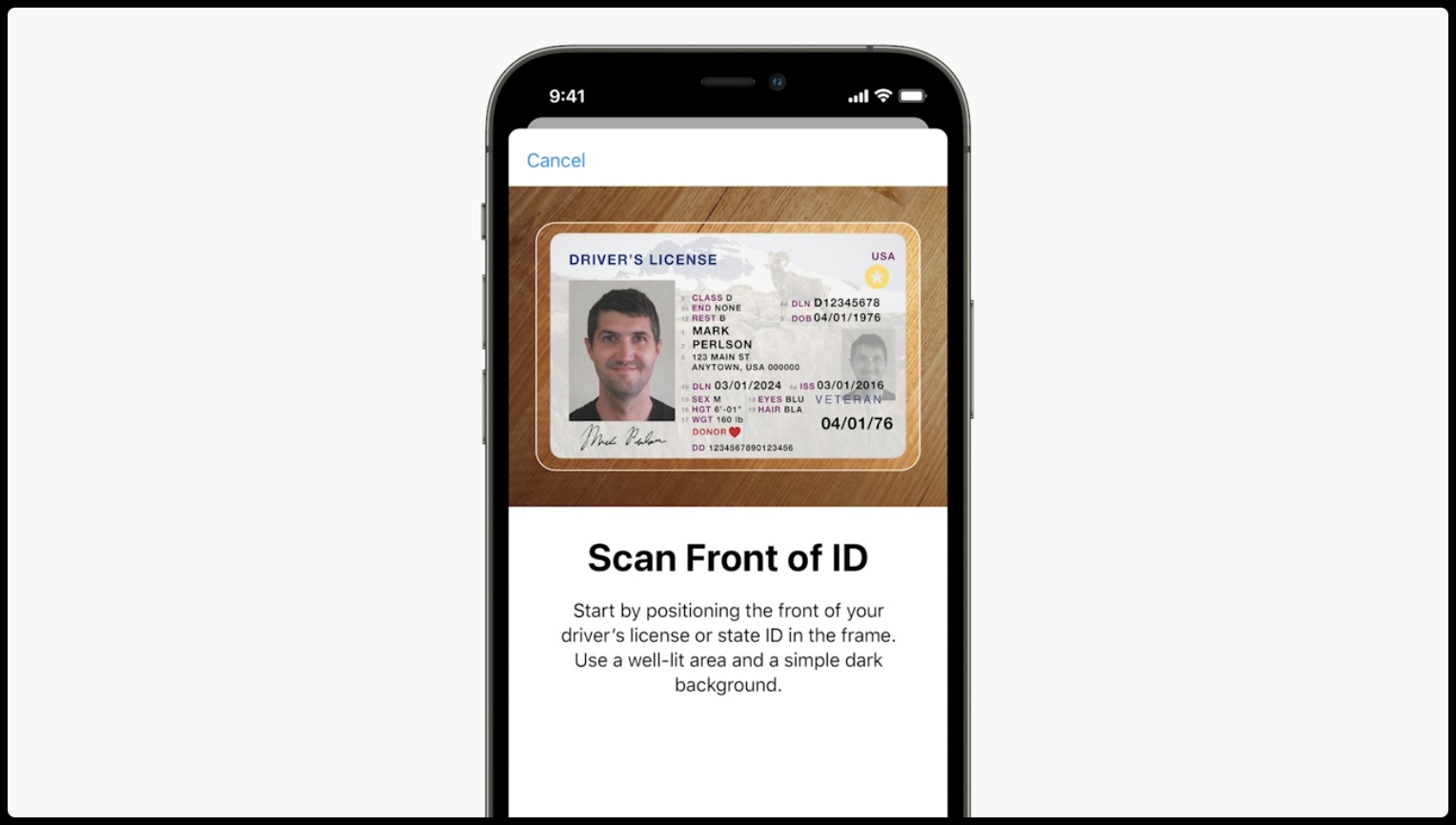
Which US states support state IDs and driver’s licenses in Wallet?
According to an announcement on Apple Newsroom, Arizona and Georgia will be the very first US states to bring state IDs and driver’s licenses in Wallet to their residents.
Connecticut, Iowa, Kentucky, Maryland, Oklahoma and Utah will follow at some point as well, the company said, bringing the number of US states supporting the feature to eight.
Apple is also working with the Transportation Security Administration (TSA) on touchless TSA airport security screening. As a result, travelers will be able to present driver’s licenses and state IDs stored on iPhone or Apple Watch at select airport security checkpoints and lanes.
We are excited that the TSA and so many states are already on board to help bring this to life for travelers across the country using only their iPhone and Apple Watch, and we are already in discussions with many more states as we’re working to offer this nationwide in the future.
Jennifer Bailey, vice president of Apple Pay and Apple Wallet
But what’s the process for adding a driver’s license to Wallet, you might be asking yourself…
How to add your driver’s license or state ID to Wallet
You’ll be able to tap the “+” button in the Wallet app on your iPhone to begin adding your license or ID. You’ll be automatically offered to also add the ID or driver’s license to Wallet.
Apple explains what happens next:
The customer will then be asked to use their iPhone to scan their physical driver’s license or state ID card and take a selfie, which will be securely provided to the issuing state for verification. As an additional security step, users will also be prompted to complete a series of facial and head movements during the setup process.
Computer systems of the issuing state will then verify your ID or driver’s license. If everything looks OK, the cards will be added to the Wallet app and be ready to use.
How to present a driver’s license or state ID to TSA with Wallet
With your state ID card or driver’s license added to Wallet, you can easily present them to the TSA at select airport security checkpoints and lanes in participating airports.
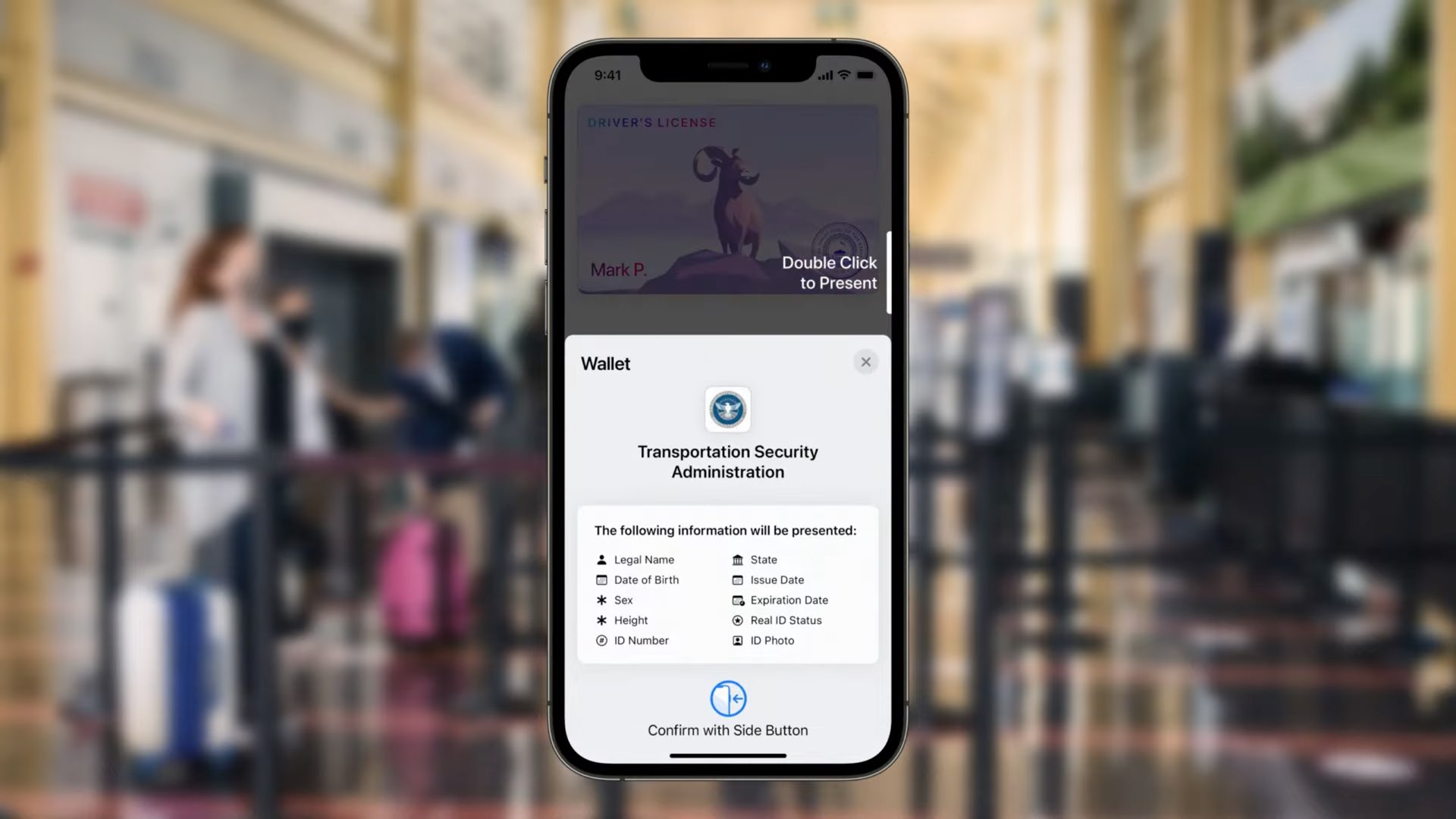
The process begins with a tap. Upon tapping your iPhone or Apple Watch, up pops a prompt showing you all the specific information the TSA is requesting. Don’t worry, your identity information won’t be sent before you authorize with Face ID or Touch ID.
Apple says this works even with the device locked.
What’s new for Wallet in iOS 15?
The Wallet app is seeing some love from Apple.
With iOS 15, you have the ability to store ID cards and driver’s licenses in Wallet. Any cards stored in the Wallet app are secured by Apple’s custom cryptographic coprocessor, dubbed Secure Enclave, making them encrypted and safe from the prying eyes.
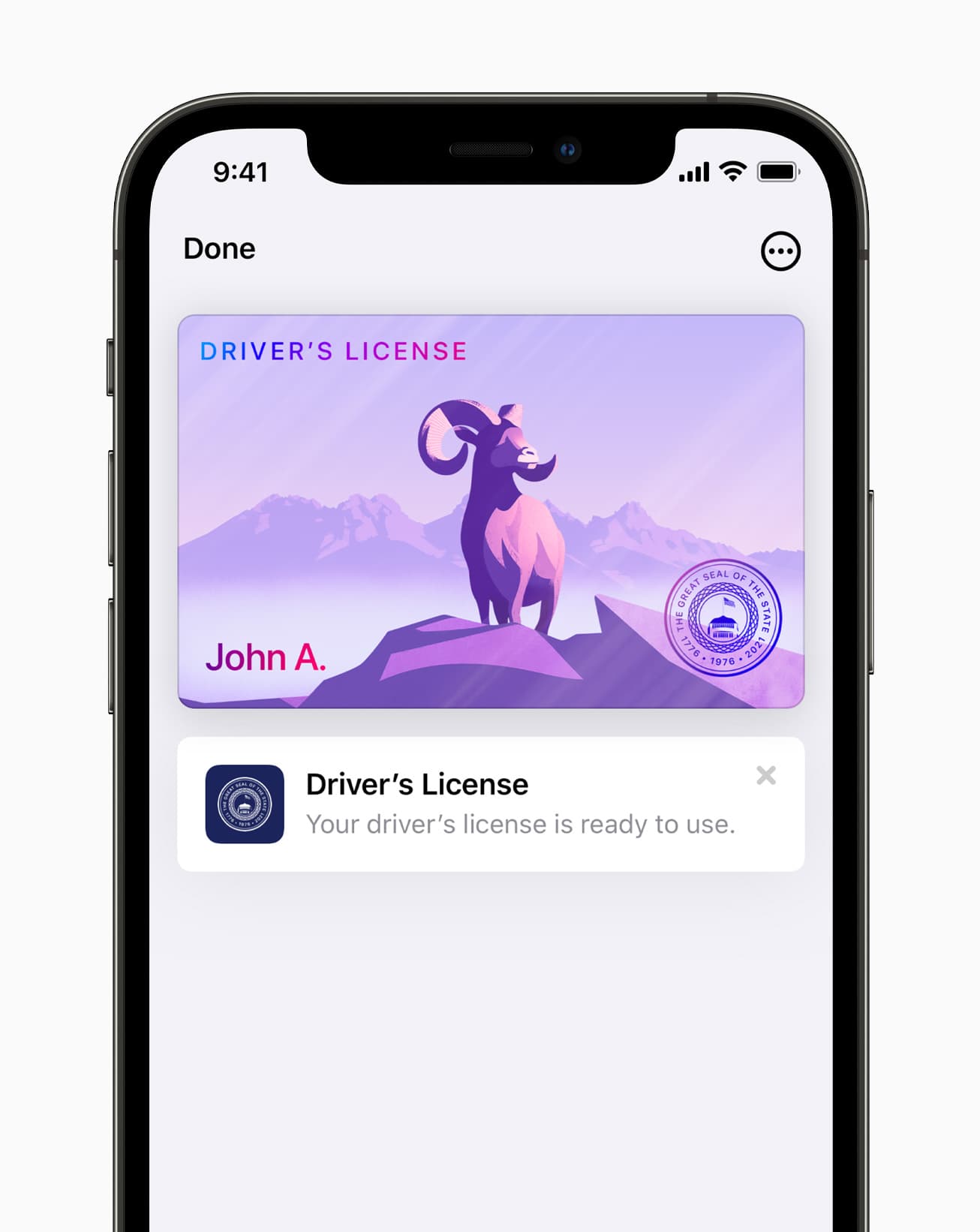
Aside from state IDs and driver’s licenses, the Wallet app on iOS 15 and iPadOS 15 uses ultra wide-band technology to support additional types of car keys. This will let you unlock and start a supported vehicle without removing your iPhone from a pocket or bag. With keys stored in Wallet, you can even unlock a home, office or even a hotel room with an iPhone in your pocket.
When will the new Wallet features become available?
Apple has said that the aforementioned new features for the Wallet app will be available for everyone later this year when iOS 15 launches to the public in the fall.