Amazon has released a new iOS widget, dubbed ”Ask Alexa”, that provides quick access to the company’s voice assistant, right from the home screen of your iPhone and iPad.
STORY HIGHLIGHTS:
- Amazon has released the Ask Alexa widget for iOS
- It acts as a quick shortcut for opening the Alexa app
- The widget is not interactive due to Apple’s restrictions

How to add Amazon’s Ask Alexa widget to your home screen
As per the App Store release notes accompanying the Amazon Alexa 2.2.430030.0 update, you can now add the new Ask Alexa widget to your home screen in order to launch Alexa quicker.
To add the widget, long press on an empty area of your iPhone or iPad’s home screen until the apps jiggle, then hit the ”+” button at the top and choose the Ask Alexa widget from the list.
→ How to use Alexa for alarms, reminders and timers
If you don’t see the widget, be sure to update your copy of the Alexa app to the latest version. You may also need to open the updated app once so the new widget registers with the system.
Using home screen widgets requires iOS 14 or iPadOS 14 or higher.
Is the Amazon widget useful?
Similar to all the other iPhone and iPad widgets, the Ask Alexa widget won’t really let you converse with Alexa right from the home screen. Rather, it’s a simple shortcut to a specific place within the official Amazon app for iOS.
That’s the nature of home screen widgets on iOS, which don’t support interactivity.
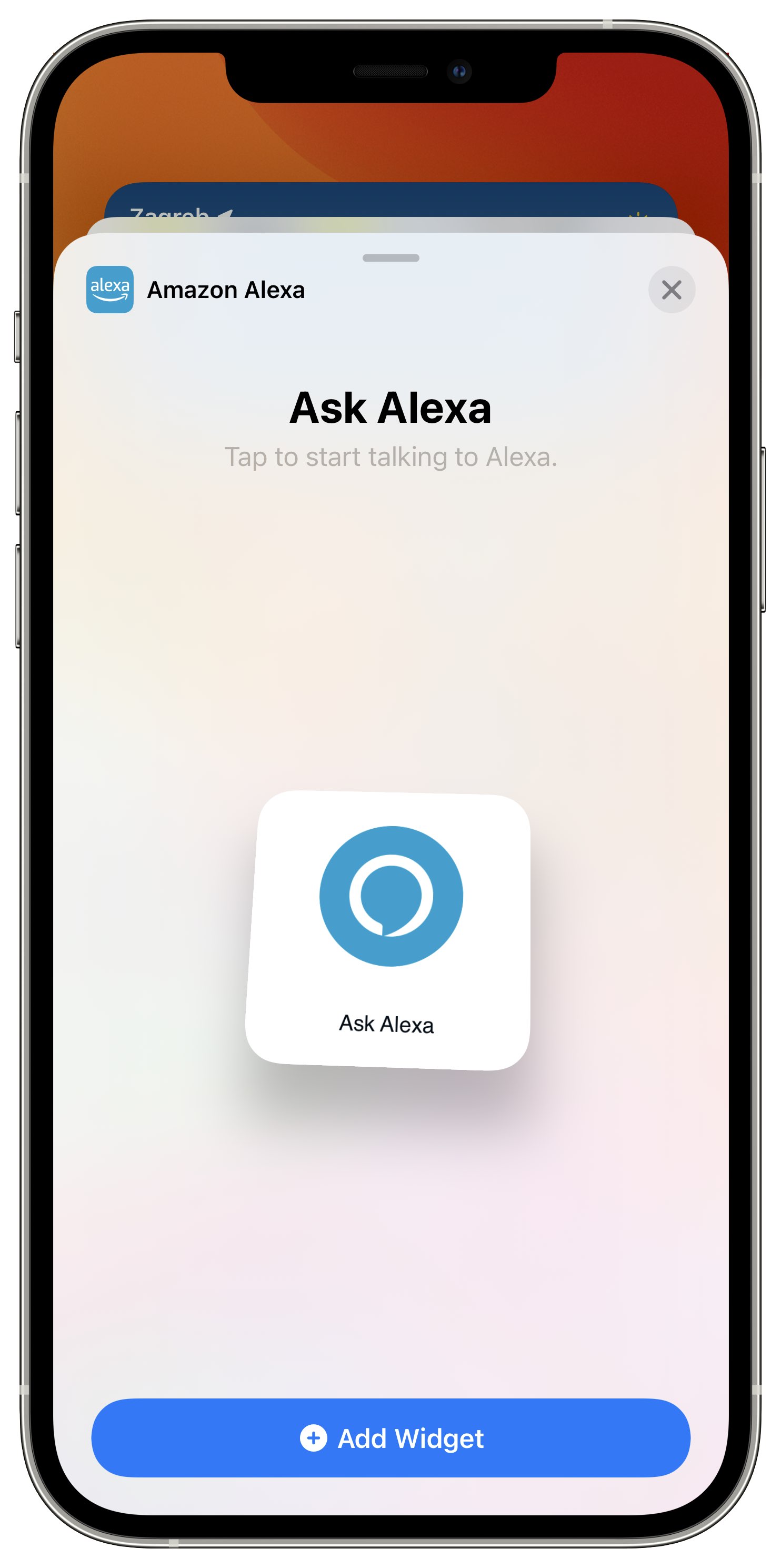
But that doesn’t mean Ask Alexa is completely useless.
Provided you have set up the Alexa app by giving it permission to use the mic, tapping the widget will open the app in listening mode so you can start talking to Alexa right away.
Other Alexa improvements in July 2021
Amazon updates Alexa with new capabilities and skills once per month.
Aside from the new widget, for instance, Amazon in July 29021 launched a new Assign Reminder skill for Alexa. It appears quite useful: With it, you can easily create a reminder for a specific member of your household (“Alexa, remind Dad to buy groceries at 8am”).
You will need to add user profiles to your Alexa account in order for this feature to work. To do so, launch the Alexa app and open settings, then choose “Your Profile” to add additional users.
On top of new end-user features, Amazon has also launched a bunch of new APIs permitting developers to create custom widgets for its Echo Show speaker.
For more info about other Alexa improvements, read a blog post on the Amazon website.