iOS tends to receive minor aesthetic changes, albeit not always, with Apple’s annual iteration releases every Fall.
One of the things that saw a facelift post-iOS 8 was the appearance of alert notifications, which adopted rounded corners upon dropping the previously squarer aesthetic.
If you’re experiencing nostalgia over the previously squarer alert notification aesthetics in iOS 8 and earlier and you have a jailbroken device at your disposal, then the excitement we get to share with you today is that a new and free jailbreak tweak called ClassicAlerts by iOS developer Ginsu brings them back.
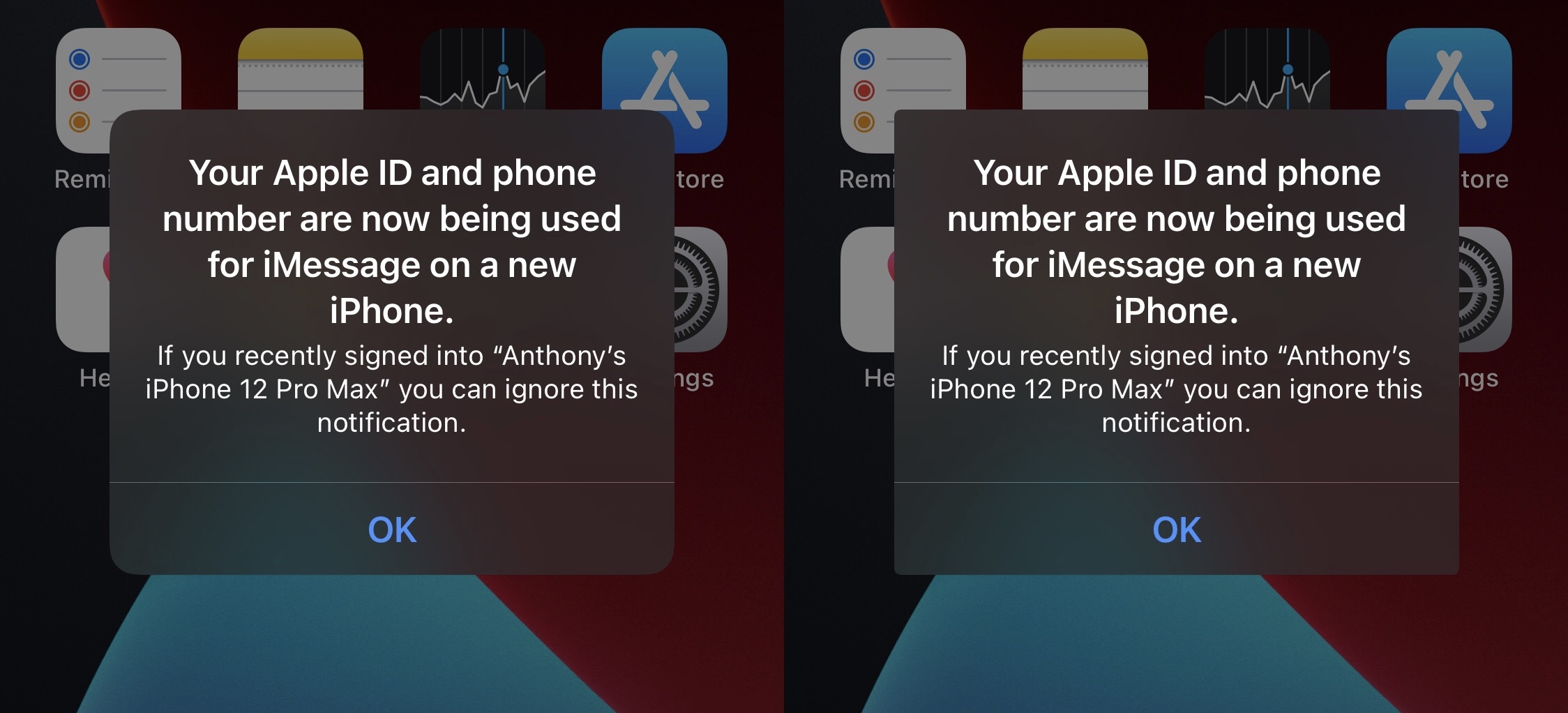
In the screenshot examples above, you can witness the differences between an alert notification before installing ClassicAlerts (left) and after installing ClassicAlerts (right) for yourself.
Both notifications contain the same content and offer the same buttons for the user to tap on in response to the alert, however one one the alerts has rounder corners and one has squarer corners.
Apart from the minor aesthetic differences shown above, the tweak doesn’t do anything else to change your alert notifications, and it’s best suited for those who don’t really appreciate the rounder corner aesthetics introduced post-iOS 8.
Those who’d like to give the new ClassicAlerts tweak a try can download it for free from Ginsu’s personal repository. The tweak appears to support jailbroken iOS 13 and 14 devices with or without dark mode enabled, but may also work with older versions.
If you’re not already using Ginsu’s repository, then you can add it to your package manager of choice via the following URL:
https://ginsudev.github.io/repo/
Do you plan to give your alert notifications a throwback to ye olde days if iOS 8 and earlier, or are you satisfied with how alert notifications look on your current version of iOS? Be sure to let us know in the comments section down below.