Shortcuts that help you do things with less effort can be a godsend, especially when it comes to being productive on a small and often cramped device like an iPhone.
That’s one of the reasons why I enjoy taking full advantage of iOS’ Text Replacement feature whenever I can. The only problem with it is that you’ll find yourself inconveniently navigating to Settings → General → Keyboard → Text Replacement to manage (add or remove) your text shortcuts.
Those wishing that this process was easier and more accessible from anywhere in iOS are likely to appreciate a newly released and free jailbreak tweak called Substia by TitanD3v. We say this because it effectively lets users add text shortcuts to iOS’ native Text Replacement database right from the comfort of the text selection menu.
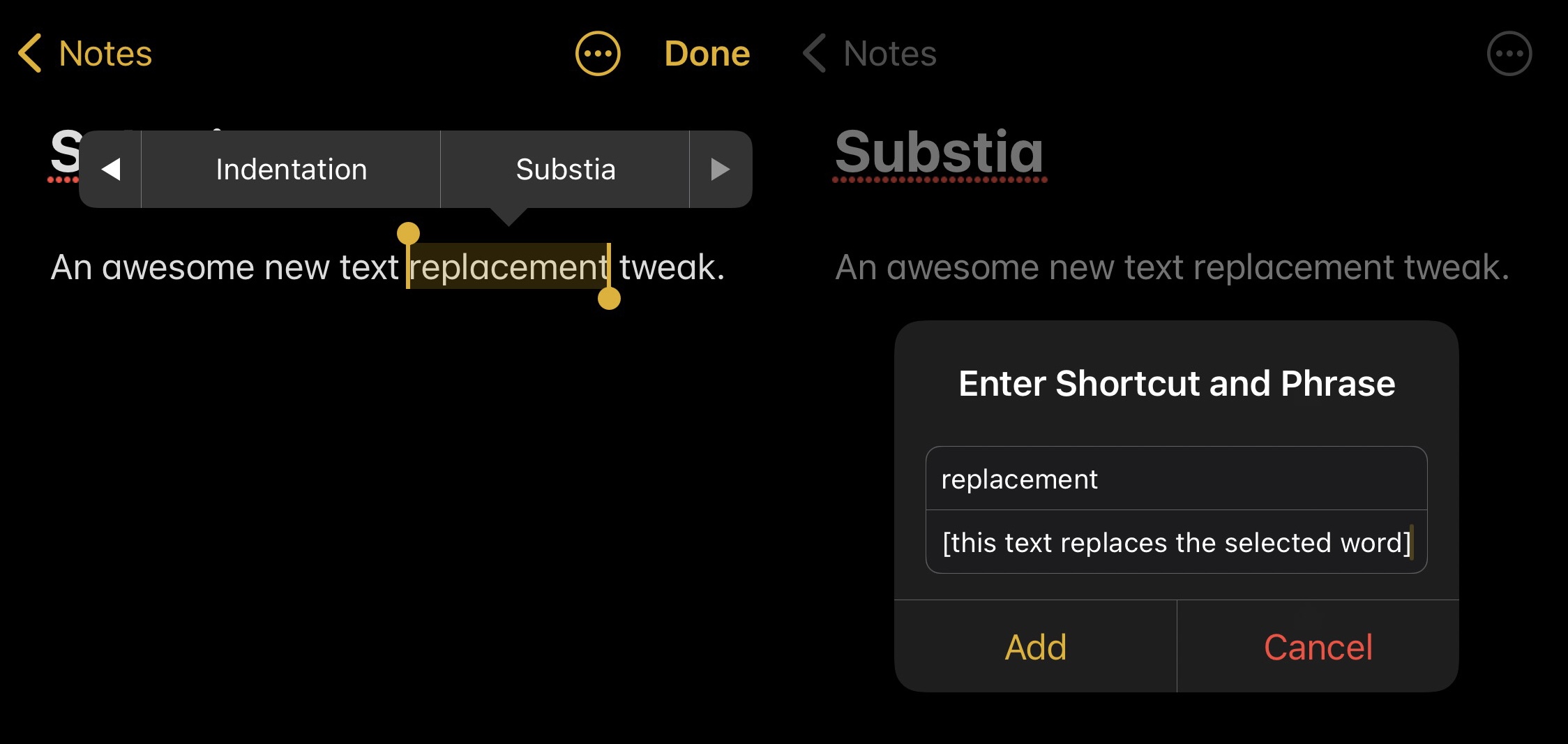
As shown, users need only select a word or phrase with iOS’ native text selection tools, and a new “Substia” option appears in the text selection menu. Tapping this button invokes a prompt where users can enter the word they want to replace and then enter the word, phrase, or URL that they want to automatically replace that word with whenever it’s typed out, like so:

Substia is very simple to use and doesn’t come with any options to configure because it utilizes iOS’ native text selection settings. With that in mind, you can always visit Settings → General → Keyboard → Text Replacement to manage any shortcuts you’ve configured with Substia whenever you want.
Those interested in trying Substia can download the tweak for free from the Hyperixa repository via their favorite package manager. The tweak supports jailbroken iOS 13 and 14 devices. Unfortunately, iPads are not supported at this time.
If you’re not already using the Hyperixa repository, then you can add it to your package manager of choice via the following URL:
https://repo.hyperixa.com/
Do you plan to upgrade your handset’s native text replacement functionality with the new Substia tweak? Be sure to let us know in the comments section down below!