The iPad lineup has a lot of strengths. Being able to use an Apple Pencil, for instance, to jot down notes quickly and easily is one of them. With iPadOS 15, which is set to launch later this year, Apple is aiming to make capturing your thoughts when you need to even easier. And, more helpful in general.
Apple unveiled iPadOS 15 yesterday, part of its keynote speech for this year’s WWDC. The company went over quite a bit for the new software, including unveiling new multitasking features. For folks who use the stock Notes app, though, there are more changes coming down the pipe.
Namely, with Quick Note the features goes systemwide. And now the Notes app supports Tags.
Quick Note
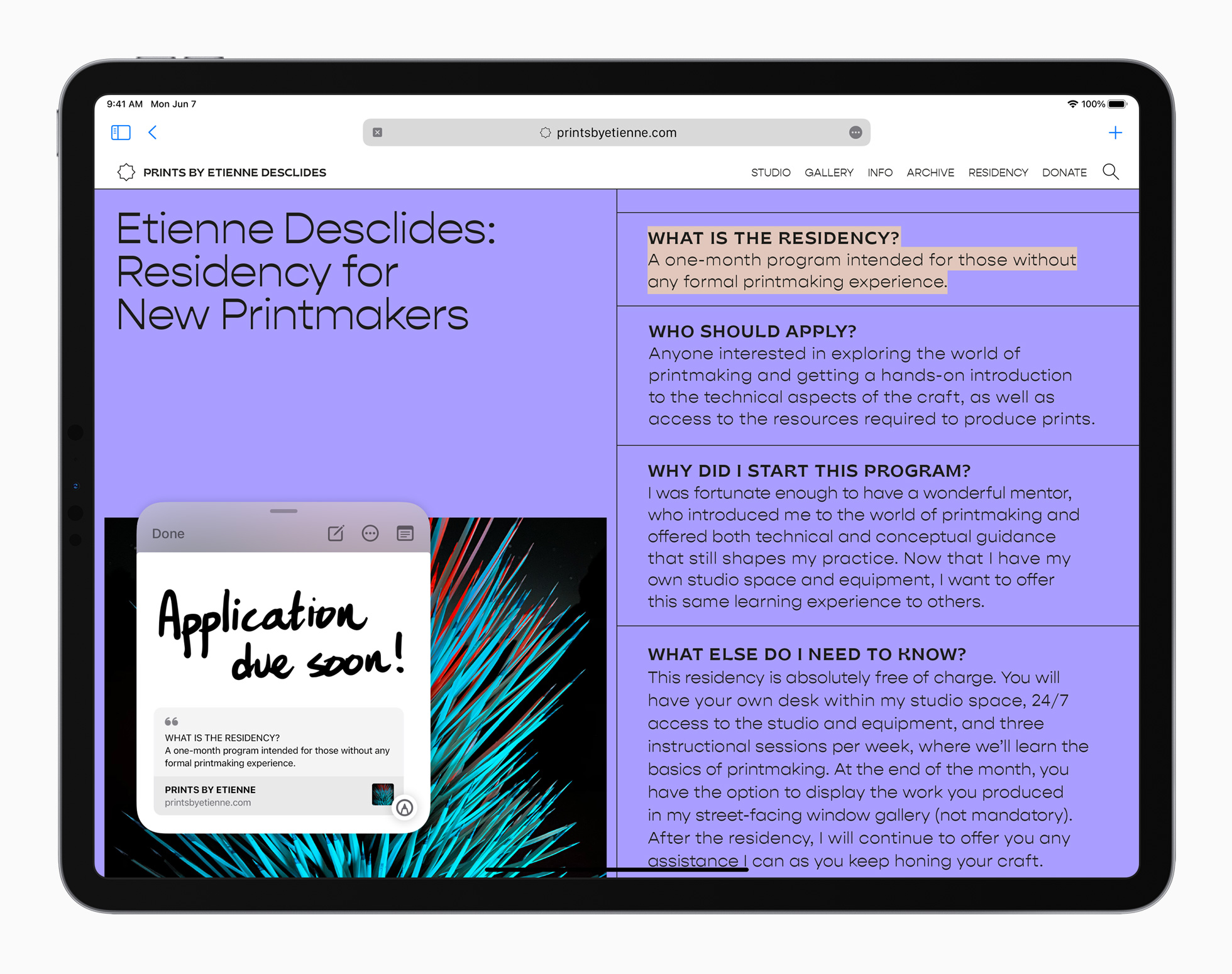
With Quick Note, Apple is making it easier to takes notes. This brings the note taking experience systemwide on iPadOS. With Quick Note, a user can simply call up the ability to jot something down on a dedicated pop-up window.
This means while the user is, say, browsing the web in Safari, or perusing a social network, or looking for a restaurant on Yelp they can call up Quick Note and write something down. The note will automatically be saved to the Notes app, and they can bring it back up whenever they want.
Tags
Which brings us to the next part. With Tags, Notes users will be able to quickly find something they’re looking for. Apple says it’s a great way to collaborate, organize, and capture information. This feature will let users quickly categorize a note, and then use the tag browser to find them later. There are also new tag-based Smart Folders.
Shared notes, the ones that are available to multiple users, now also support mentions. So you can specifically tag a person you want to see a specific notes. And there is a new Activity View that will show recent changes to notes.