Apple is making some changes to a feature, introduced with iOS 13, that lets you avoid getting unwanted calls from people you don’t know. In iOS 14.5, Apple’s added an informative splash screen along with a banner in your phone recents to make this helpful feature front and center.
STORY HIGHLIGHTS:
- The feature works just like before.
- Now it’s more visible to the user.
- It comes with a new splash screen.
- Plus, a banner in Phone → Recents.

Going front and center
The iPhone in Canada blog has discovered that iOS 14.5 brings a new banner in the list of recent callers within the Phone app. It shows up at the top of the list under the heading “Silence unwanted calls.” The banner offers to set up call silencing in Settings to “reduce interruptions from unknown callers by sending calls directly to voicemail.”
→ How to silence unknown callers on iPhone
If you previously configured this feature, dismiss the banner by tapping “X”. If not, touch the button labeled “Set Up Call Silencing” to pull up a splash screen explaining how it works.
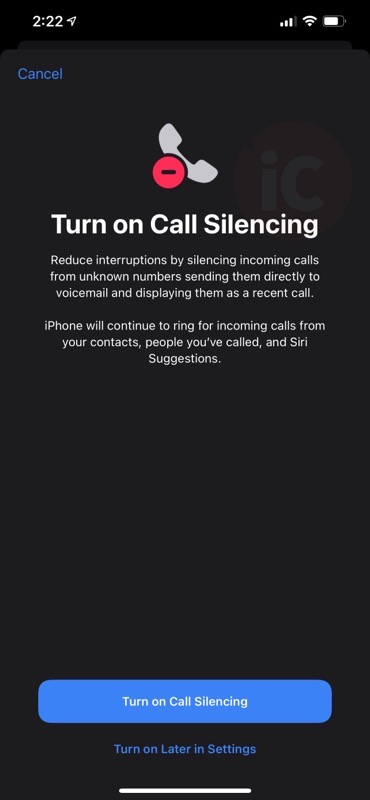
Here’s how the company frames this feature:
Reduce interruptions by silencing incoming calls from unknown numbers sending them directly to voicemail and displaying them as a recent call. iPhone will continue to ring for incoming calls from your contacts, people you’ve called and Siri Suggestions.
Hitting “Turn on Call Silencing” does just that.
Conversely, touching “Turn on Later in Settings” dismiss the screen so you can manually configure the feature later by venturing into Settings → Phone → Silence Unknown Callers.
It still works the same way as before
Summing up: Apple has not changed how Silence Unknown Callers works.
What Apple’s actually done is make a few design changes aimed at raising awareness around this feature. Because it’s off by default, people have been unaware of its existence.
iOS 14.5 is launching publicly later this month.