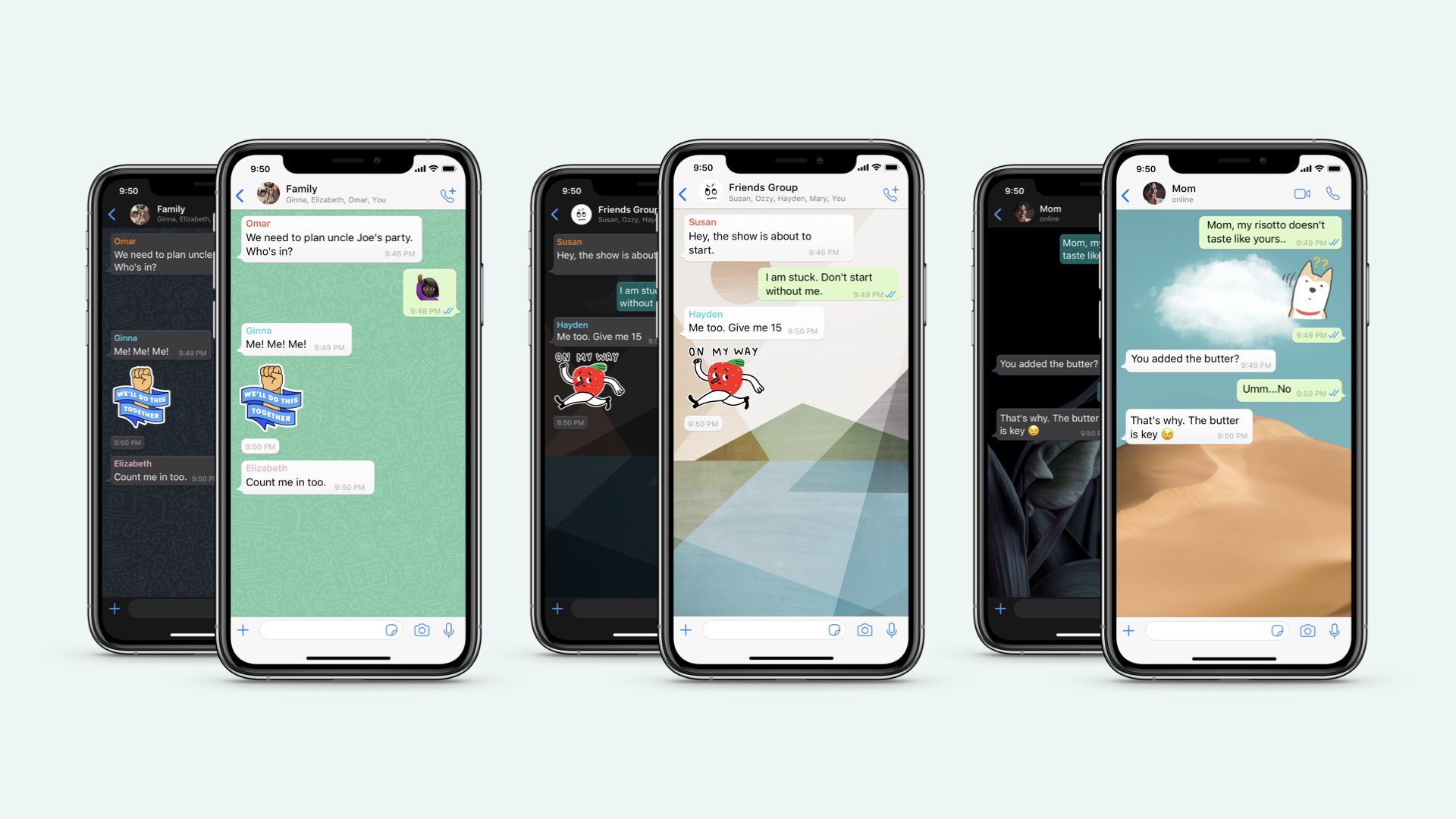
WhatsApp for iPhone was updated on the App Store today with several new features, including sticker search and custom wallpapers per-chat with separate wallpapers in Dark Mode.
Now you can search and find your stickers with text or emoji. You can also pinpoint the right sticker by browsing through the common sticker categories within the app’s sticker browser. With a bunch of new wallpapers available in the refreshed WhatsApp messaging app, you can now give each of your individual or group chats a fresh new look. Every chat can now have its own background and there are separate wallpapers for Light and Dark mode.
WhatsApp explained:
Your WhatsApp chats hold a special place in your life, which is why we’re introducing custom chat wallpapers. Make your chats personal and distinguishable by using a custom wallpaper for your most important chats and favorite people and you never need worry about sending the wrong message in the wrong chat ever again.
To set a per-chat or per-group background, tap the conversation in the main list and then hit the contact name up top to reveal the chat options. Now choose Wallpaper & Sound → Choose a New Wallpaper and pick among the new Bright and Dark wallpapers. The refreshed wallpaper gallery includes the previous Solid Colors collection and you can also pick a custom image from your Photos library, just like before.
WhatsApp added:
You can now set a separate wallpaper in dark mode for the best chat experience. Watch your chat wallpaper automatically transition as your phone device setting switches from light to dark mode.
These new features require version 2.20.130 of the app, which was pushed live yesterday. To access them, go to WhatsApp’s settings interface and choose Chats → Chat Wallpaper.