
One of the iOS interfaces that the vast majority of iPhone users take advantage of on a daily basis is Control Center. It’s functionally straightforward and convenient to use. Apart from customizing the controls that appear in Control Center, however, Apple doesn’t provide much by way of customization, especially in terms of aesthetics.
Enter CustomizeCC, a newly released and free jailbreak tweak by iOS developer Miguel that lets jailbreakers take unfettered control over the appearance of the Control Center interface. As you might’ve discerned for yourself via the screenshot examples above, CustomizeCC imbues users with a slew of new colorization options for making your Control Center interface unique.
Once installed, CustomizeCC adds a dedicated preference pane to the Settings app where users can configure their preferred Control Center colors:
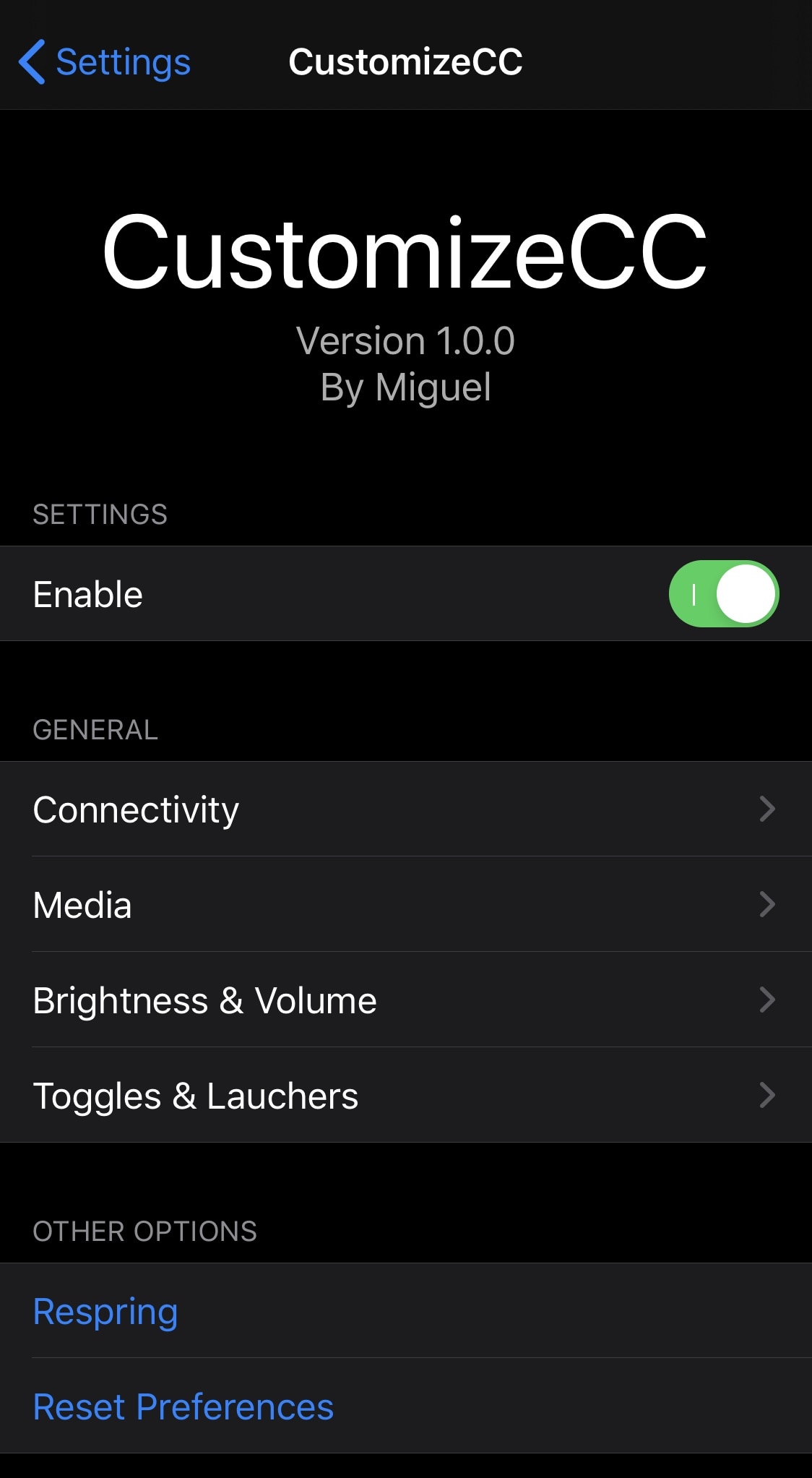
Right off the bat, you’ll notice that the preference pane is divided into several sections. Each section deals with a particular element of the Control Center interface, such as Connectivity items, Media items, Brightness & Volume items, and Toggles & Launchers items. Users will also be able to toggle the tweak on or off on demand, reset all the settings to their defaults, and respring their handset to save any options they configure.
As you might come to expect, we’ll dig deeper into each section below to give you a better idea of what CustomizeCC is all about:
Connectivity
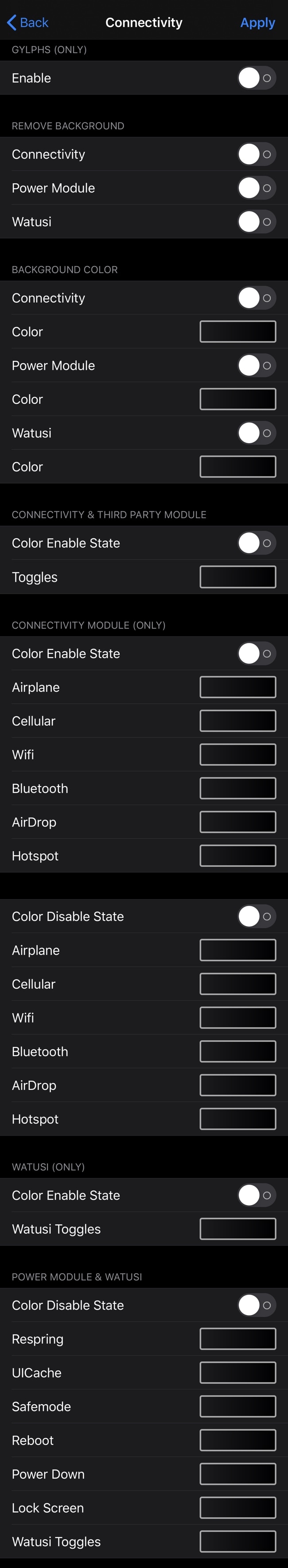
In the Connectivity preference pane, users can:
- Enable or disable Connectivity colorization options on demand
- Remove the background from Connectivity, Power Module, Watusi, or all of the above
- Enable and configure custom background colors for Connectivity, Power Module, and/or Watusi
- Enable and configure custom enabled color states for the Connectivity module
- Choose enabled and disabled colors for the following Connectivity module items:
- Airplane Mode
- Cellular
- Wi-Fi
- Bluetooth
- AirDrop
- Personal Hotspot
- Enable and configure custom enabled color states for Watusi
- Choose colors for the following Power Module and Watusi items:
- Respring
- UICache
- Safe Mode
- Reboot
- Power Down
- Lock Screen
- Watusi toggles
Media
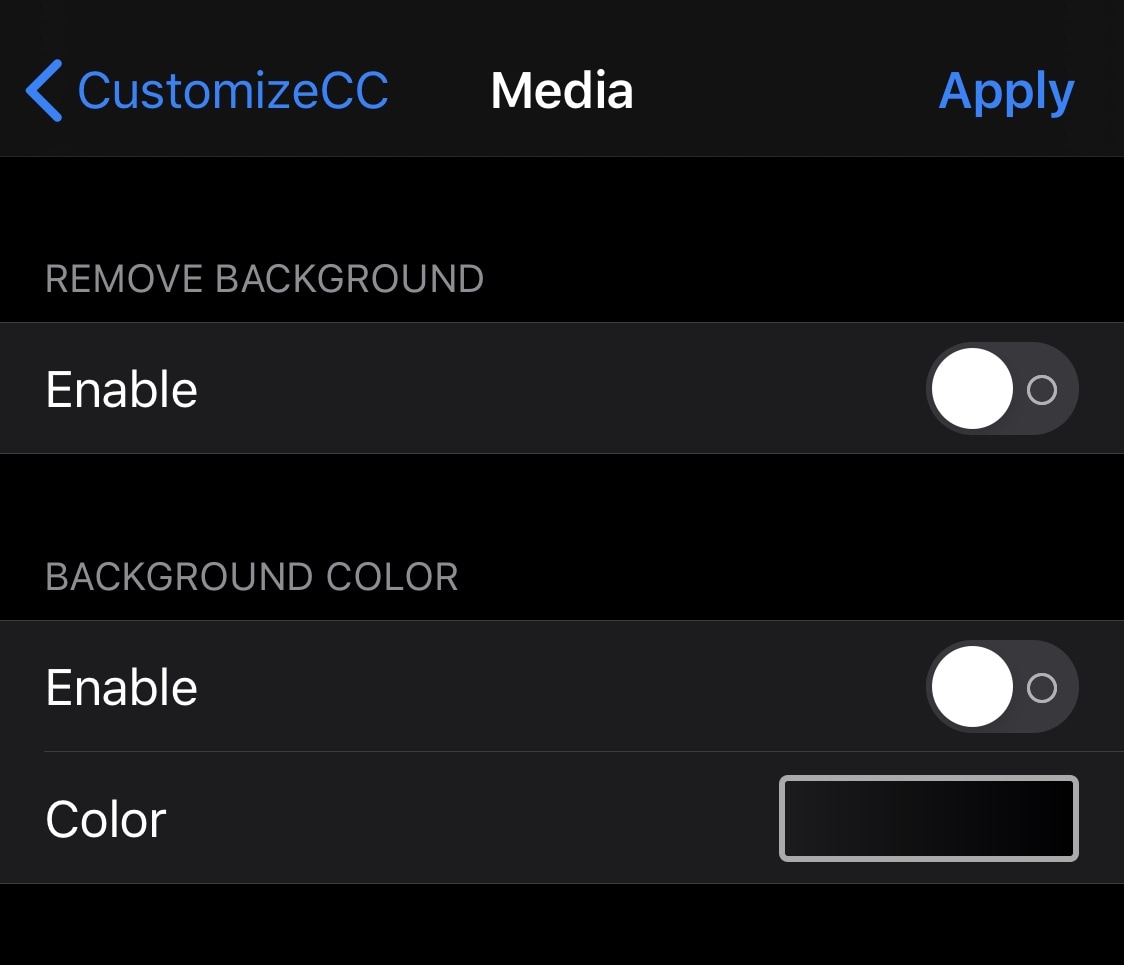
In the Media preference pane, users can:
- Remove the background from the Media module
- Enable and configure a custom background color for the Media module
Brightness & Volume
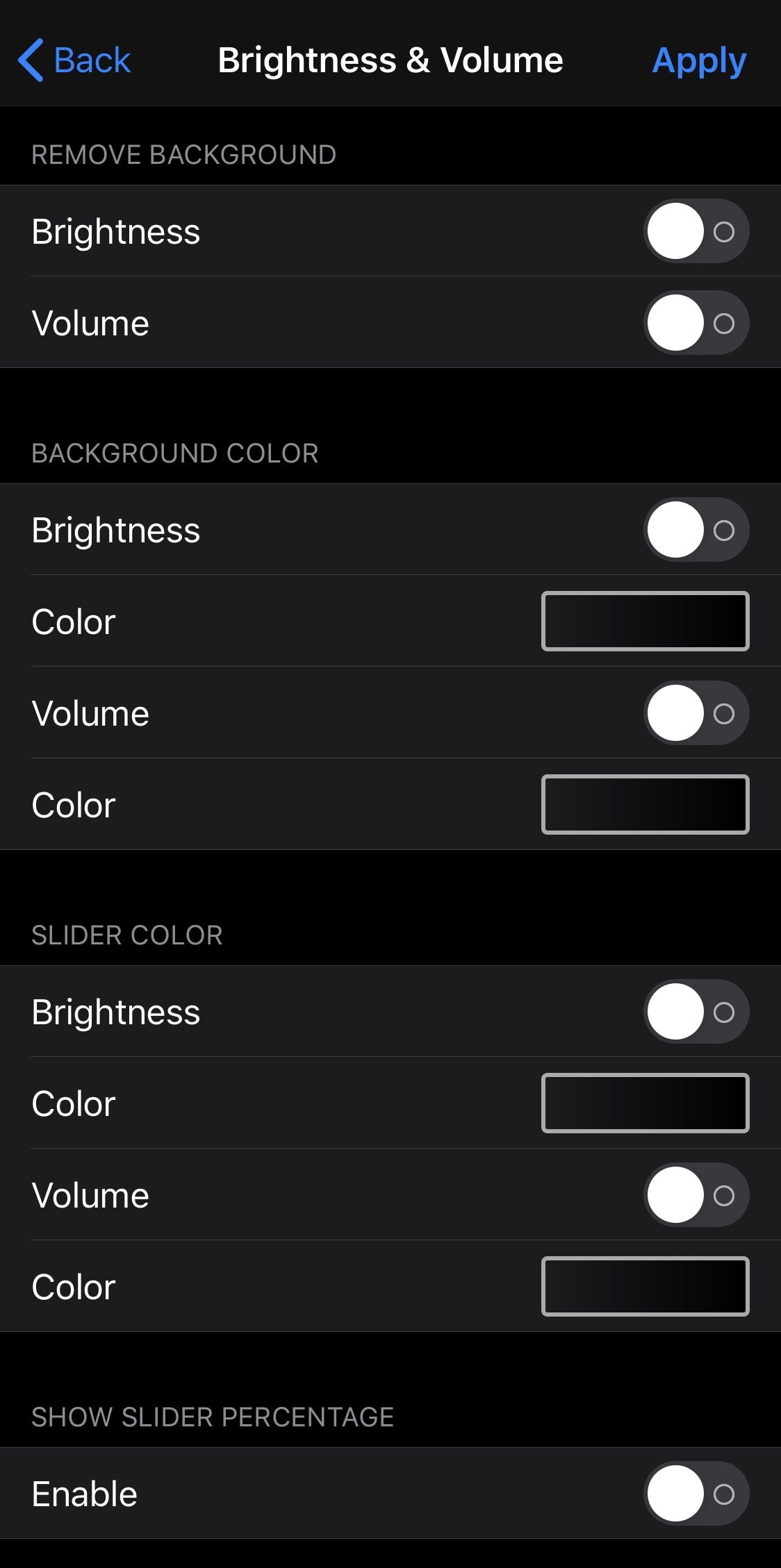
In the Brightness & Volume preference pane, users can:
- Remove the background from the Brightness and Volume modules
- Enable and configure custom background colors for the Brightness and Volume modules
- Enable and configure custom slider colors for the Brightness and Volume modules
- Enable slider percentages
Toggles & Launchers
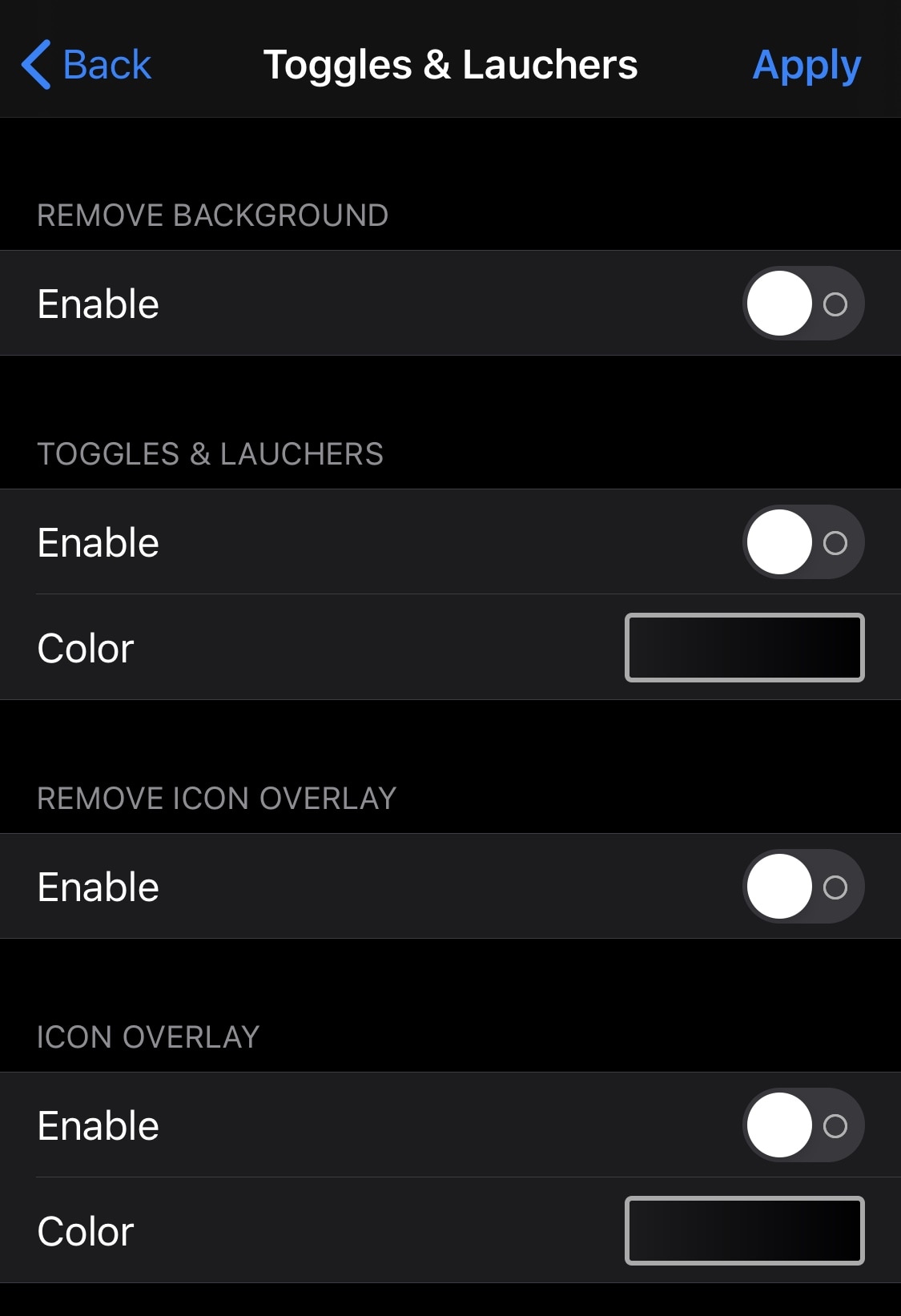
In the Toggles & Launchers preference pane, users can:
- Remove the background from Toggles and Launchers
- Enable and configure custom background colors for Toggles and Launchers
- Remove the icon overlay from Toggles and Launchers
- Enable and configure custom colors for the Toggles and Launchers icon overlay
The developer provides Apply buttons at the top of each individual preference pane to help you save any changes you make. Obviously, you’ll need to respring to apply those changes.
All in all, CustomizeCC brings an awesome suite of colorization options to the Control Center interface of iOS. Even if you’re using the popular Watusi extension, this tweak includes baked-in support. Those interested in trying CustomizeCC can download the tweak for free from the Twickd repository via their favorite package manager. Furthermore, CustomizeCC supports all jailbroken iOS 13 devices.
Do you plan to colorize your Control Center interface with CustomizeCC? Be sure to show us your setup after installing the tweak in the comments section below.