
Along with iOS 14 and macOS 11.0 Big Sur, Apple also revealed the next major update to the iPad lineup: iPadOS 14 at this year’s Worldwide Developers Conference.
There are a lot of new features to go over, including important changes for the Apple Pencil and its overall usefulness, so let’s just get right into it. Of course, many of these new features are what you can expect to find in iOS 14 as well, including updates to Maps, Messages, app design, and more.
Here we go!
Getting more done

The new experience in iPadOS 14 is similar to what Apple is introducing with iOS 14, so crossovers are expected. However, there are some important differences. The first of which is the new widgets. Apple is revamping the widget experience with its latest iOS and iPadOS updates, offering resizable options (up to three sizes), and more information therein. However, the important difference is that unlike iOS 14 these widgets can’t be put on any Home screen — they are still only available on the side of the first Home screen.
Still, the new widgets offer a range of options, including Weather, Calendar, Siri Suggestions, Reminders, Photos, Fitness, and many other first-party options. Developers will be able to create third-party widgets for their apps as well. The widget gallery makes it easy to find options to use, and the Smart Stack widget that will change based on the time of day and used apps. So you might see the News app in the morning, Apple Music in the afternoon, and other options later in the evening.
App design is all new as well, part of the new experience. Major changes to sidebars within apps, for starters. These sidebars will show more functionality within apps, and it will offer up more information as well. It should offer a more consistent experience across apps. And the new toolbars in Calendar and Files will consolidate the range of buttons and options into a single area. The new toolbar will be available at the top of the apps.
There are new pop-overs, new pull-down menus, and more.
And finally, the new and improved search function within iPadOS 14. There will be a new top hit result that will show contacts, Siri knowledge, points of interest in Maps, and more based on the search. So the most relevant result to the search will be at the top, making it easier to find. The Quick Launcher will let users quickly launch an app or website with just a few key presses.
The new search is easier to use anywhere with its new compact UI. And search will work in Messages, Mail, and Files.
The new compact UI, a cornerstone of iOS and iPadOS 14, sees a major change to the way incoming calls appear. Now instead of taking up the whole screen, there will be a banner notification at the top of the screen. Users can swipe the notification away to dismiss the call, or answer it. This works for phone calls, FaceTime calls, and will work for VoIP calls from third-party apps as well.
Siri has a new compact design as well, so the digital assistant will not take up the entire display when activated. Rather, in iPadOS 14, the option will show up on the bottom of the screen.
Scribble!
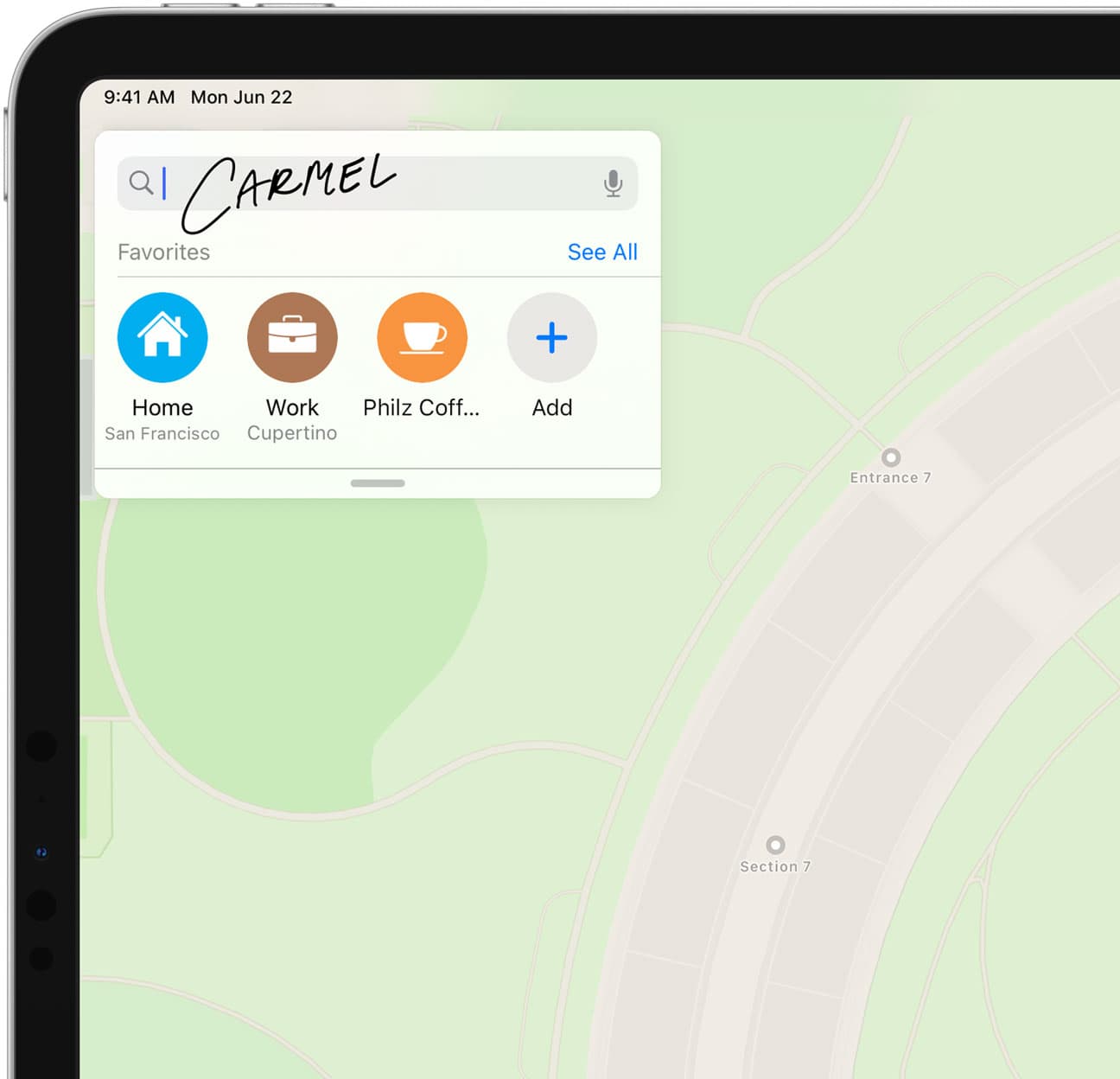
The new Scribble feature is a huge improvement to the Apple Pencil. It means that iPad owners running iPadOS 14 and using the Apple Pencil can quickly write in any text field. This means users won’t need to put down the Apple-branded stylus as often as they need to now, as the system will automatically convert handwritten text into typed text when needed. What’s more, transcription happens on device, so it’s automatically secure and private.
There are new editing options, too. If you are writing on the iPad and want to delete something, users can simply scratch out the content and it will be deleted. Circle a word, or sentences, to quickly select it for easy copy or other editing options. If you touch and hold in a space between words to quickly add a space.
If you don’t want to use the onscreen keyboard, there is a new palette for shortcuts when using Scribble. It will provide the most commonly used actions within an app you’re using at any moment, making it easy to see what can be done. Within the Mail app, for instance, the palette will offer up image insertion and font picker.
And finally, Scribble supports handwriting in Simplified or Traditional Chinese.
Taking notes and shape recognition
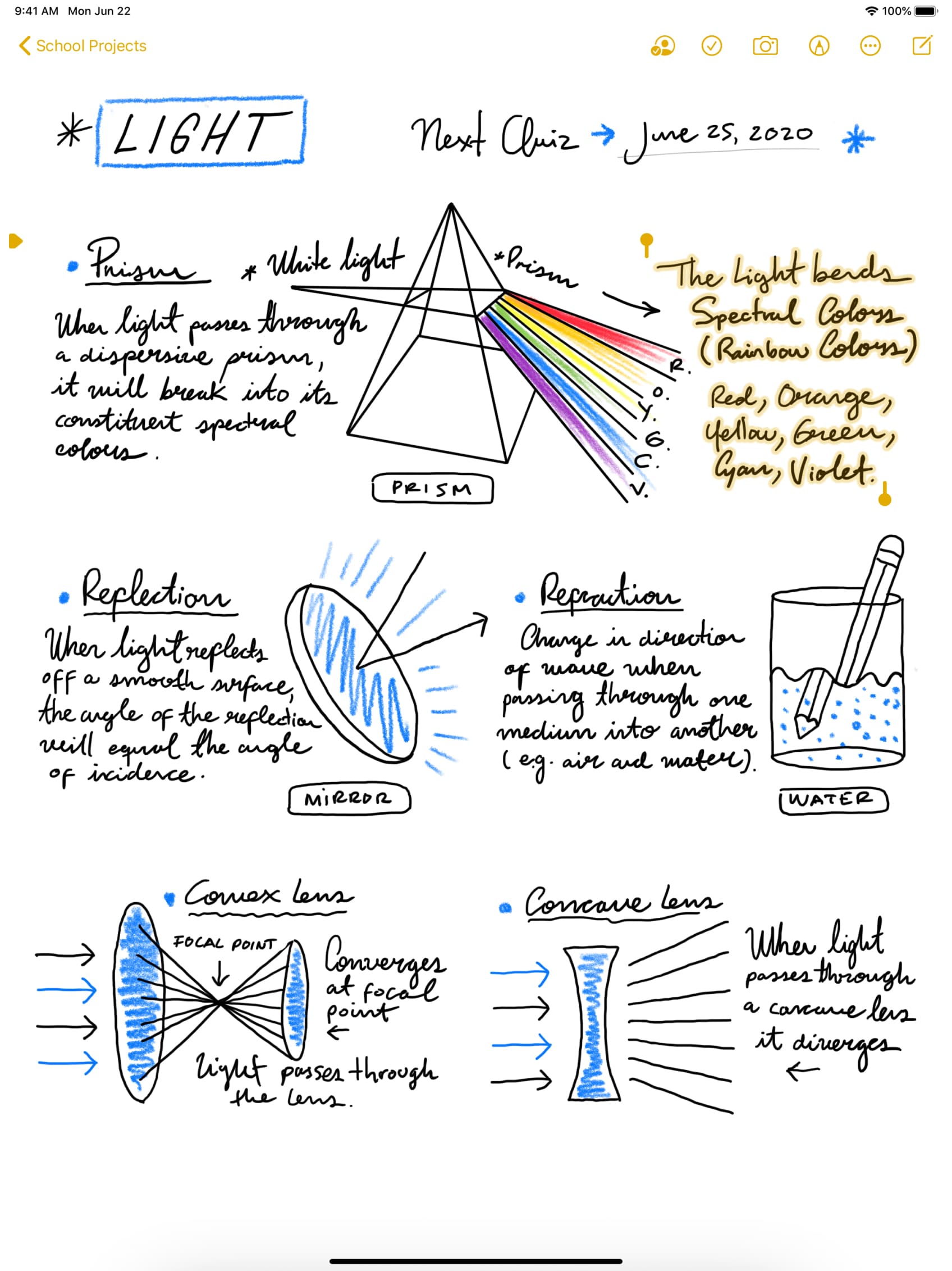
Note-taking in iPadOS 14 is getting improved. That starts with machine learning that can distinguish between handwriting and drawing, which means even when you’re mixing the two you can quickly use Smart Select to highlight the text you want. And when you do highlight handwritten text and copy it, then paste it into an app like Pages, it will be pasted automatically as typed text.
Drawing geometric shapes and the system will revert it to a standard shape. Draw a triangle, pause, and the system will automatically turn it into a triangle in a typed format. The same goes for more complicated shapes, like a star. Here’s the full list of shapes that iPadOS 14 can recognize when its handwritten:
- Line
- Curve
- Square
- Rectangle
- Circle
- Oval
- Heart
- Triangle
- Star
- Cloud
- Hexagon
- Thought bubble
- Outlined arrow
- Continuous line with 90‑degree turns
- Line with arrow endpoint
- Curve with arrow endpoint
iPadOS 14 can recognize handwritten phone numbers, addresses, email addresses, and more, so just tapping on them will allow the user to take action upon them.
Augmented reality

ARKit 4 is here, and along with the LiDAR Scanner that Apple introduced with the latest iPad Pro models, Apple is digging even further into the augmented reality market. There are a variety of new features added to the mix, including what Apple calls Location Anchors. This feature will make it possible for people to place AR experiences at specific locations. So, for example, an artist could put a giant installation in a city, in a spot where a physical piece of artwork might not be possible.
The AR experience is improving as well thanks to the new Depth API and the LiDAR Scanner. With these two features combined, it means that virtual objects can better interact with the real world around them. This means that certain user experiences can be improved upon, like trying on clothes in a virtual dressing room.
With devices equipped with an A12 Bionic chip or newer variant, Apple is improving face tracking support in the front-facing camera. This will improve the overall AR experience while using this camera, rather than relying solely on the back cameras.
Messages
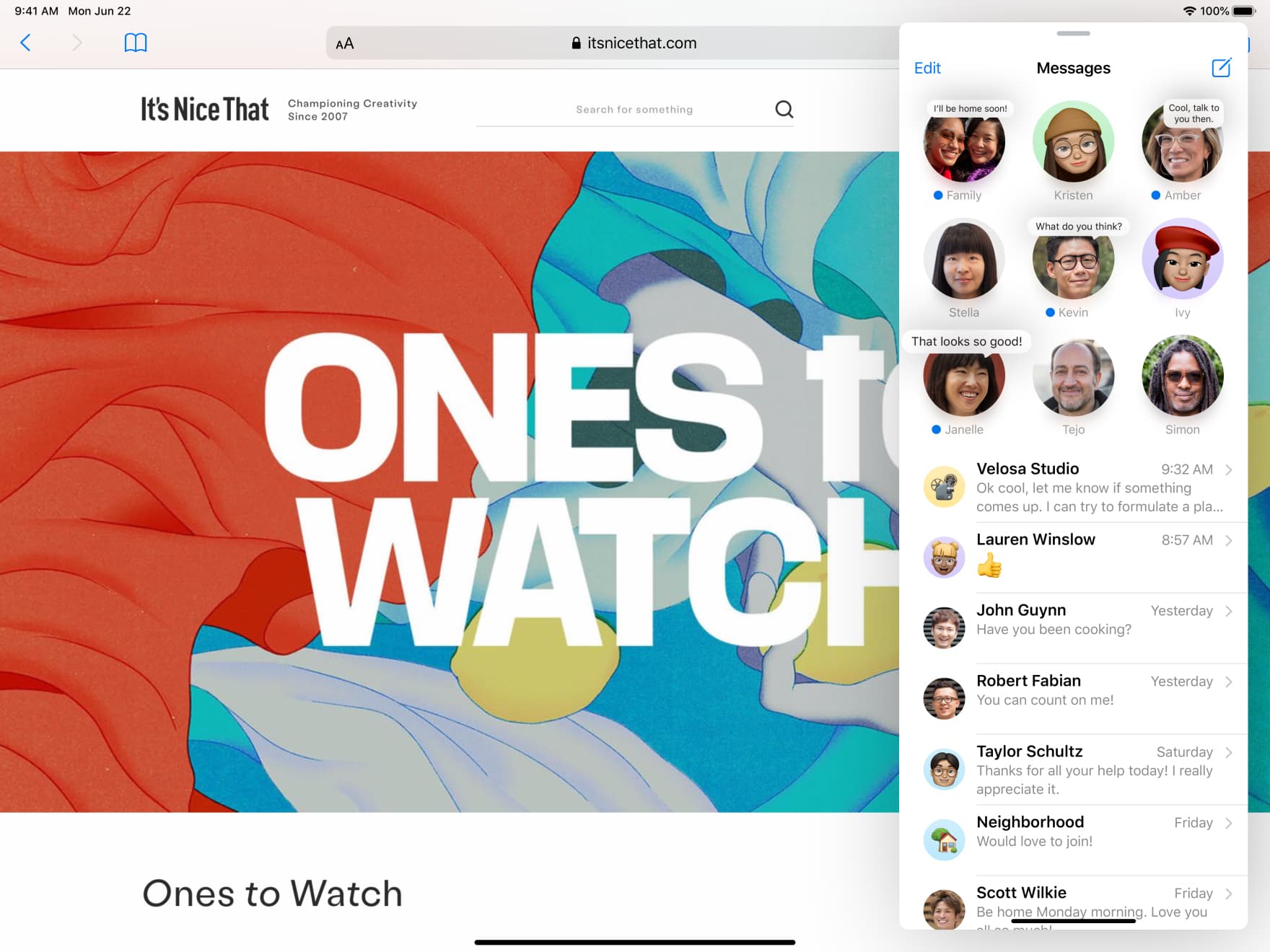
The Messages experience in iPadOS 14 is the same as iOS 14, so the features are the same. The changes start with pinned conversations, which you can see just above. These pinned conversations will appear at the top of the Messages list, with the rest of your conversations down below as usual. The pinned conversations will have animated icons for typing notifications and more.
Meanwhile, group conversations are getting revamped in iPadOS 14 as well. They can have icons to show off the group conversation now, as well as show three members of the group conversation as well. Inline replies are now a thing, which means users can reply directly to a message that creates a dedicated thread, even as the rest of the group conversation continues.
Users can add mentions by including the name of the person they want to speak to, and iPadOS 14 includes notification options to only get notified within a group conversation when you’re mentioned. There are a variety of different Memoji customization options as well.
Maps
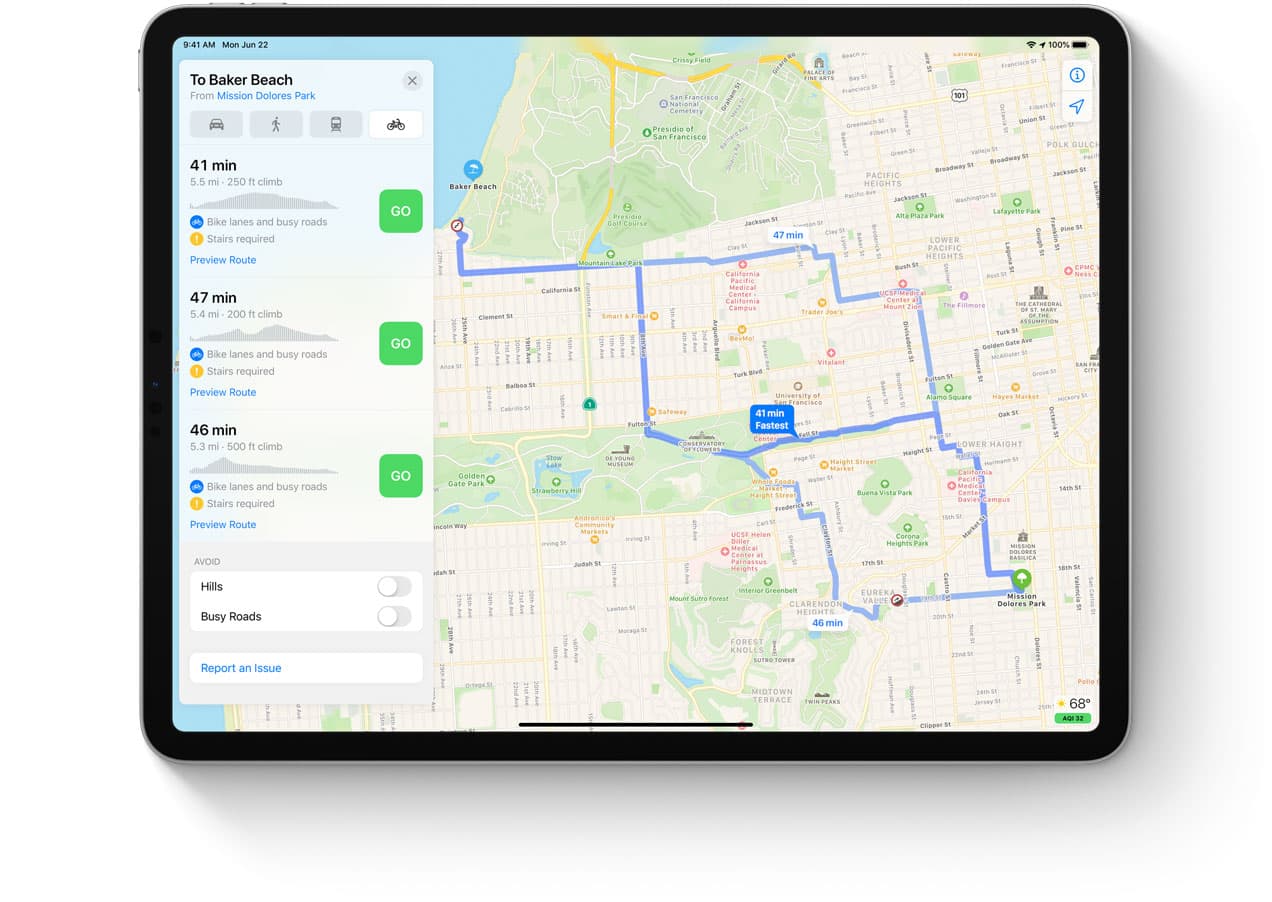
As is par for the course now, iPadOS 14’s changes for the Apple Maps app and service reflect the changes in iOS 14 as well. That includes a lot more information for cyclists, including navigation using bike paths, bike lanes, and bike-friendly roads. The Maps app will also inform cyclists if a route they want to take includes steep inclines and/or staircases.
Owners of electric vehicles are getting more information within the Maps app as well. When navigating, Maps will show charging locations along the route, and when calculating your ETA Maps will incorporate charging times.
Apple Maps will also show congestion zones in major cities like Paris and London as well.
Meanwhile, Guides in Apple Maps is a collection of information gathered from trusted brands. With this, Apple Maps users can get information related to places to see and eat, and the information is updated on a regular basis. Users will be able to create their own guides and share them with others.
Home
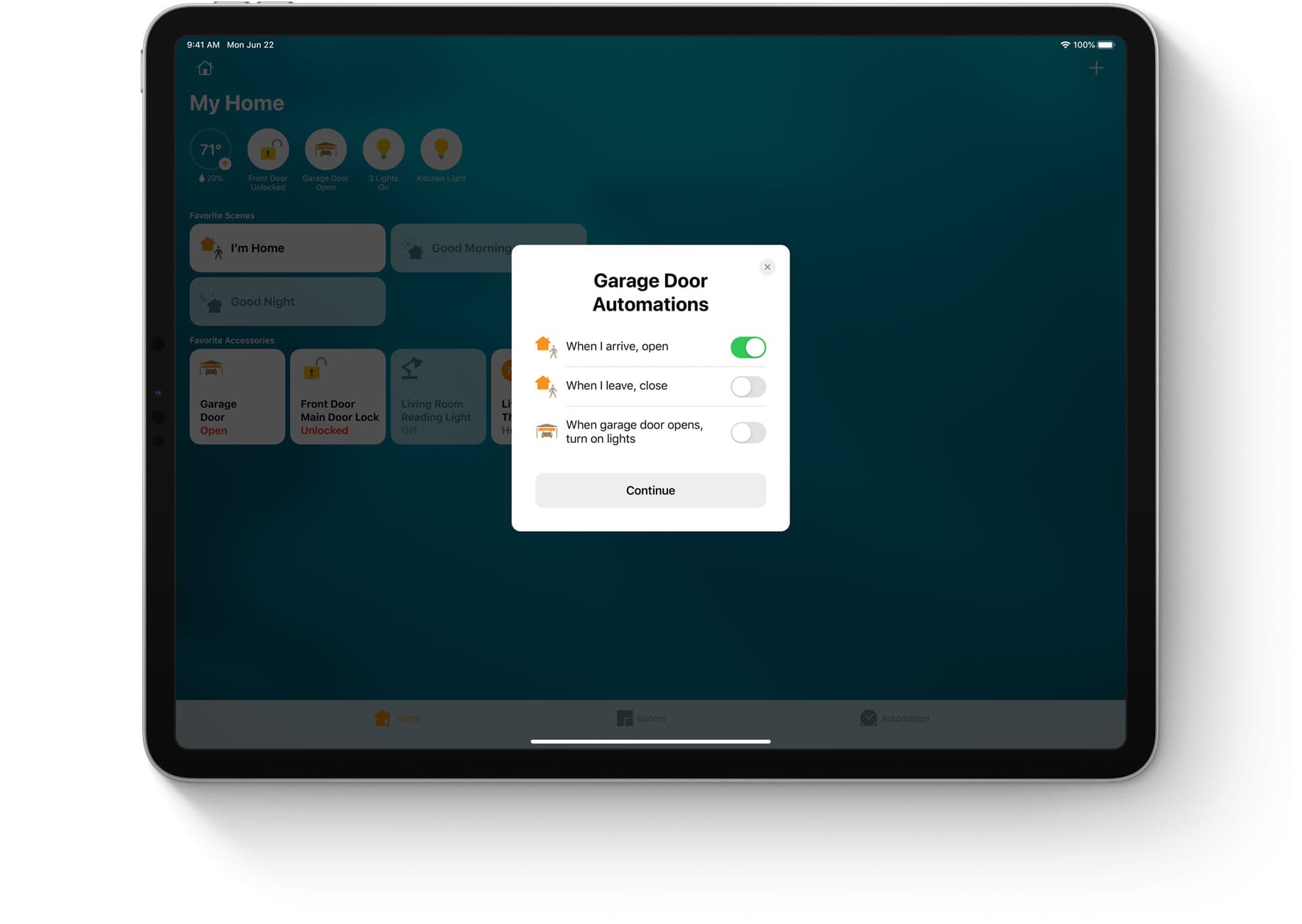
Apple is making it easier to manage your smart home with the latest additions to the Home app and automations. The changes are focused on privacy and security, as usual, while being more intelligent right out of the gate. The Home app can offer up suggestions for new automated scenes, and will even offer up suggested automations for when you add new HomeKit-enabled accessories. For, example, if you add some new color changing light bulbs, Home can automatically suggest setting up a scene where, based on the time of day, the lights change hues.
That feature is available thanks to the new Adaptive Lighting element in Home, making it possible to change your light color temperature throughout the day. The new Home app will prioritize the accessories that may need attention. So if you have a smart garage door the Home app may surface that to the top of the list when it’s open so you’re made aware of it at just a glance.
Video doorbells and cameras can now offer up facial recognition. What’s more, they will automatically recognize people that you have previously tagged in the Photos app. Users can choose to be notified when these identified people come up to the house. Cameras will also get support for Activity Zones, which means you’ll only get notifications when there is movement in a predetermined location, even on a busy sidewalk.
Safari

Safari is seeing quite a few updates in iPadOS 14 (and iOS 14). That includes new privacy and security features, a built-in translation tool, and much more.
We’ll start with the translation tool, which can translate websites in seven different languages. When you navigate to a website that can be translated there will be a dedicated icon that appears that, once tapped, will automatically translate the website into your target language.
Safari in iPadOS 14 will offer up favicons to make it easy to see which website you have open at a glance, and the new tab toolbar has been redesigned to show even more tabs. Apple is boosting the overall performance of Safari on the iPad as well.
As far as privacy and security is concerned, Safari in the new update will now offer up password monitoring. This means it will keep tabs on your monitored passwords in an effort to track if they have been associated with any known data breaches. The new features also include a Privacy Report button that will let users know, at a glance, all of the cross-site tracking being blocked.
AirPods
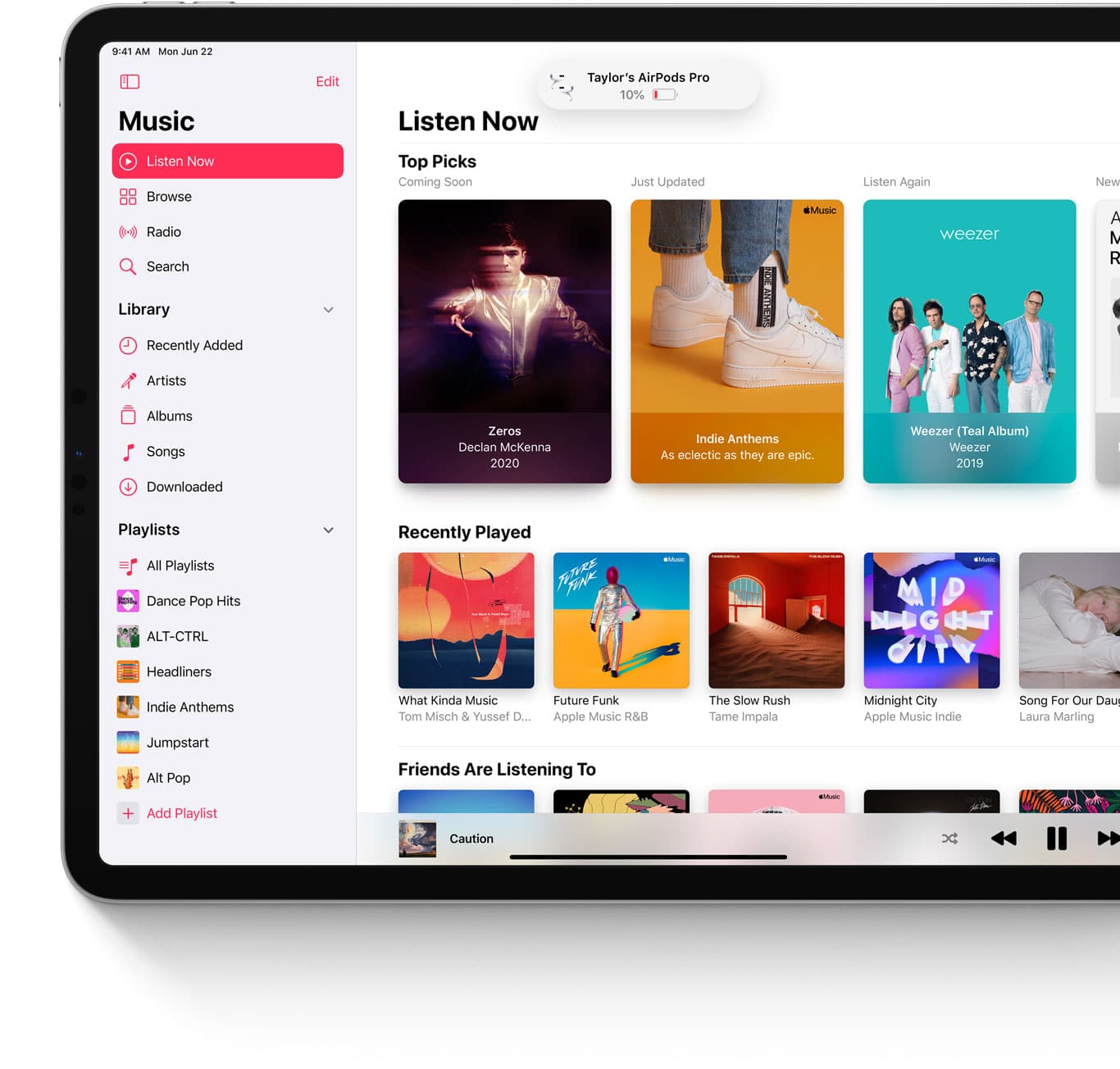
AirPods Pro are getting spatial audio support with iOS 14 and iPadOS 14, which means the high-end in-ear headphones will get a virtual surround sound feature that essentially adds a movie theater experience. The new audio technology features dynamic head tracking, which means even when you move your head the spatial audio will continue to sound great. The feature also supports a variety of Dolby technologies, including Dolby Atmos.
Meanwhile, AirPods in general (and the Pro variant) are getting an automatic switching feature. This means if you’re listening to music on your iPhone and then start a movie on your iPad, your AirPods will automatically switch to the iPad. And the AirPods can automatically switch to another Apple-branded device, too, based on your needs. Receive a phone call while you’re watching a movie on your computer? AirPods will automatically switch to the iPhone for the call.

Battery life is important. Apple is implementing a smart battery charge feature with the AirPods, and it also includes notifications for when your AirPods battery life is getting low and they should be charged.
Siri
As part of the more compact user interface approach, Siri is also getting a makeover on iPadOS 14. Now when users activate the digital assistant, it will no longer take up the whole display. Instead, Siri will pop into existence at the bottom of the screen, and results will show up as notifications. Siri is now more capable, too, with Apple saying the assistant has more than 20x the number of facts it did just three years ago.
To help with that, Siri can find answers from a wider range of sources from all over the web.
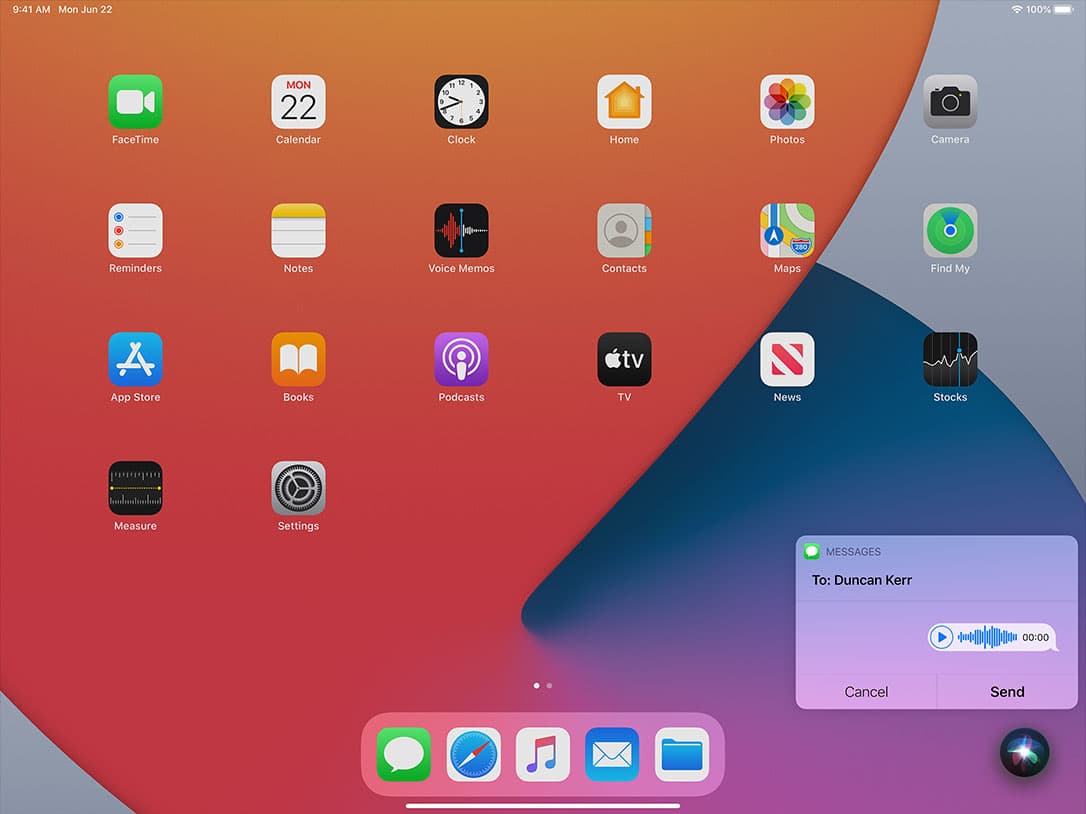
Siri can now help send audio messages with iPadOS 14, which you can see pictured just above.
The rest
While those are some of the best new features coming to iPadOS 14, that’s certainly not all. Apple has made changes to the camera on the iPad, making it faster and easier to toggle between video resolution and frame rate while recording video. FaceTime is getting an overall boost to video quality, and can use prominence (focusing on a video caller) when sign language is being used.
Plus so much more.
Wrap up
Just like iOS 14 and the other major updates Apple announced earlier this week, there is a lot to look forward to in iPadOS 14. Are you excited to get this software on your device(s) later this year?