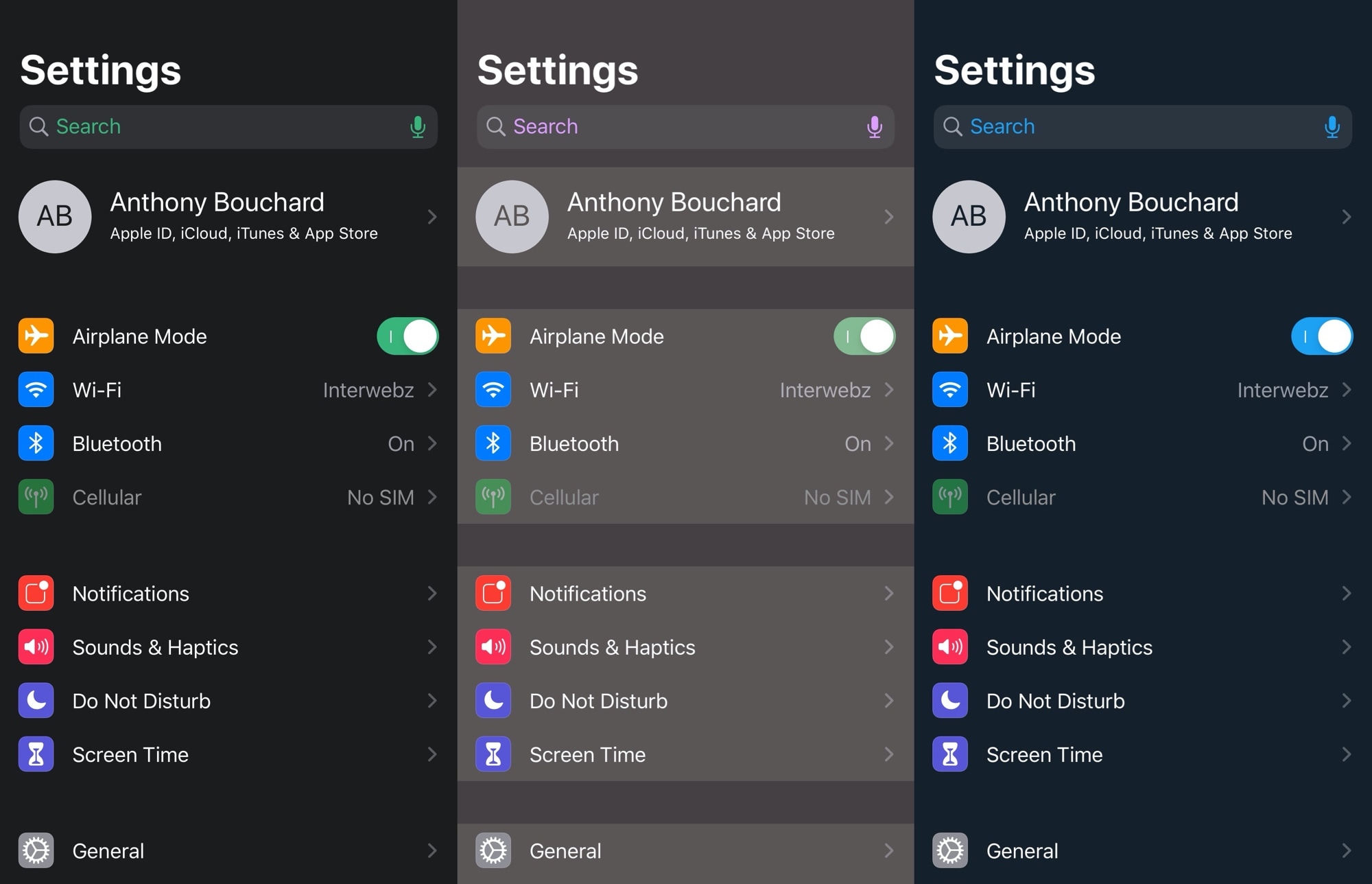
One of the first things many jailbreakers like to do after liberating their handset is get dirty with interface colorization. After all, folks don’t always like the eye-searing bright white or dismal black user interfaces that Apple provides out of the box. Some users just want some color, a sentiment that I personally understand.
That’s one reason why I’m excited about a new free jailbreak tweak release dubbed Kaleidoscope by iOS developer SparkDev. While we’ve seen user interface colorization tweaks in the past, Kaleidoscope aims to be one of the most simplistic and resource efficient colorization engines available to jailbreakers today.
As depicted in the screenshot examples above, Kaleidoscope is designed to be a systemwide colorization solution that tints virtually every aspect of iOS’ user interface. You’ll notice that it brings new colors to the interface background, toggle switches, search bars, and more.
According to SparkDev, Kaleidoscope is designed to be incredibly resource efficient, using iOS 13’s native UIColor setup framework to impose custom colors on the iOS user interface with as little drag on the system as possible.
Kaleidoscope includes several preset options out of the box that users can choose from, and from what we can gather, folks can add more color presets in the future by utilizing this same colorization framework.
Once installed, users can visit the new dedicated preference pane that materializes in the Settings app:
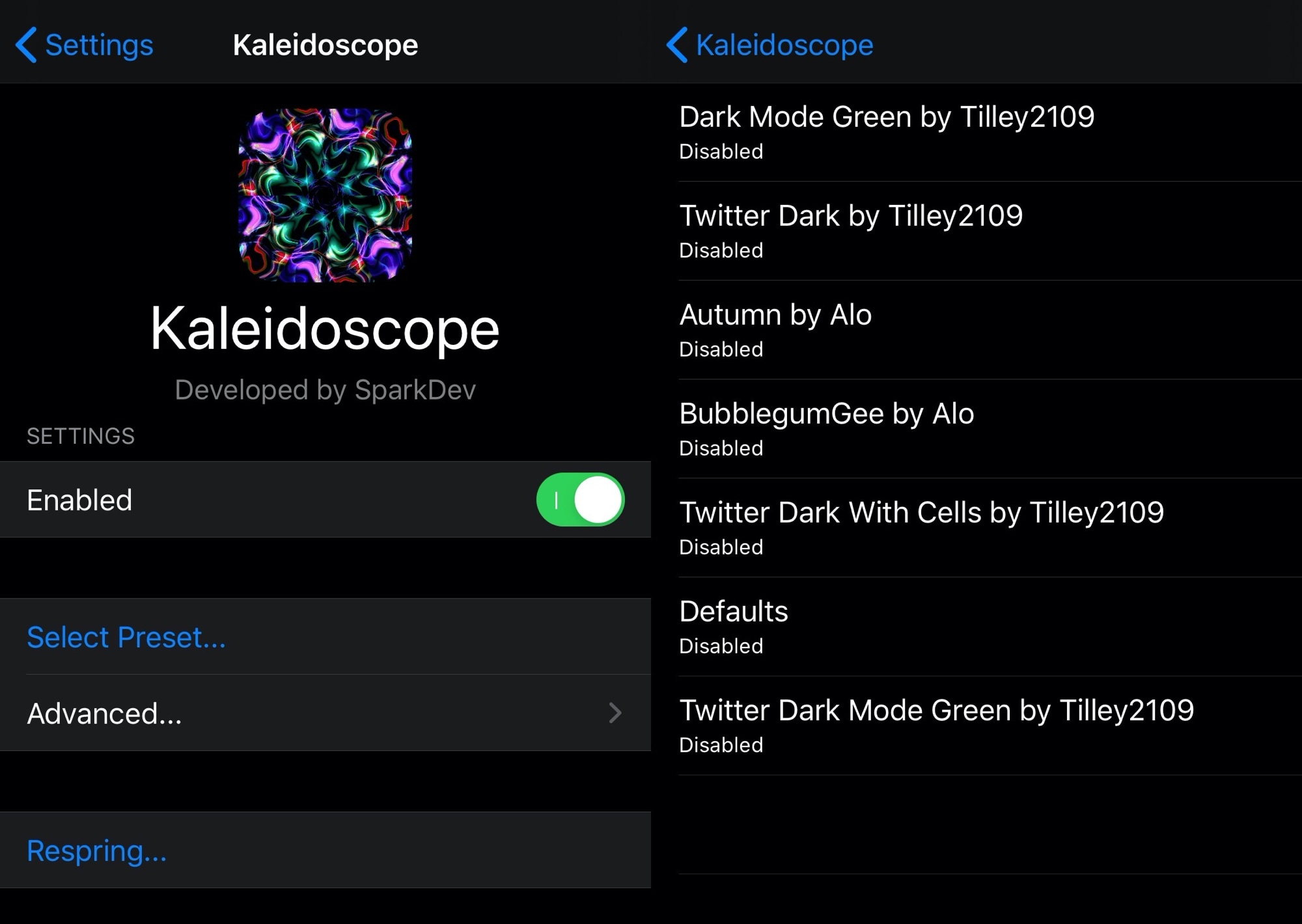
Here, you can:
- Toggle Kaleidoscope on or off on demand
- Choose from any of the available presets
- Enable data collection to help aid future development
The current presets available at the time of this writing include:
- Dark Mode Green by Tilley2109
- Twitter Dark by Tilley2109
- Autumn by Alo
- BubblegumGee by Alo
- Witter Dark with Cells by Tilley2109
- Defaults
- Twitter Dark Mode Green by Tilley2109
The developer includes a Respring button at the bottom of the primary preference pane so that you can save any changes you make on demand.
In my honest opinion, some of these presets are absolutely stunning, and that’s one reason why I’d recommend trying Kaleidoscope if you’re jailbroken on iOS 13. The tweak is available as a free download from SparkDev’s beta repository via your preferred package manager.
If you’re not already using SparkDev’s beta repository, then you can add it to your package manager with the following URL:
https://sparkdev.me
Do you plan to give Kaleidoscope a try? Let us know why or why not in the comments section below.