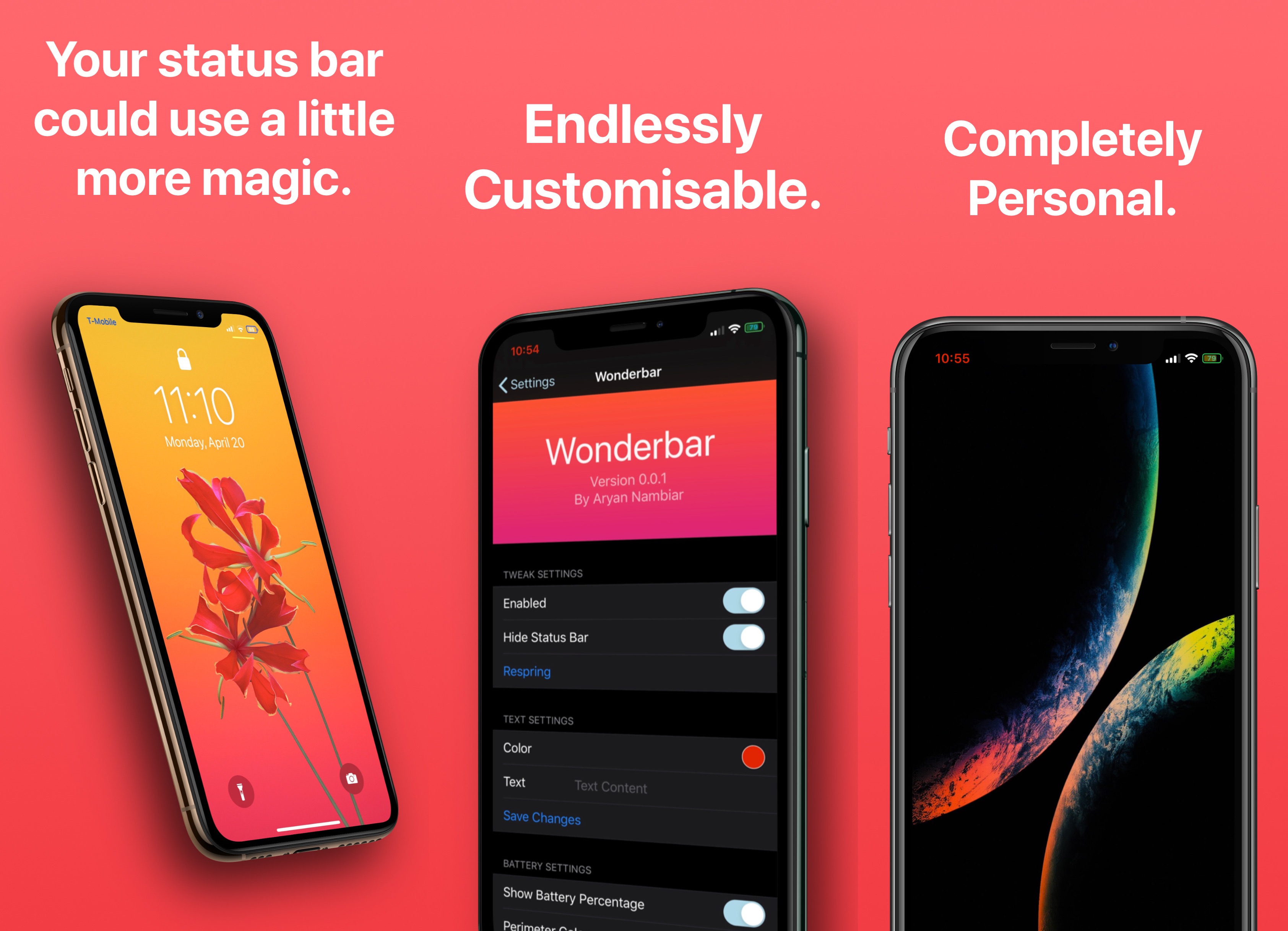
The Status Bar is something that iPhone and iPad users alike will have in their field of view most of the time, unless of course those users are using a lot of full-screen apps like games. With that in mind, it may come as no surprise that this is one of the first things that jailbreakers like to customize after liberating their handset from Apple’s control.
Say hello to WonderBar, a newly released and free jailbreak tweak by iOS developer Aryan Nambiar that provides what seems like boundless customization for the battery percentage display and more in your pwned handset’s Status Bar.
Once installed, WonderBar adds a preference pane to the Settings app where you can configure the tweak to your liking:
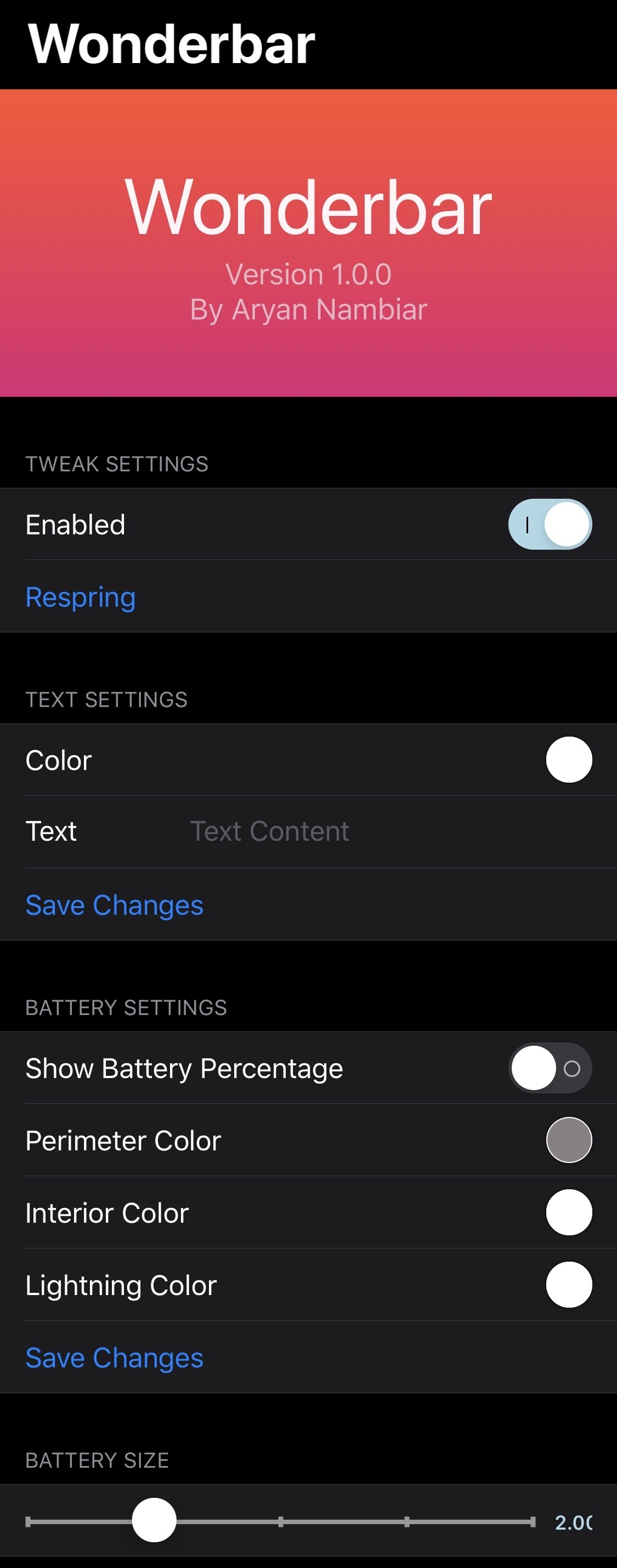
Here, you’ll be able to:
- Toggle WonderBar on or off on demand
- Colorize your Status Bar’s text
- Enter custom Status Bar text
- Hide or show the battery percentage
- Configure a battery icon perimeter color
- Configure a battery icon interior color
- Configure a battery icon charging (Lightning) color
- Adjust the battery icon size
The developer includes a plethora of ways to save your settings, including individual “Save Settings” buttons under each section, and a Respring button under the primary toggle switch.
Below, you’ll find some examples of what can be done with WonderBar. Take note of the custom aesthetics of the battery percentage icon and the custom Status Bar text replacing the time:
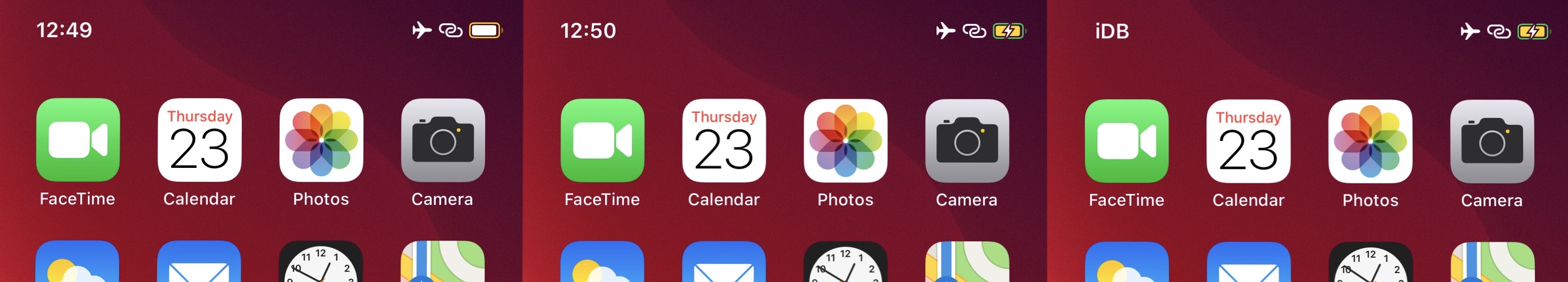
WonderBar isn’t quite like other Status Bar tweaks we’ve demoed in the past in that its primary focus lies with the battery percentage icon. Nevertheless, it offers some of the most aesthetically pleasing options for the battery percentage icon we’ve seen to date, and that’s why we’d recommend giving it a shot if you haven’t already.
Those interested in trying WonderBar can download the tweak for free from the Chariz repository via their preferred package manager. WonderBoar supports jailbroken iOS 12 and 13 devices.
Will you be giving WonderBar a try? Let us know why or why not in the comments section below.