Apple doesn’t provide much by way of power savings on the iOS platform apart from the Low Power Mode feature and the use of general common sense with regard to reducing battery drain. Fortunately, those looking for more than what Apple seems willing to provide out of the box might be in luck as of this week.
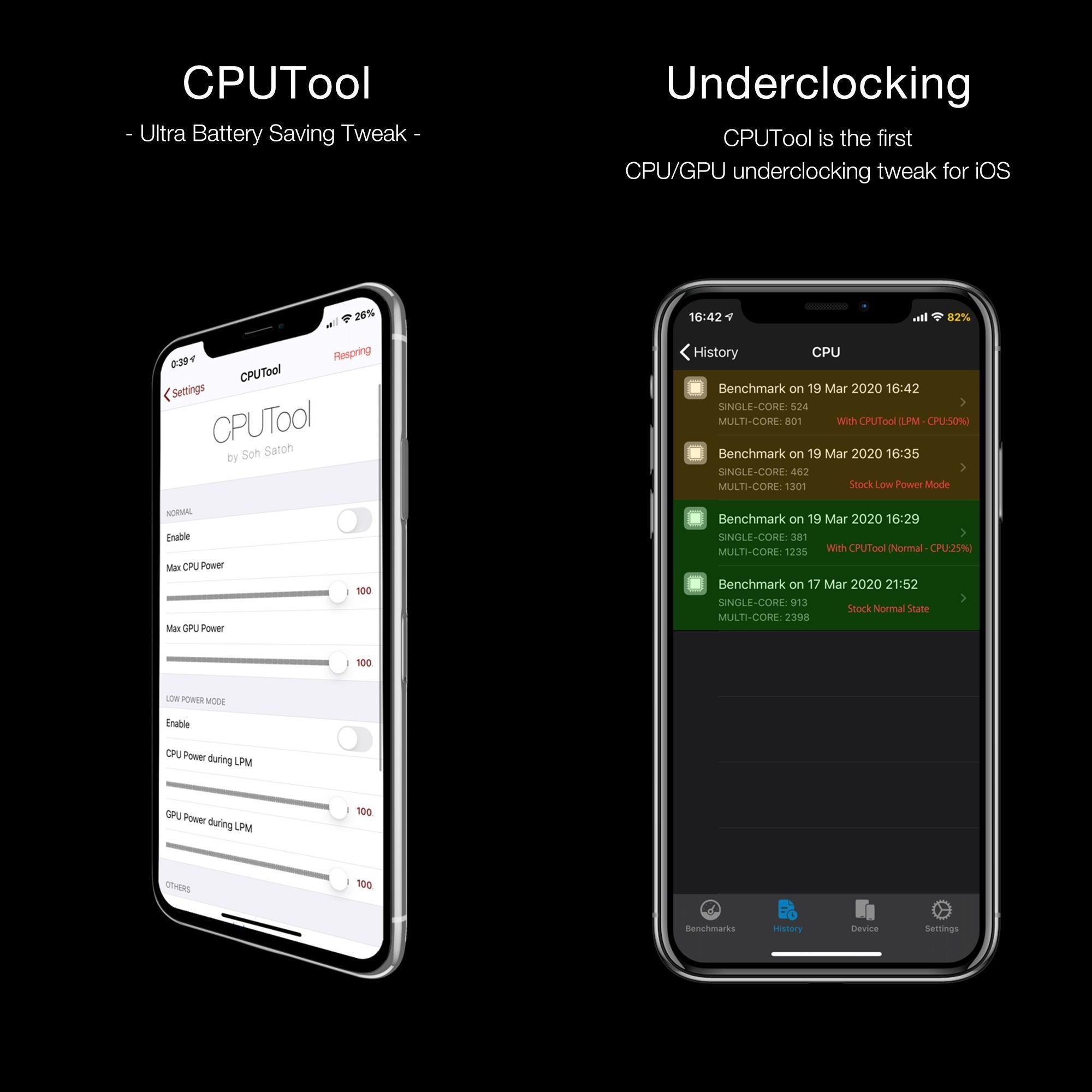
Say hello to CPUTool, a newly released jailbreak tweak created by iOS developer Soh Satoh that lets the user underclock their handset’s CPU and/or GPU performance in an effort to optimize power consumption.
As depicted in the screenshot examples above, CPUTool makes underclocking simple via configuration sliders. Users can toggle underclocking for CPU and GPU performance individually and use the sliders to throttle down performance – 100% equates to stock power, and 50% would be half of stock power, and so on. Moreover, users can blacklist specific apps so that the underclock is only applied to certain power-hungry apps.
A Respring button is incorporated into the top-right of the CPUTool preference pane in the Settings app so that you can save any changes you make.
For most people, Apple’s native hardware configurations are probably good enough for a day’s worth of iPhone usage, and with that in mind, CPUTool targets two separate audiences: 1) those with older devices that need to be throttled down to survive a day on one charge; or 2) those with a persistent yearning to tinker with their device’s performance.
According to the developer, CPUTool doesn’t modify any system files, and because it comes in the form of a jailbreak tweak, the hardware tinkering only applies to the jailbroken state. What’s more is users can validate their underclocking results in trusted benchmarking software, such as Geekbench 5:
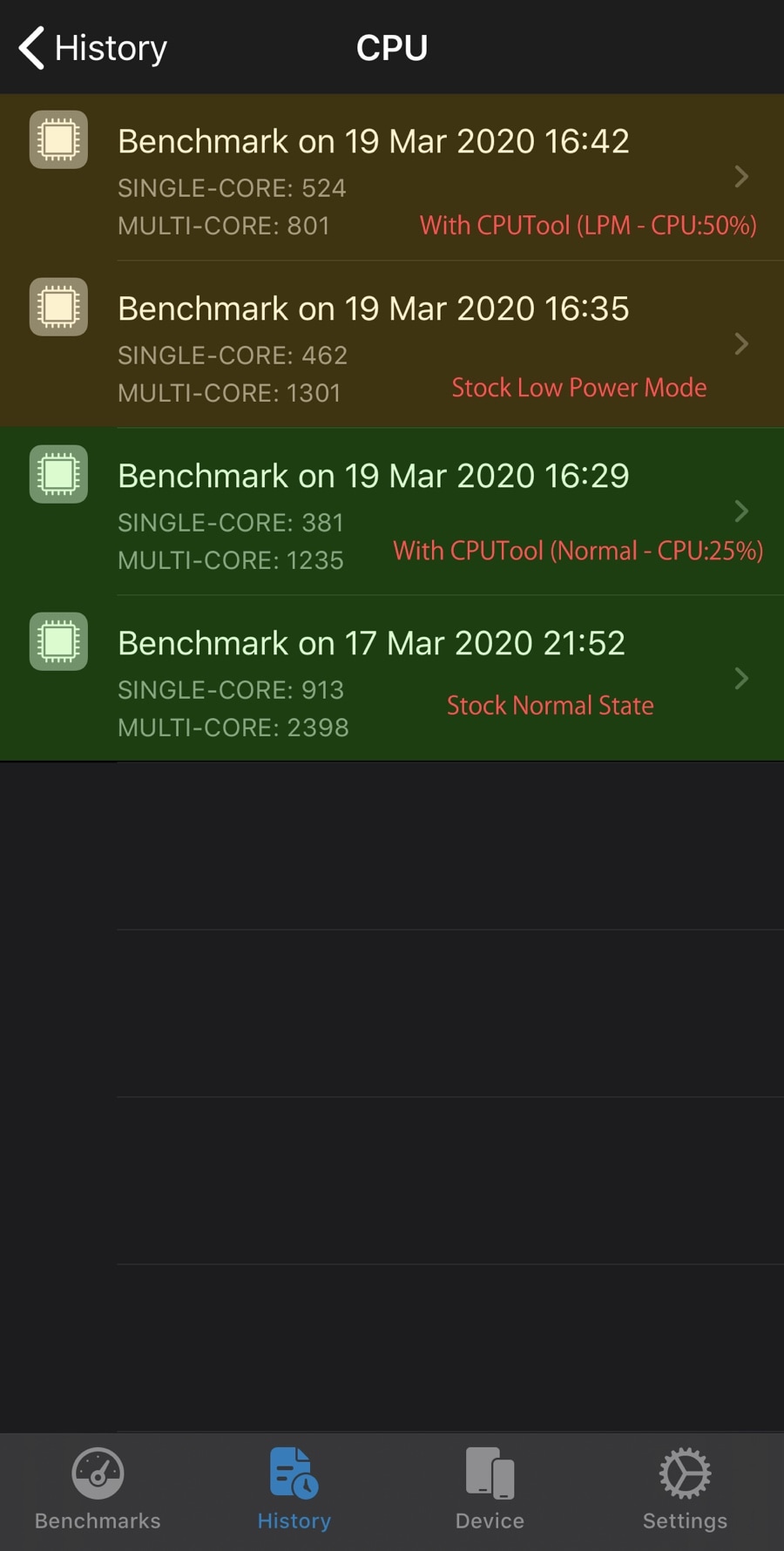
It should also be noted that CPUTool can only be used for underclocking at this time. This effectively means that you won’t be able to augment your device’s speed performance via overclocking, but you can underclock to witness gains in battery life at the expense of device speed performance.
Those interested in tinkering with their device’s hardware performance and augmenting its battery life can purchase CPUTool for $2.49 from the Havoc repository via their preferred package manager, and if you own the developer’s AOD tweak already, then you can enjoy 25% off of CPUTool.
CPUTool appears to work on jailbroken iOS 11, 12, 13, and 14 devices, although it’s worth noting that GPU throttling isn’t supported on every device. The developer has not provided a comprehensive list of compatible devices at this time, but he does state that the tweak has been tested on the following setups: iPhone XS with iOS 13.3, iPhone X with iOS 13.3.1, iPhone 6 Plus with iOS 12.4.5, and iPad Air with iOS 11.4.
Will you be giving CPUTool a whirl? Let us know what you think about the idea in the comments section below.